NewDialog (also known for the english version Full Dialogue Interface) is a mod that shows the full dialogs said by the player's character, instead of the short 'wheel' message.
It works by modifying some interface files, but also need an updated set of strings (the text used by the game), that replace the short (promt) dialogs by the full one. This means changing more than 12000 references.
Fortunately this process can be automatized, and even customized (with prefixes) for you own tastes.
1)Backup strings:
Backups strings are not needed anymore since fallout4 1.7, the strings are embedded in ba2First thing to do: make a backup of your strings file
-go into you \Steam\steamapps\common\Fallout 4\Data\Strings
-make a copy of the file Fallout4_xx.STRINGS ; xx is the reference of your language (note: only the STRINGS file will be modified in the process, not the 2 others)
2)Main Process:
-start Fallout4translator (minimum v0.7)
-In the options (on launch, or menu ->options ->options) set the Source language (1) *and* the destination language (2) as the same: the one your are using in game (if you are french choose fr and fr)
The following is not really necessay for the OldDialogStyle Tool, but if you want to also use Fallout4translator to translate mods, you can check if the path strings folder is correctly set (3), if not , change it. If it's correctly set, the informations in (4) are green. (and Red if not)
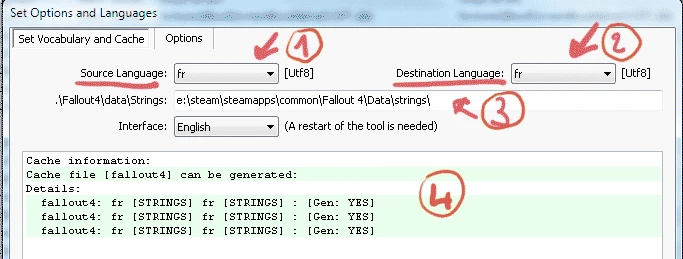
-close the options
3)Loading Esm or ESP:
-Open the esp or esm you want to convert as NewDialog/FDI compatible (Menu Load -> Load esp/esm)
-Also load Masters to get inherited Dialog (Menu -> Tool -> Load all masters)
4)Automagically change the dialog style:
-menu ->tool -> OldDialogStyle. Note: If you do not have correctly set the languages options, the 'Ok' button will be disabled. If it's the case, restart from the part 2 (options)
There are few options:
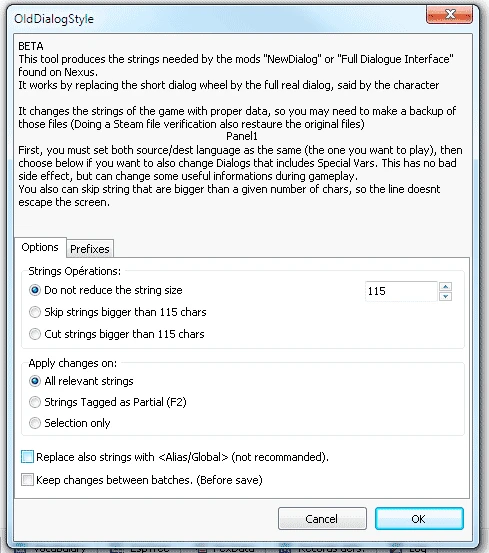
a)Strings operations, defines if the strings that are too long for the screen need to be shorten, and how. This is not needed anymore since the 0.3 version of Newdialog, because multilines dialogs are now allowed.
Best choice is to not reduce the string size (default)
b)This is an advanced option, that allows changes on a selection of strings only.
Best choice is to use 'All relevant Strings' (default)
c)Replace Strings with <alias/global> vars: Some prompts contains situational variables references (like prices of services etc.). The full dialog skips this information. So you can define here if you prefer to keep the original short message. There are around 50 strings like that in the whole game (from a total of more than 12000)
d)"Keep change between batches" is an advanced option for those who want to replace the strings by using some selections.
e) Prefixes. (2nd tab).
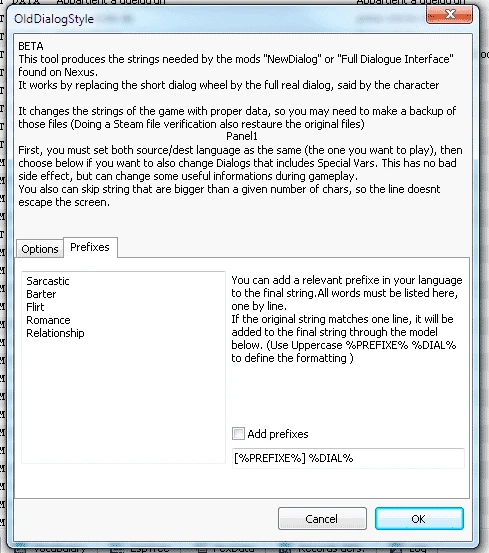
In the text box on the left, there is the list of single words, one by line. This allows to set a prefixe that says if the line is "Lie", "Sarcastic" "Barter" etc...
To customize this, you have to put the exact word said in prompt during the game, *in your language*, because Fallout4translator will search for a match.
Also, if you want only a prefixe for the "Sarcastic" dialogs and not "Lie" or "Romance", for example, just let the word sarcastic in the list, and remove the others.
Note that the search is case sensitive.
Then check the checkbox "add prefixe" and define the formatting you want. The default one uses [brackets].
Since 0.9.9, there are 2 new options:
1) you can also set a different string for what is searched and what is replaced.
Simply use this syntax Search=Replace.
For example:
Sarcastic=Sarcasm
The tool will search for "Sarcastic, then put the word Sarcasm as prefixe
(it's not a mandatory. you can keep a simple word there, for both search and replace.)
2) You can also add the full paraphrase before the complete line (using the same pattern than the one used with Prefixe).
Note that using prefixe with the full paraphrase is somewhat redundant.
with this option you can easily set your strings for a mod like DialogueMenu Enhanced.
----------------------------------------------------
Tips: The list is now saved by language, if you want to disable one line, just add a char on it (for example like this: sarcastic*), so you can keep it in the list.
When everything is all set, press OK
Give Fallout4translator 2-3 seconds and it's Done.
-As long as you dont export the result, you can try different outputs. To see the results, set your filters like this (only "blue" is checked). Lines with a small Light bubble indicates Strings that have been modified recursively:

Go to menu File ->Finalize Strings or finalize esp (depending of what you are editing)
And Enjoy you game with full dialogs ^^
At this point, if you saved the strings, and exited Fallout4translator, you need to restart from the original strings files if you decide to change something, especially if you want to change the prefixes or restaure <global/alias> strings.









4 comments
Hint: when mixing stuff, you can also use the "partial tag" (hit F2, the color of the strings turn pink).
Then you can use xml to mix strings with the option: "replace strings tagged as partial"
Already done! It was easy. As it turned out I need:
- untouched Russian DLSTRINGS and ILSTRINGS
- English STRINGS with translation to Russian of next groups: LSCR DESC, TERM BTXT, TERM ITXT, TERM UNAM
Finally, I used OldDialogStyle Tool.
So only about 300 KB of strings are remain in English. But this small part of text data contains 90% of the low-quality thoughtless localization what affects impression from the game. Now I can play original English game with localized texts which relatively hard to read in original.
Thank you so much for such flexible and useful tool!
Now all fine and I can to load data in RU
1. EN-EN translation:
All fine. I can load data in ESM-mode (mixed with strings) as well as in STRINGS-mode (42810 strings from file Fallout4_en.STRINGS).
2. EN-RU translation:
All fine, except I can't use this tool, of course =)
* And I think that this is not good restriction
3. RU-RU translation:
I can load Fallout4_ru.STRINGS in STRINGS-mode.
42810 strings as it should be:
http://dl1.joxi.net/drive/2016/05/28/0001/4033/114625/25/a15052f54a.jpg
But if I try to load data in ESM-mode I got an error "Some Strings files are missing":
http://dl2.joxi.net/drive/2016/05/28/0001/4033/114625/25/d2b7f7d600.jpg
So, I can't use "OldDialogStyle" for RU.
======
P.S.: My final goal is a mixed language file (RU for subtitles/dialogues and EN for other strings). Will I be able to automate (or even semi-automate) this task without much manual work?