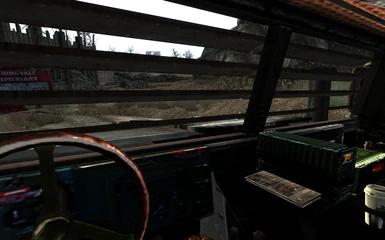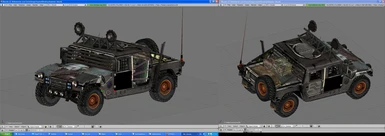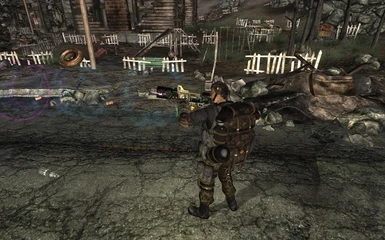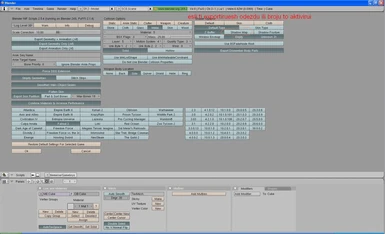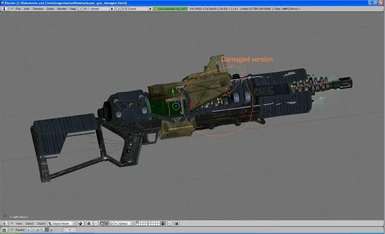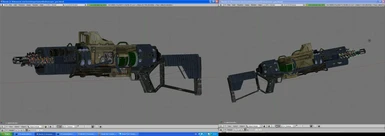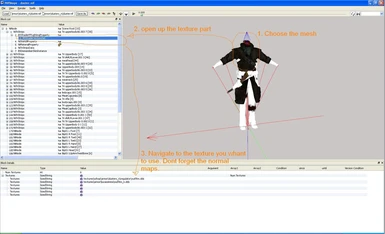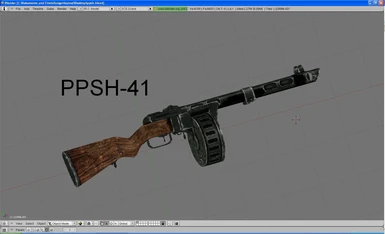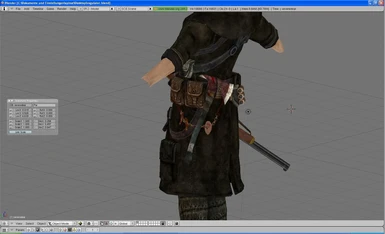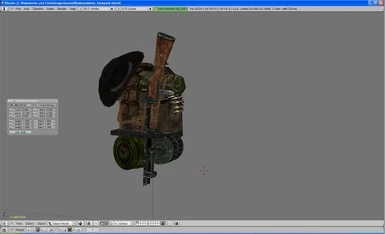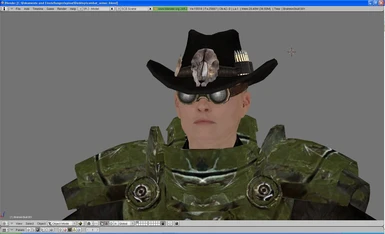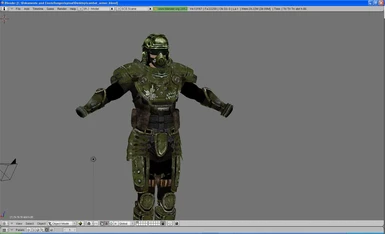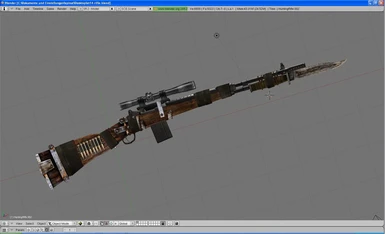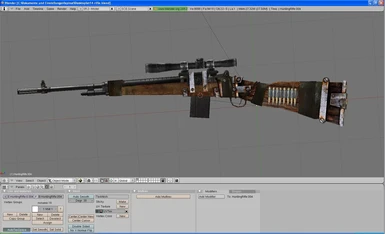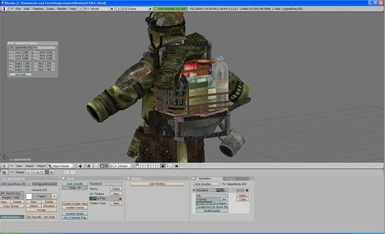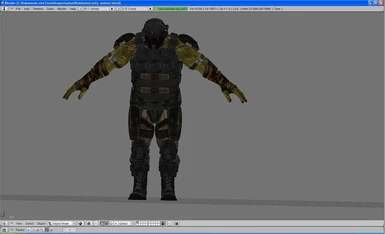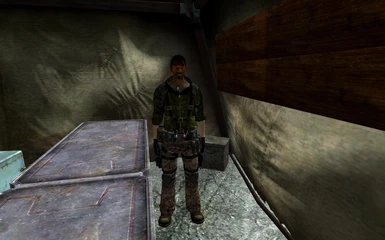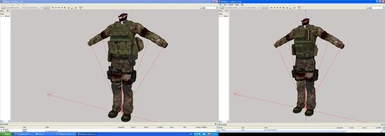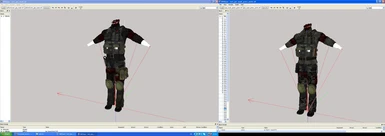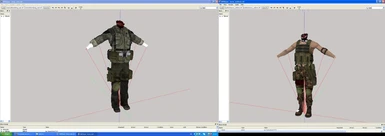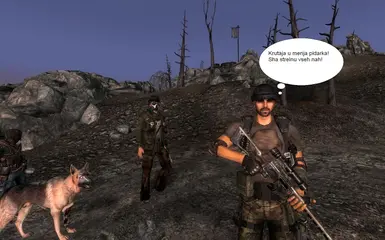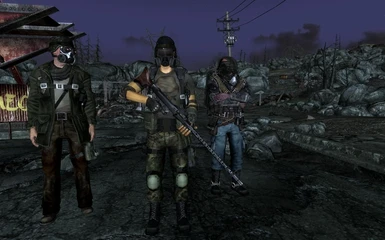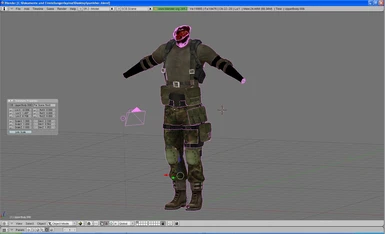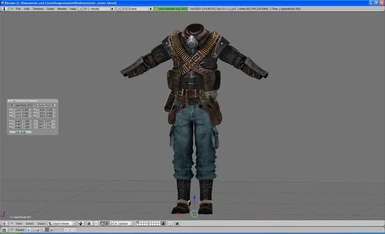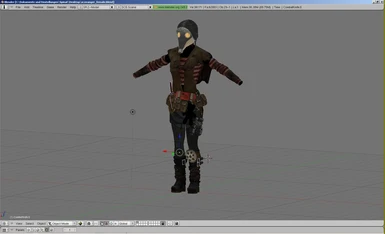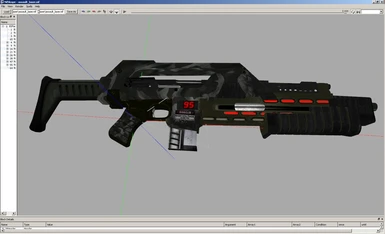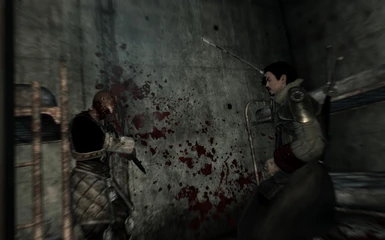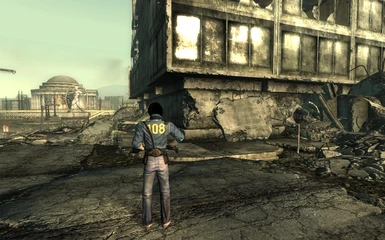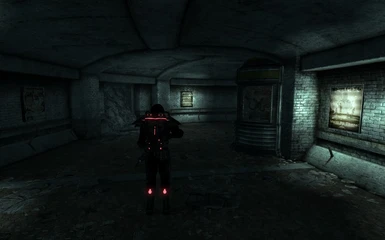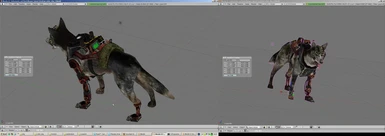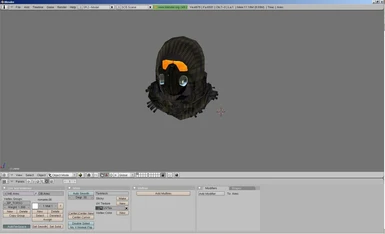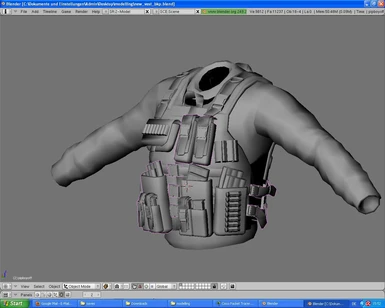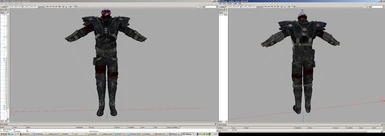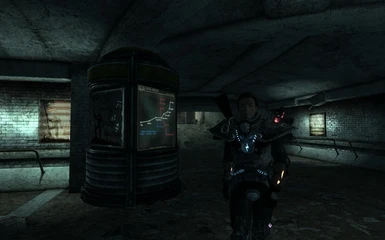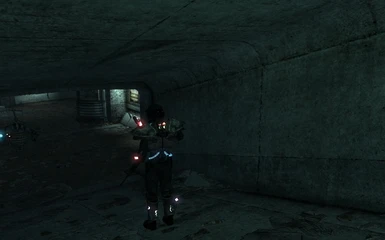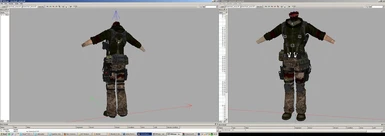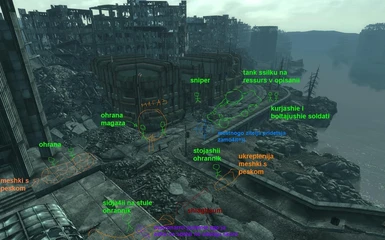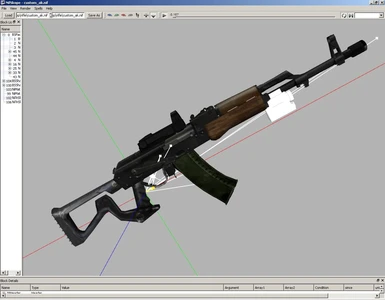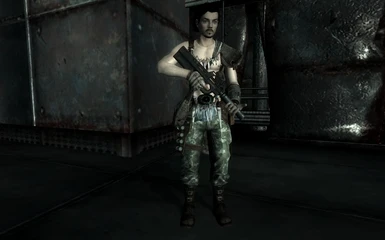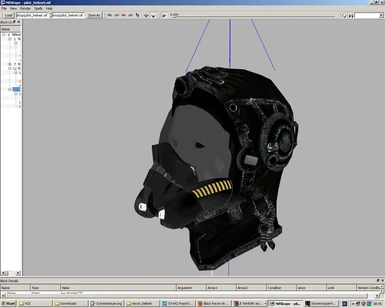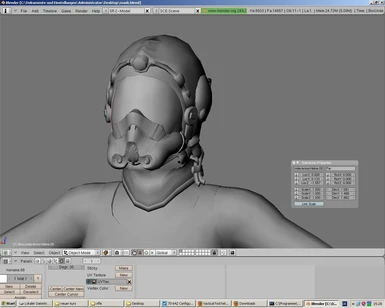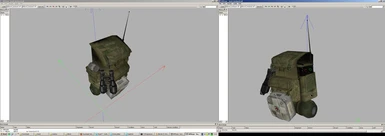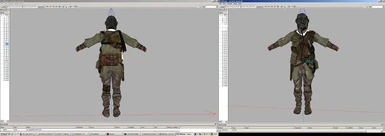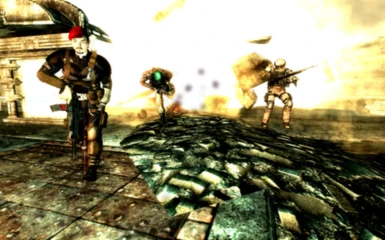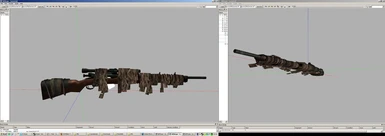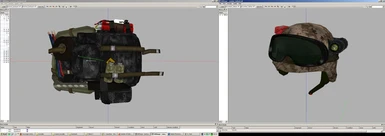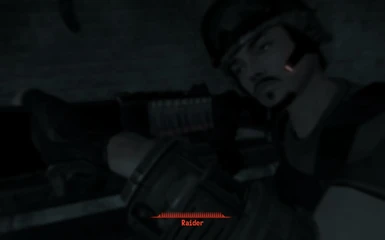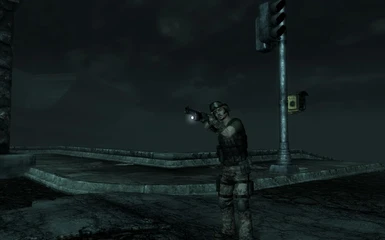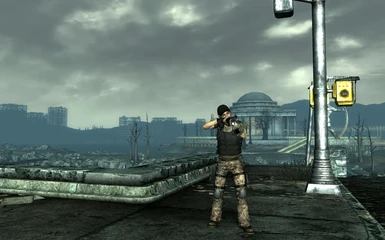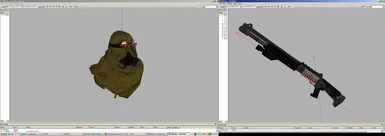File information
Created by
tumbajambaUploaded by
tumbajambaVirus scan
About this mod
Adds many BRAND NEW armors, CALIBR compatible weapons, backpacks and headgear to the game. They can be purchased from a new merchant not far from Rivet City.
- Requirements
- Permissions and credits
Version: 1.0
Date: July 7, 2010
Category: Armor
Requirements: Fallout 3, Point Lookout, CALIBR, Archive Invalidation
Author(s): tumbajamba (models, textures, concept), Sithrazer (GECK, implementation, scripting)
Source: klick
For all russians over here download the russian version:
klick
Description
===========
Adds many BRAND NEW armors, CALIBR compatible weapons, backpacks and headgear to the game. They can be purchased from a new merchant
not far from Rivet City.
Location
===========
Next to Anacostia Crossing Metro Station, near Rivet City.
Details
===========
The armors and weapons all have unique stats, effects, and names. ALL ITEMS ARE EQUIPABLE BY BOTH MALES AND FEMALES, however
most of the armors have a new or unique appearance for males only. There are several new female armor appearances, while other
armors re-use vanilla FO3 armor and clothing appearances.
Most of the weapons utilize CALIBR ammunition. This means you MUST have CALIBR installed in order to run this mod.
The merchant in this mod will sell only the CALIBR ammunition that is required by the weapons added by this mod. The merchant
is the only place CALIBR ammunition has been added to the game by this mod.
Most items have a repair list and have been added to repair lists. The weapon repair lists are based off the weapon type
used to create the new weapons, the same goes for armors, for the most part. This means there may be a few repair matchings
that seem out of place, but hopefully will mostly make good sense.
Because of some of the textures used by this mod, it requires Point Lookout. Apologies to those of you who do not have the DLCs.
USE ARCHIVE INVALIDATION OR YOU WILL SUFFER TEXTURE ISSUES! (as well as hate from the authors when you complain)
You can use ArchiveInvalidation Invalidated
Or the 'Toggle Invalidation' button in FOMM (if it says 'remove archive invalidation' select 'no', it means invalidation has already been set).
If you fail to use archive invalidation and leave comments about strange textures or downrate the mod because of them, I (Sithrazer) will
heckle you.
We only want to know about any texture issues if you used archive invalidation and continue to get texture issues.
Install
===========
Make sure you have Fallout 3 and Point Lookout DLC installed.
Go get and install CALIBR:
Go get ArchiveInvalidation Invalidated!
FOMM install
1. Extract SShop.7z to a location of your choice
2. Launch FOMM
3. Open the FOMM Package Manager
4. Choose "Create from folder"
5. Navigate to where you extracted SShop.7z and select the folder and hit "OK"
6. OK any copy/overwrite notices FOMM presents
7. Select SShop from the package list and click the 'Activate' button.
8. OK any overwrite notices FOMM presents.
9. Exit package manager and verify your load order.
10. If you've never done so before, run ArchiveInvalidation Invalidated!
11. Play the game and enjoy!
Installer
1. Run SShop.exe
2. Apply archive invalidation if you have not yet done so.
3. Verify your load order
4. Play the game and enjoy!
Your load order should look something like this:
[x] Fallout3.esm
[x] PointLookout.esm
... any other DLCs
[x] CALIBR.esm
[x] SShop.esm
... any other mods
[x] SShopItems.esp
It is critical that point lookout and CALIBR load before SShop.esm, otherwise your game will crash on startup.
Uninstall
===========
Select the method of installation and follow the steps to remove the mod.
FOMM:
1. Launch FOMM and enter the Package Manager
2. Select SShop from the package list
3. Click the 'Deactivate' button
4. Delete SShop from the package list.
Installer:
1. Delete SShop.esm and SShopItems.esp from your fallout data directory
2. Delete the 'riflegauss' folder from 'data\sound\fx\wpn\' directory
3. Delete the 'sshop', 'creatures', 'cri' and 'fook' folders from 'data\textures\' directory.
4. Delete the 'sshop' and 'creatures' folders from 'data\meshes\' directory.
5. Make sure no other mods you have installed use any of those directories.
6. Reinstall any mods whose files you accidentally deleted bacause they used the same filepath.
Incompatibility
===========
Could potentially conflict with other mods that alter repair lists or the world space around Anacostia Crossing.
Known Issues or Bugs
====================
No known major bugs or issues.
Contact
====================
You can find me on Fallout3Nexus as tumbajamba
Credits
====================
-Very special thx to Resident for fixing lag issues for me!
-Alexscorpion for creating holster and machete sheats.
-tactical vest by ohnomelon
-18 inch CS Latin Machete by fext
-Jill Valentine BSAA Outfit TYPE 3 by Redline_C64
-Tona Casual and Quiet Muffler for HGEC by tona
-sparky84 for Warhammer 40k Cadian kasrkrin shock troopers
-daejones for targeter
-Ghogiel for Ghogiels Star Wars Helmets Pt1
-SydneyB for Asharas Batman Suit and Batarangs
-Antistar for Dragonskin Tactical Outfit
-SedPL for SedPL Merchant with new Backpacks(love his work!)
-Andragorn for A A Armoury
-MP5 SD Special Forces SAS Gas Mask by Mark N
-SirSmokeALot for Gas Mask
-dgroman1 for Skull Gas Mask EN and FR
-Martin Killer for Urban Blue Ranger Metal Armor
-Thanx to fook team
-SedPL Merchant with new Backpacks by SedPL
-Ninja Balaclava Ski Mask by sparky84
-daejones for all his fantastic work
-Baelkin for Cerberus Protect Gear - Headgear
-trent1542 for M14 Rifles
-TOXA for M-79 Grenade Launcher
-Geonox for the Tshirt models
Special thanks to Kewin568 for beeing good friend and his ability to help everytime im asking! Thank you maty!
Thx to Johssy for helping me with level-design
Licensing/Legal
====================
You can do whatever you want with this mod but all I ask in return is that
you give me (Tumbajamba) credit if you distribute any part of this mod.
Please note that you have to also ask for permission of the people whose works are included in mine!
Have fun!