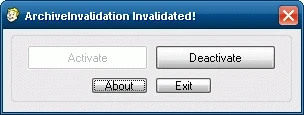About this mod
Say goodbye to screwing around with ArchiveInvalidation.txt!
- Requirements
- Permissions and credits
This little program will allow you to totally eliminate the need of ArchiveInvalidation.txt! But how does it work? It works by adding a dummy texture BSA to the start of the BSA load list, this stops Fallout 3's ArchiveInvalidation from running on its main texture BSA allowing any texture replacements you have to work automatically without the need to do anything ever again.
Important Notes
-Once you've "Activated" ArchiveInvalidation Invalidated! you do not need to keep it running to receive its effects or activate it again when adding/removing textures ect.
-ArchiveInvalidation Invalidated! will set bInvalidateOlderFiles to 1, on some computers setting bInvalidateOlderFiles to 1 in Fallout 3's ini will cause the game to crash on startup, at the moment it is unknown why this happens and there is no solution yet, unfortunatly you'll have to do without ANY modified original content since bInvalidateOlderFiles needs to be set to 1 to use any.
If you are using Windows Vista make sure you DO NOT play Fallout 3 from your Program Files folder, this has been known to cause strange problems (if UAC is on/incorrect permissions), install Fallout 3 somewhere else.
-This will work with all versions of Fallout 3.
-ArchiveInvalidation Invalidated! will set bLoadFaceGenHeadEGTFiles to 1 as well which allows new NPC's added by a mod to have their proper body/face color as they where set in G.E.C.K.
-ArchiveInvalidation Invalidated! can be run from anywhere, it will read your Fallout 3 path from the registry and if it cannot find it/path is incorrect it will ask you to choose your Fallout 3 folder.
-ArchiveInvalidation Invalidated! will delete your ArchiveInvalidation.txt upon activation, keeping ArchiveInvalidation.txt while ArchiveInvalidation Invalidated! is active can cause issues.
There are 2 version to chose from:
Program Version (recommended) - very easy to use program, allowing you to easily activate/deactivate ArchiveInvalidation Invalidated!
Manual Version - Contains easy to follow instructions on how to setup ArchiveInvalidation Invalidated! and the dummy texture BSA.
Version History
v1.0.6 (02/04/2009)
-Fixed typo.
-Fixed ArchiveInvalidation Invalidated! exiting instead of asking you to find your Fallout 3 folder if it couldn't be detected in the registry.
-ArchiveInvalidation Invalidated! will now ask you to point it to your FALLOUT.INI if it can't find it (seems to only affect some Vista users).
v1.0.5 (02/02/2009)
-Fixed detection if Fallout 3 is installed to your program files folder on Vista, it didn't detect both possible paths.
-Improved activate/deactivate detection again.
-Once again ArchiveInvalidation Invalidated! will delete your ArchiveInvalidation.txt for the sake of reducing potential problems.
v1.0.4 (14/01/2009)
-Fixed ArchiveInvalidation Invalidated! not working correctly if it couldn't find your Fallout 3 folder and you selected your Fallout 3 folder.
v1.0.3 (03/01/2009)
-ArchiveInvalidation Invalidated! will now request administrative rights on Windows Vista and also display a warning if it detects you have Fallout 3 installed to your Program Files folder.
v1.0.2 (02/01/2009)
-Improved activate/deactivate detection.
-A few misc tweaks/improvments.
v1.0.1 (24/12/2008)
-ArchiveInvalidation Invalidated! will now set bLoadFaceGenHeadEGTFiles to 1 in your Fallout3.ini and Fallout_default.ini.
-Improved the program GUI making it easier to use.
-Improved the detection of Fallout 3 and allowing selection of Fallout 3's folder if it cannot be detected.
v1.0.0 (10/12/2008)
-Ditched Inno Setup installer, now using AutoIt, as a result ArchiveInvalidation Invalidated! is alot easier, safer and smaller.
-You no longer have to worry about BSA's of other mods you've set to load in Fallout 3's ini vanishing when you install/uninstall ArchiveInvalidation Invalidated! anymore.
04/12/2008
-Fixed program not closing if you selected "Play Fallout 3" at the end.
-Added links at the end to visit ArchiveInvalidation Invalidated!'s page at Fallout 3 Nexus.
-ArchiveInvalidation Invalidated! will no longer be disabled if you happen to delete your Fallout 3 ini.
Removed option to delete ArchiveInvalidation.txt.
ArchiveInvalidation.txt will now be turned off via Fallout 3's ini.
-Added uninstall option to set bInvalidateOlderFiles back to the original state of off instead of it always being set to off upon uninstall.
-Improved description of what ArchiveInvalidation Invalidated! does.
-Improved logo.
02/12/2008
-First release.
Important Notes
-Once you've "Activated" ArchiveInvalidation Invalidated! you do not need to keep it running to receive its effects or activate it again when adding/removing textures ect.
-ArchiveInvalidation Invalidated! will set bInvalidateOlderFiles to 1, on some computers setting bInvalidateOlderFiles to 1 in Fallout 3's ini will cause the game to crash on startup, at the moment it is unknown why this happens and there is no solution yet, unfortunatly you'll have to do without ANY modified original content since bInvalidateOlderFiles needs to be set to 1 to use any.
If you are using Windows Vista make sure you DO NOT play Fallout 3 from your Program Files folder, this has been known to cause strange problems (if UAC is on/incorrect permissions), install Fallout 3 somewhere else.
-This will work with all versions of Fallout 3.
-ArchiveInvalidation Invalidated! will set bLoadFaceGenHeadEGTFiles to 1 as well which allows new NPC's added by a mod to have their proper body/face color as they where set in G.E.C.K.
-ArchiveInvalidation Invalidated! can be run from anywhere, it will read your Fallout 3 path from the registry and if it cannot find it/path is incorrect it will ask you to choose your Fallout 3 folder.
-ArchiveInvalidation Invalidated! will delete your ArchiveInvalidation.txt upon activation, keeping ArchiveInvalidation.txt while ArchiveInvalidation Invalidated! is active can cause issues.
There are 2 version to chose from:
Program Version (recommended) - very easy to use program, allowing you to easily activate/deactivate ArchiveInvalidation Invalidated!
Manual Version - Contains easy to follow instructions on how to setup ArchiveInvalidation Invalidated! and the dummy texture BSA.
Version History
v1.0.6 (02/04/2009)
-Fixed typo.
-Fixed ArchiveInvalidation Invalidated! exiting instead of asking you to find your Fallout 3 folder if it couldn't be detected in the registry.
-ArchiveInvalidation Invalidated! will now ask you to point it to your FALLOUT.INI if it can't find it (seems to only affect some Vista users).
v1.0.5 (02/02/2009)
-Fixed detection if Fallout 3 is installed to your program files folder on Vista, it didn't detect both possible paths.
-Improved activate/deactivate detection again.
-Once again ArchiveInvalidation Invalidated! will delete your ArchiveInvalidation.txt for the sake of reducing potential problems.
v1.0.4 (14/01/2009)
-Fixed ArchiveInvalidation Invalidated! not working correctly if it couldn't find your Fallout 3 folder and you selected your Fallout 3 folder.
v1.0.3 (03/01/2009)
-ArchiveInvalidation Invalidated! will now request administrative rights on Windows Vista and also display a warning if it detects you have Fallout 3 installed to your Program Files folder.
v1.0.2 (02/01/2009)
-Improved activate/deactivate detection.
-A few misc tweaks/improvments.
v1.0.1 (24/12/2008)
-ArchiveInvalidation Invalidated! will now set bLoadFaceGenHeadEGTFiles to 1 in your Fallout3.ini and Fallout_default.ini.
-Improved the program GUI making it easier to use.
-Improved the detection of Fallout 3 and allowing selection of Fallout 3's folder if it cannot be detected.
v1.0.0 (10/12/2008)
-Ditched Inno Setup installer, now using AutoIt, as a result ArchiveInvalidation Invalidated! is alot easier, safer and smaller.
-You no longer have to worry about BSA's of other mods you've set to load in Fallout 3's ini vanishing when you install/uninstall ArchiveInvalidation Invalidated! anymore.
04/12/2008
-Fixed program not closing if you selected "Play Fallout 3" at the end.
-Added links at the end to visit ArchiveInvalidation Invalidated!'s page at Fallout 3 Nexus.
-ArchiveInvalidation Invalidated! will no longer be disabled if you happen to delete your Fallout 3 ini.
Removed option to delete ArchiveInvalidation.txt.
ArchiveInvalidation.txt will now be turned off via Fallout 3's ini.
-Added uninstall option to set bInvalidateOlderFiles back to the original state of off instead of it always being set to off upon uninstall.
-Improved description of what ArchiveInvalidation Invalidated! does.
-Improved logo.
02/12/2008
-First release.