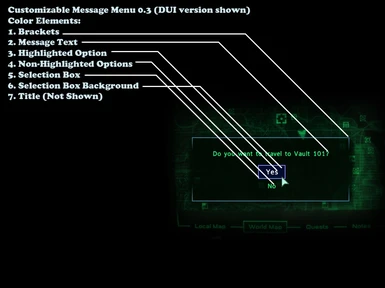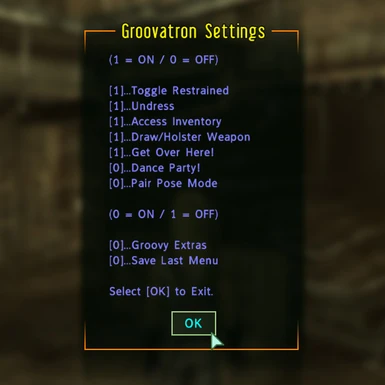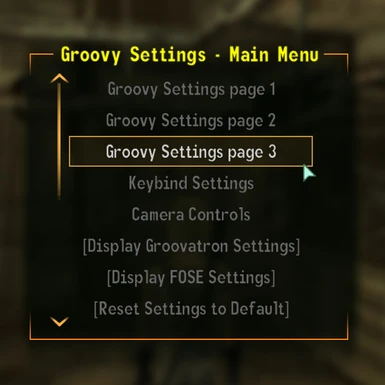Name: Customizable Message Menu
Version: 0.3
Author(s): Drayk
============
Description:
============
Lets you customize colors in Fallout 3's plain old Message Menu.
Available in DUI (for DarNified User Interface) and Non-DUI versions.
Follow instructions for installation and then open CMMSettings.txt
(this file is found in your "Fallout 3\Data\Menus\Prefabs" directory)
=============
Installation:
=============
Use 7-Zip (widely available)
1. Extract "Menus" to your "Fallout 3\Data" directory
Always:
1. Make sure your "Fallout.ini" file contains "bInvalidateOlderFiles=1"
========
Removal:
========
1. Delete menus\globals.xml
2. Delete menus\message_menu.xml
3. Delete menus\prefabs\CMMSettings.txt
4. If you use DarNified User Interface, Re-Install it.
=========
Elements:
=========
Elements of the Message Menu that you can change colors:
- Brackets
- Message Title
- Message Text
- Box that appears around highlighted text
- Box background color
- Highlighted menu option text
- Non-highlighted menu option text
======
Usage:
======
1. After extracting desired files, open CMMSettings.txt with Notepad or similar text editor.
(This is found in your "Fallout 3\Data\Menus\Prefabs\" directory)
2. Change desired options (Read on to find out how)
3. Save, Launch Fallout 3, and enjoy!
4. Do NOT edit globals.xml or message_menu.xml unless you know what you're doing.
=======
Colors:
=======
OPTION 1 (CHOOSE FROM FALLOUT 3 COLORS):
Fallout 3 colors are limited, but you do have a few options:
&hudmain - your HUD color. Can be Green, "White", Blue, or Amber, depending on in-game setting
&hudalt - red
&mainmenu - yellowish-greenish white
&nosystemcolor - bright white
&pipboy - your Pip-Boy menu color, depending on in-game setting
&system - green
&terminal - not discernably different Green
OPTION 2 (MAKE YOUR OWN MESSAGE MENU COLORS):
Every element is customizable, except for the scrollbar.
With DUI there is no need for a scrollbar in this menu!
_MMCustomColors> must be set to 1 (default). Change it to 0 to use OPTION 1 method.
Example element:
_MMBracketRed> 128 - (Affects the amount of RED in the element)
_MMBracketGreen> 128 - (Affects the amount of GREEN in the element)
_MMBracketBlue> 128 - (Affects the amount of BLUE in the element)
===============================
DarNified User Interface users:
===============================
Font is "1" on non-highlighted menu options
Font is "2" on highlighted menu option
(This basically just means bigger text size of highlighted items)
============================================
How to use RGB values to pick desired color:
============================================
Read this if you don't know much about RGB values:
General Rules:
A value of "0" means that the color will NOT be present
A value of "255" means that the color will be present 100%
Values between "0" and 255" mean LESS or MORE of the color
EQUAL values in Red, Green, AND Blue makes GRAYSCALE:
RedGreenBlueResulting Color
000Pure Black
128128128Pure Gray
255255255Pure White
If RED is 255:
Adding GREEN will make the resulting color more YELLOW
Adding BLUE will make the resulting color more MAGENTA
If GREEN is 255:
Adding RED will make the resulting color more YELLOW
Adding BLUE will make the resulting color more CYAN
If BLUE is 255:
Adding RED will make the resulting color more MAGENTA
Adding GREEN will make the resulting color more CYAN
If Red, Green, OR Blue is 255:
Adding equal amounts of the other colors makes the resulting color closer to WHITE
Color Examples:
RedGreenBlueResulting Color
25500Red
2552550Yellow
02550Green
0255255Cyan
00255Blue
2550255Magenta
2551280Orange
1280255Purple
2550128Hot Pink
0255128Cyanesque Green
1282550Yellow-Green
0128255Cyanesque Blue
26255128Fallout 3's Green
199255165Fallout 3's Main Menu
2556742Fallout 3's HUDAlt (Red)
==================
Incompatibilities:
==================
Any user interface changing mods, except DUI
=======
Thanks:
=======
DarN for DUI: Get it now!
I am Drayk_Cannon at TheNexusForums
As always, with any mod, use at your own risk.
If I can improve this, let me know how!
Version: 0.3
Author(s): Drayk
============
Description:
============
Lets you customize colors in Fallout 3's plain old Message Menu.
Available in DUI (for DarNified User Interface) and Non-DUI versions.
Follow instructions for installation and then open CMMSettings.txt
(this file is found in your "Fallout 3\Data\Menus\Prefabs" directory)
=============
Installation:
=============
Use 7-Zip (widely available)
1. Extract "Menus" to your "Fallout 3\Data" directory
Always:
1. Make sure your "Fallout.ini" file contains "bInvalidateOlderFiles=1"
========
Removal:
========
1. Delete menus\globals.xml
2. Delete menus\message_menu.xml
3. Delete menus\prefabs\CMMSettings.txt
4. If you use DarNified User Interface, Re-Install it.
=========
Elements:
=========
Elements of the Message Menu that you can change colors:
- Brackets
- Message Title
- Message Text
- Box that appears around highlighted text
- Box background color
- Highlighted menu option text
- Non-highlighted menu option text
======
Usage:
======
1. After extracting desired files, open CMMSettings.txt with Notepad or similar text editor.
(This is found in your "Fallout 3\Data\Menus\Prefabs\" directory)
2. Change desired options (Read on to find out how)
3. Save, Launch Fallout 3, and enjoy!
4. Do NOT edit globals.xml or message_menu.xml unless you know what you're doing.
=======
Colors:
=======
OPTION 1 (CHOOSE FROM FALLOUT 3 COLORS):
Fallout 3 colors are limited, but you do have a few options:
&hudmain - your HUD color. Can be Green, "White", Blue, or Amber, depending on in-game setting
&hudalt - red
&mainmenu - yellowish-greenish white
&nosystemcolor - bright white
&pipboy - your Pip-Boy menu color, depending on in-game setting
&system - green
&terminal - not discernably different Green
OPTION 2 (MAKE YOUR OWN MESSAGE MENU COLORS):
Every element is customizable, except for the scrollbar.
With DUI there is no need for a scrollbar in this menu!
_MMCustomColors> must be set to 1 (default). Change it to 0 to use OPTION 1 method.
Example element:
_MMBracketRed> 128 - (Affects the amount of RED in the element)
_MMBracketGreen> 128 - (Affects the amount of GREEN in the element)
_MMBracketBlue> 128 - (Affects the amount of BLUE in the element)
===============================
DarNified User Interface users:
===============================
Font is "1" on non-highlighted menu options
Font is "2" on highlighted menu option
(This basically just means bigger text size of highlighted items)
============================================
How to use RGB values to pick desired color:
============================================
Read this if you don't know much about RGB values:
General Rules:
A value of "0" means that the color will NOT be present
A value of "255" means that the color will be present 100%
Values between "0" and 255" mean LESS or MORE of the color
EQUAL values in Red, Green, AND Blue makes GRAYSCALE:
RedGreenBlueResulting Color
000Pure Black
128128128Pure Gray
255255255Pure White
If RED is 255:
Adding GREEN will make the resulting color more YELLOW
Adding BLUE will make the resulting color more MAGENTA
If GREEN is 255:
Adding RED will make the resulting color more YELLOW
Adding BLUE will make the resulting color more CYAN
If BLUE is 255:
Adding RED will make the resulting color more MAGENTA
Adding GREEN will make the resulting color more CYAN
If Red, Green, OR Blue is 255:
Adding equal amounts of the other colors makes the resulting color closer to WHITE
Color Examples:
RedGreenBlueResulting Color
25500Red
2552550Yellow
02550Green
0255255Cyan
00255Blue
2550255Magenta
2551280Orange
1280255Purple
2550128Hot Pink
0255128Cyanesque Green
1282550Yellow-Green
0128255Cyanesque Blue
26255128Fallout 3's Green
199255165Fallout 3's Main Menu
2556742Fallout 3's HUDAlt (Red)
==================
Incompatibilities:
==================
Any user interface changing mods, except DUI
=======
Thanks:
=======
DarN for DUI: Get it now!
I am Drayk_Cannon at TheNexusForums
As always, with any mod, use at your own risk.
If I can improve this, let me know how!