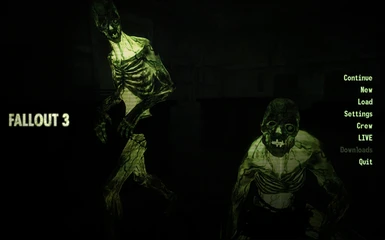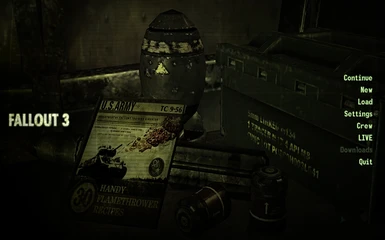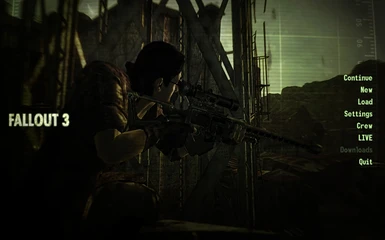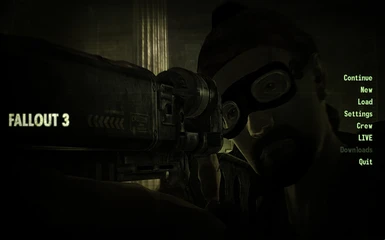!!!!!!
After a long while, I will continue this little mod of mine. Sorry for the huge delay, but I was taking care of my personal life (moving appartment and such).
I will update this mod soon!
!!!!!!
==================================================
Scenic Loading Screens - WIP
Made by Aerumnosus (Daggoth on Fallout3Nexus)
[email protected]
==================================================
--------------------------------------------------
[°1] Updates
[°2] About
[°3] (Un)Installation
--------------------------------------------------
[ °1 - Updates ]
--------------------------------------------------
----- 2009/05/20 -----
- Replaced main menu background
- Replaced 8 loading screens
----- 2009/05/21 -----
- Replaced 4 loading screens
- Updated 2 screens (Glowing Ones and Megaton nuke)
[ °2 - About ]
--------------------------------------------------
The original Fallout 3 loading screens started to bore me pretty much. So I took some of my Fallout 3 screenshots, pinched them a bit in Photoshop, and replaced them with some loading screens. I also removed the glare on top of the screen.
I realise this is quite simple to do, but well... I'm new to the "modding" scene, and this is a fun thing for me to do to get acquinted with the different programs involved for retexturing.
This is still a Work In Progress (as I don't play that often, and not much of the screenshots I take are to my liking).
Any feedback is appreciated.
I use some retextures made by others, so credits for some of the amazing textures go to these people:
- Super Mutant Behemoth: "Super Mutant Retexture" by Koldorn
- Female Ghoul: "MathieuG89 Wasteland Ghouls" by MathieuG89
- Glowing Ones / Feral Ghoul: "Classic Wasteland Creatures Retexture" by FalloutRaven
- Hi-Res Laser Rifle: "Hi-Res Weapons v3" by the a
- Power Armor: "Rusty Power Armour texture with improved details" by PurpleFire
- T-51b: "T-51B Hirez Retex" by AntoFX
- Hi-Res books: Better HiRes Skill Books by ObsidianStag
[ °3 - (Un)Installation ]
--------------------------------------------------
----- To install -----
Extract the Data folder to your Fallout 3 folder.
The default path is:
C:\Program Files\Bethesda Softworks\Fallout 3
If you're new to using retextures of any kind, I advise to download "ArchiveInvalidation Invalidated", which can be downloaded here:
http://www.fallout3nexus.com/downloads/file.php?id=944
Simply extract this into your Fallout 3 folder, open it, and it should create a file in your Data folder named "ArchiveInvalidationInvalidated!.bsa". If not, just click Deactivate and Activate again. Exit and start up the game.
----- To uninstall -----
Go to the following folder:
\Fallout 3\Data\Textures\interface
and delete the "loading" and "main" folder.