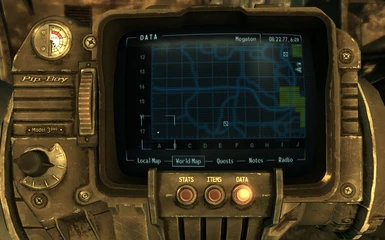About this mod
This is a enhanced enclave map, based on the Enclave Map created by Genovauk
- Permissions and credits
Version 1:
This is an "enhanced" map based on the Enclave map by Genovauk that attempts to correct the spelling, and add a little extra functionality to the map by adding coordinates markers.
1. Added a grid overlay so that item 2 below could be implemented.
2. Coordinates map markers on the left side of the map, to enhance it's functionality by allowing you to tell others that use this map (or any that use a standardized coordinates side map markers) the coordinates of certain objects in Fallout 3, (i.e. Vault 527 is located at C12)
3. Fixed the simple spelling mistakes for the words Satellite and Personnel (hopefully didn't introduce any others) .
Installation:
1. You will need to create the following folder structure if it doesn't already exist on your computer:
\Location of where you installed Fallout 3\Data\textures\interface\worldmap
Chances are that you already have the Data\Textures folder, so you'll likely just need to create the interface folder inside the Textures folder and create a folder named worldmap inside of the interface folder.
2. Unzip the contents of this zip file to the \Data\textures\interface\worldmap
folder.
You will NEED to make sure that you put the map in that folder (create the folder structure if neccessary) as I don't have a zip program available to me that will zip up files and maintain the folder structure. Sorry for any inconvienience this may cause you.
To remove this mod:
1. Delete the wasteland_1024_no_map.dds file in the \Location of where you installed Fallout 3\Data\textures\interface\worldmap folder and your pipboy will revert back to using the standard map (assuming you don't have some other mod that changes things).
Frequently Asked Questions (okay, nobody's actually asked, but Im guessing someone will)
1. The map colors are different in my pipboy then what is shown in the image on the Nexus, why?
A. This is because the game tints the world map the color that you choose for the pipboy display. The image we have shown is using the white pipboy display color, and I recommend using the white display for the pipboy for optimal viewing.
2. Your numbering is upside down for the coordinates grid, why?
A. Is it really? I havn't a clue whether they start 01 at the bottom or at the top, I chose the top as that is the same as other designers of the worldmap have done on the Nexus, so I wanted to keep in line with them. If however, this is the correct way of putting in the coordinates bar, then shame on you for giving me grief ;-)
Credits:
Original Enclave Map designer: Genovauk
Original Enclave Pipboy World Map mod: http://www.fallout3nexus.com/downloads/file.php?id=678
Version 2:
Version two includes individual cell coordinates markers, a icon legend map at the bottom of the map, and has had the side coordinates markers added to the right side and top of the map.
See the "version 2" image to see what it looks like.
You can only use one of these files at a time, make your choice. The version 2 map comes with a readme file that has instructions on where to install and how to uninstall.
Once again credits go out to the other users here that have created the original work that I altered to my own desires. More credits included in the readme files.
Hope you enjoy.