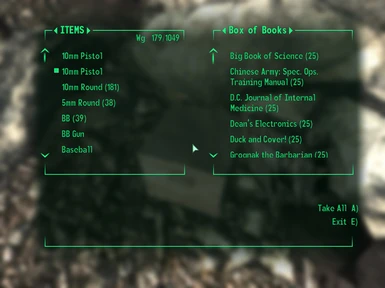About this mod
This plugin removes all of the books found in the game into a single strongbox just outside Vault 101 near the scenic overlook sign. Please note that this mod actually deletes all existing books and then places new copies in the box, so they cannot be found at their original locations.
- Permissions and credits
by SavevsDM
Backstory:
It seems that the overseer of Vault 101 is a far craftier individual than one would expect. Those secret raiding and scouting parties he was sending out into the world had an ulterior motive – the gathering of forbidden knowledge. When the happened upon a wandering scholar their first time out of the vault they immediately traded some of their technology for all of the books he’d collected in his travels.
The overseer, unsure of the books effects and safety, locked them in a strongbox just outside the vault while he thought about their use and distribution. They held untold power and knowledge for whoever managed to read them.
Unfortunately for the overseer, the lone wanderer of Vault 101 was the first to discover this vault of knowledge. Perhaps that is the true secret of his skill in the wasteland – he’s quite well read for someone just out of the vault!
Description:
This plugin removes all of the books found in the game into a single strongbox just outside Vault 101 near the scenic overlook sign. Please note that this mod actually deletes all existing books and then places new copies in the box, so they cannot be found at their original locations.
Note: this does not remove any book that you receive as a quest reward, as I didn’t want to monkey with those scripts and risk screwing something up. Therefore, you’ll technically get something like 3-4 extra books depending on how many quests you complete. If this bothers you, feel free to sell or delete the new book you find.
Instructions:
Simply extract the BookDelivery.esp file from the zip archive into your C:\Program Files\Bethesda Softworks\Fallout 3\Data folder (of course, if you chose an alternative installation path for the game, use that instead).
The next time you start Fallout 3 using the FalloutLauncher.exe (the default shortcut for most users), select Data Files from the menu, check BookDelivery.esp, and click Okay.
Proceed to Play Game. Loading a saved game or starting a new one should result in the books being available at the Vault 101 entrance. Respective to the player's position upon exiting the tutorial, they would be just ahead near the tree that’s directly to the left of the scenic overlook sign.
Conflicts:
Loading this plugin along with any other mod that changes the location of skill books may result in conflicts. While no such plugins seem to exist at this time, future releases may want to take into account that this mod deletes the existing books and places new copies.
Book locations are the only changes made by this plugin; theoretically it can still be used with any other mod that affects the function of books, such as the Comprehension perk or the like.
Notes:
I got the idea for this mod from Ryvaeus’ Bobblehead Delivery mod. While I didn’t actually use his script, his method of deleting the old objects and adding new ones to the game showed me how to create this mod. I owe him a debt of gratitude in this regard.
It is also possible that I missed the location of a book or two somewhere. If I have missed the location of a book (or someone wants to suggest a way to replace the books given for quests with something else), please let me know in the comments section!
History:
v2.0 - Finished with all the books I missed last time. You can now find all the books in the Hidden Rock Container outside of Megaton. I've left the old file in place as well for those who want the original location.
v1.1 Deleted a few books I missed from the game world and removed all books from conversation scripts and as quest rewards.
v1.0 - Original release.