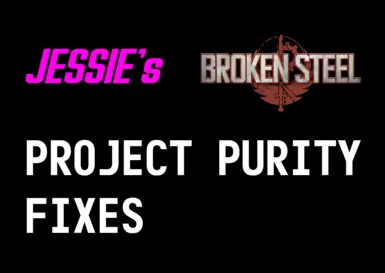Documentation
Readme
View as plain text
JESSIE'S BROKEN STEEL
PROJECT PURITY FIXES MOD
1.0.1, January 2025
1. LEGAL
Copyright © 2022, 2025 Jessie Kirk [http://jessiekirk.xyz/]
This software is free software: you can redistribute it and/or modify it under
the terms of the WTFPL, Version 2, as published by Sam Hocevar.
This software is distributed in the hope that it will be useful, but WITHOUT
ANY WARRANTY; without even the implied warranty of MERCHANTABILITY or FITNESS
FOR A PARTICULAR PURPOSE.
You should have received a copy of the WTFPL along with this software. If not,
see [http://www.wtfpl.net/about/].
2. INSTALLATION INSTRUCTIONS
1. Review the “JXPBrokenSteelProjectPurityFixes License.txt” file to
ensure you understand your rights.
2. Extract the files “JXPBrokenSteelProjectPurityFixes.bsa” and
“JXPBrokenSteelProjectPurityFixes.esp” from the archive file
“JXPBrokenSteelProjectPurityFixes.zip” to your PC's Fallout 3 Data
directory. The usual locations of this directory are:
Steam Version, 64-bit Windows:
C:\Program Files (x86)\Steam\steamapps\common\Fallout 3 goty\Data
Steam Version, 32-bit Windows:
C:\Program Files\Steam\steamapps\common\Fallout 3 goty\Data
Retail Version, 64-bit Windows:
C:\Program Files (x86)\Bethesda Softworks\Fallout 3\Data
Retail Version, 32-bit Windows:
C:\Program Files\Bethesda Softworks\Fallout 3\Data
3. Optionally, extract the files
“JXPBrokenSteelProjectPurityFixes Readme.txt” and
“JXPBrokenSteelProjectPurityFixes License.txt” to your PC's Fallout 3
Data directory to retain them for future reference.
4. Launch Fallout 3. When the Launcher window appears, select “Data Files”.
The Fallout 3 Data Files window will appear containing a list of files.
Click/tap the checkbox next to “JXPBrokenSteelProjectPurityFixes.esp” to
enable it, then click/tap the “OK” button. The mod is now installed.
3. GAME CHANGES
This mod "cleans" (post-Take It Back) Project Purity's drinking sources and
fixes the multiplied sledgehammers.
The water available from the urinals, sinks and toilets inside the
Jefferson Memorial Museum and Gift Shop is now the same as the Tidal
Basin; whether clean or infected with Eden's FEV.
The stack of 17 sledgehammers on the floor has been changed to a single
example.
4. RATIONALE
I assume the water for the Jefferson Memorial is ultimately fed from the
Tidal Basin; if not, with all the plumbing work done by the team at the
site, I just found it strange that they wouldn't have connected the
interior water sources to the Basin or the Project Purity machinery itself.
5. UNINSTALLATION INSTRUCTIONS
1. Delete the files “JXPBrokenSteelProjectPurityFixes.bsa” and
“JXPBrokenSteelProjectPurityFixes.esp”. The mod is now uninstalled.
6. CHANGELOG
0.1.0
Initial commit.
Replaced all sinks, toilets and urinal water sources with ones that
provide Project Purity water.
Changed count on sledgehammer stack from 17 to 1.
1.0.0
Updated naming conventions.
Updated documentation.
1.0.1
Fixed documentation syntax.
7. CREDITS
xEdit used to clean mod file.
[https://tes5edit.github.io/]
GECK used to create mod file.
[https://geck.bethsoft.com/index.php?title=Garden_of_Eden_Creation_Kit]
NifSkope used to create toilet model.
[https://github.com/niftools/nifskope/]
Monofonto font by Raymond Larabie. Free font.
[http://typodermicfonts.com/]
Overseer Oblique font by Neale Davidson. Used under Pixel Saga's Font
License.
[http://www.pixelsagas.com/]