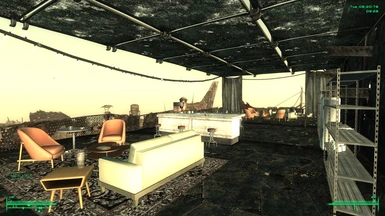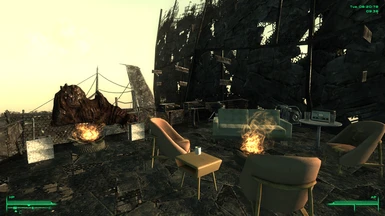About this mod
This is a Vault style player home in Megaton. The entrance is right next to the official player home. This mod does not change the official player home in any way. It has many useful functions such as an equipment sorter, a Protectron which can sell items for you, an ammo press, a weapon repair kit maker, and a patio overlooking Megaton.
- Requirements
- Permissions and credits
- Changelogs
- Donations
Version: 1.0
Date: 10/10/2020
Category: Player Homes
Author(s): Odin68
Requirements:
- Fallout 3 with all DLCs *OR* Fallout 3 Game of the Year Edition
- FOSE (Fallout Script Extender)
Description
===========
This is a Vault style player home in Megaton. The entrance is right next to the official player home. This mod does not change the official player home in any way. It has many useful functions such as an equipment sorter, a protectron which can sell items for you, an ammo press, a weapon repair kit maker, and a patio overlooking Megaton.
Details
=======
The Vault home is a part of Vault 101 that was sealed off from the main Vault after the bombs dropped. It was sealed off by a depressed Vault-Tech Engineer named Iwona (ee-von-a) who was tired of living with the other Vault residents so she sealed herself off in the Large Object Workshop (LOW).
The home has the following...
- A personal open concept appartment with a bedroom, med bay, kitchen and recreational area
- A patio overlooking Megaton
- A bathroom
- A shooting range
- A workshop area with plenty of storage
- Equipment sorter
- Garbage can which can be used to get rid of garbage (it's deleted from the game)
- A Protectron that will sell items for you
- Working switched lights
- A tool box that makes weapon repair kits
- All of the player home upgrades (not including themes) are added to this home when you buy them from Moira
- An ammo press which is usable when you finish The Pitt DLC
- Lots of extras to make it more immersive
All instructions for the various features can be found below and in game, on the workshop computer.
Equipment Sorter
--------------------------
To use the equipment sorter...
- Place any items you want sorted into the footlocker labeled "Items to be Sorted"
- Log into the workshop terminal (on the desk)
- Select "Sort All Items" OR "Sort Specific Items"
NOTE: Sort specific items lets you sort only ammo or armor or weapons, etc.
Trade Routine
---------------------
To use the trade routine...
- Place any items you want to sell in the footlocker labeled "Items to be Sold"
- Log into the workshop terminal (on the desk)
- Select "Run Trade Routine"
- After 7 days your caps will be deposited into the safe labeled "Trade Route Caps"
NOTE: Paul the Protectron will sell your items for you however; he has a very low barter skill. If you are looking to maximize the money you get from your loot, sell it yourself. You will get approximately 33% of the full value of your loot.
Weapon Repair Kits
-----------------------------
You need to purchase the Workbench from Moria in order to access the toolbox that makes weapon repair kits. The toolbox is located on the bottom shelf of the Workbench and is labeled "Weapon Repair"
- To create a "weapon repair kit", place one scap metal and *either* one wrench or one hammer into the toolbox for each weapon repair kit you'd like to make.
- For examplem, if you put 7 scap metal, 3 wrenches and 4 hammers into the toolbox, after closing it, it will make 7 weapon repair kits.
NOTE: The weapon repair kits work the same way, and use the same models as the "Alien Epoxy" from Mothership Zeta.
Ammo Press
-------------------
The ammo press is located in the workshop and works the exact same way as the ammo press from "The Pitt". You will need to finish The Pitt to unlock it.
Paul the Protectron
-----------------------------
Paul the protectron sorts your items for you and sells items for you. If you don't activate him, you won't be able to sort your equipment or have him sell your loot. You activate him by...
- Log into the workshop terminal (on the desk)
- Select "Run Maintenance Routine"
- He will move around the vault maintaining the systems after activation
NOTE: Paul won't actually leave the vault to sell your items. He runs off to do this when you're away.
Garbage Can
-------------------
The garbage can in the workshop will delete items for you. To use it...
- Place any items you want destroyed in the garbage can
- Press the switch on the wall above the gabage can and the items it contains will be deleted from the game
Location
=======
The entrance to Iwona's Home is right next to the official player home in Megaton. You can't miss it.
Install
=======
This archive is distributed in FOMOD-Ready format.
It allows you to manually extract and install like most other mods but it also
allows you to use Fallout Mod Manager and import this archive with all the
settings pre-configured for an FOMOD file.
Pick which method you are going to use for installation:
Manual Installation
- = or = -
FOMM Installation
Manual Install
---------------------
1. Extract this archive to any folder and then copy the contents to Fallout 3's Data folder. You can ignore or delete the "fomod" folder.
2. Start Fallout 3 Launcher, click Data Files, and enable the IwonasHome.esp file.
FOMM Install
--------------------
Install the mod using FOMM
1. Start Fallout Mod Manager.
2. Click the Package Manager button.
3. Click the "Add FOMod" button.
4. Select this archive, then click OK.
5. Select the name of the mod in the package manager window and click the "Activate" button.
Uninstall
=========
Pick which method you are going to use for uninstall based on how you installed it:
Manual Uninstall
- = or = -
FOMM Uninstall
Manual Uninstall
-------------------------
1. Start Fallout Launcher, click Data Files, uncheck the .esp file(s).
2. Delete the files/folders associated with the mod.
The following files in the data directory would need to be deleted to remove this mod.
IwonasHome.esp
docs\IwonasHome-Readme.txt
FOMM Uninstall
------------------------
1. Start Fallout Mod Manager.
2. Click the Package Manager button.
3. Select the name of the mod in the package manager window and click the "Deactivate" button.
4. Optionally right-click the archive and select delete
Incompatibility
===============
Any mod that changes area right outside the official player home in Megaton.
Known Issues or Bugs
====================
None yet but feel free to report any issues you find and I'll fix it. Just post them in the comments section.
History
=======
v1.0 - First release.
Contact
=======
Leave a message in the comments section :)
Credits
=======
Fallout 3 Game of the Year Edition
Fallout Script Extender (FOSE)
This mod was inspired by the "Megaton House and Theme Overhaul V2-8-0 RC" mod https://www.nexusmods.com/fallout3/mods/1434. No assets from that mod were used in this mod. If you're looking for a mod that "upgrades" the official Megaton player home, I'd recommend this mod.
Tools Used
==========
7-Zip http://www.7-zip.org
Fallout Mod Manager http://newvegas.nexusmods.com/mods/36901
Fallout 3 GECK http://geck.bethsoft.com
Licensing/Legal
===============
You May use this mod or parts of it in your mod if you use it for Fallout 3, if you include all the proper credits, and if your mod is intended for anyone to use. You must also notify me that you are using my mod but you don't need to ask permission. All the proper credit includes credit to anyone mentioned in my credits section.