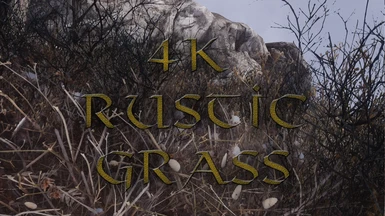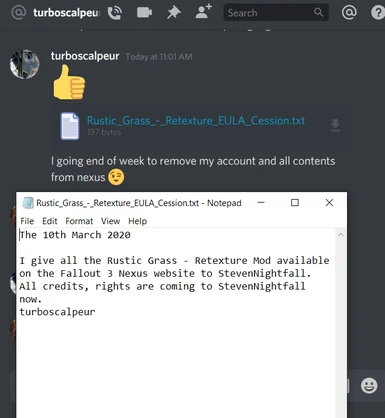About this mod
Simple replacement mod for the Grass in FO3. Two Different Versions are available. Comes in 4K and 2K. New Mushrooms & Point Lookout DLC's Grass in Optional Files.
- Permissions and credits
Description:
--------------
A blend of Grass, Dry Plants and Fern carefully photographied and transposed into the game.
3 textures and 7 meshes modified.
Comes in two different versions both in 4K & 2K. New Mushrooms in 2K & Point Lookout DLC's Grass are coming right now in Optional Files.
You can use both Grass & Mushrooms at the same time but install only one version of each ones at time.
Actually, a simple replacement Mod, No Esp. Feedback is welcome.
In an undetermined futur this will be updated to a complete overhaul.
Update- (2016 Monday June 13)Point Lookout DLC's Grass Beta Version:
Added in Optional Files a New replacement version for the fallout3 - Point Lookout DLC's Grass in 4K(dlc04grass01.dds) and 1K(dlc04plants.dds, dlc04plants_n.dds).
Update - (Monday October 12):
Fixed a meshe scale (grasswasteland03.nif) was too big I guess on the Version 2 of the Rustic Grass Mod. Goes to the 0.1.1. ReadMe's Updated.
Fixed the Normal Maps & Alphas for the Mushrooms. Goes to the 0.1. I still give access to the Betas Versions if you prefer them.
More Later
Update - (Sunday September 20)Mushrooms Beta Version:
Added in Optional Files 2 Amanites Variants in 2K with the choice to have the Glowing Animation or not.
Just coming to replace the Fo3 Vanillas Mushrooms.
Thanks to Pixelhate for the Technical helps & Essentials understanding on NifSkope!
Update - (Friday September 11)Beta Version to 0.1:
Some Meshes & some Textures have been slightly modified on the Beta Version.
A New replacement Version have been added. Feedbacks are welcome!!
Final Project--->Making only one version of all that Plants, Mushrooms scattered into the Game and more.
Main Files Details:
---------------------
Meshes modified
---------------------
- grasswasteland01.nif
- grasswasteland02.nif
- grasswasteland03.nif
- grasswasteland04.nif
- grasswasteland05.nif
- grasswasteland06.nif
- grasswasteland07.nifLite Versions
---------------
- grasslawn01.dds (2048x1024)
- grassoasis01.dds (1024x1024)
- grasswastelandcomp01.dds (2048x2048)
HQ versions
---------------
- grasslawn01.dds (2048x1024)
- grassoasis01.dds (2048x2048)
- grasswastelandcomp01.dds (4096x4096)
Optional Files Details:
-------------------------
Meshes Modified
---------------
- wastelandfungusstalk01.nif
- wastelandfungusstalk02.nif
- wastelandfungusstalk03.nif
- wastelandfungusstalk04.nif
- wastelandfungusstalk05.nif
- wastelandfungusstalk06.nif
- dlc04grass01.nif
- dlc04grass02.nif
- dlc04grass03.nif
- dlc04grass04.nif
Textures Modified
-----------------
- wastelandfungusstalk01.dds
- wastelandfungusstalk01_g.dds
- wastelandfungusstalk01_n.dds
- dlc04grass01.dds (4096x4096)
- dlc04plants.dds
- dlc04plants_n.dds
turboscalpeur's Fallout INI Settings:
-------------------
Fallout.ini
[Grass]
iMinGrassSize=20-------------------------->(Vanilla 80)--->40 suggested.
bGrassPointLighting=1-------------------->(Vanilla 0)
bDrawShaderGrass=1---------------------->(Vanilla 1)
iGrassDensityEvalSize=3------------------>(Vanilla 2)--->2 suggested.
iMaxGrassTypesPerTexure=7------------->(Vanilla 2)--->7 suggested.
fWaveOffsetRange=1.7500--------------->(Idem Vanilla)
fGrassWindMagnitudeMax=125.0000---->(Idem Vanilla)
fGrassWindMagnitudeMin=5.0000------->(Idem Vanilla)
fTexturePctThreshold=0.0000------------>(Idem Vanilla)
fGrassMinStartFadeDistance=0.0-------->(Vanilla 400.0)
fGrassMaxStartFadeDistance=4000.0--->(Vanilla 20000.0)
fGrassDefaultStartFadeDistance=2500-->(Vanilla 3500.0)
fGrassFadeRange=5000.0---------------->(Vanilla 1000.0)
Requirements:
-----------------
Fo3
Installation:
---------------
Use Mod Manager
Or manually:
Extract from the archive to any folder. Place the meshes and textures folder in the game Data folder, allow to overwrite.
If you want to use this with Flora Overhaul, after making a back up, simply drop the Meshes and Textures in the Data folder and allow to overwrite.
Uninstallation:
-----------------
Use a mod Mod Manager to uninstall.
Or manually:
Delete grasslawn01.dds, grassoasis01.dds and grasswastelandcomp01.dds in textures/landscape/grass folder.
Delete grasswasteland01.nif, grasswasteland02.nif, grasswasteland03.nif, grasswasteland04.nif, grasswasteland05.nif, grasswasteland06.nif and grasswasteland07.nif.
For the Optional Files manually:
Delete wastelandfungusstalk01.dds, wastelandfungusstalk01_g.dds, wastelandfungusstalk01_n.dds in textures/landscape/plants folder.
Delete wastelandfungusstalk01.nif, wastelandfungusstalk02.nif, wastelandfungusstalk03.nif, wastelandfungusstalk04.nif, wastelandfungusstalk05.nif, wastelandfungusstalk06.nif.
Delete dlc04grass01.dds in textures/landscape/dlc04/grass folder.
Delete dlc04plants.dds, dlc04plants_n.dds in textures/landscape/dlc04/plants folder.
Delete dlc04grass01.nif, dlc04grass02.nif, dlc04grass03.nif, dlc04grass04.nif.
Or use your back up.
Bugs/Incompatibilities:
---------------------------
Not Known.
Bug reports are welcome and rewarded with Kudos.
Permission:
--------------
If you want to use this in your Mod, contact me first. Thank you.
Credits:
----------
turboscalpeur for creating Rustic Grass and sharing it with Nexus in 2015
Pixelhate for stable friendship^^, description advices and technical helps.
macintroll aka "L'Epicier" for friendship, essentials advices, technical helps & teachings.
KnErBSE73 By Crom! My BuDD' here and there!!
JP My "Old" and Tenacious Friend!!
nightfallsteven for license and permission to host Rustic Grass
And all turboscalpeur's Pals over our "world"!
Legal:
--------
This file is provided as is and the author holds no responsibility for anything that may come to happen from using this file.
You MAY NOT use any part of this mod for commercial purposes, including (but not limited to) creating a paid mod.
Tools Used:
-------------
Gimp
NifsKope
Nikon D90
Photoshop
turboscalpeur 2015-2016.