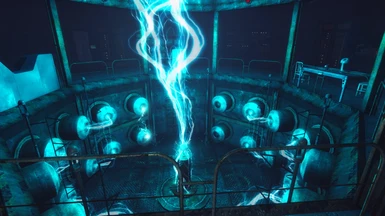About this mod
in the bouts of modding fallout 3 for the first time when searching the nexus i wasn't really happy with any off the other ENB options out there
whilst tweaking with enb options i found i couldn't get the colors just right so i decided to try out reshade for the first time and what i land with was happily surprising i managed to get things
- Requirements
- Permissions and credits
- Donations

in the bouts of modding fallout 3 for the first time when searching the nexus i wasn't really happy with any off the other ENB options out there
whilst tweaking with enb options i found i couldn't get the colors just right so i decided to try out reshade for the first time and what i land with was happily surprising i managed to get things quite nice of the bat. i hope you enjoy :)

whilst nothing is required it worth consideration
Optional View distance decreased - Give it a sense of atmospheric and prevents it from feeling like a flat plane (version 2)
Optional - Realistic Interior Lighting – give larger contrast between light and dark with nice falloff can make interiors
to dark
i would not recommend use any weather mod with this enb, It was made from the ground up to be indented with the vanilla weather in mind
using off such may result otherwise unwanted visual discrepancies and unintended outcomes

step 1 - install reshade at "https://reshade.me/" and download the latest version and all the reshade-shaders when prompted to and chose Direct 3D 9
step 2 - rename "d3d9.dll" downloaded with reshade to "dxgi.dll" otherwise when installing the enb files it will be overwritten
Step 3 - head over to "http://enbdev.com/" and navigate to the Fallout 3/ New Vegas binaries and download the latest binaries an place all the files from the wrapper version in your fallout 3 directory
Step 4 - overwrite all the files with the one located in this download
bonus step if reshade is not automatically loaded press the "home" button to open the gui and at the drop down select the Preset ini included in the download