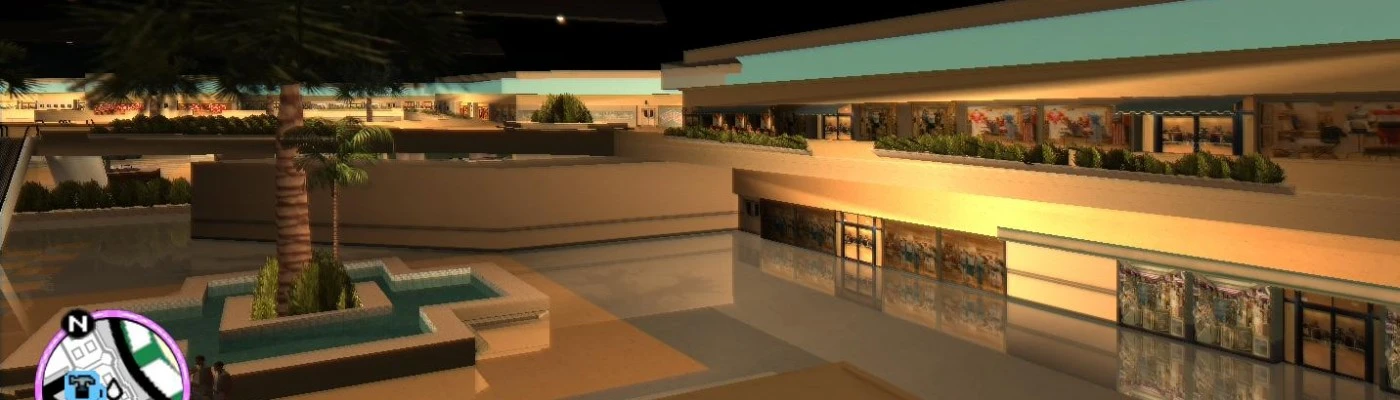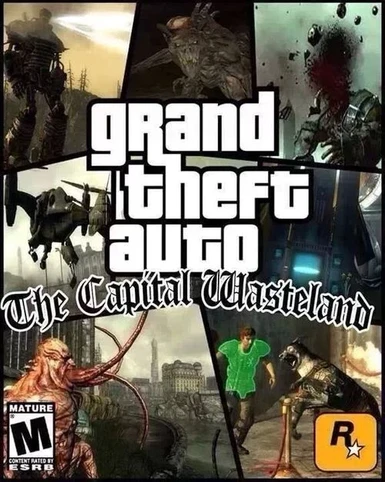About this mod
Salute from Tommy Vercetti! This mod replaces Tempenny Lobby music with North Point Mall music in Vice City.
- Permissions and credits
—Tommy Vercetti! Remember the name!
A small mod that changes the Tenpenny lobby elevator music for North Point Mall music in Vice City.
I just changed music file from this mod by Overseer108:
Tenpenny Tower Star Wars Music Mod
https://www.nexusmods.com/fallout3/mods/18715?tab=description
So all respect and credits goes to Overseer108 and Rockstar Games.
When I was first time in Tempenny's I realized that music is very similar to North Point Mall music, but much more simple. GTA's music much variable, and FO3 Tempenny's music is one short loop that started bothering me after few minutes in the lobby.
Original GTA:VC mall music got interference and echo, sounds not perfect, like in real big room.
Do not be afraid of these effects when listening to YouTube, in the game everything sounds very appropriate.
Also I redused volume of original GTA-file by 6 dB to be not loud in Tempenny lobby. It lasts 4:24.
Tested about 15 minutes in lobby, the game didn't crush, so I think files this long will be normally played in the game.
There are 2 versions of this mod:
1. normal 48 kHz WAV-file (46 MB) from GTA:VC, but with reduced volume.
2. 22 kHz version. I can hear no difference, so I'm using that version because of my low-spec PC. It is twice smaller (22 MB).
Requires Archive Invalidation Invalidated to work.
Here is what it sounds like:
https://www.youtube.com/watch?v=09AAZtbXQ40
Installation:
1-Unzip the file
2-Put the esp file and the Sound folder in the data folder of the game folder.
3-Agree to merge the folder.
4-Activate the mod via FOMM or the Data popup of the game.
4-Start up the game and enjoy!