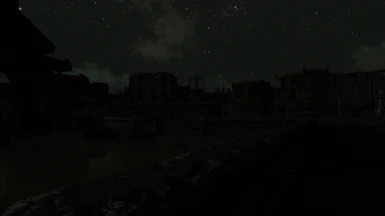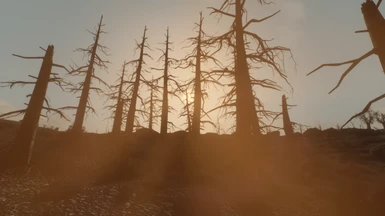About this mod
Bleak. Balanced. Beautiful. An ENB perfect for gameplay.
- Requirements
- Permissions and credits
I've tried many ENB presets for Fallout 3, but never was able to settle. I found myself distracted by the excessive bloom, or my game was bogged down by too many unnecessary effects. I decided to make my own.
BLEAK.
This preset was created with the vanilla experience in mind. Bleak colours and a polluted atmosphere. I aimed to replicate the tone of the original, while toning down on the more annoying effects. Colours are very true to life, though slightly muted to give a somber feel.
BALANCED.
I've never been a big fan of bloom. It makes the world tough to see. Sure, it's great for screenshots, but for normal gameplay? No thanks. This preset was tailor made to ensure minimal eye strain. Bloom levels are reduced, but they're still there in order to reduce the flat feel of the world. Lens flare is handled in a realistic but still cinematic way, with very subtle glare during the day, and less in interiors. Depth of Field is also handled quite realistically, never obstructing vision, but adding a more dynamic feeling to play.
BEAUTIFUL.
I've made sure to bring the graphics to a modern standard, with deep ambient occlusion and screen-space shadow simulations. The sky is a beautiful pale blue, capturing a desolate but hopeful feeling. Nights skies look amazing, and interiors feel gloomy but still playable. The colours are as realistic as possible. All these effects bring Fallout 3 to a very modern standard.
PERFORMANCE.
This ENB is lighter than whipped cream. It'll make your game pop, bringing out beauty you've never seen before in the Capital Wasteland, but your computer will hardly feel a thing, running at peak efficiency. I've made sure this ENB is as light on performance as possible, so say goodbye to low frames, stutter, and memory errors.
INSTALLATION.
Installation is very simple. Just go to the ENBdev website and download the binaries for Fallout 3/New Vegas. Place the d3d9.dll inside your game's directory, then unzip the files from my preset and place them in as well. Disable anti-aliasing and water displacement in your game settings, optionally anisotropic filtering, since ENB has it built in. Launch the game, and enjoy.