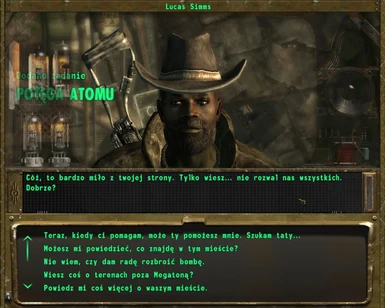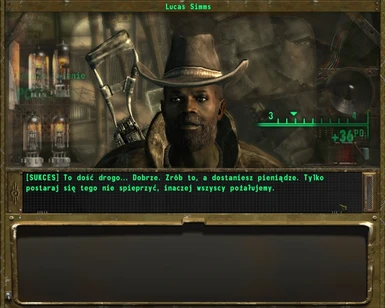About this mod
That mod brings you a new dialog screen, based on classic F1/2 one. As a result it gives a talkinghead-looking screen similar to originals. I have used F2 and F:T graphics.
- Permissions and credits
author: MaFFej ([email protected])
-----------------
That mod brings you a new dialog screen, based on classic F1/2 one. As a result it gives a talkinghead-looking screen similar to originals. I have used F2 and F:T graphics.
!!!WARNING!!!
Mod was designed just for 5:4 and 4:3 resolutions! I have tested it on 800x600 (4:3), 1024x768 (4:3) and 1280x1024 (5:4). It SHOULD work correctly on different 5:4/4:3 resolutions, but I don't give you a guarantee! What about panoramic ones (16:9, 16:10)? To bo honest: I don't know... It also SHOUD run, but I don't know how it would looks. So, run CTF:RotTH on panoramic resolutuon for own risk! Every screen taken on resolutuon different that 800x600/1024x768/1280x1024 will be welcome - feel free and upload / send it to me.
!!!PLEASE READ #1!!!
Normally graphics covers everything, inlcuding info about recieved quest/xp/item/etc. I have problems with that so I figured out a temporary solutuon: part of screen is transparent. It doesn't look perefect but - at the moment - disallow the problem. If someone know how to deal with that, force text to show always on top - I'll be grateful. All help is welcome
!!!PLEASE READ #2!!!
Delays. Yes, there are delays. Sorry, but that's problem with no solution.
!!!PLEASE READ #3!!!
You can use CTF:RotTH with other interface mods, but you must install them in correct order. For example: you can use it with great Revelation mod by SGHi (highly recommended), but you must install it first and CTF:RotTH as second. It simply replace the dialog screen, other interface elements will stay.
INSTALLATION:
Copy whole "Textures" and "menus" folders to 'Fallout3/Data'. Don't forget to backup old files if you want back someday to original ones.
Enjoy and look up for next "CLOSE TO FALLOUT" mods.