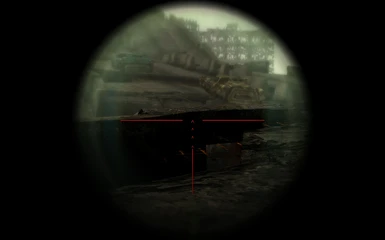Hi there.
This is a red crosshair for Sniper Rifles. I've shared
it here just in case someone wants to use it. In the
bottom of this description there is also info about
using Blender & NifSkope with Fallout 3 meshes.
(24. August, 2016)
WHY RED:
Black crosshairs are practically invisible against
dark backgrounds often so I've been making some red
crosshairs for my guns. I think that they are much
better and look nicer too. At least they work really
well in my dark and heavily modded Fallout 3.
FILE:
The file is a .nif mesh file I made with Blender &
NifSkope. It's based on existing game resources.
INSTALLATION:
EDITED 11.09.2016
Post by PushTheWinButton in the comments
section. Thank you for this correction :)
"Just to let people know who might not be so mod
savy: to use this as a replacer for the original
sniper scope crosshair you only need to place
it in meshes\Interface\HUD\ and then rename it
to "Scope01.NIF". You don't actually need to
extract the game resources as the description
states."
You can also use the FO3Edit for example to
change the Scope model (.nif file reference) of an
existing weapon.You can also try to rename this
and to replace an existing scope (crosshair) file
in your game data/meshes subdirectory, if you
have suitable extracted game resources already
in your data folder.
HOW TO DO IT YOURSELF:
Method 1:
Basically you can use older Blender and Nif Scripts
to import / export .nif files. You will also need
Python and Pyffi. Download links and info here:
http://niftools.sourceforge.net/wiki/Blender
Method 2:
You can also use a current Blender version and
Blender Nif Plugin. Plugin download here:
https://github.com/niftools/blender_nif_plugin/releases
However I found out that the exporting has some
problems, but you can make things right again
by using NifSkope 2.0 Pre-Alpha 5.
Problems with Method 1:
With the older Blender and Nif Scripts the exporting
may work fine without error messages, but some
features may be missing from the the resulting .nif
file, like BSShader data etc. and the file won't
work correctly in the game.
Problems with Method 2:
With the newer Plugin there is a problem with UV
textures and BSshaders at least if you choose the
"Fallout 3" option in the export file options. You
may end up getting a lot of errors and those errors
may prevent exporting completely, but I managed
to export by using the "Oblivion" option.
NifSkope 2.0 Pre-Alpha 5:
With both methods I had to use NifSkope to
practically reconstruct the .nif file data manually
after I've exported a finished model with Blender.
NifSkope download here:
https://github.com/niftools/nifskope/releases
While working I had two NifSkope instances open.
In the other I had my exported new .nif file and
in the other I had a functional corresponding
mesh as an example. I compared the data and worked
to modify the exported file so that it would have
the same structure and the same entries as the
functional game file.
Some of the options I used a lot:
"Remove Branch" to get rid of possible redundant
data in the new file
"Copy/Paste Branch"
"Attach Property" to add missing data to NiNodes,
NiTriShapes or NiTriStripts etc
And optimize and sanitize options, which will
automatically make the file more compatible.
I had to modify a bunch of incorrect values like
to change the shader type from default to nolighting
in BSShaderNoLighting property, change shader
flags and so forth. I also modified the rotation
and other similar values to make sure that the
new mesh would be correctly positioned in 3d
space. Modifying data is relatively easy however,
if you have a similar mesh open as an example.
This is a red crosshair for Sniper Rifles. I've shared
it here just in case someone wants to use it. In the
bottom of this description there is also info about
using Blender & NifSkope with Fallout 3 meshes.
(24. August, 2016)
WHY RED:
Black crosshairs are practically invisible against
dark backgrounds often so I've been making some red
crosshairs for my guns. I think that they are much
better and look nicer too. At least they work really
well in my dark and heavily modded Fallout 3.
FILE:
The file is a .nif mesh file I made with Blender &
NifSkope. It's based on existing game resources.
INSTALLATION:
EDITED 11.09.2016
Post by PushTheWinButton in the comments
section. Thank you for this correction :)
"Just to let people know who might not be so mod
savy: to use this as a replacer for the original
sniper scope crosshair you only need to place
it in meshes\Interface\HUD\ and then rename it
to "Scope01.NIF". You don't actually need to
extract the game resources as the description
states."
You can also use the FO3Edit for example to
change the Scope model (.nif file reference) of an
existing weapon.
and to replace an existing scope (crosshair) file
in your game data/meshes subdirectory, if you
have suitable extracted game resources already
in your data folder.
HOW TO DO IT YOURSELF:
Method 1:
Basically you can use older Blender and Nif Scripts
to import / export .nif files. You will also need
Python and Pyffi. Download links and info here:
http://niftools.sourceforge.net/wiki/Blender
Method 2:
You can also use a current Blender version and
Blender Nif Plugin. Plugin download here:
https://github.com/niftools/blender_nif_plugin/releases
However I found out that the exporting has some
problems, but you can make things right again
by using NifSkope 2.0 Pre-Alpha 5.
Problems with Method 1:
With the older Blender and Nif Scripts the exporting
may work fine without error messages, but some
features may be missing from the the resulting .nif
file, like BSShader data etc. and the file won't
work correctly in the game.
Problems with Method 2:
With the newer Plugin there is a problem with UV
textures and BSshaders at least if you choose the
"Fallout 3" option in the export file options. You
may end up getting a lot of errors and those errors
may prevent exporting completely, but I managed
to export by using the "Oblivion" option.
NifSkope 2.0 Pre-Alpha 5:
With both methods I had to use NifSkope to
practically reconstruct the .nif file data manually
after I've exported a finished model with Blender.
NifSkope download here:
https://github.com/niftools/nifskope/releases
While working I had two NifSkope instances open.
In the other I had my exported new .nif file and
in the other I had a functional corresponding
mesh as an example. I compared the data and worked
to modify the exported file so that it would have
the same structure and the same entries as the
functional game file.
Some of the options I used a lot:
"Remove Branch" to get rid of possible redundant
data in the new file
"Copy/Paste Branch"
"Attach Property" to add missing data to NiNodes,
NiTriShapes or NiTriStripts etc
And optimize and sanitize options, which will
automatically make the file more compatible.
I had to modify a bunch of incorrect values like
to change the shader type from default to nolighting
in BSShaderNoLighting property, change shader
flags and so forth. I also modified the rotation
and other similar values to make sure that the
new mesh would be correctly positioned in 3d
space. Modifying data is relatively easy however,
if you have a similar mesh open as an example.