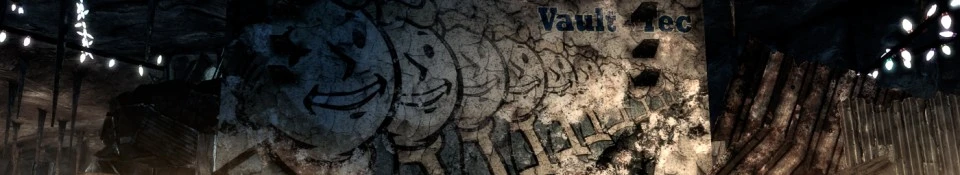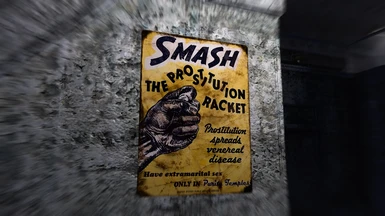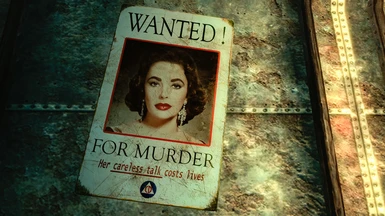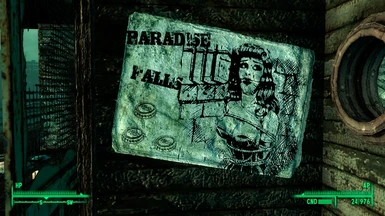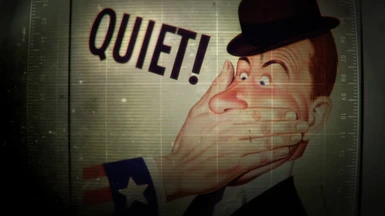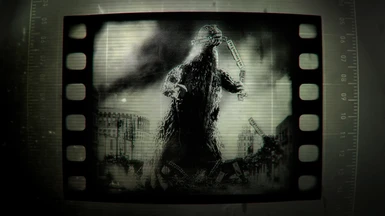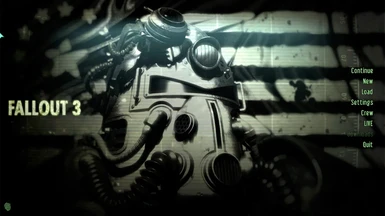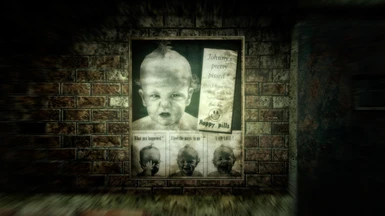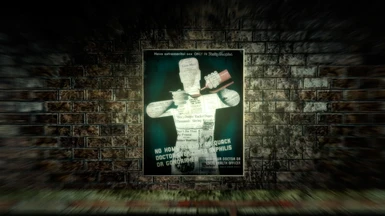About this mod
No nudity version of my previous mod " Lore expanded-Posters-Metal signs-Billboards- Paintings-Loading screens "
- Permissions and credits
............................................................................................................................................................
This is the content present in the mod:
Old Metal signs and posters
- I decided to substitute the in-game posters for metal signs because for me, it's more believable that a metal sign survives a nuclear holocaust, than a
piece of paper (even super paper). I also included two crude metal signs that promote the services offered in Paradise Falls. The posters that are backlit in
the metro, those made by the enclave and the turtle poster maintain the appearance of old posters.
Billboards
- They are all new, including the ones from Paradise Falls and Little Lamplight.
Loading screens
- Instead of showing just advertising and Goat tests, I expose other aspects of pre war life like the genetic experiments, the scarcity of fuel, etc..
Paintings
- Propaganda related imagery and some atomic age paintings .
.............................................................................................................................................................
Installation
It's easier using the Nexus Mod Manager or FOMM
Manual version: Extract and copy the 'Data' folder into your Fallout 3 directory and say 'yes' to all overwrite dialogue screens.
You will need to update you archive invalidation (which most people should have already done if you've previously installed a mod).
If you are new to modding though: Head to your Fallout3.ini in (default path) "My Documents\My Games\Fallout3" and open it with textpad or wordpad and change bInvalidateOlderFiles=0" to "bInvalidateOlderFiles=1".
Save your changes and close the file.
..........................
Uninstallation
Manual version : just erase the dds files you have installed with my mod .
.............................................................................................................................................................
Thanks
- The only thing that I did was to combine, distort different pieces from different sources, in Photoshop. I don't claim to have made none of these ads or
pictures. The way I used them I think qualifies as Fair use. In case someone thinks that I had abused their work, just tell me. Either way a huge thank you
to those who produced the fragments that make up this images.
- Thank you Bethesda for creating wonderful games and for allowing the players to experience the fun that you had tuning and altering the game.
- Thanks to the mod community for showing to me a new way to enjoy video games.
.................................
If you want to use my mod contact me first . I'm usually a nice person ;)
Sorry for the clunky English . As you can see it's not my mother tongue .