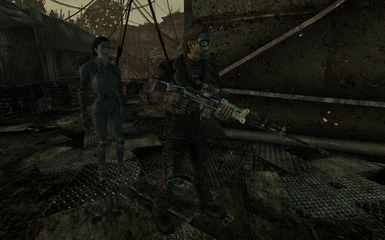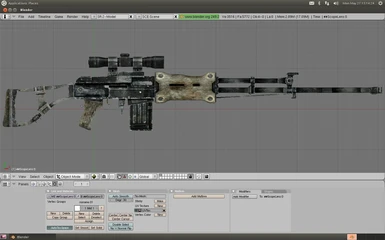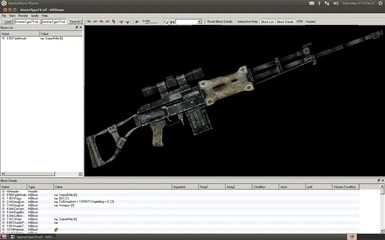About this mod
This mod adds a Type 79 sniper rifle to the game.
- Requirements
- Permissions and credits
- Mirrors
-Details-
I started creating this weapon as a cheaper, sturdy alternative to the DKS sniper rifle, but since then it got a role of it's own. Unlike the vanilla sniper rifle which is made to have a powerful single shot, Type 79 is a rapid-fire, semi-automatic weapon designed for long range. While it doesn't possess the stopping power of a DKS rifle, it's firing speed and steady aim make it a leathal weapon at both long, mid and close range.
The name is taken from Type 79, a Chinese equivalent of a Russian Dragunov sniper rifle. I just thought the name would fit the weapon, and it kinda does.
There are three different versions of Type 79:
- Standard: Can be found for purchase at various vendors and is occassionally carried around by sniper-weilding NPCs.
- Suppressed Type 79 - Only one present in-game, if you want it, go pay a visit to Uncle Roe.
- Winterized (Operation Anchorage optional file) - Carried by Chinese snipers in the simulation, one rifle present in the armory.
Type 79 uses .308 caliber ammunition like the DKS but there is an optional CALIBR plugin in the main file which allows it to use 7.62x54mmR ammunition. CALIBR is required if you're going to use the optional file. There's also another file with a winterized model for Operation Anchorage, it has an optional CALIBR version as well.
Also, since this mod is partially a "fix" for something that's been bugging me, specifically the fact that Chinese snipers in Anchorage simulation use US sniper rifles, the Operation Anchorage plugins are completely separate from the main plugins and can be used without them. Basically, that means that you can use the main files only, Anchorage files only, or both at the same time, whatever you want.
-Requirements-
CALIBR - Required by CALIBR-dependent optional files
Operation Anchorage - Required by Operation Anchorage-dependent files.
NOTE: CALIBR modules must be placed below their respective main plugins in the load order.
-Stats-
While the model is based on a Chinese assault rifle, the stats are partially based on a DKS sniper rifle so I'll compare the two:
Sniper Rifle
- Rate of fire: 1 round per second
- Damage per second: 42.9
- Damage per round: 40
- Rounds per magazine: 5
- Ammunition: .308 caliber
- Health: 100
- Weight: 10
- Value: 300 caps
Type 79 Sniper Rifle
- Rate of fire: 3 rounds per second
- Damage per second: 64
- Damage per round: 20
- Rounds per magazine: 10
- Ammunition: .308 caliber rounds (main plugins), 7.62x54mmR rounds (CALIBR optional files)
- Health: 120 (standard/suppressed), 150 (winterized)
- Weight: 8 (standard/winterized), 9 (suppressed)
- Value: 250 caps
-Durability-
Type 79 can fire a total of about 199 rounds, the equivalent of 19 reloads, from full condition before breaking.
Winterized Type 79 can fire a total of about 249 rounds, the equivalent of 24 reloads, from full condition before breaking.
As a comparison, Sniper Rifle can fire a total of about 83 rounds, the equivalent of 17 reloads, from full condition before breaking.
-Install-
Manual - Extract the archive, copy the files, paste them into your Fallout 3/Data folder and check the plugin in FO3 Launcher/FOMM/NMM (I recommend FOMM).
With FOMM - Open Package Manager, click Add FOMod, navigate to the archive, wait until it gets packed, activate in Package Manager.
With NMM - Download with NMM, activate.
-Uninstall-
Manual - Uncheck the plugin, delete mod's plugin/meshes/textures from Fallout 3/Data folder.
With FOMM - Deactivate in Package Manager.
With NMM - Deactivate.
-Merged Patch-
I always recommend making a merged patch with FO3 Edit to merge the Form/Leveled lists with those of other mods you're using (instructions on how to do that are down below)
How to make a Merged Patch:
1. Start FO3 Edit
2. Load your mods
3. When everything loads select all your mods, then right-click on the mod list and select Create Merged Patch
4. A small window will pop up asking you to name your patch, write something and click Create
5. Now when exiting FO3 Edit another window will pop up named Save Changed Files, click OK
6. When starting FOMM or FO3 Launcher put your patch LAST in the load order and check it
7. Enjoy the game
-Permissions-
The Type 79 meshes are modders resources, that means you can do whatever you want with them.