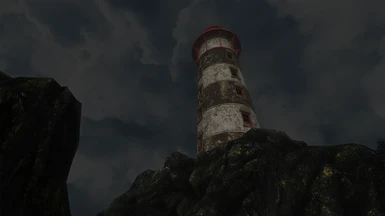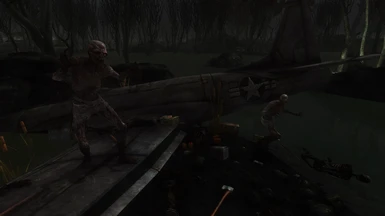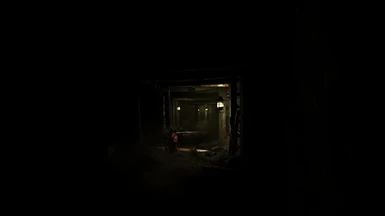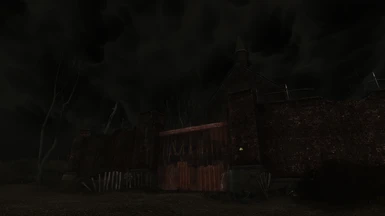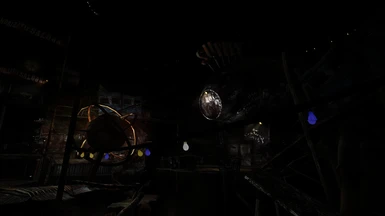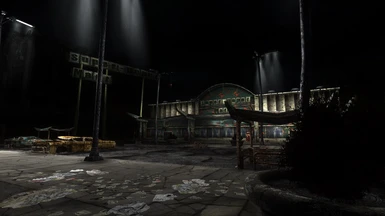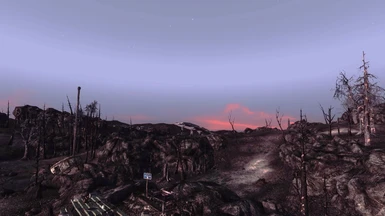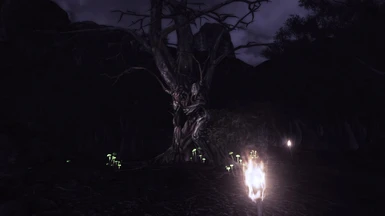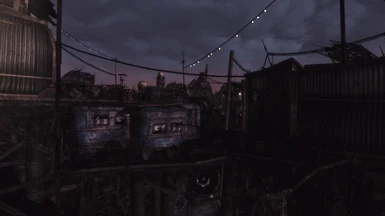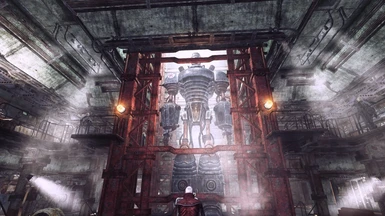About this mod
A graphics enhancing ENB based on real colors and lighting to illustrate a world devastated by a nuclear armageddon 200 years ago.
- Permissions and credits
- Changelogs

Introduction:
This is a graphics enhancing ENB based on real colors and lighting to illustrate a world devastated by a nuclear armageddon 200 years ago. Step into a completely new atmosphere and explore the wastes in HD color. Look around and marvel at the new weather systems created specifically for an ENB in Version 2+ Experience realism, with a side of post-apocalyptic fantasy, all-in-one with NuClear ENB.
Requirements:
Version 2+:
- Weather for ENB - URWLENB FO3
- Realistic Interior Lighting. (If you have all of the DLC, then get the merged version.)
Version 1.0:
- Fellout or Project Reality. (Use the mod based on which version of NuClear ENB v1.0 you will be installing.)
This video showcases NuClear ENB_Ionic Edition_Vanilla, which is a subset version of NuClear ENB v1.0. Thank you for doing the video, hodilton.
Version 2+:
- Download and open the file and move all the contents into your Fallout 3 folder.
- Download and open ENBSeries v0.263 for Fallout 3 / New Vegas. From the WrapperVersion file, add d3d9.dll only to your Fallout 3 folder along with the contents that came from NuClear ENB.
- Open the Fallout 3 Launcher, select options, disable both Antialiasing and Anisotropic Filtering, go into Advanced options, select the Water tab, and deselect Water Displacement.
- Download and install both required files for Version 2.3. Make sure that your Realistic Interior Lighting file(s) is/are loaded behind everything installed from Weather for ENB - URWLENB FO3 in your load order.
Version 1.0:
- Follow steps 1-3 of Version 2.3's process. Keep in mind, Version 1.0 was made with ENBSeries v0.141, so if you use ENBSeries v0.263 you may have an experience that differs from what the screenshots portray for that version of NuClear ENB. Since ENBSeries v0.141 was taken down, you can try ENBSeries v0.150 and your game will show more resemblance to what the screenshots portray.
- Download and install either Fellout or Project Reality based on which version of NuClear ENB Version 1.0 you wish to use. The Ionic Edition_Vanilla and Gamma Edition does not require Fellout or Project Reality, and are intended to be used without them.
Recommended Mods:
The following mods are not required; however, they will make your game look more impressive.
- F3R - Fallout 3 Retextured WIP. If you don't like the changes this mod makes to the vault suits, then in your Fallout 3 folder, go into Data/textures/armor and delete all of the vault suit texture folders.
- Fallout Street Lights.
- Improved LOD Noise Texture. NuClear ENB Version 1.0 already comes with a noise map (not the one in this link). If you want the noise map from Version 1.0 then get it here.
- MGs Neat Clutter.
- Mothership Zeta DLC Retextured.
- NMCs_Texture_Pack_for_FO3.
- UHQ Terrain Overhaul.
- Wider Street Lights.
Credits:
- Boris Vorontsov for ENB Series.
- CeeJay.dk for SweetFX.
- Matso for Depth of Field.
- sELFiNDUCEDcOMA for Terrain Noise LOD Map used in NuClear ENB Version 1.0.
- Andrej Dudenhefner et. al for SMAA injector.
- Shrutesh for The ENB of the Apocalypse and the inspiration and starting point for NuClear ENB Version 1.0.
- midhras for Midhrastic ENB for Fallout 3 and all the help in getting started on this ENB project.
- Wanny1 for the enbeffectprepass.fx from Realism ENB.
- ZeroKing for the effect.txt from Post-Process Effects Addon for ENB.