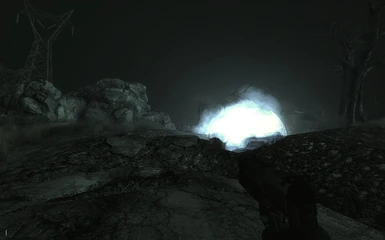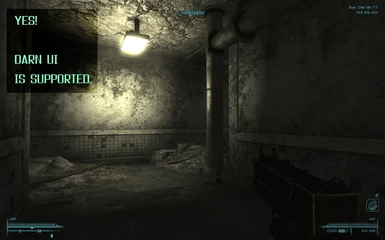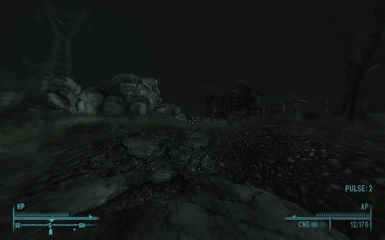About this mod
Adds the Sprint-O-Matic and Grenade-O-Matic modules to your Pipboy. Adding and automating sprinting based on action points and, the quick-throwing of your grenades, right out of your inventory without having to equip over your current weapon!
- Permissions and credits
Version: 1.6
Date: 20/09/2015
Category: Gameplay Effects and Changes
Requirements: Fallout Script Extender (FOSE) is required; won't work without it! There's this video if you need help installing and using it.
Author/Site: www.sELFiNDUCEDcOMA.com
Other available mods from Fallout 3 Redux:
> Better Food Textures
> SweetFX SMAA Based Shader Suite
[size=+1]///// OVERVIEW /////[/size]
Adds the Sprint-O-Matic and Grenade-O-Matic modules to your Pipboy. Adding and automating sprinting based on action points and, the quick-throwing of your grenades, right out of your inventory without having to equip over your current weapon!
If you like this mod then please endorse it so as to let others now as well :).
[size=+1]///// UPDATE 1.6 /////[/size]
GRENADE updates:
- Grenades added to the Grenade-O-Matic cycle/throw system will now persist across saves, even upon exiting your game and restarting.
- You now can remove grenades that you don't want to use via the Grenade-O-Matic; same process as adding them, whilst in inventory and grenade selected, hold the G key and a message will appear.
- NEW: smaller (DarnUI) set icons for HUD -- actually, they're around 3 years old for me ;).
- NEW: added a check for the EVE "Shredder grenade" so that it should display a unique icon and label for these via the HUD now.
SPRINT updates:
- NEW: can now set sprint speed multiplier rate via Sprint-O-Matic menu -- cycles through 0.75, 1 (default), 1.25, 1.5, 1.75 and 2.0
- NEW: can now set AP usage on/off via Sprint-O-Matic menu
- NEW: now uses a new sprint formula, should be slightly to moderately higher depending upon your stats: Agility, Endurance and carry weight.
- NEW: can now set it to use the OLD sprint formula via Sprint-O-Matic menu
- NEW: now uses a new AP drain formula based upon your Agility, Endurance, Strength and carry weight. The last one is a big one, in that the less you carry, the longer you can sprint for ;).
- NEW: can now set it to use the OLD AP drain rate formula via Sprint-O-Matic menu
- NEW: can now toggle Power Armor sprinting on/off via Sprint-O-Matic menu -- default is OFF.
- FIXED: when switching to 3rd person view, camera is now at the correct distance from player avatar -- this inherited feature from the original sprint mod has really bugged me for ages.
Update INSTALL notes:
If you are installing this over the top of a previous version, do reinstall all files inclusive of textures and the HUD xml files -- making sure to follow the install instructions below if you are using something like DarnUI.
[size=+1]///// UPDATE 1.5 /////[/size]
- Grenade: problem with auto-aim fixed; now first-person and third-person shooting -- including VATS -- should work fine. FYI: see instructions below to fix this if you aren't using the mod for the first time.
- Grenade: far better Darn UI support now, with a specific F3Redux XML prefab for those using Darn.
- Grenade: when icon positioning is toggled, it now allows you to position the icon via the right and left arrow keys -- side to side along with up and down.
FYI: with the version 1.5 of the plugin you may need to reset your SPRINT key via the inventory menu item if you are using Darn UI -- as it sets the run key from L-SHIFT to O.
[size=+1]///// UPDATE 1.4 /////[/size]
- Grenade: added support for Darn UI and HelmPOV -- see install instructions.
- Grenade: the bug with grenade cycling where grenades wouldn't complete a throw but misfire -- resulting in your weapon being re-equipped and poppping off a shot. Should now NOT occur if you have a weapon equipped; it will occur rarely if you are unarmed as it is treated differently to using a weapon.
- Grenade: fixed an icon stutter issue if you only had the one grenade type in inventory and then decided to equip it as your main weapon.
- Grenade: fixed a "dual throw" bug related to the last that let you throw an equipped grenade via the mouse as well as the grenade throw key.
- Grenade: with DarnUI support comes the option of smaller (half-sized) grenade type icons, with two options of grenade counter postion in relation to icon.
- Grenade: related to the last, is the ability to toggle in-game via new menu option, the positioning of new icon via right Ctrl plus keyboard arrow keys -- however, only up and down currently work as there is some problem with the XML blocking left-right position changes via the script.
- Grenade: added script/menu support for adding new grenade type Grenade-O-Matic recognition in-game. Basically equip the new grenade type and press and hold the grenade throw (G) key to add it to the GrenadeList form -- currently NO support for removing types, however.
- Sprint: sprint now won't trigger if you have power armor equipped -- sorry, just not agile enough to sprint wearing that.
- Misc: moved custom tex of "interfaceshared0.dds" to change the game FPS cross-hair to "textures\interface\OPT_Alternative_Crosshair" as I figured some people want the option of using it or not. If you want to use it then move it to "textures\interface\"
FYI: the added in-game screenshot shows new alt icon size that can be positioned. The added icons at the bottom are for future features currently disabled.
[size=+1]///// UPDATE 1.3 /////[/size]
- Grenade: added code support for icons to HUD code; I've also included a range of icons for mod developers to use.
- Grenade: fixed onload problem of the HUD not showing due to it being set before a grenade had been selected; shouldn't happen now.
- Sprint: no longer cares what your auto-aim has been set at by other mods; so tackle perk should work no matter what.
- Misc: moved the XP HUD from the lower-right postion to upper-right so as not to conflict with new HUD grenade icons.
- Misc: added a custom tex to change the game FPS cross-hair. If you like the old one then delete "textures\interface\interfaceshared0.dds" :p
[size=+1]///// DESCRIPTION /////[/size]
This is a mod I created for an overhaul mod -- Fallout 3 Redux -- I've been working on for over a year now. I decided to make this part of it available as a standalone.
If you're like me you found the Fallout 3 VATS to be novel at first and then too much of a gimmick later on that only made the game too easy. I can understand why Bethseda included VATS, but, I played all of New Vegas without using it once and that is how I play Fallout 3 now. That makes action points useless, that is unless you use something like Lork's sprint mechanic which utilises action points for sprinting.
Very nice work and a neat solution that this mod builds upon.
I used his solid work as a foundation in creating my own FPS grenade key quick-throw mechanic. I also used Imp's HUD Counter Template modder's resource in order to add the grenade type and count to the game HUD. In all it is at least a week's work of coding and testing to get it all working.
Since it took up a week's time and works on its own as a mod, I decided to provide this not only to those who want to use it as a standalone, but, those who also wish to incorporate it into their own mod developments.
Aren't I nice.
[size=+1]///// Grenade-O-Matic USAGE /////[/size]
Uses two keys to cycle through grenade types and throw them. These keys can be set via the custom menu mentioned below. To throw a grenade, you need to hold down the throw key long enough to equip it, prime it, build up some power so that once you release it doesn't land in front of you. Just tapping will only equip briefly before your main weapon is re-equipped again.
In certain circumstances the throw key won't work, partly to make sure it doesn't get broken by a bug, and partly for balancing reasons. For example if you're sprinting it won't work, if you're zooming or blocking it won't work -- the grenade type and count addition to the HUD will actually disappear to reflect this.
Any grenade type not known will come up as "UNKN:" which shouldn't happen for all vanilla grenade types and those introduced by the official DLCs -- unless I missed one. Regardless, the mod should still work and you can "check" what grenade it is by tapping the grenade throw key. This will quickly equip and then unequip the grenade allowing for a visual check.
I've currently made it so that if you have a grenade type specifically equipped then you cannot "equip" it via the cycle key to throw -- if already selected it will move to the next available or display nothing if none are. Seemed stupid to me to have two ways of throwing the same grenade, better to allow for two different types to be thrown.
If an equipped grenade has only the one left, then the HUD type and count addition will be in red. If you have no grenades to equip then the cycle and throw keys will not work as there is nothing for them to do.
----------------- Customizing Keys:
You can set your grenade throw (G) and cycle (H) keys via the "[Grenade-O-Matic]" menu object found via your inventory AID menu -- should be at the bottom.
-----Adding Grenade Types:
You can add additional grenade types to the system that are provided by other plugins. These should be loaded first in your load order followed by this plugin. Then in game, equip the grenade via the inventory that is not recognised at all by the system, then press and hold your grenade throw (G) key whilst still in your inventory. A message will display informing you it has been added to the GrenadeList form used by the Grenade-O-Matic. You will then be able to cycle these grenades and throw them -- they will appear as an unknown grenade type. To remove grenades, repeat this procedure.
[size=+1]///// Sprint-O-Matic USAGE /////[/size]
It's a mod of Lork's that functions pretty much the same as his. Basically, you hold down the forward AND sprint key -- default is the current run key -- and as long as you are not at your max carry weight or exceeding it, you will unequip your weapon and begin to sprint forward. This will stop once you release the sprint (or forward) key, or, you run out of action points.
Lork did such a good job of it that it even remembers whether you were standing or crouched (sneaking) at the start so that it will then return back to that stance state. This allows you to quickly move from one piece of cover to the next.
CHANGES: with update 1.6 there is now a new sprint & AP drain formula in use. The effect is that most people will see an increase in sprint speed, along with, being able to sprint for longer depending upon how much they are carrying and other stats. So, the effect is far more dynamic.
----------------- Perks Added:
Tackle: sprint into a hostile enemy (they have to be hostile) to attempt to tackle them. Your strength and unarmed skill will be compared to their strength and endurance, and if you win, they'll be knocked over. If you lose by too much you might be knocked down yourself, so watch out! Attempting a tackle takes 1/4 of your AP, so don't waste it all on the way there.
Charge!: with this perk you can keep your weapon out while sprinting. Don't expect to be very accurate while you're doing this, though.
----------------- Customizing Keys:
You can set your sprint (R SHIFT) key via the "[Sprint-O-Matic]" menu object found via your inventory AID menu -- should be at the bottom.
[size=+1]///// INSTALL /////[/size]
First if you don't have it already, you are going to need to install and setup Fallout 3 to use Fallout Script Extender (FOSE).
Second, your going to either have to manually set archive invalidated or use Fallout Mod Manager (FOMM) to do this automatically for you -- or ArchiveInvalidated invalidated. I'm not going to tell you how to do these, try searching Nexus or Googling it ;).
Then:
1. Extract the mod files to a temporary location.
2. Examine the folder structure and make corrections where necessary.
3. Copy files to (install folder)\Fallout 3\Data\
4. Start Fallout Launcher click 'Data Files', place a checkmark beside the Sprint- and Grenade-O-Matic.esp file.
OR: Run Fallout Mod Manager and checkmark the file in the mod list and then Launch Fallout 3.
----------------- Darn UI & Helm POV:
I've added support for Darn UI and Helm POV. What you need to do is go to your "menus\main" folder. There you will find a bunch of folders starting with "OPT_". Open the one you need then copy the "hud_main_menu.xml" there and go back to your "menus\main" folder and paste it over the version found there. FYI: the "OPT_Vanilla" folder version is the one that is already there; it's just a back-up copy.
Also you then need to go to your "menu\prefabs\F3REDUX" folder where you will find 2 similar folders. Again the "vanilla" option is just a backup, if you want to use Darn you should then copy the "F3REDUX_HUD.xml" file from "OPT_DARNUI" and copy it over the version found in "menu\prefabs\F3REDUX."
----------------- Optional Alt Crosshair:
You need to go to your "textures\interface" folder where you will find a "OPT_Alternative_Crosshair" folder. Inside it is a "interfaceshared0.dds" file that you either need to copy or move back into your "textures\interface." Any version of it there will be overwritten. If there is none there then you are using the default Fallout 3 one which will now be overwritten by this modded version. Enjoy!
FYI: you may find the old vanilla Fallout 3 version works best with Darn enabled. Up to you which you prefer.
----------------- Fixing Auto-Aim Issues From Pre-1.5 Versions of Plugin:
If you aren't using this mod for the first time then you will need to load up the save game you wish to continue with and then bring up the console (~) and type the following: Set ResetAutoAim to 1
This will then reset the game settings affect back to their original vanilla settings except for 2 settings which are custom. These 2 settings are:
> fAutoAimMaxDistance -- the script will set it to 50000.0 whereas the original was 1800.0
> fAutoAimScreenPercentage -- the script will set it to -180.0 whereas the original was 10.0
To manually set these to whatever you like, you need to type: SetGameSetting fAutoAimMaxDistance 1800.0 -- as an example. Though, the two changes above are very common changes made and found in other mods like FWE; though, the values they use may differ.
If you want to know what other game settings are affected in case you want to change them to something other than the original vanilla values, they are:
> fAutoAimMaxDegrees -- vanilla setting is 3.0
> fAutoAimMaxDegrees3rdPerson -- vanilla setting is 10.0
> fAutoAimMaxDegreesMelee -- vanilla setting is 90.0
> fAutoAimMaxDegreesMiss -- vanilla setting is 3.0
> fAutoAimMaxDegreesVATS -- vanilla setting is 15.0
> fAutoAimMeleeChaseMult -- vanilla setting is 1.0
> fAutoAimMissRatioHigh -- vanilla setting is 1.3
> fAutoAimMissRatioLow -- vanilla setting is 1.0
[size=+1]///// UNINSTALL /////[/size]
1. Start Fallout Launcher or FOMM, click Data Files, uncheck the .esp file(s).
2. Delete the files/folders associated with the mod.
Fallout 3\Data\Sprint- and Grenade-O-Matic.esp
Fallout 3\Data\sound\fx\Sprint\
Fallout 3\Data\textures\interface\icons\pipboyimages\perks\Sprint\
Fallout 3\Data\menus\main\hud_main_menu.xml
Fallout 3\Data\menus\prefabs\F3REDUX\F3REDUX_HUD.xml
[size=+1]///// INCOMPATIBILITY /////[/size]
Any mod that incorporates Lork's original Sprint mod, as this mod uses a heavily modified version of it.
Any mod that adds a similar grenade quick throw mechanic will likely cause problems.
Any mod that also modified the hud_main_menu.xml file, other than the supported DarnUi and HelmPOV -- you will need to open it up and add the following line to the bottom before the last tag:
<include src="F3REDUX\F3REDUX_HUD.xml" />
[size=+1]///// KNOWN ISSUES & BUGS /////[/size]
There shouldn't be many now as I spent enough time playtesting. But, I am only human and have finite time to devote to this.
It's been made aware that the grenade HUD details and the grenade you have equipped becomes out of sync. I believe this is when using grenades that are all in seperate ESP files. I suggest you try merging them all into the one file instead with F03Edit or try creating a merged patch or master update mod file with it -- discussed below with link.
Lastly, if you use this mod with a lot of other mods, in particular if one of these modifies the HUD xml files extensively like Helmet POV. Well, don't blame me if something goes wrong when you push the limits ;).
Something else that isn't really a bug, is that if you have the cycle and throw keys close by, you can accidentally tap cyle followed by throw. This will trigger the type to cycle to the next and then for it to be at least equipped if not thrown if you hold the throw key long enough. This might result in you selecting and tossing the wrong grenade type.
For now I am leaving it until I can do more playtesting to determine whether this is going to be an issue that I need to fix or not -- if it irritates me enough then I will basically ;).
FYI: If you find bugs then please report them! As I only have so much time to test this and other mods.
[size=+1]///// CUSTOMIZING /////[/size]
The way the HUD display script is set up, it pattern matches the name (string) of the grenade object to determine what to show as the abbreviated name for the HUD. That is it does this for all grenades except for the vanilla ones which are checked for via the Form ID. I did this as you can't put in a form ID for an object that is not in an ESM file that the mod ESP references or an actual object of the mod ESP itself.
So, I would have to write up another ESP mod file to mod this one if I wanted to include DLC grenades and still make the mod usable to people who don't have those DLCs installed. And yes, this does mean that it will pick up and display the DLC grenade types -- as long as I got their respective names right ;).
This also makes it easier for people to mod, in that all they have to do if they aren't adding the new grenade directly into this mod ESP file, is to open up "FPSGrenKeyInitializeScript" and then look for one of my custom grenade entries. Then, change the HUD abbreviated name to what you want it to be -- you may need to keep it to 5 characters or less -- and then paste in the grenade's name over my own one that is matched for.
Once that is done, and as long as you got the name right and didn't miss something like a space on the end. You then have to make sure that whatever ESP the grenade object is in also adds the object to the "GrenadeList" form list object array. You do so by dragging the grenade from the Object Window in GECk onto the open form list, then close it and save.
Then you need to make a merged patch or master update mod file with FO3Edit -- this link will tell you how as I've never had to.
FYI: for players just wanting to use grenades that are part of another ESP, with minimal fuss, this was detailed above. I'll repeat it here. In-game you need to open up your inventory, equip the grenade you wish to add recognition for, and then press and hold the grenade throw (G) key. This will then display a message indicating it has been added to the "GrenadeList" form. Now the grenade will show up as a unknown grenade type that can be cycled and thrown.
Lastly run Fallout 3 and enjoy throwing about your custom grenades without having to bring up your inventory!
----------------- Notes:
To edit the sprint mechanics, filter for "sprint" via the Object Window in GECK.
To edit the grenade mechanics, filter for "fpsg" via the Object Window in GECK.
Tweaks:
SprintSpeedMult and SprintAPMult are global variables that can easily be changed in the GECK or ingame using the console. The speed and ap drain formulas are multiplied by these values respectively, so for example if you wanted to halve your speed while sprinting, you would change SprintSpeedMult to 0.5. Setting SprintAPMult to 0 will let you sprint forever. Both variables default to 1.
To set a variable ingame, open the console with the tilde (~) key and enter "set x to y" without quotes, where x is the variable to change and y is the value to change it to.
Lork's scripts have useful and abundant comments and I have strived to do the same with my own scripts to make it easier for modders to mod.
[size=+1]///// CREDITS /////[/size]
> Sprint Mod: Lork -- Drag0ntamer, bluehiro, Diegog5.
> Public domain clipart from: OpenClipArt.org
> HUD Counter Template: Imp of the Perverse.
[size=+1]///// LICENSING / LEGAL /////[/size]
You can do whatever you want with this mod -- except port it to NV -- no grovelling for permission required! However, you need to respect the usage rights that the other mod authors have given -- Lork's is much the same as mine, Imp's is a modder resource anyway.
All that I ask is that you have the courtesy to credit myself and the other mod authors for their work you've incorporated into your own. I would also appreciate it if you endorsed my mod and the mods utilised within it.
[size=+1]///// DISCLAIMER /////[/size]
I'm not responsible for what happens to your Fallout 3 install, the other mods you have installed and your computer itself. That's all your responsibility, as I'm not in charge of maintaining all those things for you.
So if something goes wrong by installing my mod, try taking responsibility for your own actions rather than blaming others as chances are it is actually you who are to blame ;).