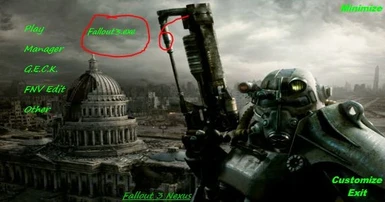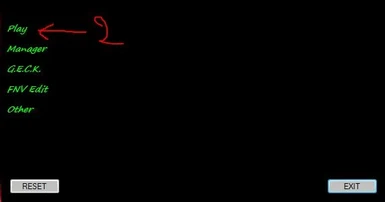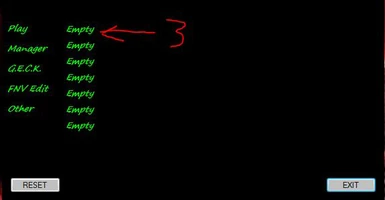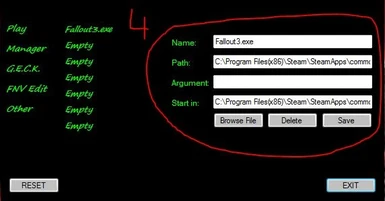Name : Fallout 3 Customizable launcher
Version : 1
Category: Utilities
Author(s) : ScorpyWolf
-------------------------------------------------------------------
-------------------------------------------------------------------
Update: Fixed a cosmetic mistake FNVEdit to FO3Edit
Description:
------------
Sorry for misspellings, English is not my native language.
This is a customizable launcher for Fallout 3, i made this while learning C#.
English and German version available!!!!
Also available for fallout nv http://www.newvegasnexus.com/downloads/file.php?id=44477
To install this app, just unpack to desktop.
If you have configured your app and decide to move it to another directory, then you lose your setting.
Its best to place it somewhere in a default location and make a desktop shortcut for it.
If you want to know where the config file is search here "C:\Users\....\AppData\Local\ScorpyWolf\Fallout_3.exe\1.0.0.0\user.config"
Okay, if everything went good, you can now open the application.
But nothing is going to work, except for the nexus link on the bottom of the app.
1: Click on customize, on the bottom right. A second screen is going to open.
2: Click on a category and you will see new lines appear with the name "Empty".
3: Click on 1 of the 7 "Empty" labels.
4: Now click on "Browse File" and search your exe file you need. After that push "Save".
( i know that the pop-ups can be annoying, but i did it for safety)
5: Click "Exit" and you return to the first screen, push the category label where you inserted your exe path.
6: Click on your exe path name and it will start running.
Each category has 7 sub categories that are customizable, just repeat point 2 to 4.
If something happens badly, then go to "customize" and reset the app.
!!!!!Important!!!!!
If you want to use G.E.C.K. FOSE browse for the file "fose_loader.exe" and where "Argument" is fill in "-editor" example below.
Name: G.E.C.K. FOSE
Path: C:\Program Files(x86)\Steam\SteamApps\common\fallout 3\fose_loader.exe
Argument: -editor
Start in: C:\Program Files(x86)\Steam\SteamApps\common\fallout 3\
Tools Used:
-----------
Pyr≥s: GuideLines (http://newvegasnexus.com/downloads/file.php?id=40278)
Microsoft Visual C# 2010 Express
Notepad++ Plugins | Free Development software downloads at SourceForge.net (http://sourceforge.net/projects/npp-plugins/)
Spell-Checker (http://sourceforge.net/projects/npp-plugins/files/Spell-Checker/)
Special thanks to Apprentice Harper for the spell-checker link.
Special thanks to FalloutHog for the German translation.
Legal and licensing:
--------------------
Do not distribute on other sites this is only meant for THE NEXUS.
Version : 1
Category: Utilities
Author(s) : ScorpyWolf
-------------------------------------------------------------------
-------------------------------------------------------------------
Update: Fixed a cosmetic mistake FNVEdit to FO3Edit
Description:
------------
Sorry for misspellings, English is not my native language.
This is a customizable launcher for Fallout 3, i made this while learning C#.
English and German version available!!!!
Also available for fallout nv http://www.newvegasnexus.com/downloads/file.php?id=44477
To install this app, just unpack to desktop.
If you have configured your app and decide to move it to another directory, then you lose your setting.
Its best to place it somewhere in a default location and make a desktop shortcut for it.
If you want to know where the config file is search here "C:\Users\....\AppData\Local\ScorpyWolf\Fallout_3.exe\1.0.0.0\user.config"
Okay, if everything went good, you can now open the application.
But nothing is going to work, except for the nexus link on the bottom of the app.
1: Click on customize, on the bottom right. A second screen is going to open.
2: Click on a category and you will see new lines appear with the name "Empty".
3: Click on 1 of the 7 "Empty" labels.
4: Now click on "Browse File" and search your exe file you need. After that push "Save".
( i know that the pop-ups can be annoying, but i did it for safety)
5: Click "Exit" and you return to the first screen, push the category label where you inserted your exe path.
6: Click on your exe path name and it will start running.
Each category has 7 sub categories that are customizable, just repeat point 2 to 4.
If something happens badly, then go to "customize" and reset the app.
!!!!!Important!!!!!
If you want to use G.E.C.K. FOSE browse for the file "fose_loader.exe" and where "Argument" is fill in "-editor" example below.
Name: G.E.C.K. FOSE
Path: C:\Program Files(x86)\Steam\SteamApps\common\fallout 3\fose_loader.exe
Argument: -editor
Start in: C:\Program Files(x86)\Steam\SteamApps\common\fallout 3\
Tools Used:
-----------
Pyr≥s: GuideLines (http://newvegasnexus.com/downloads/file.php?id=40278)
Microsoft Visual C# 2010 Express
Notepad++ Plugins | Free Development software downloads at SourceForge.net (http://sourceforge.net/projects/npp-plugins/)
Spell-Checker (http://sourceforge.net/projects/npp-plugins/files/Spell-Checker/)
Special thanks to Apprentice Harper for the spell-checker link.
Special thanks to FalloutHog for the German translation.
Legal and licensing:
--------------------
Do not distribute on other sites this is only meant for THE NEXUS.