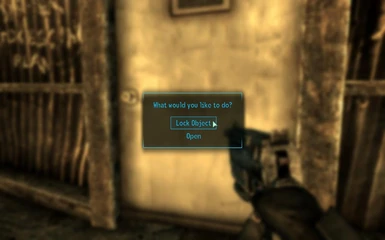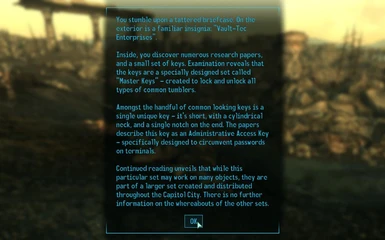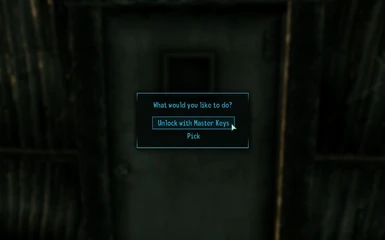About this mod
This provides the player with a set of Master Keys that bypass all minigames and allow faster access to doors, terminals, and any locked object - based on the players skill level. Also they can re-lock any object or door (whether it was orginally locked or not) simply and quickly at their current skill level.
- Permissions and credits
Author: Shiholude
Cateogry: Cheats and God Items
==============
Description:
==============
This provides the player with a set of Master Keys that bypass all minigames and allow faster access to doors, terminals, and any locked object - based on the players skill level. Also they can re-lock any object or door (whether it was orginally locked or not) simply and quickly at their current skill level.
==============
File Information:
==============
Based on some other mods (Universal Key & Skeleton Key), I wanted a single source that provided a way to skip the minigames entirely. However, I didn't just want full access to everything everywhere, so I linked/limited it to the players skill capabilities. Due to the function of this item, I consider it a cheat/God item, even though it is based off the player's skill levels.
The difference between my mod and those mentioned above is that I wanted the ability to effect terminals as well as other locked doors and objects. After all, if you look at the terminals closely, you'll notice that they have a odd-looking key slot, just like the old TSR80's that I use to play with way WAY back in the day...
This mod combines all these fatures into a singular functional (and semi-lore friendly) modification. When you activate/interact wih the locked object, you will be presented with a pop-up menu. From this menu you can select to use the Master Keys (for objects) or the Administration Key (for terminals), interact as normal (the minigames), or exit.
If you chose to use your key set, the scripts kick in. It starts by taking your current Lockpick and Science skills and appropriately compares them to the locked item. If you have the skill, it unlocks and you enter through the door, into the container, or start interacting with the terminal.
The thing to note here is that if you DON'T have the required skill, you have a small percentage chance to have a workable key on your current "set of keys". This calculation is determined by the difference between the locks level and your current skill level. For instance, if the lock is set at a level of 50 and you have a skill of 49, you will have a 50% chance to have a working key for that lock. However, for the same lock, if you only have a skill of 43 - you will have a mere 2% chance to have the right key.
If the object is unlocked already, there will be no pop-up menu normally. To get to this menu, you need to start sneaking and use your ironsights on the object (a gun is required for this to work - it doesn't work just with your hands, a melee weapon, or no item equipped). Once you intereact, you will be presented with a menu that will allow you to either lock the item or interact as normal (enter).
If you chose to lock it, the object will be locked at your current skill rank. I say rank - meaning 25, 50, 75, or 100. In reality, locking an object at a level of 0 is sufficent enough to prevent any NPC from progressing past the object (mainly doors since they dont interact with terminals or containers). However, it really bothered me that I couldn't do it easily, so I set out to figure how to do it right, and succeeded! :)
Lastly, as you reach the next skill rank (25, 50, 75, 100), you will have a random message pop up saying that you have found some more keys. This will not happen immedaitely to give a bit of immersion, however your ability to use the keys will work as stated - just the message is delayed anywhere from (1 second) to (2 hours & 47 minutes). :)
==============
Requirements:
==============
Fallout 3
==============
Install:
==============
1. Download the files to a secure location. (do not unzipping directly to your Data folder!).
2. Extract the files from the archive to a new folder under it's name.
3. Inspect the meshes, textures, sounds, etc folder contents to understand what you are about to replace.
4. Read the included ReadMe file for installation instructions or additional information. I understand the irony of including this install step in a ReadMe file for installation that would only be read if someone opened the ReadMe file in the first place. JUST SHADDUP AND DO AS I COMMAND!! :)
5a. If satisfied, copy the associated file(s) and folders to your "[DRIVE]:[INSTALL PATH]\Fallout 3\Data\" folder.
5b. If unsure of the contents, or to learn more about the mod, transfer ONLY the .esp file to the Data folder, and use FO3 Edit to inspect the contents.
5c. If there were any conflicts to resolve, you might benefit from running a Master Update via Fo3Edit.
6. When ready to play with the mod, open your Fallout 3 Launcher (or mod manager - I suggest Timeslip's FOMM), place a checkmark beside the .esp file, and run the game.
7. Enjoy this fine product from Shiholude!
==============
Un-Install:
==============
1. Open your Fallout 3 Launcher (or mod manager), and uncheck the .esp file.
2. Delete the files/folders associated with the mod.
3. Run your “Master Update” again if you’re using FO3edit.
==============
Compatibility:
==============
Although this is an entirely new object and scripting, so the only conflict would be if you are using another mod that listens for locked objects.
==============
Bugs/Issues:
==============
No known issues at this point, please let me know if you find any.
==============
To Do:
==============
Create/expand on the quest line?
Restrict usage until a higher level so it isn't a straight "cheat-like" mod?
==============
Contact:
==============
Private Message - Shiholude
==============
Credits:
==============
Thank you to Bethesda for creating Fallout 3!
Thank you to both fcterryb (universal key) and CRAIZEprince (Skeleton Key) for laying the groundwork for me.
Thank you to all the other modders that continue to make this game playable, over and over again!
Thank you to everyone that continues to support and download my mods! I love this community!
==============
Tools Used:
==============
FOMM
FO3 Edit
GECK
GECK 1.5 Update
==============
License/Legal:
==============
Use it as you wish, just give credit to my creation here.