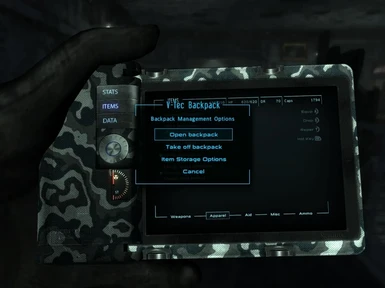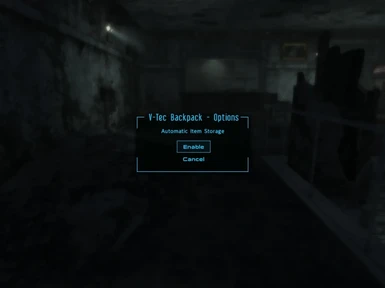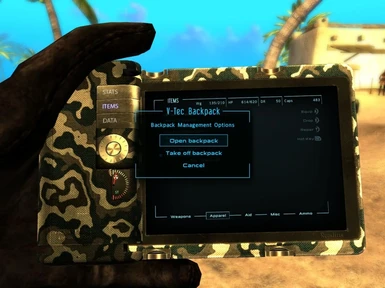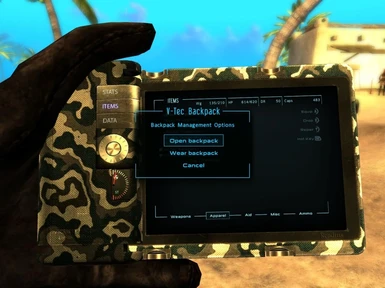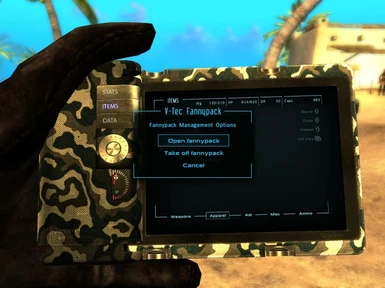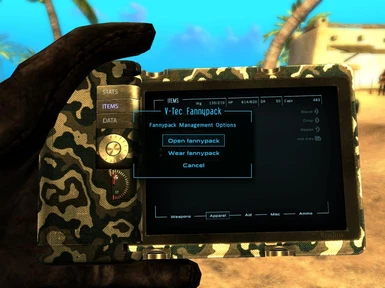About this mod
Wearable portanble container backpacks and fannypacks in both limited and unlimited weight versions. Now you can have a pack that works like the real thing!
- Permissions and credits
Also, if you download this mod and try it out, please do leave some feedback on your experience after you have used it, good or bad. And, of course, endorsements are always welcome. Thanks!
---
======================================================================================
MAJOR NEW VERSION ADDITION - V-Tec Backpacks & Fannypacks versions with weight limits!
======================================================================================
There are now two different versions of the V-Tec Backpack and V-Tec Fannypack:
1) Original unlimited weight capacity versions with automatic item storage.
2) New limited weight capacity versions with adjustable weight limits.
Please see the Usage sections below for details on their use.
Description
===========
Basically, these mods add a wearable/droppable backpack and fannypack to the game. They are one-off items from Vault Tec, found at the Vault Tec HQ.
I created these some time back and have been using them pretty much continuously since. The unlimited weight capacity packs are technically 'god' items, as they allow you to carry as much as you like with no weight issues. The limited weight capacity packs are far more lore friendly and obviously limit the total weight that the packs can hold.
The original idea of a wearable container backpack was originally inspired by the Sack of Holding mod by Quazzy (http://www.fallout3nexus.com/downloads/file.php?id=1489). Things have moved on quite a way from that concept though...
I thought it was a great idea, but wanted something that fitted in better with the Fallout world that would look good too. Hence the backpack and fannypack models being chosen from Bunsaki brilliant Blackwolf Backpack mod (http://www.fallout3nexus.com/downloads/file.php?id=2553). Big credit to him for generously allowing people to use the backpack models in their own mods. Thanks!
----
Note that the 'limited' packs have the following default weight capacities, but this can be tweaked through their options:
Backpack: 35wg
Fannypack: 15wg
----
It's worth me mentioning that, with the limited weight packs, you will see certain items that you have placed in them being tagged, in the same way items you are equipped with are tagged in your inventory.
This is because they are 'equipped'.
Put it this way, a lot of people have tried to limit the weight capacity of containers in Fallout 3, me included. However, boxes, etc, are *not* the only objects in the game with inventories and I'm not above a bit of in-game human experimentation. ;)
Location
========
Both are located in the Vault Tec HQ building.
The backpack is on a round table on the upper floor in Guest Relations.
The fannypack is on the ground, next to a fallen trashcan, just at the top of the stairs after you enter the first floor area, Corporate Offices.
I'll post images of their locations only if people have issues finding them. There's no reason why they should though. Both are in plain sight and easy to find. ;)
Usage (applies to both limited weight and unlimited weight capacity versions)
=============================================================================
After you pick up the pack and add it to your inventory, you will find an entry under your 'Apparel' section called one of the following:
<v-tec backpack> <br><v-tec fannypack><br><br>When you select a pack you will be presented with a menu, giving you a few options. You can either open the pack, wear/take off the pack, select some pack options (different depanding on whether they are limited or unlimited weight-wise) or cancel the menu.<br><br>To open your pack and interact with its inventory, select the 'open' option and then, *directly after*, close your Pipboy. <br><br>----------------------------------<br>Note: This next bit is primarily for 360 controller users, as the pipboy doesn't 'close' automaically when selecting the Pack menu options in the same way it does when using keyboard and mouse.<br>----------------------------------<br><br>THIS POINT IS IMPORTANT! If you perform *any* other task with your Pipboy, such as changing gear, etc. after selecting a pack option and before closing your Pipboy, you will abort the script that brings up the pack's inventory after you close your Pipboy. That said, it won't break anything. You'll just have to go back into your Pipboy and 'open' the pack again.<br><br>To wear/take off your pack, the same rule applies. Just select the 'Wear' or 'Take off' option from the pop up menu, and then immediately close your Pipboy.<br><br>You can also drop your pack and place it on a table, on a shelf, or even in another container. <br><br>If it's directly available (i.e. not in another container), you can still use it like a normal container and access your pack inventory. Or you can pick it up again.<br><br>NOTE: If you drop the pack while it is being worn, you will get the pop up menu, prompting for you to take it off. Just select the 'Take off' option and the pack gets dropped.<br><br>If you're not wearing it when you drop it, it will drop as normal.<br><br>NOTE: It's also worth pointing out that, irrespective of whether you have a pack 'equipped' or not (i.e. visible on your character or just in their personal inventory), you can still access the pack's inventory.<br><br><br>Usage (Additional) - Unlimited Weight Capacity Packs<br>=====================================================<br>I've included some basic automatic storage to the Backpack and Fannypack.<br><br>Basically, you can enable/disable automatic storage of certain heavier items, so that when they are added to your personal inventory they get automatically moved over to your Pack. So far, as a test, I've included the following:<br><br>Conductor<br>Fission Battery<br>Iron<br>Motorcycle Gas Tank<br>Paint Gun<br>Pressure Cooker<br>Steam Gauge Assembly<br>Vacuum Cleaner<br><br>So, if you have any of these in your personal inventory, or add any, while automatic storage is enabled, over they'll go into your Pack. When you want to retrieve them, just disable the storage function and you can move them back again.<br><br>Note: If you don't switch off auto storage and move any of these items back into your personal inventory, they'll be moved back into your Pack as soon as you exit the Pack's inventory!<br><br>So, how do you switch it on or off?<br><br>You'll now find an additional menu item when you select the Pack:<br><br>Item Storage Options<br><br>Select this and 'close' your Pipboy. Immediately, you'll be presented with another menu option to either 'Enable' or 'Disable' auto storage. Select as appropriate and you're done.<br><br>If you don't like the idea of automatic storage, just don't enable it. It's as simple as that. :)<br><br>-------->>>VERY IMPORTANT!!! READ THIS!---------<br><br>v1.2 IS A MAJOR CODE CHANGE AND DOES REQUIRE YOU TO EMPTY YOUR BACKPACK OR FANNYPACK, DISABLE THE MOD, CLEAN SAVE, AND ENABLE THE NEW VERSION. <br><br>You WILL lose your Backpack and Fannypack's contents if you do not empty them first!!<br><br>Yes, I know it's a nuisance, having to go to the Vault Tec HQ yet again. But, it's just a fast travel away. ;)<br><br>Anyway, the above list is just an idea. If anyone wants to make suggestions as to what else to add to it, or for any other suggestions regarding the Packs and storage, please let me know in the comments section.<br><br>PLEASE NOTE: Enabling auto storage on *both* a Backpack and Fannypack in your possession is just going to get confusing, so it's probably not a good idea. You won't lose anything, as the items will end up in one of the packs. It'll just be hit and miss as to which one. You have been warned. ;)<br><br><br>Usage (Additional) - Limited Weight Capacity Packs<br>=====================================================<br>Limited weight capacity packs by default have the following weight capacity limits:<br><br>Backpack: 35wg<br>Fannypack: 15wg<br><br>However, you can alter these limits through the packs options.<br><br>For the Fannypack you can choose a weight limit from the following:<br><br>15wg (default)<br>20wg<br>25wg<br><br>For the Backpack you can choose a weight limit from the following:<br><br>35wg (default)<br>40wg<br>45wg<br>50wg<br><br>You can change these values via the 'Options' menu item.<br><br>IMPORTANT! PLEASE READ: If you add items to the packs right after first collecting them and then try to change their weight capacity, you will find that the weight doesn't change. In this case, just empty the pack, change its weight and then re-add your items to the pack again. From then on you will be able to change the weight with items in the packs.<br><br>If you set the weight directly after picking them up and *before* adding any items, all works as it should from then on.<br><br>This just seems to be an oddity of the behind the scenes 'containers' themselves.<br><br><br>Installation<br>============<br><br>-------------<br>IMPORTANT: DO NOT try to load both the limited and unlimited versions of the same pack! They share base code and it will cause you major problems.<br><br>You can mix different packs though. So, mod loading rules are:<br><br>VERY BAD:<br><br>V-Tec Backpack - unlimited<br>V-Tec Backpack - limited<br><br>...or:<br><br>V-Tec Fannypack - unlimited<br>V-Tec Fannypack - limited<br><br>OKAY:<br><br>V-Tec Backpack - unlimited<br>V-Tec Fannypack - limited<br><br>...or:<br><br>V-Tec Backpack - limited<br>V-Tec Fannypack - unlimited<br>-------------<br><br><br>Each pack is available separately, to give those who only want to use one pack a choice. But both Backpack and Fannypack will work perfectly happily together. They share nothing common, so there's no issues there. Just don't mix same types as explained above!!!<br><br>Just extract the .esp and .bsa files for the appropriate pack into your Fallout 3 Data folder. Tick the entry for the .esp in your mod manager, load the game and head for the Vault Tec HQ!<br><br><br>Uninstallation<br>==============<br>VERY IMPORTANT!!!<br><br>Before uninstalling either pack, REMOVE ANY ITEMS FROM THE PACKS! I will not be held accountable for anyone uninstalling these packs and losing either pack's entire inventory. You have been warned!<br><br>Aside from that, untick the appropriate .esp from your mod manager and then delete the associated .esp and .bsa files from your Data folder.<br><br><br>Known Issues<br>============<br><br>None directly. However, if you run any mods that make changes to the areas these packs are located in within the Vault Tec HQ, they may not show up.<br><br><br>Credits<br>=======<br>Quazzy, who's Sack of Holding mod provided the inspiration.<br>Bunsaki, for being so generous to globally allow the use of the fabulous Blackwolf backpack models.<br><br><br>Legal<br>=====<br>Please do not redistribute these mods, as is or in any customised state, without asking me first. I don't own the rights to the backpack models themselves, but the code is mine. Please respect that. Thanks!<br><br><br>Disclaimer<br>==========<br>Standard stuff. Back up your save games and be aware that I will not be held responsible for your PC bursting into flames or loss of items due to you losing your pack or uninstalling the packs without emptying them safely first!<br><br>Or your character ending up in some hellish alternate dimension... ;)<br><br></v-tec></v-tec>