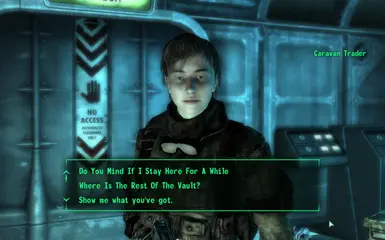About this mod
This New Edition features a range of new items, weapons and is generally much more beautiful and efficient Changes Include the addition of a new trader and a completely re-vamped Overseers office full with chems, weapons and other items all for you to take. But for a full list, Please see Below
- Permissions and credits
Please Leave Your Feedback In The Comments Section!!
----------------------------------------------------
Vault 34 Includes;
A fully functioning Trader
- Has the Ability to buy and sell item
- Has the Ability to repair items
Traders Room
*NOTE: The Traders Room can Only Be accessed by Picking The Door or
Killing the Trader and Stealing the Key, Thus Gaining Bad Karma*
- Assortment Of Weapons And Chems
- Wine, Whiskey and Beer
- A Random Group Of Model Robots On the Counter
Overseers Office
- A bed for the player to sleep in
- A kitchen stocked with beer, whiskey and other assorted Items
- A Lab, Workbench and Infirmary, Just like the ones you find in your Tenpenny/Megaton Home
- Crates and Safes To Store Your Weapons
- Several Skill Books For You Reading Pleasure
Accessing The Vault
- Going Through a Door Inside MDPL-21 Power Station
- Going Through a Vault Door just North-West Of MDPL-21
Improvements From Previous Version
- Navmesh SHOULD Be All Fixed
- Better Alignment of Cells
- Removed Custom Door and Suit Textures as they were Causing too Many Problems
- Made The Cell Smaller [Performance Issues]
------------------------
BUGS
------------------------
There are Only Very Few Bugs so I doubt I will Release A Fix For Them
- The Dialogue Option "What Is This Place" MAY! Show on ALL NPC's Instead of Just The Trader
- Scavengers Dog May [In Rare Occasions] Collide With Props and Get Stuck
------------------------
Other Information
------------------------
Please Note
- The Main Cell has A lot of Complex Prop Placement so A decrease in Performance may Be
Experienced, However I Cannot be Sure as This Mod Was Tested On A High-End Gaming Rig
------------------------
Installation
------------------------
- Extract The Files into A Temporary Location
For The STEAM © Version;
- Copy the File "Power.esp" and Place It in "C:\Program files\Steam\Steamapps\common\Fallout 3\data
For The Retail Version
- Copy the File "Power.esp" and Place It in "C:\Program files\Bethesda Softworks\Fallout 3\Data
Then;
[You Do Not Need To Do This Step If You Have Done It In THe Past]
- Open "My Documents" and Open The File "Fallout3.INI"
- Scroll Down till You Fine The Line "bInvalidateOlderFiles=0"
- Change The 0 To a 1
- Save The File and Exit
Finally;
- Open Your Fallout Launcher and Under Data Files, Select "power.esp"
Congratulations You Have Installed Vault 34, Enjoy!!!
------------------------
Last Of All
------------------------
ATTENTION!!!!
Would You Be Intrested In Making A Movie/Trailer About Vault 34.
Then Go Ahed And Leave Me A PM And You Never Know It Could End Up
In The Description Of This MOD
Please Leave A comment On The Mods Comments Page
Your Feedback Is Much Appreciated
Thankyou!!!!