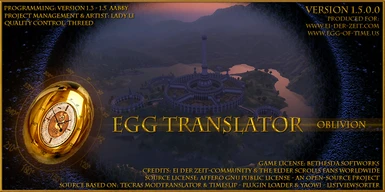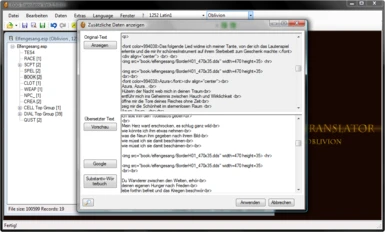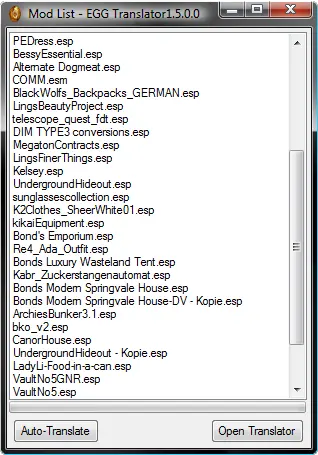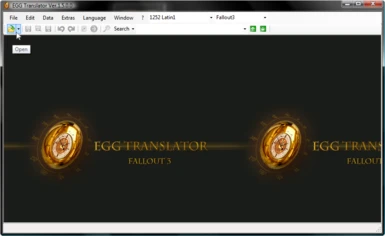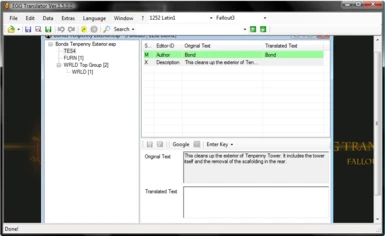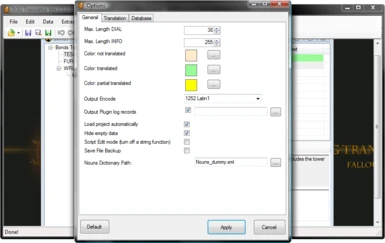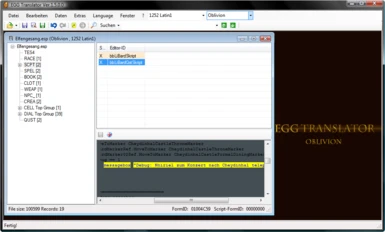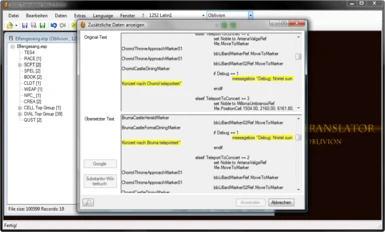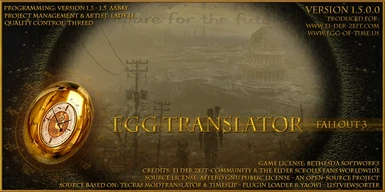About this mod
The new tool for easily translating plugins - multilingual. - recent update: v 1.5.0.1
- Permissions and credits
- Mirrors
If you like it - please rate it!
*****************************************************
- recent update: v 1.5.0.1
Author / Autor: aabby
Project Management & artist: Lady Li
Quality Control: ThreeD
Version: 1.5.0.1
Category / Kategorie: Tools
Languages / Sprachversionen: international
Dateigröße / File size: div.
Oblivion Version: Patch 1.2.0.214 / Shivering Isles
Fallout 3 Version: aktueller Patch / recent patch
Required / Benötigt: min. .Net Framework 2.0 SP2
- Index-
1. EggTranslator - Basics / Licenses
2. Languages
3. Installation/De-Installation
4. Select or create data base
5. Changeíng between games
6. Translating: automatically-manually
7. Save a project or plugin
8. Übersetzen der Scripte und Bücher
9. Bugs / Known mistakes
10. Changelog
1. EggTranslator - Basics / Licenses
Produced for: www.ei-der-zeit.com / www.egg-of-time.us
Credits: Ei der Zeit-Community & The Elder Scrolls / Fallout 3 fans worldwide
Game Licenses: Bethesda softworks
Source code License: CC Attribution 3.0 Unported (http://creativecommons.org/licenses/by/3.0/)
Source based on: Tecras ModTranslator & Timeslip - TESsnip Plugin Loader & Yaowi - ListViewSorter
2. Languages
Already embedded languages are: German, English, French, Chinese, Japanese, Korean, Russian
You can translate into all languages, for which you'll create or download a specific data base. In addition it would be important to use the appropriate game in the respective language for creating data bases, a translation plugin can be used alternately (for instance Chinese by aabby). Some data base files are available to download on Egg of Time / Ei der Zeit.
3. Installation / De-Installation
All previous versions of the EggTranslator (if available) have to be be cleanly de-installed first.
Unpack the 7z file, click the *.msi or the *.exe and install it to a desired place (for example to C://Programme), respectively copy all further files manually into the EggTranslator folder. Done.
The files of tecra' s Modtranslator (if available) won't be overwritten.
4. Select or create data base
You can select the appropriate data base under >Extras >Options >Database
Under >Data you can create, update and also edit your esm-data base respectively mod-data base. Note that this runs only with loaded plugin and/or esm. You can store a data base for a project, for which e.g. an update is expected, so you don't need to begin again with the next esp but go on to translate it. Your data bases can be modified with all programs which are able to read xml files, here however go on carefully and better store a backup copy always.
5. Changeíng between games
You can select the intended game in the menu: either >Oblivion or >Fallout 3. Also good to know is that the standard data bases according to the games can be changed under >Extras >Options >Databasee. If you like to translate more regularly for both games it is advisable to create two separate subfolder for the game data bases after installing the EggTranslator. The same is valid if necessary for different languages.
6. Translating: automatically-manually
When opening the program a mod list will pop up first in a small window (Oblivion or Fallout 3) where the concerned esp can be selected and translated automatically. Here all the game and/or the data base admitted terms will be exchanged and announced as replaced successfully . By this it is already evident that the Oblivion and/or Fallout 3.esm doesn't need to be loaded as well.
In addition the desired esp (or several) can be opened with the main program to translate it manually. By clicking "Open Translator" the actual EggTranslator launches. Of course you'll need to open via >File >Open >Open Plugin your desired mod(s) first.
An integrated, three-divided window will open. With several opened plugins their arrangement can be altered under >Window.
On the left side all categories are indicated in those text is contained which can be translated. Behind each category you also find the number of entries in parentheses. If you select a category, all entries are indicated on the right top. If you select one of these, the original text and the translated text will appear in the lower window on the right side. You can edit the translated text, and by the enter key you store it into the entry. Out of the EggTranslator you can adjust and activate the Google translator (online) as assistance for the respective need, or a dictionary as well. If you click the button >Google the translation machine becomes directly active in the EggTranslator and you only need to edit which was translated by machine unpleasantly, if necessary. Translating and/or already translated parts are colored indicated: Beige = not yet translated, Green = already translated and Yellow = partly translated. Depending on which colors you like you can also change it under >Extras >Options. Passages in the text and/or terms can be searched and replaced. The text lengths (Pre-setting: DIAL = 38, INFO = 255) are if necessary adjustable but should be adjusted however with the CS. Unknown codes can be added by editing your >setting\ScriptCommand_Oblivion.ini. OBSE code is already included. The EggTranslator is saving a changelog file (*.esp.log) to note all made changes. It can be opened with a text editor.
7. Save a project or plugin
A plugin can be saved with help of the save button. It's important to know that this plugin overwrites the old esp. So always create an backup! Besides you've to know that if you've saved a plugin all entries with translatable text are displayed, unlike when "save project".
A project can be saved by using the "save project" button. The advantage of this procedure is that all already translated entries are saved in a extra file. So they can be loaded in the program when you open the project next time. All translated texts are marked in green color furthermore.
Only if you save generally via the diskette symbol or the menu the changed files are adopted into the esp so that they take effect in the CS. For good measure you should have created a backup of the original esp before.
While saving the plugin a project file is saved simultaneously. This is very helpful if you're working on a huge project what will be updated often. You can effectively continue to work immediately.
8. Translation of scripts and books
In the scripts only the passages that need to be translated are highlighted in color. Both for scripts and for books you can open another window by clicking on the plus sign. In the upper range of the window the original text is displayed so that you can edit it in the lower range. The scripts are compiled after saving.
9. Bugs / Known mistakes
The program was tested and no mistakes are known. If there should appear any mistakes that can be affiliated to the EggTranslator please inform us in the discussion thread. Thank you!
10. Changelog EggTranslator 1.5.0.1
1.5.0.0 2010/4/5
Added : compatibility with wrye bash
1.2 ~ 1.5.0.0 2010/4/4
Change: Project name change to Egg Translator.
Change: Background and icon themes, replacement.
Change: disable script editing mode.
Change: Plugin will be saved with the Save project.
Change: Enhance the project functionality.
Change: Enhance the Search&Replace functionality.
Change : xml file using UTF-16 encode.
Change : project file Extension changed to "prj.xml".
Change : Remove the general field of Translation limit
Added : The script can be translate in DIAL (Dialogue's Result script).
Added : The first increase in the Plugin's file is marked as "_CP_" the language CodePage.
Added : Can modify the script has compiled the text.
Added : Be able to import a different version of the translation mod.
Added : Edit the Plugin, can set the Enter key role.
Added : Support multiple languages.
Added : Nouns Dictionary function.
Added : Google translation.
Added : Can customize the fonts
Added : Support Fallout3.
Added : ModList window.
Added : Drag open file.
Added : Support OBSE&FOSE commands.
Added : plugin file change log.
Added : UI Language ini files.
Added : StringTable database.
Added : Hide empty record.
Fixed : Sub-DATA overflow 64k bug.
Please use the mirror for downloading this tool. Thank you.
Deutschsprachiger Release-Thread / German release thread:
http://www.egg-of-time.us/board/index.php?page=Thread&postID=101731