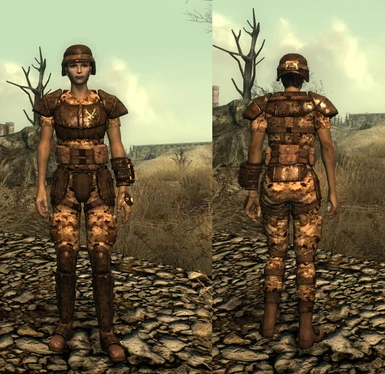About this mod
Skin pack with armor for both female and male char. with colormatching pipboy, helmet and glove.
- Permissions and credits
--------------------------------
Skin pack with armor for both female and male char. with colormatching pipboy, helmet and glove.
Installation
------------
1) Locate your documents folder.
2) Go into "\My Games\Fallout 3".
3) Open the file "Fallout.ini"
4) Look for the line that read "bInvalidateOlderFiles=0" and change the value to "1".
5) Save the file.
6) Locate your Fallout 3 installation directory (usually "C:\Program Files\Bethesda Softworks\Fallout 3").
7) Override your Data folder with the one i put in the compressed archive.
8) Always in the Fallout 3 dir you should find a file named "ArchiveInvalidation.txt"
9) If not copy the "ArchiveInvalidation.txt" provided with the archive.
10) If yes copy the following lines to the end of the file:
TTextures/Pipboy3000/pipboyarm01.dds
Textures/Pipboy3000/pipboyglove01.dds
Textures/Pipboy3000/pipboybtnglow01.dds
Textures/Pipboy3000/pc/pipboyarm01.dds
Textures/Pipboy3000/pc/english/pipboyarm01.dds
textures/armor/headgear/combatarmorhelmet.dds
textures/armor/rileysranger/outfitf.dds
textures/armor/rileysranger/outfitm.dds
11) Launch the game!
Notes
-----
If you are playing in a different language you can change the directory of the file
from "Textures/Pipboy3000/pc/english/pipboyarm01.dds"
to"Textures/Pipboy3000/pc/ <your language> /pipboyarm01.dds"<br><br>Example "Textures/Pipboy3000/pc/italian/pipboyarm01.dds"<br><br>Same thing for the line in the "ArchiveInvalidation.txt" file<br><br>from "Textures/Pipboy3000/pc/english/pipboyarm01.dds" <br>to<span class="wbbtab"></span>"Textures/Pipboy3000/pc/ <your language> /pipboyarm01.dds"<br><br>Example "Textures/Pipboy3000/pc/italian/pipboyarm01.dds"<br><br><br><br>Feel free to make what you want with these files. Simply name me in end titles ghghgh :D</your></your>