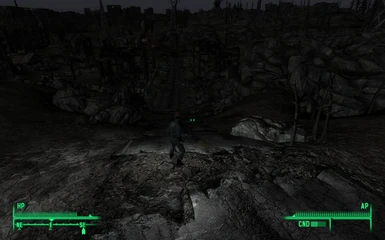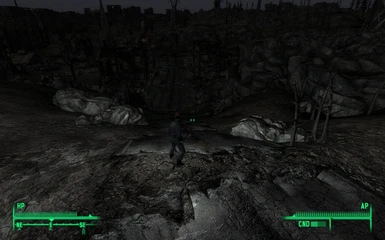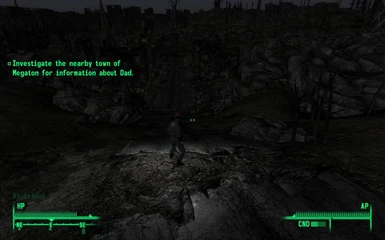About this mod
This mod is a complete PiPBoy Light solution! Everything you need to customize your PiPBoy light to YOUR liking, not what someone else thinks the light should be. You can pick and choose from a variety of range increments and light colors. Want a red light thats super bright and covers the entire wasteland? DONE!! Want a blue light that only c
- Permissions and credits
Version: 1.0
Date: 1/9/2010
Cateogry: Gameplay Effect Tweak/Modification
===============
Description:
===============
This mod is a complete PiPBoy Light solution! Everything you need to customize your PiPBoy light to YOUR liking, not what someone else thinks the light should be. You can pick and choose from a variety of range increments and light colors. Want a red light thats super bright and covers the entire wasteland? DONE!! Want a blue light that only covers the default distance? Done!! Want some other combination of light? Its your call, everything you need is there for you!
===============
Details:
===============
Included in this package are several .esp files that you can pick and choose from to customize your pipboy light. I have tried to name each .esp file so that it should be self explanatory on what it effects.
Range Modifiers:
PiPBoy Light Range x2.esp = x2 The Defualt Light Range
PiPBoy Light Range x3.esp = x3 The Defualt Light Range
PiPBoy Light Range x4.esp = x4 The Default Light Range
PiPBoy Light Range x5.esp = x5 The Default Light Range
PiPBoy Light Range x6.esp = x6 The Default Light Range
PiPBoy Light Range Infinity.esp = Not really infinity as you are limited by your video settings and clipping pane, however it will light up EVERYTHING you can see on screen. Stand in the wasteland at night and light up an entire town to really see what it does.
Color Modifiers:
PiPBoy Blue Light.esp
PiPBoy Cyan Light.esp
PiPBoy Grey Light.esp
PiPBoy Purple Light.esp
PiPBoy Red Light.esp
PiPBoy White Light.esp
PiPBoy Yellow Light.esp
===============
Requirements:
===============
There are NO Requirement to use this beyond a basic understanding of how to use Mods.
FOMM is highly recommended!
===============
Install:
===============
1.) UNZIP the files
2.) Copy the files into your Fallout 3 Data Folder and choose to overwrite!
===============
Usage:
===============
Select 1 (ONE) or NONE of the Range Modifiers
Select 1 (ONE) or NONE of the Color Modifiers
Launch the Game and see the effect!
DO NOT SELECT MULTIPLE RANGE MODIFIERS!! ONLY THE LAST ONE ON THE LIST WILL BE ACTIVE!
DO NOT SELECT MULTIPLE COLOR MODIFIERS!! ONLY THE LAST ONE ON THE LIST WILL BE ACTIVE!
===============
Recommended Use:
===============
IMO the Optimal Configuration is:
PiPBoy Light Range x4.esp
PiPBoy White Light.esp
===============
Un-Install:
===============
Simply delete all the related .esp files!
===============
Incompatibility:
===============
Any other mod that modifies the PiPBoy Light Range or Color! If you are using another mod that changes the PiPBoy light in any way, you should choose to load it BEFORE you load this mod.
===============
Bugs/Issues:
===============
No Known bugs or issues.
===============
Additional Info For Modders:
===============
While creating this mod I discoved a few things about changing the PiPBoy Light that future modders may find usefull.
The two editor ID's for the PipBoylight are:
PipBoyLight
PipBoyLight640
PipBoyLight is a SPEL type form that allows you to adjust the "Magnitude" of the light. "Magnitude" translates directly into game distance. So a "Magnitude" of 15 (the games defualt) get you a range of roughly 15 in game measurment units. I was able to increase the Magnitude to 999,999,999 for "PiPBoy Light Range Infinity.esp", however it seems that any value over 10,000 made no real visual difference. The other settings on PiPBoyLight are either non-functional or have no discernable effect.
PiPBoyLight640 is LIGH type form that allows you to adjust the "Color" and the "Fade" of the PiPBoyLight. Color is easily adjustable using standard RGB color numbers or by simply clicking the "Pick Color" button and then choosing a color from the colorspace. "Fade" actually translates to "Intensity" or "Brightness" depending on how you think about it. The standard "Fade" setting of 1.2 gives a decent brightness for the lights, however I have found that standing next to an object/wall in the game cuases it to be a little too bright. I adjusted it down to .75 for my own personal preference and found it to be bright enough to see yet doesn't cause that eye irritating glare.
There are other settings on the PiPBoyLight640 form, however they appear to do nothing:
FOV: Ranges from 0 to 100 with No visual Effect
Falloff Exponent: Ranges from 0.0000 to 100,000,000.0000 with No visual Effect
Radius: Ranges from 16 to 100,000,000 with No Visual Effect
These observations are based on my own personal experience adjusting these settings and see how they impact the game.
As such I have given you the info you need to create your OWN light modifications. Feel free to include my mods in your mods, I dont need credit because frankly its not like I invented the wheel or anything.