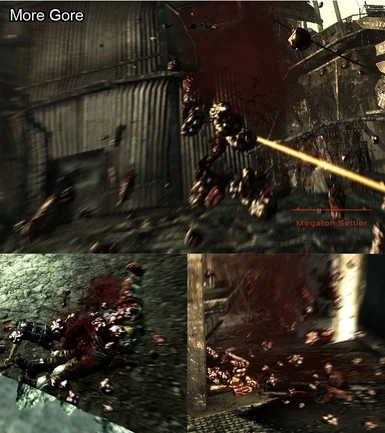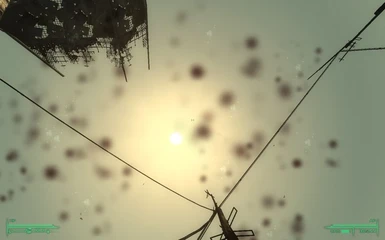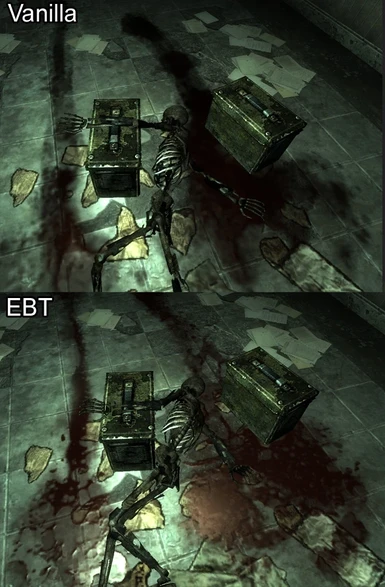About this mod
Increases the resolution size from 256 to 1024 and created new textures for screen, world, wounds and static blood decals. Esps are used to increase the size appearance of the blood, adjustments for screenblood, and add more giblets and new wounds related to the weapon type. ini will change max amount and lifetime for blood
- Requirements
- Permissions and credits
Blood/gib color may appear differently than intended if you are using any lighting or weather mods.
:NOTICE:
This mod is included in FOOK2 although it's an older version and missing unique wounds, proper blood size, and newer textures. Esps can be loaded after FOOK but the screen blood and splatters in the environment will still be under control of FOOK2. Problems such as very large screen splatters and taking a very long time to be remove. There is a way to make it appear like it should be.(This may or may not work such as blood will appear small instead)
-First press and hold "o" until a menu pops up.
-go to FOSE Dependent options and features
-then Blood Settings
-select Normal
If you have issue with Decap Splatters not working try disabling anti-aliasing. This is a game engine problem that will apply noise filter on the outer edges of these textures. This will affect all particle effects including muzzle flashes and explosions. This problem was fixed in an earlier game patch I believe it is 1.2 but then broke again around 1.5 patch.
If you notice wounds not appearing it could be that you are using a body mod. It depends if the body mod is made to support wounds properly. Even without this mod, wounds will not appear.
Random flashing white dot on blood. This is an ATI video card issue default blood will have the same affect.
==============
Current Version Changes
==============
v2.22
-Decreased brightness for decap cut parts and splatter
-Added Screen Blood Vanilla Default plugin
-Reduced minimal wounds further for dD-Smaller Wounds
-Further reduced Decap and ragdoll force plugins
-Removed changes to plasma and laser dirt impacts
v2.2
-Split the screen size changes to its own set. Main plugin will use larger screen blood settings with 5 second removal time
removed dD-Less Blood Time, Larger Blood.esp and dD-Larger Blood.esp
-Added a new screen blood texture to be used with dD-Full Screen Blood.esp. Blood will splatter across the screen but will be removed within 0.8 seconds. Acts more like a hit indicator.
-Added Smaller Splatters default.esp: Splatters will match with the default size.
-Tweaked splatter alpha and normal map
-Reduced missing values on human ragdolls for "Reduced Dismember Force.esp" and "Reduced Ragdoll Force.esp"
-Fixed corruption errors in Smaller Wounds.esp, now depends on Main plugin
-Reduced main max size for spatters by 10 and screen fade time to 5.
-Reverted gore color but slightly brighter and applied higher res. normal map.
================
HOW TO INSTALL
================
-------------------------
--1.ArchiveInvalidation--
-------------------------
I recommend that you install:
http://www.fallout3nexus.com/downloads/file.php?id=944
It will rid the need of the ArchiveInvalidation file or use the one included in FOMM
-------------------
-----2.INI---------
-------------------
-First you need bInvalidateOlderFiles to be 1 which should be active by now if you've been using mods.
Open FALLOUT Config file found in:
...My DocumentsMy gamesFallout3
-After its open find bInvalidateOlderFiles and change the 0 to 1
ex.
bInvalidateOlderFiles=0
to
bInvalidateOlderFiles=1
This will increases the amount and lifetime of blood splatters
-Next, find the following lines:
fDecalLifetime=10.0000
iMaxDecalsPerFrame=50
and change the numbers to (or any number you want the higher the more and longer the blood will last):
fDecalLifetime=9999.0000
iMaxDecalsPerFrame=999
-Now open FalloutPrefs.ini and change:
iMaxDecalsPerFrame=10
to
iMaxDecalsPerFrame=999
--------------------
----3.Textures------
--------------------
"Extract" data folder into your fallout 3 directory.
Yes to replace
------------------------
-For Alternate Textures-
------------------------
For alternate screen blood, go to:
Enhanced Blood FilesAlternate Textures
Open rar file that you want to use.
Extract the data folder inside the rar into your fallout 3 directory.
------------------
-----4.ESP--------
------------------
The Files are inside:
"Enhanced Blood Files" folder
Move following file to the data folder and activate it:
dD - Enhanced Blood Main NV.esp:
Main will change blood splatter size, screen blood settings, add unique wounds and size based on weapon type, and add missing wound texture data to weapons and creatures that didn't have one.
==================================
Following files are all optional!
==================================
===Screen Blood===
This will change the screen blood. The main file removal time is 5 seconds. Those need to be loaded after the Main file.
-dD-Less Screen Blood Time.esp:
Reduces the time it takes for the blood to be removed from screen.
-dD-Full Screen Blood.esp:
Recommend "Screen Blood for Full Screen" textures to be used with this. Blood will fill the whole screen but will be removed within 0.8 seconds. Acts somewhat like a hit indicator.
-dD-No Screen Blood.esp:
Disables blood on screen.
-dD-Screen Blood Vanilla Default:
Reverts screen settings back to vanilla default. You need to either use Alt screen texture 2 or delete the new screen blood textures.
==MORE GORE===
Increases the size and amount of unsearchable giblets when body parts explode; including robots. Activate the files according to the DLCs that you have. Those files are optional you don't need to use those.
Those plugins are not compatible with other mods that change the hit percentage or damage on certain limbs on characters! If there is a conflict the damage and hit percentage will not match correctly.
-dD-More Gore.esp:
Adds more unsearchable giblets when body parts explode.
-dD-More Gore-PointLookout.esp:
Affects Point Lookout characters
-dD-More Gore-BrokenSteel.esp:
Affects Broken Steel characters.
-dD-More Gore-The Pitt.esp:
Affects Pitt characters.
-dD-More Gore-Zeta.esp:
Affects Zeta characters.
==MORE GORE FWE COMPATIBLE==
Use those instead if you are using FWE but use the normal More Gore for Broken Steel. Those need to be loaded AFTER FO3 Wanderers Edition - Main File.esp. Please for update version on the download page if FWE has just been updated above 6.3
-FO3 Wanderers Edition - More Gore.esp
-FO3 Wanderers Edition - More Gore Zeta.esp
-FO3 Wanderers Edition - More Gore The Pitt.esp
-FO3 Wanderers Edition - More Gore PointLookout.esp
==REDUCED FORCE==
-dD-Reduced Dismember Force.esp:
Reduces the amount of force used when body parts explode. Recommended to be used alongside More Gore.esp.
-dD-Reduced Ragdoll Force.esp:
Reduces the force of ragdolls when killed.
==SMALLER WOUNDS AND SPATTERS==
Load those after the main file.
-dD-Smaller Wounds:
Reduces the size of wounds to a more realistic level. Claws and bladed weapon wounds are not affected
-dD-Smaller Spatters Realistic:
Reduces the size of splatters to a more realistic level. affects all hits.
-dD-Smaller Spatters Default:
Reduces the size of splatters to about the same as the default size
==============================================
My Improved Sound FX mod will also change dismember and gore sounds
http://www.fallout3nexus.com/downloads/file.php?id=627