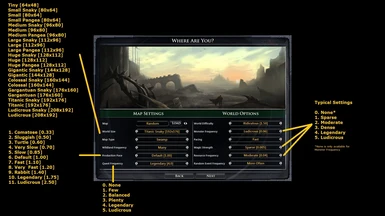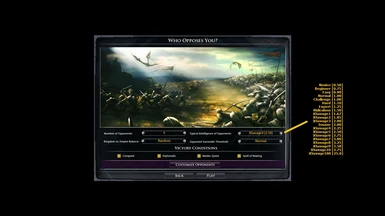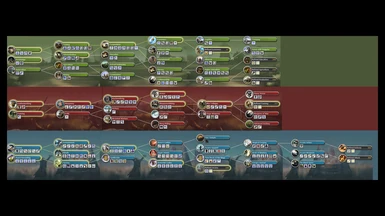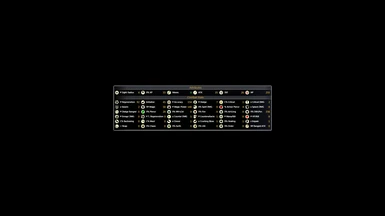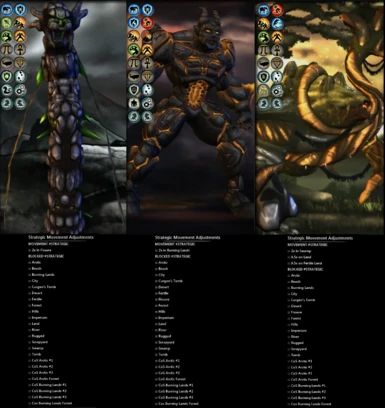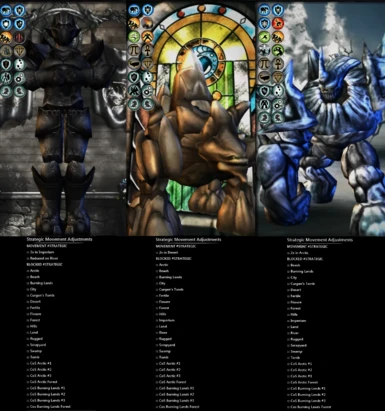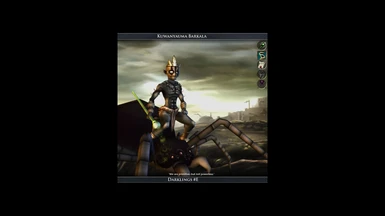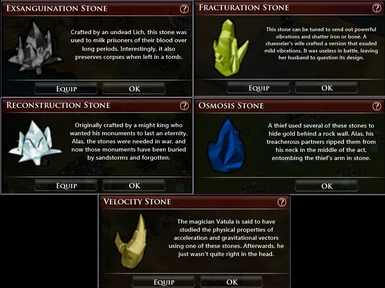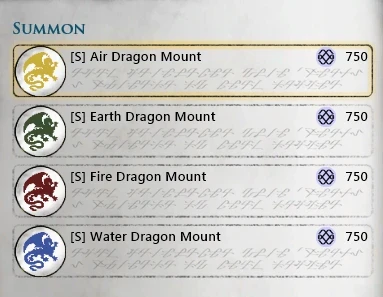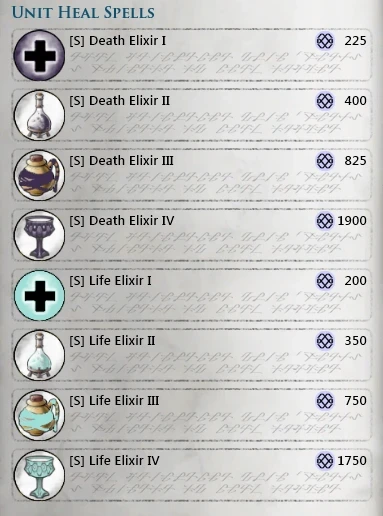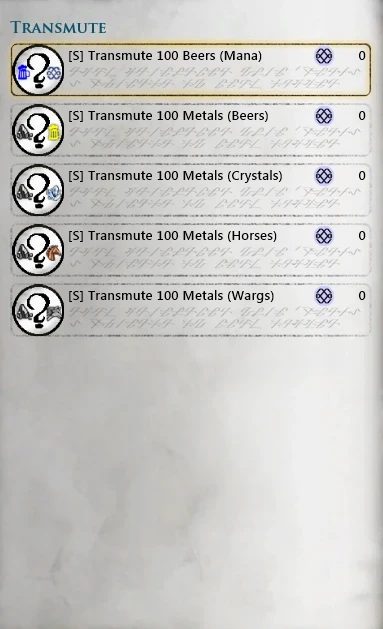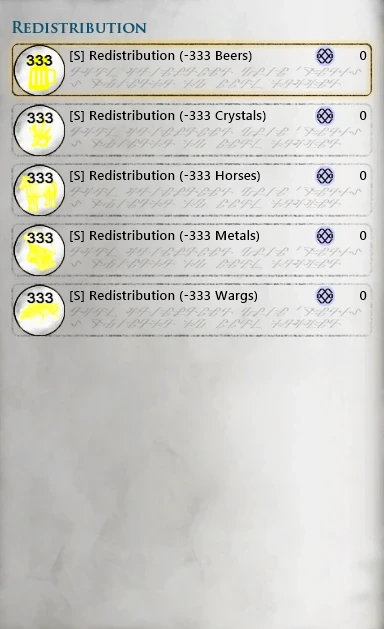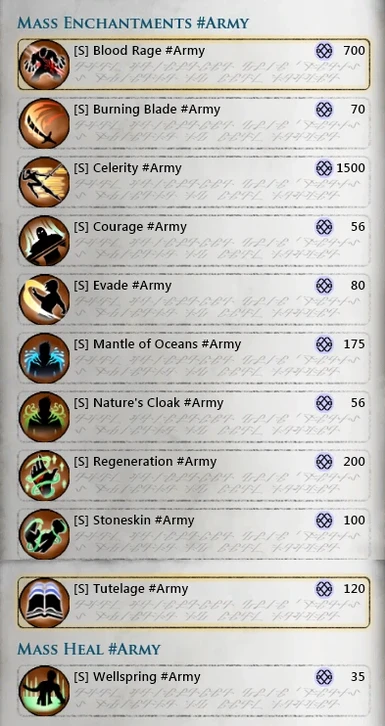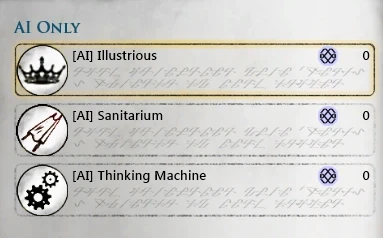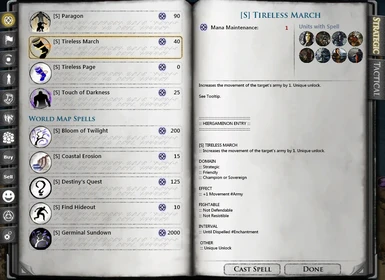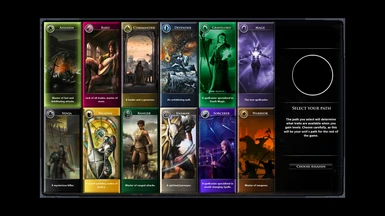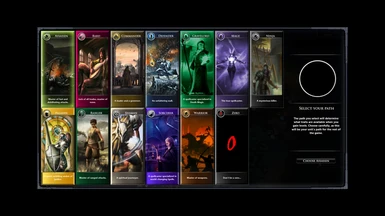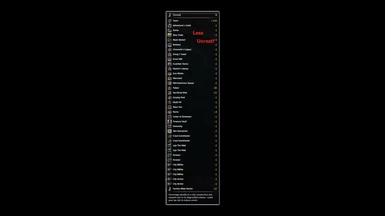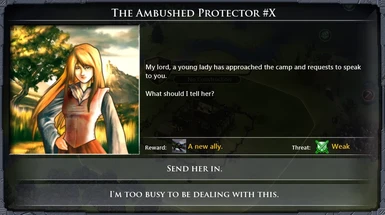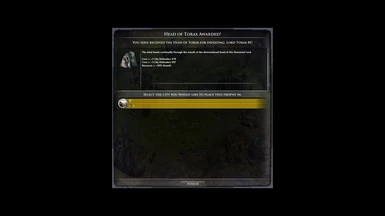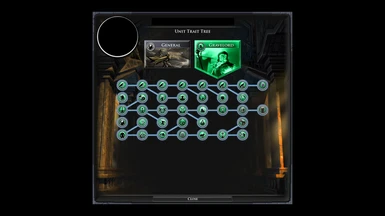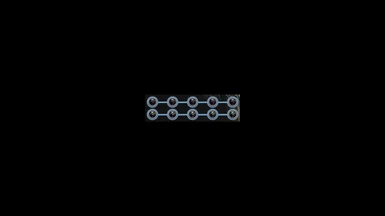Documentation
Readme
View as plain text
++++++++++++++++++++++++++++++++++++++++++++++++++++++++++++++++++++++++++++++++++++++
IF you are reading this on NexusMods, use the "View as plain text" link on the right.
++++++++++++++++++++++++++++++++++++++++++++++++++++++++++++++++++++++++++++++++++++++
Thank you for your interest!
XtraDeconstruct: Legacy of Magic, by Primal et al.
Version: 3.0
+++++++++++++++++++++++++++++++++++++++++++++++++++++++++++++++++++++++++++++++++++++++++++++++++++++++++++++++++++++++++++++++++++++++++++++++++++++++++++
There are 99+ new Techs in XD and they won't appear for Custom Factions unless you use a new Tech Tree. See "M1. (Modding) - Custom Factions & Tech Tree".
+++++++++++++++++++++++++++++++++++++++++++++++++++++++++++++++++++++++++++++++++++++++++++++++++++++++++++++++++++++++++++++++++++++++++++++++++++++++++++
++++++++++++++++++++++++++++++++++++++++++++++
For a quick installation, read "A1" and "H10".
++++++++++++++++++++++++++++++++++++++++++++++
TABLE OF CONTENTS
A1. (XtraDeconstruct) - Full Download Installation Instructions
A2. (XtraDeconstruct) - Compatibility Files Installation [XD_DLC & XD_MOD]
A3. (XtraDeconstruct) - Preloaded Mods
E1. (Optional) - XO_NameGenerator
G1. (Optional) - DirectDraw Surface (.dds) files
G2. (Optional) - DirectDraw Surface (.dds) River files
H1. (UI\Optional) - XW_1920x1080_Primal
H2. (UI\Optional) - XW_BattleResolutionWnd
H3. (UI\Optional) - XW_CreateSovereignWnd
H4. (UI\Optional) - XW_CustomizeFactionWnd
H5. (UI\Optional) - XW_dxpack
H6. (UI\Optional) - XW_MainGameWnd
H7. (UI\Optional) - XW_SpellBookWnd
H8. (UI\Optional) - XW_TraithPathChoiceWnd & XW_TraitPathChoiceWnd_2_Rows
H9. (UI\Optional) - XW_TrophyWnd
H10. (UI) - XW_UnitDetailsWnd
L1. (Optional) - XL_LayeredMusic
M1. (Modding) - Custom Factions & Tech Tree
M2. (Modding\Optional) - Custom Sovereigns & Cult Secret Scroll
M3. (Modding\Optional) - Custom Sovereigns & Path Scroll
M4. (Modding\Optional) - Hiding/Unhiding Additional Combat Stats [UnitDetailsWnd]
M5. (Modding\Optional) - Rehabilitating OLD Custom Factions & Sovereigns
T1. (Others) - Crashes
T2. (Others) - Troubleshooting, Known Issues, Knowledge Base, and FAQ
U1. (Others) - Uninstalling
V1. (Others) - Credits
X1. (Hiergamenon) - XtraDeconstruct Manual
Z1. (Guide) - Customizing your XtraDeconstruct installation
Z2. (Guide) - Modding Guide
(*Use Ctrl+F to go directly to the specific section)
____________________________________________________________________
A1. (XtraDeconstruct) - Full Download Installation Instructions
____________________________________________________________________
0. Preamble
Recommended (but not required) System Requirements: 4 GB of Memory and a 64-bit Operating System to play LH + XtraDeconstruct.
DELETE (or move elsewhere) the content of the following folders:
%USERPROFILE%\Documents\My Games\LegendaryHeroes\Race\
%USERPROFILE%\Documents\My Games\LegendaryHeroes\Units\
++++++++++++++++++++++++++++++++++++++++++++++++++++++++++++++++++++++++++++++++++++++++++++++++++++++++++++++++++++++++++++++++++++++++++++++++++++++
IF you want to play w/ Black Market Bazaar, Champion Bonanza, and/or Children of Storm, you NEED the ORIGINAL Mods as well as the Compatibility Files.
++++++++++++++++++++++++++++++++++++++++++++++++++++++++++++++++++++++++++++++++++++++++++++++++++++++++++++++++++++++++++++++++++++++++++++++++++++++
GENERAL INSTRUCTIONS
1. Installation (Part I: Extraction)
Extract .7z file(s) in %USERPROFILE%\Documents\My Games\LegendaryHeroes\Mods\
If you Right-Click in the Contextual Menu and use "Extract Here" (if available), then the extraction process should create the appropriate folders
Otherwise, your setup needs to look like this:
...\Mods\0_NO\...
...\Mods\Data\X_elemental.str
...\Mods\Gfx\XtraDeconstruct\...
...\Mods\XtraDeconstruct\...
...\Mods\A_CoreAbilities.xml
...\Mods\A_CoreSovereigns.xml
See ( %USERPROFILE%\Documents\My Games\LegendaryHeroes\Mods\ ):
https://cdn.stardock.us/forums/55/5/5505675/3f446d62-54f3-41e0-844a-b194948da732.png
See also ( %USERPROFILE%\Documents\My Games\LegendaryHeroes\Mods\XtraDeconstruct\ ):
https://cdn.stardock.us/forums/55/5/5505675/ad06c9e2-a19f-4ca2-ac63-ebe5a89bcf1d.png
https://cdn.stardock.us/forums/55/5/5505675/dd620a52-ff47-4ae0-a699-eac3180882f0.png
2. Installation (Part II: Copy+Paste)
Locate the 0_NO folder:
%USERPROFILE%\Documents\My Games\LegendaryHeroes\Mods\0_NO\
Copy all files found in said folder (Ctrl+A, followed by Ctrl+C)
Locate the Core folder:
C:\Program Files (x86)\Steam\steamapps\common\FE Legendary Heroes\data\English\
or
C:\GOG Games\Fallen Enchantress - Legendary Heroes\data\English\
Paste all previously copied files (Ctrl+V)
If/When asked what to do, click "Copy and Replace"
If/When asked if you still want to merge folders, click "Yes"
COMPATIBLE MODS
3. IF Champion Bonanza MOD is installed (along w/ XtraDeconstruct Compatibility File), but DLC02 (Quest Pack) or DLC04 (The Dead World) are not, you need to delete some files:
IF missing DLC02 (Quest Pack), delete:
XM_CB_Units_Champions_D2.xml.xml
Located at:
%USERPROFILE%\Documents\My Games\LegendaryHeroes\Mods\XtraDeconstruct\M_ChampionBonanza\
IF missing DLC04 (The Dead World), delete:
XM_CB_Units_Champions_D4.xml
Located at:
%USERPROFILE%\Documents\My Games\LegendaryHeroes\Mods\XtraDeconstruct\M_ChampionBonanza\
NOTE: I strongly recommend using Champion Bonanza as there are not enough Champions in Vanilla LH
FINAL INSTRUCTIONS
4. I strongly recommend reading Sections "H10" (To fix the Unit Details Window), and "M1" (This is only needed once you've created Custom Factions)
H10. (UI) - XW_UnitDetailsWnd
M1. (Modding) - Custom Factions & Tech Tree
5. Proceed with Optional/Others/Modding steps if desired (See other sections, below, for more information)
6. Launch LH
7. Enable Mods:
Options > Use Mods
8. Relaunch LH and start a NEW game
____________________________________________________________________
A2. (XtraDeconstruct) - Compatibility Files Installation [XD_DLC & XD_MOD]
____________________________________________________________________
0. Preamble
Compatibility files require the specific DLC or the original MOD.
Compatibility files require an XtraDeconstruct Main file.
Depending on which XtraDeconstruct Main file you downloaded, these folders and files may have already been installed during the extraction.
List of Optional files:
XD_DLC02_QuestPack requires the Quest Pack DLC
XD_DLC03_LootPack requires the Loot Pack DLC
XD_DLC04_TheDead requires The Dead World DLC
XD_DLC05_LeaderPack requires the Leader Pack DLC
XD_DLC06_Battlegrounds requires the Battlegrounds DLC
XD_MOD_BMB requires Black Market Bazaar MOD
[File: "Black Market Bazaar compatible with - Children of Storm - XtraDeconstruct - and friends"]
XD_MOD_CB requires Champion Bonanza MOD
[File: "Champion Bonanza compatible with Children of Storm"]
XD_MOD_CoS requires Children of Storm MOD
[File: "Children of Storm"]
1. Installation (Extraction)
Extract .7z file(s) in %USERPROFILE%\Documents\My Games\LegendaryHeroes\Mods\
The extraction process should create the appropriate folders (and files!):
...\Mods\XtraDeconstruct\D2_QuestPack\
...\Mods\XtraDeconstruct\D3_LootPack\
...\Mods\XtraDeconstruct\D4_TheDead\
...\Mods\XtraDeconstruct\D5_LeaderPack\
...\Mods\XtraDeconstruct\M_BlackMarketBazaar\
...\Mods\XtraDeconstruct\M_ChampionBonanza\
...\Mods\XtraDeconstruct\M_ChildrenOfStorm\
NOTE: No \D6_Battlegrounds\ folder is created, the only DLC06 file (XH_Terrains_D6.xml) is found in ...\Mods\XtraDeconstruct\X_Shared\
____________________________________________________________________
A3. (XtraDeconstruct) - Preloaded Mods
____________________________________________________________________
0. Preamble
Preloaded Mods are fully integrated Mods and do not require any additional downloads.
As they are standalone Mods, they can be removed without breaking the foundation of XtraDeconstruct.
1. To remove one or many Preloaded Mod(s), delete the following folder(s):
Modified Level 6 and 7 Cities MOD:
%USERPROFILE%\Documents\My Games\LegendaryHeroes\Mods\XtraDeconstruct\M_AlphaCities\
Modified Necromancy Revamped MOD:
%USERPROFILE%\Documents\My Games\LegendaryHeroes\Mods\XtraDeconstruct\M_NecromancyRevamped\
Modified Outpost Upgrades MOD:
%USERPROFILE%\Documents\My Games\LegendaryHeroes\Mods\XtraDeconstruct\M_OutpostUpgrades\
Modified Path of the Paladin MOD:
%USERPROFILE%\Documents\My Games\LegendaryHeroes\Mods\XtraDeconstruct\M_PathOfThePaladin\
Modified Path of the Sorcerer MOD:
%USERPROFILE%\Documents\My Games\LegendaryHeroes\Mods\XtraDeconstruct\M_PathOfTheSorcerer\
Modified Republic Government MOD:
%USERPROFILE%\Documents\My Games\LegendaryHeroes\Mods\XtraDeconstruct\M_Republic\
____________________________________________________________________
E1. (Optional) - XO_NameGenerator
____________________________________________________________________
0. Preamble
As with most supplementary sections (Optional, Others, Modding), you are not required to do the changes set out here to play XtraDeconstruct.
You should NOT enable the Name Generator. If you really want to, read what follows:
XO_NameGenerator.xml improves the Random Name Generator for Sovereign creation.
Limitations:
The Name Generator is used for Faction names, Sovereign names, and supernumerary City names.
However, I haven't seen any particular way to attach rules for Factions or Cities.
This means you won't be getting Faction and City names out of it with how I've currently designed it.
IF this is a problem, then DO NOT disable WorldNameRuleset.xml . As XO_NameGenerator is superseded by it, this means the new Random Name Generator won't be used.
EVEN IF this is not a problem, I would still recommend to use XO_NameGenerator for Sovereign Creation only. For gaming, you should always re-enable WorldNameRuleset.xml .
1. Installation (NameGenerator)
The XO_NameGenerator does not supersede the Core LH Name Generator. In order to activate it, you need to:
Locate the Core folder:
C:\Program Files (x86)\Steam\steamapps\common\FE Legendary Heroes\data\English\
or
C:\GOG Games\Fallen Enchantress - Legendary Heroes\data\English\
Locate file:
WorldNameRuleset.xml
Rename to:
WorldNameRuleset.NO
2. After creating your Sovereign, you should exit LH and undo what you did in '1. Installation (NameGenerator)'
____________________________________________________________________
G1. (Optional) - DirectDraw Surface (.dds) files
____________________________________________________________________
0. Preamble
As with most supplementary sections (Optional, Others, Modding), you are not required to do the changes set out here to play XtraDeconstruct.
You do NOT need to do anything as this is already setup. If, however, you want to modify the default configuration read what follows:
This section applies to the \Mods\Gfx\XtraDeconstruct\X_DDS\ folder.
TileSelectionTexture_Tactical is a file that highlights tiles where you can go during a fight.
I've included three variations:
TileSelectionTexture_Tactical_10.dds (+10% opacity)
TileSelectionTexture_Tactical_15.dds (+15% opacity)
TileSelectionTexture_Tactical_20.dds (+20% opacity)
Note that the TileSelectionTexture_Tactical.dds found in the \DDS\ folder (The one used by LH) is the same as TileSelectionTexture_Tactical_15.dds .
1. Installation
LH will use whichever file you rename TileSelectionTexture_Tactical.dds
Thus, you only need to rename whichever variation you want (Remove the _10, _15, _20, but keep the .dds extension) to activate it
If you would rather use the Core version (and ruin your eyes!), you can simply delete TileSelectionTexture_Tactical.dds from the \DDS\ folder
You do not need to delete the _10, _15, or _20 variations as those versions are dormant and not used by LH
____________________________________________________________________
G2. (Optional) - DirectDraw Surface (.dds) River files
____________________________________________________________________
0. Preamble
As with most supplementary sections (Optional, Others, Modding), you are not required to do the changes set out here to play XtraDeconstruct.
This section applies to the \Mods\Gfx\XtraDeconstruct\X_DDS_Rivers\ folder.
I really liked Rivers in 'Fallen Enchantress' (FE), not so much in 'Fallen Enchantress: Legendary Heroes' (FELH).
The two files found in that directory will restore FE Rivers.
FE_RiverBed2.dds
FE_RiverWaterDiffuse.dds
1. Installation
The files are currently dormant
LH will use these files if you remove the "FE_" prefix, such as they become:
RiverBed2.dds
RiverWaterDiffuse.dds
____________________________________________________________________
H1. (UI\Optional) - XW_1920x1080_Primal
____________________________________________________________________
0. Preamble
As with most supplementary sections (Optional, Others, Modding), you are not required to do the changes set out here to play XtraDeconstruct.
IMPORTANT:
If your LH installation is in a custom directory instead of the default directory, you will have (resolvable) issues w/ DXPACK files.
For more information, see "T2. (Others) - Troubleshooting, Known Issues, Knowledge Base, and FAQ" (#95).
This is my User Interface setup.
If you have a 1920x1080 resolution (or greater), you can skip sections H2 to H10 and use the files found here instead.
1. Installation
You need to move ALL the .dxpack files from the selected MOD Directory:
...\Documents\My Games\LegendaryHeroes\Mods\XtraDeconstruct\XW_1920x1080_Primal\
To the Core Directory:
C:\Program Files (x86)\Steam\steamapps\common\FE Legendary Heroes\screens\
or
C:\GOG Games\Fallen Enchantress - Legendary Heroes\screens\
If/When asked what to do, click "Copy and Replace".
____________________________________________________________________
H2. (UI\Optional) - XW_BattleResolutionWnd
____________________________________________________________________
0. Preamble
As with most supplementary sections (Optional, Others, Modding), you are not required to do the changes set out here to play XtraDeconstruct.
IMPORTANT:
If your LH installation is in a custom directory instead of the default directory, you will have (resolvable) issues w/ DXPACK files.
For more information, see "T2. (Others) - Troubleshooting, Known Issues, Knowledge Base, and FAQ" (#95).
BattleResolutionDetailsSubWnd.dxpack
BattleResolutionLootEntryWnd.dxpack
BattleResolutionWnd.dxpack
BattleResolutionXPEntryWnd.dxpack
BattleResolutionXPSubWnd.dxpack
These dxpack must be used together. They modify the Battle Resolution Screen, allowing users to see up to 9 Units and 9 Loot Items.
You may only use one version at any time, but you can change that version as many time as you want.
You current version should be the "1024x768 (Core)" version. This is also the backup file.
\1024x768 (Core)\
\1024x1008\
1. Installation
You need to move the five BattleResolution... .dxpack from the selected MOD Directory:
...\Documents\My Games\LegendaryHeroes\Mods\XtraDeconstruct\XW_BattleResolutionWnd\####\
To the Core Directory:
C:\Program Files (x86)\Steam\steamapps\common\FE Legendary Heroes\screens\
or
C:\GOG Games\Fallen Enchantress - Legendary Heroes\screens\
If/When asked what to do, click "Copy and Replace".
____________________________________________________________________
H3. (UI\Optional) - XW_CreateSovereignWnd
____________________________________________________________________
0. Preamble
As with most supplementary sections (Optional, Others, Modding), you are not required to do the changes set out here to play XtraDeconstruct.
IMPORTANT:
If your LH installation is in a custom directory instead of the default directory, you will have (resolvable) issues w/ DXPACK files.
For more information, see "T2. (Others) - Troubleshooting, Known Issues, Knowledge Base, and FAQ" (#95).
CreateSovereignAppearanceSubWnd.dxpack
CreateSovereignBackstorySubWnd.dxpack
CreateSovereignCatagoryEntryWnd.dxpack
CreateSovereignSpinnerEntryWnd.dxpack
CreateSovereignStatsSubWnd.dxpack
CreateSovereignTalentsSubWnd.dxpack
CreateSovereignWnd.dxpack
These dxpack must be used together. They modify the Sovereign Creation Screen, allowing more information to be displayed.
You may only use one version at any time, but you can change that version as many time as you want.
You current version should be the "1024x768 (Core)" version. This is also the backup file.
\1024x768 (Core)\
\1280x1024\
1. Installation
You need to move the seven CreateSovereign... .dxpack from the selected MOD Directory:
...\Documents\My Games\LegendaryHeroes\Mods\XtraDeconstruct\XW_CreateSovereignWnd\####\
To the Core Directory:
C:\Program Files (x86)\Steam\steamapps\common\FE Legendary Heroes\screens\
or
C:\GOG Games\Fallen Enchantress - Legendary Heroes\screens\
If/When asked what to do, click "Copy and Replace"
____________________________________________________________________
H4. (UI\Optional) - XW_CustomizeFactionWnd
____________________________________________________________________
0. Preamble
As with most supplementary sections (Optional, Others, Modding), you are not required to do the changes set out here to play XtraDeconstruct.
IMPORTANT:
If your LH installation is in a custom directory instead of the default directory, you will have (resolvable) issues w/ DXPACK files.
For more information, see "T2. (Others) - Troubleshooting, Known Issues, Knowledge Base, and FAQ" (#95).
CustomizeFactionWnd.dxpack
This dxpack allows users to see more Faction Strengths and Faction Weaknesses in the Faction Creator Screen w/o having to scroll.
You may only use one version at any time, but you can change that version as many time as you want.
You current version should be the "1024x768 (Core)" version. This is also the backup file.
\1024x768 (Core)\
\1350x888\
\1350x1008\
\1725x1008\
1. Installation
You need to move CustomizeFactionWnd.dxpack from the selected MOD Directory:
...\Documents\My Games\LegendaryHeroes\Mods\XtraDeconstruct\XW_CustomizeFactionWnd\####\
To the Core Directory:
C:\Program Files (x86)\Steam\steamapps\common\FE Legendary Heroes\screens\
or
C:\GOG Games\Fallen Enchantress - Legendary Heroes\screens\
If/When asked what to do, click "Copy and Replace"
____________________________________________________________________
H5. (UI\Optional) - XW_dxpack
____________________________________________________________________
0. Preamble
As with most supplementary sections (Optional, Others, Modding), you are not required to do the changes set out here to play XtraDeconstruct.
IMPORTANT:
If your LH installation is in a custom directory instead of the default directory, you will have (resolvable) issues w/ DXPACK files.
For more information, see "T2. (Others) - Troubleshooting, Known Issues, Knowledge Base, and FAQ" (#95).
For the next files, the backup files are located in:
...\Documents\My Games\LegendaryHeroes\Mods\XtraDeconstruct\XW_dxpack\Backups (Core)\
0a. ArmyManagementWnd allows users to see more Units (Up to 12).
Minimum screen resolution:
1024 x 890
0b. ChooseSovereignWnd.dxpack allows users to see more Sovereigns w/o having to scroll (Up to 21 Sovereigns).
Minimum screen resolution:
1024 x 960
0c. ChooseOpponentWnd.dxpack allows users to see more Opponents w/o having to scroll (Up to 16 Sovereigns).
Minimum screen resolution:
1280 x 960
0d. CityDetailsWnd.dxpack now larger (City Details Screen).
Minimum screen resolution:
1340 x 900
0e. OutpostUpgradeWnd.dxpack allows users to see up to 15 outpost ugrades (Only 12 exist at this time).
Minimum screen resolution:
1280 x 768
0f. RecruitChoiceWnd.dxpack allows users to see a bigger window for Champion Fame Events.
Minimum screen resolution:
1280 x 960
0g. RecruitWnd.dxpack fixes the recruitment window for Champion Camps (Added in 1.8.a., disabled in 2.0.g.).
Minimum screen resolution:
1380 x 1020
0h. TitleWnd.dxpack now w/o advertisement.
Minimum screen resolution:
1024 x 768 (Unchanged)
0i. TradeEquipmentWnd.dxpack allows users to see a bigger window when trading or shopping.
Minimum screen resolution:
1350 x 900
0j. TraitPathDetailsWnd.dxpack allows users to see more abilities when leveling w/o having to scroll (Up to 9 rows).
Minimum screen resolution:
1280 x 1024
1. Installation
You need to move the appropriate .dxpack (See preamble) from the MOD Directory:
...\Documents\My Games\LegendaryHeroes\Mods\XtraDeconstruct\XW_dxpack\
To the Core Directory:
C:\Program Files (x86)\Steam\steamapps\common\FE Legendary Heroes\screens\
or
C:\GOG Games\Fallen Enchantress - Legendary Heroes\screens\
If/When asked what to do, click "Copy and Replace".
____________________________________________________________________
H6. (UI\Optional) - XW_MainGameWnd
____________________________________________________________________
0. Preamble
As with most supplementary sections (Optional, Others, Modding), you are not required to do the changes set out here to play XtraDeconstruct.
IMPORTANT:
If your LH installation is in a custom directory instead of the default directory, you will have (resolvable) issues w/ DXPACK files.
For more information, see "T2. (Others) - Troubleshooting, Known Issues, Knowledge Base, and FAQ" (#95).
MainGameWnd.dxpack
MainActionsContextWnd.dxpack
MainContextDetailsSubWnd.dxpack
MainContextVitalsWnd.dxpack
These dxpack must be used together. They modify the Strategic Main Screen, allowing, among others, for 10 "hotkeys" to be displayed instead of 5.
You may only use one version at any time, but you can change that version as many time as you want.
You current version should be the "05 Hotkeys (Core)" version. This is also the backup file.
\05 Hotkeys (Core)\
\10 Hotkeys\
1. Installation
You need to move the appropriate Main... .dxpack from the MOD Directory:
...\Documents\My Games\LegendaryHeroes\Mods\XtraDeconstruct\XW_MainGameWnd\...\
To the Core Directory:
C:\Program Files (x86)\Steam\steamapps\common\FE Legendary Heroes\screens\
or
C:\GOG Games\Fallen Enchantress - Legendary Heroes\screens\
If/When asked what to do, click "Copy and Replace".
____________________________________________________________________
H7. (UI\Optional) - XW_SpellBookWnd
____________________________________________________________________
0. Preamble
As with most supplementary sections (Optional, Others, Modding), you are not required to do the changes set out here to play XtraDeconstruct.
IMPORTANT:
If your LH installation is in a custom directory instead of the default directory, you will have (resolvable) issues w/ DXPACK files.
For more information, see "T2. (Others) - Troubleshooting, Known Issues, Knowledge Base, and FAQ" (#95).
LoreBookPopupWnd.dxpack
SpellBookWnd.dxpack
These dxpack must be used together. They remove the Medallion (Right page) in the Spellbook and makes said Spellbook bigger.
You may only use one version at any time, but you can change that version as many time as you want.
You current version should be the "900x650 (Core)" version. This is also the backup file.
\900x650 (Core)\
\900x700\
\900x800\
\900x950\
1. Installation
You need to move LoreBookPopupWnd.dxpack and SpellBookWnd.dxpack from the selected MOD Directory:
...\Documents\My Games\LegendaryHeroes\Mods\XtraDeconstruct\XW_SpellBookWnd\####\
To the Core Directory:
C:\Program Files (x86)\Steam\steamapps\common\FE Legendary Heroes\screens\
or
C:\GOG Games\Fallen Enchantress - Legendary Heroes\screens\
If/When asked what to do, click "Copy and Replace"
____________________________________________________________________
H8. (UI\Optional) - XW_TraithPathChoiceWnd & XW_TraitPathChoiceWnd_2_Rows
____________________________________________________________________
0. Preamble
As with most supplementary sections (Optional, Others, Modding), you are not required to do the changes set out here to play XtraDeconstruct.
IMPORTANT:
If your LH installation is in a custom directory instead of the default directory, you will have (resolvable) issues w/ DXPACK files.
For more information, see "T2. (Others) - Troubleshooting, Known Issues, Knowledge Base, and FAQ" (#95).
0a. [XW_TraitPathChoiceWnd]
TraitPathChoiceWnd.dxpack
This dxpack allows users to see modded Champion Paths w/o having to scroll (Up to 10 Paths).
You may only use one version at any time, but you can change that version as many time as you want.
You current version should be the "5 Columns (Core)" version. This is also the backup file.
\5 Columns (Core)\ Can see up to 5 Paths (Width: 1024)
\6 Columns\ Can see up to 6 Paths (Width: 1217)
\7 Columns\ Can see up to 7 Paths (Width: 1410)
\8 Columns\ Can see up to 8 Paths (Width: 1603)
\9 Columns\ Can see up to 9 Paths (Width: 1796)
\10 Columns\ Can see up to 10 Paths (Width: 1989)
NOTE: While there is no scroll bar, you can always scroll down/up with your mouse scroll to the 2nd (or 3rd) page to see more Paths.
0b. [XW_TraitPathChoiceWnd_2_Rows]
TraitPathChoiceWnd.dxpack
TraitPathEntryWnd.dxpack
As of 1.8.g., more options have been added (Two rows of Paths instead of one).
These dxpack must be used together. They allows users to see modded Champion Paths on two rows w/o having to scroll (Up to 14 Paths).
You may only use one version at any time, but you can change that version as many time as you want.
You current version should be the "1024x768 (Core)" version. This is also the backup file.
\1024x768 (Core)\
\1366x768 (12 Paths)\
\1550x950 (12 Paths)\
\1750x950 (14 Paths)\
NOTE:
Be aware that TraitPathEntryWnd.dxpack used in "0a." is the Core one and, as such, is different than the one used in "0b."
If you want to go back from 0b. to 0a., use the backup TraitPathEntryWnd.dxpack found in \1024x768 (Core)\
1. Installation
1a. You need to move the appropriate TraitPathChoiceWnd.dxpack from the MOD Directory:
...\Documents\My Games\LegendaryHeroes\Mods\XtraDeconstruct\XW_TraitPathChoiceWnd\...\
To the Core Directory:
C:\Program Files (x86)\Steam\steamapps\common\FE Legendary Heroes\screens\
or
C:\GOG Games\Fallen Enchantress - Legendary Heroes\screens\
If/When asked what to do, click "Copy and Replace".
1b. You need to move the appropriate TraitPathChoiceWnd.dxpack and TraitPathEntryWnd.dxpack from the MOD Directory:
...\Documents\My Games\LegendaryHeroes\Mods\XtraDeconstruct\XW_TraitPathChoiceWnd_2_Rows\...\
To the Core Directory:
C:\Program Files (x86)\Steam\steamapps\common\FE Legendary Heroes\screens\
or
C:\GOG Games\Fallen Enchantress - Legendary Heroes\screens\
If/When asked what to do, click "Copy and Replace".
____________________________________________________________________
H9. (UI\Optional) - XW_TrophyWnd
____________________________________________________________________
0. Preamble
As with most supplementary sections (Optional, Others, Modding), you are not required to do the changes set out here to play XtraDeconstruct.
IMPORTANT:
If your LH installation is in a custom directory instead of the default directory, you will have (resolvable) issues w/ DXPACK files.
For more information, see "T2. (Others) - Troubleshooting, Known Issues, Knowledge Base, and FAQ" (#95).
TrophyEntryWnd.dxpack
TrophyWnd.dxpack
These dxpack must be used together. They make the Trophy Screen larger, which can fit a more detailed descriptions and a longer City list.
You may only use one version at any time, but you can change that version as many time as you want.
You current version should be the "1024x768 (Core)" version. This is also the backup file.
\1024x768 (Core)\
\1440x900\
1. Installation
You need to move TrophyEntryWnd.dxpack and TrophyWnd.dxpack from the selected MOD Directory:
...\Documents\My Games\LegendaryHeroes\Mods\XtraDeconstruct\XW_TrophyWnd\####\
To the Core Directory:
C:\Program Files (x86)\Steam\steamapps\common\FE Legendary Heroes\screens\
or
C:\GOG Games\Fallen Enchantress - Legendary Heroes\screens\
If/When asked what to do, click "Copy and Replace".
____________________________________________________________________
H10. (UI) - XW_UnitDetailsWnd
____________________________________________________________________
0. Preamble
+++ READ CAREFULLY +++
IMPORTANT:
If your LH installation is in a custom directory instead of the default directory, you will have (resolvable) issues w/ DXPACK files.
For more information, see "T2. (Others) - Troubleshooting, Known Issues, Knowledge Base, and FAQ" (#95).
NOTE:
If you're unable to use the 1380x1020 UnitDetailsWnd (or larger), you will want to read "M4. (Modding\Optional) - Hiding/Unhiding Additional Combat Stats [UnitDetailsWnd]"
(Smaller than 1380x1020 Screen will have some Unit Stats spillover the Equipment Section which can be fixed w/ some easy modding, see M4.)
(Note that the spillover would only be a cosmetic / quality of life issue)
UnitDetailsHeaderEntryWnd.dxpack
UnitDetailsSpellEntryWnd.dxpack
UnitDetailsSpellGridEntryWnd.dxpack
UnitDetailsTextEntryWnd.dxpack
UnitDetailsWnd.dxpack
These dxpack must be used together. They modify the Unit Details & Unit Equipment Screens allowing more information to be displayed.
You may only use one version at any time, but you can change that version as many time as you want.
You current version should be the "1024x768 (Core)" version. This is also the backup file.
\1024x768 (Core)\ 3 rows of Combat Stats (Equipment), 1 column of acquired abilities, 1 column of equipped gear
\1380x768\ 3 rows of Combat Stats (Equipment), 2 columns of acquired abilities, 2 columns of equipped gear
\1380x1020\ 6 rows of Combat Stats (Equipment), 2 columns of acquired abilities, 1 column of equipped gear
\1550x1020\ 6 rows of Combat Stats (Equipment), 2 columns of acquired abilities, 1 column of equipped gear
1. Installation
You need to move the five UnitDetails... .dxpack from the selected MOD Directory:
...\Documents\My Games\LegendaryHeroes\Mods\XtraDeconstruct\XW_UnitDetailsWnd\####\
To the Core Directory:
C:\Program Files (x86)\Steam\steamapps\common\FE Legendary Heroes\screens\
or
C:\GOG Games\Fallen Enchantress - Legendary Heroes\screens\
If/When asked what to do, click "Copy and Replace".
____________________________________________________________________
L1. (Optional) - XL_LayeredMusic
____________________________________________________________________
0. Preamble
As with most supplementary sections (Optional, Others, Modding), you are not required to do the changes set out here to play XtraDeconstruct.
Theme_XLFA.mp3
Theme_XLFC.mp3
Theme_XLFD.mp3
Theme_XLFE.mp3
Theme_XLFF.mp3
Theme_XLFL.mp3
Theme_XLFO.mp3
Theme_XLFW.mp3
This music was created by Keith Zizza for Lords of Magic.
http://www.keithzizza.com/projects/lords_of_magic
He has graciously allowed me to use it in XtraDeconstruct.
At the moment, Theme_XLFA.mp3, XLFE.mp3, and Theme_XLFF.mp3 are used for Faith Air, Faith Earth, and Faith Fire, respectively.
Theme_XLFC.mp3, Theme_XLFD.mp3, and Theme_XLFW.mp3 are used for Wildings, Denizens, and Darklings, respectively.
1. Installation (LayeredMusic)
Copy the MP3 files found in:
...\Documents\My Games\LegendaryHeroes\Mods\XtraDeconstruct\XL_LayeredMusic\
In the original Layered Music folder
C:\Program Files (x86)\Steam\steamapps\common\FE Legendary Heroes\Layered Music\
or
C:\GOG Games\Fallen Enchantress - Legendary Heroes\Layered Music\
If/When asked what to do, click "Copy and Replace".
____________________________________________________________________
M1. (Modding) - Custom Factions & Tech Tree
____________________________________________________________________
0. Preamble
+++ READ CAREFULLY +++
Legendary Heroes automatically assigns the Core Amarian Tech Tree (TechTree_Amarian) to Custom Factions.
That Tech Tree can't be fully modded from the \Mods\ folder so I've created new Tech Trees for all the Races.
For CUSTOM Factions, you need to use one, so you will need to do some basic modding.
Note that you will find a more or less up-to-date visual display of XtraDeconstruct Tech Tree online at:
https://www.dropbox.com/s/2m3ryyh8vgdm0al/X-TechTree.png?dl=0
List of new Techs:
Tech_X_AcidGland (Acid Gland) #Assassin's Tools & Cult of a Hundred Eyes required
Tech_X_ArcaneBazaar (Arcane Bazaar)
Tech_X_ArcaneDesign (Arcane Designs)
Tech_X_ArcaneDesign_Boots (Star Forged Boots)
Tech_X_ArcaneDesign_Cloak (Star Forged Cape)
Tech_X_ArcaneDesign_Cuirass (Star Forged Cuirass)
Tech_X_ArcaneDesign_Greaves (Star Forged Greaves)
Tech_X_ArcaneDesign_Helmet (Star Forged Crown)
Tech_X_ArcaneDesign_Shield (Star Forged Aegis)
Tech_X_ArcaneDesign_Sword (Star Forged Longsword)
Tech_X_ArcaneDesign_Vambraces (Star Forged Gauntlets)
Tech_X_ArcaneEdges (Arcane Edges)
Tech_X_ArcaneGardening (Arcane Gardening)
Tech_X_ArcaneMounts_Hatchling (Hatchling Mounts)
Tech_X_ArcaneMounts_MireSkath (Mire Skath Mounts)
Tech_X_ArcaneMounts_Pony (Pony Mounts)
Tech_X_ArcaneMounts_RavenousHarridan (Ravenous Harridan Mounts)
Tech_X_ArcaneMounts_WarBoar (War Boar Mounts)
Tech_X_ArcaneScriptures (Arcane Scriptures)
Tech_X_ArcaneSunderer_L (Opalescent Sunderer) #Enchanters required
Tech_X_ArcaneSunderer_P (Naja Sunderer) #Shamans required
Tech_X_ArcaneWeapons_L (Lightning Battle Axes) #Enchanters required
Tech_X_ArcaneWeapons_P (Poisonous Battle Axes) #Shamans required
Tech_X_Balrogs (Balrogs) #FaithFire-based Race required
Tech_X_Banking (Banking)
Tech_X_BroodRider (Brood Riders) #TechTree_X_Wraith_DLC05, Wraith Race & Binding OR Reanimation Rituals required
Tech_X_Champion1 (Champion I)
Tech_X_Champion2 (Champion II)
Tech_X_Champion3 (Champion III)
Tech_X_Champion4 (Champion IV)
Tech_X_Champion5 (Champion V)
Tech_X_Charms_Advanced (Advanced Charms)
Tech_X_DarkRituals (Dark Rituals) #TheDead-based Race required
Tech_X_Diplomacy_1 (Diplomacy) #NOT available for Drotas, Faith Death, Tarthans, The Dead, Trogs, Undead, Wildings, and Wraiths
Tech_X_Diplomacy_2 (Advanced Diplomacy) #NOT available for Drotas, Faith Death, Tarthans, The Dead, Trogs, Undead, Wildings, and Wraiths
Tech_X_Diplomacy_3 (Refined Diplomacy) #NOT available for Drotas, Faith Death, Tarthans, The Dead, Trogs, Undead, Wildings, and Wraiths
Tech_X_Enchantments_Advanced_L (Lightning Axes) #Enchanters required
Tech_X_Enchantments_Advanced_P (Poisonous Axes) #Shamans required
Tech_X_Espionage_1 (Espionage)
Tech_X_Espionage_2 (Advanced Espionage)
Tech_X_Espionage_3 (Arcane Espionage)
Tech_X_ExoticMounts (Exotic Mounts)
Tech_X_GladiatorArmor (Gladiator Armor) #Rebels required
Tech_X_Grouping7 (Battalion)
Tech_X_Grouping8 (Brigade)
Tech_X_Grouping9 (Division)
Tech_X_Guerilla (Guerilla)
Tech_X_Henchmen (Henchmen) #Henchmen required
Tech_X_Imperialists (Imperialists) #Imperialists required
Tech_X_Ingenious (Ingenious)
Tech_X_IntegumentCraftsmen (Integument Crafstmen) #Integument Craftsmen required
Tech_X_Juggernauts (Juggernauts) #TrogsKingdom-based required
Tech_X_Juggernauts_All (Juggernauts) #Juggernauts required
Tech_X_Juggernauts_Lizard (Juggernauts) #Lizardmen-based required
Tech_X_KlayGolems (Klay Golems) #FaithEarth-based Race required
Tech_X_Nomads (Nomads) #Nomads required
Tech_X_Ophidians (Ophidians) #Amarians-based Faction required
Tech_X_Ophidians2 (Ophidians) #Ophidians required
Tech_X_OphidiansP (Ophidian Alliance) #Amarians-based Faction required
Tech_X_OphidiansP2 (Ophidian Alliance) #Ophidians required
Tech_X_OphidiansZ (Ophidian Legions) #Amarians-based Faction required
Tech_X_OphidiansZ2 (Ophidian Legions) #Ophidians required
Tech_X_Recruiting1 (Heroes I) - Currently disabled
Tech_X_Recruiting2 (Heroes II) - Currently disabled
Tech_X_Recruiting3 (Heroes III) - Currently disabled
Tech_X_Recruiting4 (Heroes IV) - Currently disabled
Tech_X_Refined_Accuracy (Refined Accuracy)
Tech_X_Refined_Arcana (Refined Arcana)
Tech_X_Refined_Attack_Cold (Refined Cold Attack)
Tech_X_Refined_Attack_Earth (Refined Earth Attack)
Tech_X_Refined_Attack_Fire (Refined Fire Attack)
Tech_X_Refined_Attack_Lightning (Refined Lightning Attack)
Tech_X_Refined_Attack_Poison (Refined Poison Attack)
Tech_X_Refined_Crystal (Refined Magical Forging)
Tech_X_Refined_Fame (Refined Reputation)
Tech_X_Refined_Horses (Refined Mounted Warfare)
Tech_X_Refined_KingOfTheWastes (Refined Affinity)
Tech_X_Refined_Metal (Refined Heavy Armor)
Tech_X_Refined_Prestige (Refined Prestige)
Tech_X_Refined_Training (Refined Training)
Tech_X_Refined_Wargs (Refined Warg Riding)
Tech_X_Resourceful (Resourceful)
Tech_X_ScarStone (Scar Stone) #Flesh Bound Tome required
Tech_X_Ships (Shipbuilding)
Tech_X_Shop (Basics)
Tech_X_SpiderVenom (Spider Venom) #Cult of a Hundred Eyes required
Tech_X_Staffs (Arcane Staffs)
Tech_X_Staffs_Greater (Arcane Branches) #Charmers Required
Tech_X_StormElementals (Storm Elementals) #FaithAir-based Race Required
Tech_X_Victory (Technocracy) [Technological Victory]
Tech_X_Victory2 (Technocracy) [Technological Victory] #Gregarious Required
Tech_X_TheaterOfWar (Theater of War)
Tech_X_ThinkingMachines (Thinking Machines) #AIOnly
Tech_X_TLA (Advanced Leatherworking)
Tech_X_Tome_Air (Air Magic)
Tech_X_Tome_Chaos (Chaos Magic) - Currently disabled
Tech_X_Tome_Death (Death Magic)
Tech_X_Tome_Earth (Earth Magic)
Tech_X_Tome_Fire (Fire Magic)
Tech_X_Tome_Life (Life Magic)
Tech_X_Tome_Order (Order Magic) - Currently disabled
Tech_X_Tome_Water (Water Magic)
Tech_X_UnderworldHordes (Underworld Hordes) #TheDead-based Race required
Tech_X_VialOfPoison (Vial of Poison) #Assassin's Tools required
Tech_X_Vampires (Vampires) #TheDead-based Race required
Tech_X_Victory (Technocracy) [Tech Victory]
Tech_X_WellOfDarkness (Well of Darkness) #TheDead-based Race required
Tech_X_Werewolves (Werewolves) [CoS] #Undead-based Race required
Tech_X_Wonder (Nexus) [Wonder Victory]
Tech_X_Xbows_Greater_CF (Arcane Crossbows)
Let's get started!
1. Find your custom Faction:
The filename is "Faction_" followed by the name of your Faction, followed by .xml (e.g. Faction_Crazies.xml)
...\Documents\My Games\LegendaryHeroes\Race\
2. Edit the XML file w/ Notepad.
3. Find:
TechTree_Amarian
4. Mod it to (Depending on what race you've used to create your new Faction):
(CORE)
TechTree_X_Altarian
TechTree_X_Amarian
TechTree_X_Ironeer
TechTree_X_Krax
TechTree_X_Mancer
TechTree_X_Quendar
TechTree_X_Tarthan
TechTree_X_Trog
TechTree_X_Urxen
TechTree_X_Wraith
(DLC04 - The Dead World)
TechTree_X_Dead
(DLC05 - Leader Pack)
TechTree_X_Wraith_DLC05
(X)
TechTree_X_Darklings
TechTree_X_Denizens
TechTree_X_Wildings
(XL)
TechTree_X_FaithAir
TechTree_X_FaithChaos
TechTree_X_FaithDeath
TechTree_X_FaithEarth
TechTree_X_FaithFire
TechTree_X_FaithLife
TechTree_X_FaithOrder
TechTree_X_FaithWater
(CoS)
TechTree_X_Angels
TechTree_X_Centaurs
TechTree_X_ChaosLegion
TechTree_X_Drota
TechTree_X_Elves
TechTree_X_FrostGiants
TechTree_X_Gnomes
TechTree_X_Golems
TechTree_X_LivingStone
TechTree_X_Lizardmen
TechTree_X_Shadows
TechTree_X_Undead
____________________________________________________________________
M2. (Modding\Optional) - Custom Sovereigns & Cult Secret Scroll
____________________________________________________________________
0. Preamble
As with most supplementary sections (Optional, Others, Modding), you are not required to do the changes set out here to play XtraDeconstruct.
Consumables items (e.g. Scrolls) can't be made available in the Custom Sovereign > Appearance > Equipment Screen.
If you want to use a specific Cult Secret Scroll for CUSTOM Sovereigns, you will need to do some basic modding. Let's get started!
NOTE1:
I've already added a Cult Secret Scroll to all Generic Sovereigns (Used to create Custom Sovereigns), but it might not be the one you want.
NOTE2:
If you end up w/ two Cult Secret Scrolls, you will have to pick the one you want to use (Can only use one) and sell the other one.
1. Find your custom Sovereign
The filename should be your Custom Sovereign name followed by a random number, followed by .xml (e.g. Crazy_-123456-7890.xml)
...\Documents\My Games\LegendaryHeroes\Units\
2. Edit the XML file w/ Notepad.
3. Find an occurrence of:
4. Add a new line directly under the tag you found in #3 (Only one Cult Secret Scroll should be used).
NOTE: Cult Secret Scroll Chaos and Cult Secret Scroll Order are currently disabled and will not appear in your Inventory.
____________________________________________________________________
M3. (Modding\Optional) - Custom Sovereigns & Path Scroll
____________________________________________________________________
0. Preamble
As with most supplementary sections (Optional, Others, Modding), you are not required to do the changes set out here to play XtraDeconstruct.
IMPORTANT:
Path Scrolls are now disabled and the file extension must be changed to .xml before they can be used again (XE_InvitationScrolls.NO to .xml)
...\Documents\My Games\LegendaryHeroes\Mods\XtraDeconstruct\X_Equipment\XE_InvitationScrolls.NO
You do NOT need this to play XtraDeconstruct. If you really want to use a Path Scroll, read what follows:
Consumables items (e.g. Scrolls) can't be made available in the Custom Sovereign > Appearance > Equipment Screen.
IF you want to use them for CUSTOM Sovereigns you will need to do some basic modding. Let's get started!
NOTE1:
Path Scrolls were first and foremost created so that all AI would select an appropriate Path for their Sovereign.
You may still use them as a Player, but it's an AI feature.
For more information, see "T2. (Others) - Troubleshooting, Known Issues, Knowledge Base, and FAQ" (#9).
NOTE2:
If you want to combine a Path Scroll and Dual Class, available as a Custom Sovereign Talent, you need to follow specific steps.
1. Cast the Path Spell first (From Dual Class Talent);
2. Use the Path Scroll second (Likely a few levels later) after having dispelled the Path Spell Enchantment.
1. Find your custom Sovereign
The filename should be your Custom Sovereign name followed by a random number, followed by .xml (e.g. Crazy_-123456-7890.xml)
...\Documents\My Games\LegendaryHeroes\Units\
2. Edit the XML file w/ Notepad.
3. Find an occurrence of:
4. Add a new line directly under the tag you found in #3 (Only one Path Scroll is needed, you will not be able to use more than one and they have no shop value):
____________________________________________________________________
M4. (Modding\Optional) - Hiding/Unhiding Additional Combat Stats [UnitDetailsWnd]
____________________________________________________________________
0. Preamble
+++IF YOU HAVEN'T ALREADY, YOU SHOULD READ "H10. (UI) - XW_UnitDetailsWnd"+++
Some of the New UnitDetailsWnd.dxpack (et al.) can fit up to 7 rows of stats (7 x 6 = 42 UnitStats).
[For instructions on how to install it, see "H10. (UI) - XW_UnitDetailsWnd"]
These stats can be in the Attributes category or in the Combat Stats category.
In some cases you may want to hide/unhide Combat Stats, especially if you are using a smaller than 1380x1020 UnitDetailsWnd.dxpack
If you want to do this, you will need to do some basic modding. Let's get started!
1. Find X_UnitStatsDetails.xml
...\Documents\My Games\LegendaryHeroes\Mods\XtraDeconstruct\X_UnitStatsDetails.xml
2. Edit the XML file w/ Notepad.
3. Find a UnitStat that you would like to hide/unhide in your Details/Equipment Screen.
4. Find that UnitStat
or
5. Mod it to
to unhide or
to hide.
____________________________________________________________________
M5. (Modding\Optional) - Rehabilitating OLD Custom Factions & Sovereigns
____________________________________________________________________
0. Preamble
As with most supplementary sections (Optional, Others, Modding), you are not required to do the changes set out here to play XtraDeconstruct.
HOWEVER, your OLD NON-XtraDeconstruct Custom Factions and Custom Sovereigns won't be compatible UNLESS you do these changes.
Meaning if you do not do these changes, you need to move your old Custom Factions/Sovereigns somewhere else so that the AI doesn't access them, e.g.:
...\Documents\My Games\LegendaryHeroesBackup\Race\
...\Documents\My Games\LegendaryHeroesBackup\Units\
Because of changes I did to the XML, OLD NON-XtraDeconstruct Custom Factions won't be compatible w/ XtraDeconstruct.
(But Old XtraDeconstruct Factions will be compatible; this is mostly for new users)
Additionally, most large Mods (including Children of Storm and XtraDeconstruct) are using the UnitStats Background Mod.
Meaning OLD Custom Sovereigns aren't compatible w/ large Mods such as the ones previously mentioned.
(Again, Old XtraDeconstuct Sovereigns will be compatible; this is mostly for new users)
Finally, I don't recommend trying to rehabilitate OLD NON-XtraDeconstruct Custom Trained Units; just move them out of the way or delete them.
At any rate, IF you want to rehabilitate OLD Custom Factions & Sovereigns, you will need to do some basic modding. Let's get started!
SECTION A.
1. Find your custom Faction:
The filename is "Faction_" followed by the name of your Faction, followed by .xml (e.g. Faction_Crazies.xml)
...\Documents\My Games\LegendaryHeroes\Race\
2. Edit the XML file w/ Notepad.
PART I
3. Find:
TechTree_Amarian
4. Mod it to use one of the new TechTree as explained in "M1. (Modding) - Custom Factions & Tech Tree".
PART II
5. Find an occurrence of
6. Add a new line directly under the tag you found in #5:
SECTION B.
PART I
1. Find your custom Sovereign
The filename should be your Custom Sovereign name followed by a random number, followed by .xml (e.g. Crazy_-123456-7890.xml)
...\Documents\My Games\LegendaryHeroes\Units\
2. Edit the .xml file w/ Notepad.
3. Find an occurrence of:
4. Add new lines directly under the tag you found in #3:
NOTE that you may need to switch IsMale for IsFemale and/or IsKingdom for IsEmpire, depending on the Sovereign, see below.
PART II
5. There's a few more things that could improve compatibility, but this covers the most important stuff. If you want, also read:
"M2. (Modding\Optional) - Custom Sovereigns & Cult Secret Scroll", and
"M3. (Modding\Optional) - Custom Sovereigns & Path Scroll"
____________________________________________________________________
T1. (Others) - Crashes
____________________________________________________________________
0. Preamble
As with most supplementary sections (Optional, Others, Modding), you are not required to do the changes set out here to play XtraDeconstruct.
LH crashes a lot.
LH w/ Mods crashes even more.
At any rate, I won't pretend I can fix this, but...
1. Video Drivers, Video Card, and FPS
Update your video drivers; given the choice, you should pick the most stable version rather than the latest.
Also, you should limit your FPS to 30 w/ an external program (e.g. nVidia Inspector).
2. Steam Cloud
Turn LH Steam Cloud *off* .
a. Go to your Steam Library
b. Find "Fallen Enchantress: Legendary Heroes" (FE:LH)
c. Right-click on FE:LH
d. Click 'Properties'
e. Click 'Updates' Tab
f. Uncheck the Steam Cloud option
NOTE: If said option is greyed out (Meaning you cannot check/uncheck it), it means your Steam Cloud is globally disabled, which is fine.
3. Settings
There's a number of settings you can turn *off* to increase performance. Not all of what I mention next is about this, but this is how I play the game:
Options > General > UNCHECK
Auto Turn
Quick Move
Auto Select Next Unit
Unit Movement Within Tile
Tutorial Popups
Auto Save*
*If you uncheck Auto Save, make sure to manually Save often and take a small pause before you press (End) "Turn".
*Auto Save is an important crash factor as it uses memory and CPU concurrently to when it is most needed (in-between Seasons).
*Additionally, Auto Saved Games aren't as reliable as Normal Saved Games; in fact, they're so unreliable the feature should simply not exist.
Options > Display > UNCHECK
Character Outlines
Pedestrians
Dynamic Shadows
Particle Effects*
*Unchecking Particle Effects increases performance, but it makes some Creatures invisible (Particle Only Creatures, such as Wisps).
Other Outlines*
*Should probably be unchecked, but I like to use this.
Show Grid*
*I don't play w/ the Grid, but I'm guessing many players do and it probably doesn't have such a big impact on performance.
Options > Audio > UNCHECK
Music
Event Music
Ambient Sound
*Definitely helps to uncheck these, but then again, user experience comes first and the Music is pretty good, so up to you.
*Unfortunately, the SFX option should probably be unchecked as well for better stability.
Options > Advanced Options > General > UNCHECK
City Build Mode Zoom
Follow Selected Unit*
*While I keep Follow Selected Unit unchecked, I've been wondering if this isn't what is causing units to sometimes move over a tile without looting it.
(However, I believe this issue is mostly, but not entirely, caused by checking 'Quick Move' Option)
Zoom Limiting
Snap Back When Rotating
Smart Player Colors
Scale Units When Zooming
Options > Advanced Options > Display > UNCHECK (or SET)
Cloth Map Only
Cloth Map Zoom Level (I use 87) [SET]
Stylized Lighting*
*Unchecking Stylized Lighting increases performance, but may create graphic glitches (Dark zones).
*Whenever you encounter a dark zone, simply open (and close) the Options Menu and the dark zone should disappear.
Map Texture Atlas Size (I use 1024 x 4096)* [SET]
*Some have reported that lowering this setting may fix Tactical Map lighting issues; but the Tooltip says to increase it to increase performance.
*1024 x 4096 has turned out to be the one giving me the best performances, but that might be different for you.
*1024 x 16384 was added by LH 2.0 update.
Amount of Groundcover (None)* [SET]
*While I keep Amount of Groundcover set to None, I've been wondering if this is creating issues with some Spells or Events creating "Groundcover".
4. Additional comments
If crashes persist, you should Zoom Out completely (Clothmap) before clicking (End) Turn. Once the AI stops moving on the Clothmap, Zoom In to play.
Also, make sure you close/disable all unnecessary programs, including your browser, your Antivirus, Steam Interface, as well as Windows Explorer.
5. Loading Game
For some reasons, loading Saved Games when you're already in a game tends to produce graphic glitches and other issues, including crashes.
If you tend to (re) load Saved Games (Which is why they exist... heh), exit and restart LH before loading your saved game.
In other words, until Stardock patches the issue, starting LH allows you to load one Saved Game or start one New Game w/o having to restart LH.
I suppose it's an unintentional Ironman Mode.
6. Preloaded Mods
If you're still crashing too much after trying all of this, then it might be better to remove some preloaded Mods.
It's up to you to decide which one to remove and when the game is stable enough...
a. Level 6 and 7 Cities (a.k.a. AlphaCities) Mod, delete:
...\Documents\My Games\LegendaryHeroes\Mods\XtraDeconstruct\M_AlphaCities\
b. Necromancy Revamped (a.k.a. Path of the Gravelord) Mod, delete:
...\Documents\My Games\LegendaryHeroes\Mods\XtraDeconstruct\M_NecromancyRevamped\
...\Documents\My Games\LegendaryHeroes\Mods\Gfx\XtraDeconstruct\X_M_NecromancyRevamped\
c. Outpost Upgrades Mod, delete:
...\Documents\My Games\LegendaryHeroes\Mods\XtraDeconstruct\M_OutpostUpgrades\
d. Path of the Paladin Mod, delete:
...\Documents\My Games\LegendaryHeroes\Mods\XtraDeconstruct\M_PathOfThePaladin\
e. Path of the Sorcerer Mod, delete:
...\Documents\My Games\LegendaryHeroes\Mods\XtraDeconstruct\M_PathOfTheSorcerer\
...\Documents\My Games\LegendaryHeroes\Mods\Gfx\XtraDeconstruct\X_M_PathOfTheSorcerer\
f. Republic Government Mod, delete:
...\Mods\XtraDeconstruct\M_Republic\
7. The Nuclear Option (Cheat)
There seem to be an issue w/ the Fog of War (FoW) and the AI, which might increase crashes. You can remove the FoW if you start LH in Cheat Mode:
a. Steam Library > FELH > Properties > Create Desktop Shortcut
b. Rename, e.g. LH (Cheat)
c. Right click Shortcut > Properties > Web Document > URL:
d. steam://rungameid/228260//Cheat
Use that shortcut to start LH. In-game, use Ctrl+U to remove (or restore) the FoW.
Also, having Cheat Mode available means you can use Ctrl+T instead of Auto-Resolve whenever the AI gets stuck in Tactical Mode.
Finally, killing an enemy Sovereign w/ Ctrl+K will kill the Faction; it's also likely to reduce crashes as it will remove many units and cities.
NOTE1: Steam Interface may be needed in the background to properly see the Cheat Dialog Box after you've double-click the shortcut.
NOTE2: Don't forget to close the Steam Interface once the game has started, it seems to be a crash factor where FELH is concerned.
8. AppHangB1 Crashes
You can get rid of many AppHangB1 crashes in Windows 7 if you 'Set Priority' for 'LegendaryHeroes.exe' to High in the Task Manager (Details).
Because you don't want all your CPU set to High for LH, it's best to also 'Set Affinity' for 'LegendaryHeroes.exe' in the Task Manager (Details).
For Set Affinity, check 50% of your CPU (Make sure to uncheck CPU 0), up to 4 CPU, and leave the rest unchecked.
e.g.
If you have a 4-core processor running two threads per core, you should see 8 CPU in Set Affinity.
I believe FELH does not handle more than 4 CPU well at all and/or I believe FELH does not handle more than 1 thread per core well at all.
So you should check/uncheck as follow (IF using 4-core processs with two threads per core):
CPU 0 (UNCHECK)
CPU 1 (CHECK)
CPU 2 (CHECK)
CPU 3 (CHECK)
CPU 4 (CHECK)
CPU 5 (UNCHECK)
CPU 6 (UNCHECK)
CPU 7 (UNCHECK)
For additional information on how to do that, consult:
http://forums.elementalgame.com/451107/page/76/#1879
9. BEX Crashes
Some have reported that you can get rid of most BEX crashes in Windows 7. Not sure how reliable that information is.
Right-click Computer and then select Properties. In properties, go to:
Advanced system settings > Advanced > Performance > Settings > Data Execution Prevention
And then select "Turn on DEP for all programs and services except those I select".
Finally, find and add your 'LegendaryHeroes.exe' to the list of exceptions.
C:\Program Files (x86)\Steam\steamapps\common\FE Legendary Heroes\LegendaryHeroes.exe
____________________________________________________________________
T2. (Others) - Troubleshooting, Known Issues, Knowledge Base, and FAQ
____________________________________________________________________
0. Preamble
See, also, [LH 2.0] [Gremlin] List (Stardock Forums) which partially describes some issues with LH:
http://forums.elementalgame.com/461654/page/1/#0
TABLE OF CONTENTS
0. I bought LH on GOG, can I use XtraDeconstruct?
1. I hate this Mod and its nightmarishly long User Guide, it only brought me utter frustration and annoyance; I wanted to make sure you knew.
2. A, B, or C is happening or not happening in my game, and after reading the Steam Forums, the Stardock Forums, and all of Google I can't find anything about it.
3. I have a question about a preloaded Mod or a compatible Mod, can I ask it to you?
4. When I try to start LH, it crashes.
5. The game hangs / crashes when I try to start a (New) Game (after having started LH).
6. A River right next to my city has dissipated/disappeared.
7. I cast "[S] A/D/E/F/L/W Shard" Spell and I lost the game by Conquest.
8. I didn't cast "[S] A/D/E/F/L/W Shard" Spell and still lost the game by Conquest.
9. When I use a Path Scroll (e.g. The Guild, The Castle, The Embassy, The Tower, The Barrack, etc.), my Sovereign or Champion accesses all the Paths.
10. The Champion Equipment Ability does not show up in every Recruitment Choice Window, why?
11. There is something wrong with the Descriptions and/or Provides.
12. There is something wrong with the Unit Equipment Window, the Stats are spilling over the Equipment / Inventory.
13. Treasure Hunter doesn't seem to work.
14. I left one of my Champion in a City and he/she/it disappeared.
15. I just recruited a new Champion. He/She/It is supposed to be able to cast Spell A, Spell B, and/or Spell C, but he/she can't.
16. I just recruited a new Champion. He/She/It doesn't appear in my Champion List on the left side of the screen.
17. I just recruited a new Champion. He/She/It doesn't respawn in my cities when killed.
18. At 3 Fame, at 50 Fame, or at X Fame, no Fame Event happened. In other words, I didn't get to recruit additional Champions.
19. At 3 Fame, at 50 Fame, or at X Fame, I crashed.
20. What are the "Go Home" Spells?
21. What are the "Tireless Page" and the "Flying Page" Spells?
22. I tried to play with 28, 29, 30, or more AI and it crashed during map generation.
23. I selected Master Quest in Victory Conditions, but the Master Quest Wildland didn't spawn, what's happening?
24. I selected XSavage1 (or any other XSavage#) for World Difficulty, but the Creatures aren't harder than usual; in fact I think they are weaker, what's happening?
25. I selected XSavage4 (or XSavage5), but I think they aren't as hard as Insane, are you sure the number you've assigned between brackets are right?
26. I can't find the new Unit Templates (Werewolves / Vampires / Storm Elementals / Ophidians / Klay Golems / Brood Riders / Balrogs).
27. I can't find Unit Templates for some of the new Faction Strengths (Henchmen / Iron Golems / Juggernauts).
28. Some of the new techs seem to have extraordinarily low research costs compared to others from the same tier, is this intentional?
29. I saw two (stack of) creatures fighting, what's up with that?
30. I researched Battalion, Brigade, and Division, but I can't find how to train units using these Grouping Types.
31. The enemy Sovereigns I'm facing are leading Cthulhu illiterate Factions w/ the right Faction Traits but weird names (e.g. "Ibluutreh" instead of Tarth), what's up with that?
32. I set everything at Ludicrous, but there aren't that many Resources available, why?
33. The Map Editor (Cartographer's Table) keeps crashing.
34. Consumables don't always disappear after being used, in which case I can then use them any number of times...
35. The AI doesn't seem to be using all Consumables.
36. Thinking Machine Tech appeared in my Warfare Tech Tree, what's happening?
37. Can I use my old Custom Factions and Custom Sovereigns?
38. Children of Storm (CoS) isn't compatible w/ DLC05 (Leader Pack), but XtraDeconstruct is; can I use CoS, XtraDeconstruct, and DLC05 at the same time?
39. Children of Storm (CoS) hasn't been updated for LH 2.0 or LH 2.1; can I use Children of Storm?
40. I don't see any compatibility files for DLC01 (Map Pack), is it compatible?
41. What is the difference between "Preloaded Mod" and "Compatible Mod"?
42. The Tactical Hotkeys / Action Bar don't always retain the Spells / Skills I assign them, anything I can do?
43. Some Tooltips are displaying 'string not found', is that suppose to happen?
44. What happened to Stamina?
45. Why are Guided (Faction Weakness) and Polymath (Sovereign Weakness) considered weaknesses?
46. Your Mod has more Empire Factions than Kingdom Factions.
47. Some in-game descriptions are flowery, but don't really tell much about what the item does.
48. I haven't built the Forge of the Overlord, yet I have a -9.0 Relation Modifier (Forge of the Overlord)?
49. Can I unlock all Unit Design Abilities at once in order to design more unit templates for future games?
50. What is Grey Magic?
51. I tried to charm a powerful Bandit/Beast/Construct/Dragon/Elemental/Twisted/Undead, but failed ten times in a row and got wrecked, what gives?
52. I skipped an installation step (A1. Section) and now the Mod is not working properly.
53. I found a treatise, but I already have that specific Tech, what would happen if I consume it?
54. What's the Channeler Clock?
55. Is the Mod compatible w/ the Scenarios?
56. Why can't I sign/ratify a Free Trade Agreement and/or a Janus Treaty and/or a Liege (Oath of fealty - Impost) despite meeting the requirements?
57. What happens w/ predetermined Empire/Kingdom Unit Stats if I create a Kingdom Faction w/ an Empire Race (Blood) or vice versa?
58. Why are islands sometimes spawning on the outskirt of the map?
59. I tried to cast A/D/E/F/L/W Paramountcy or Spell so and so, but all I got was this loosy warning: "Spell Channeling Canceled".
60. Where is the Meditation spell?
61. Why does Deorcnysse not grow when I conquer it?
62. Can I create Custom Factions using Children of Storm (CoS) Races?
63. Spells are costing twice as much mana as they should, why?
64. Traits for my Sovereign / Champions / Trained Units are counted twice (e.g. Promising +15, x2), why?
65. Beer resource or some other mod resource (e.g. Arcanium) is missing, why?
66. Some Sovereigns (e.g. Edror, Irathiiv, Lochean, Stormlord, Vini, etc.) and some Champions are partially/totally invisible, help?
67. Some creatures are malformed on the map (e.g. 2 upper body parts on top of each other w/ no lower body part), something wrong?
68. Some equipment icons/images (Or spells, or whatnot) are blank/missing, help?
69. Rodent Repellent (or Spell so and so) is tagged as a Tactical Spell whereas it should be Strategic and/or generally speaking some information seems wrong?
70. Where have the Path of the Mage and the Path of the Warrior gone?
71. Is the modded UI working properly since the 4k update (LH 2.1)?
95. My LH game is installed in a custom directory, anything I should be aware of?
96. I found typographical and grammar errors, should I just ignore them?
97. Do you need a graphic designer or a 3D artist to help you out?
98. I have a bug report, a suggestion, general feedback, constructive criticism, etc. How do I go about it?
99. Something somewhere somehow?.
100. I'd like to make a donation.
0. I bought LH on GOG, can I use XtraDeconstruct?
a. Yes, you may need to do some adjustments, but I generally list both the GOG and the Steam paths in this guide.
1. I hate this Mod and its nightmarishly long User Guide, it only brought me utter frustration and annoyance; I wanted to make sure you knew.
a. Mods aren't supposed to fix your life; seek help, preferably professional help.
a.1. But the Mod gave me a horrible experience!
Read "U1. (Others) - Uninstalling".
2. A, B, or C is happening or not happening in my game, and after reading the Steam Forums, the Stardock Forums, and all of Google I can't find anything about it.
a. If after reading this guide you still can't find your answer, just post in the XtraDeconstruct thread:
http://forums.elementalgame.com/451107/page/87/#0
a.1. You mean I didn't need to read all of Google?
While I appreciate your commitment to the Renaissance Man ideals, no, you didn't need to read all of Google.
a.2. Will my question make it into this section?
Maybe.
3. I have a question about a preloaded Mod or a compatible Mod, can I ask it to you?
a. Yes (and no). I will answer, but whether it's a preloaded Mod or a compatible Mod, they still aren't my Mods. Thus, I feel it's better if you actually ask your question to the original Modder:
Alpha Cities (Level 6 and 7 cities mod) [davrovana] {Thread currently locked}
http://forums.elementalgame.com/453588/
Black Market Bazaar [Hellions]
http://forums.elementalgame.com/448588/
Champion Bonanza [Hellions] {Thread currently locked}
http://forums.elementalgame.com/445026/
Children of Storm [Heavenfall] {Thread currently locked}
http://forums.elementalgame.com/443960/
Necromancy Revamped [Dhuran] {Thread currently locked}
http://forums.elementalgame.com/444576/
Outpost Upgrades [attackdrone] {Thread currently locked}
http://forums.elementalgame.com/446432/
Path of the Paladin [davrovana] {Thread currently locked}
http://forums.elementalgame.com/453395/
Path of the Sorcerer [davrovana] {Thread currently locked}
http://forums.elementalgame.com/456486/
Republic Government [davrovana] {Thread currently locked}
http://forums.elementalgame.com/447732/
b. No (and yes). I will answer, but modders put a lot of time creating their Mods and they sure appreciate to discuss them w/ users.
b.1. Yes/No, No/Yes, you confuse me.
The more modders are modding, the more diversified the user experience will be.
It's up to you to make this happen by interacting w/ modders, exchanging ideas, and acknowledging that they did something great.
4. When I try to start LH, it crashes.
a. It's not unsual for LH to crash when you add one or more new mods (or new versions). Try starting it a second time.
a.1. No, really, LH keeps crashing when I start it.
b. Did you modify some XtraDeconstruct files?
b.1. YES.
XML syntax is rather strict in some cases. That is, if you forget a tag, somewhere, it could crash the game.
b.1.1. Ok, but that doesn't really help.
Download and install "Notepad++".
Download and install the "XML Tools" plugin for Notepad++.
In "Notepad++", go to "Plugins", then "XML Tools" and use "Check XML syntax now" for the files you've modified.
b.2. NO / I'm still getting crashes when I try to start LH.
I verify the XML syntax of my files before every release (and I play the game). It doesn't crash when trying to start the game.
b.2.1. That wasn't helpful, like, at all.
What I'm saying is XtraDeconstruct doesn't prevent the game from starting.
If, however, you are using a different combination of mods then the one I'm using, who knows.
b.2.2. Hum, o.k.
Any mod that has a compatibility file should be fine.
Any mod I list as being compatible, but w/o compatibility files will probably be fine.
After that, you will be experimenting on your own...
c. There are multiple reasons why LH might crash when you try to start it, check either Stardock Knowledgebase or LH Support Forums.
c.1. Web addresses?
Knowledgebase:
http://esupport.stardock.com/index.php?/default_import/Knowledgebase/List/Index/162/legendary-heroes/
LH Support:
http://forums.elementalgame.com/forum/1049/
Stardock Ticket:
http://esupport.stardock.com/index.php?/default_import/Tickets/Submit/
NOTE: Customer service does not help w/ Mods.
5. The game hangs / crashes when I try to start a (New) Game (after having started LH).
a. IF you've disabled WorldNameRuleset.xml (.NO), you need to make sure LH will read the new Random Name Generator file.
a.1. How do I do that?
Make sure mods are enabled (Restart LH if you make changes)
> Options > Use Mods
Make sure the main XML files are NOT in the data folder
...\Documents\My Games\LegendaryHeroes\Mods\Data\
Make sure the files are NOT in the Fallen Enchantress Mods folder
...\Documents\My Games\FallenEnchantress\Mods\
Make sure the files ARE in the Legendary Heroes Mods folder (XtraDeconstruct)
...\Documents\My Games\LegendaryHeroes\Mods\XtraDeconstruct\
Still hanging? Make sure the files are in the right folder
6. A River right next to my city has dissipated/disappeared.
a. Cult Secret Scrolls, which allow you to cast "[S] A/D/E/F/L/W Shard" Spells, can also end up destroying a river if the spell spawns a Shard on a River Tile.
a.1. That's annoying.
You don't have to cast the Shard Spell right away, you can cast it on your second City.
You can also cast the Shard Spell on any part of your City, not necessarily the City center.
In other words, if you have a River (or a special Resource) two tiles right of your City center, don't cast the Spell on the City center.
Cast it on some other parts to avoid destroying the River (or the special Resource).
a.2. I didn't do it!
AI can and will use Cult Secret Scrolls and Spells.
If the AI spawns a Shard on a segment of river upstream or downstream of the river next to your city, then the river will be destroyed.
Collateral Damage. Unlucky Day. Ctrl+N if needed (This usually happens within the first year of a new game).
Because of LH 2.0 disappearing borders issue, Ctrl+N might not be the best advice anymore, but I think you get the idea...
7. I cast "[S] A/D/E/F/L/W Shard" Spell and I lost the game by Conquest.
a. See the "[S] A/D/E/F/L/W Shard" Spell Warning (Tooltip)
WARNING:
Assuming the target position is (0,0).
Then, the shard will pop up in position (2,0).
Everything in position (2,0) will be destroyed.
In other words, (0,0) is the (Capital) City position and (2,0) is the Shard position
(Should be 2 tiles right of your City, but that depends on Camera angle).
If your Sovereign is in (2,0), you will die. Permanently. And lose the game by Conquest.
b. Why isn't the Spell setup as a Terraforming Spell?
The AI doesn't use Terraforming Spells.
c. Why isn't the Scroll spawning the Shard?
Doing so confuses the AI.
8. I didn't cast "[S] A/D/E/F/L/W Shard" Spell and still lost the game by Conquest.
a. Happens.
a.1. LOL! I still had cities...
In XtraDeconstruct, the AI can cast "[S] Curgen's Volcano (City)".
If this Spell kills your Sovereign, you will lose the game by Conquest.
a.2. Isn't that too powerful?
You can cast the original version "[S] Curgen's Volcano" which does the same thing except anywhere on the map, including on cities.
a.3. Still...
(SPOILER)
The AI version can only be cast on Cities.
More often then not, the AI will target whichever City your Sovereign is resting in.
Whenever the AI starts casting the Spell, the sky/view will dim/darken for a few seconds and the camera will shake for a bit.
This is sign of bad things to come: move your Sovereign/Champions OUT of your Cities and into the open until a Volcano appears.
Cast Time for "[S] Curgen's Volcano (City)" is 2, meaning the Volcano will appear 2 Seasons after you see the dim/darken sky/view.
The Area destroyed by the Volcano is 5x5, centered on the targeted City.
9. When I use a Path Scroll (e.g. The Guild, The Castle, The Embassy, The Tower, The Barrack, etc.), my Sovereign or Champion accesses all the Paths.
++++++++++++++++++++++++++++++++++++++++++++++
As of 2.0.n., Path Scrolls have been disabled.
++++++++++++++++++++++++++++++++++++++++++++++
a. That's normal. As described on the Path Scroll, you will get 1 Permanent Path and multiple 1-Season Paths; the 1-Season Paths will disappear when you click (End) "Turn".
a.1. What's the point?
The Path Scrolls were first and foremost created so that all AI would select an appropriate Path for their Sovereign.
While I could have simply put the Path ability right into the code, this would have prevented players from selecting their own Sovereign Paths.
However, Players and AI were able to use the Path Scrolls to Dual Class rather than simply select one Path.
Designing the Path Scroll as they are now blocks this sort of abuse.
a.2. Dual Class? That's awesome! Why would you block that feature?
Because that wasn't the purpose of the Path Scrolls.
Because Dual Class, as unlocked by the Path Scroll, wasn't working properly.
In other words, it was an exploit and a broken one at that.
a.3. Still, Dual Class would have been awesome...
XtraDeconstruct lets you select Dual Class as a Talent for your Sovereign if you create a Custom Sovereign.
a.4. O.k., but that Path Scroll still forces me to select a General Ability for my first Ability, therefore losing the chance to select a Path Ability.
Had you not use the Path Scroll, you would have had to select a Path on Level 2.
Therefore, you are actually gaining an extra General Ability on Level 2 instead of selecting a Path (and a free level to boot).
a.5. O.k., that's great, but I'm still curious why you are unlocking Paths that aren't even in your Mod?
Because I enjoy creating compatibility with as many mods as I can (Given there is a purpose to it).
However, it takes two to tango.
NOTE1: The paths that weren't in my Mod weren't really unlocked, it was cosmetic compatibility fix.
NOTE2: Deprecated.
a.6. I'm still not convinced I like this feature.
Sell the scroll or don't use it.
a.7. I don't want the AI to use them either.
Delete XE_InvitationScrolls.xml
...\Documents\My Games\LegendaryHeroes\Mods\XtraDeconstruct\X_Equipment\XE_InvitationScrolls.xml
a.8. I want to re-enable Path Scrolls.
You need to rename the following files (Modify the extension from .NO/.xml to .xml/.NO):
...\Documents\My Games\LegendaryHeroes\Mods\XtraDeconstruct\X_Equipment\XE_InvitationScrolls.NO
to:
...\Documents\My Games\LegendaryHeroes\Mods\XtraDeconstruct\X_Equipment\XE_InvitationScrolls.xml
10. The Champion Equipment Ability does not show up in every Recruitment Choice Window, why?
a. The original Window only allow for 8 non-Spellbook Abilities to be displayed. Sometimes the Equipment Ability is 9+.
a.1. Fix it!
I already did, go to "H5. (UI\Optional) - XW_dxpack" and install the RecruitChoiceWnd.dxpack
a.2. Why is this topic still here then?
Not everyone has at least a 1280 x 960 resolution, hence the need for this topic.
a.3. My resolution is less than 1280 x 960.
Should generally be fine as the Equipment Ability is now in the first spot or visible for all(?) Champions.
If you report which Champions are missing the Equipment Ability, I will fix them in the next version.
a.4. Does that mean the Recruitment Choice Window might also be missing other non-Spellbook Abilities?
If you're not using the 1280x960 RecruitChoiceWnd.dxpack which is larger and has two rows of non-Spellbook Abilities, yes.
a.5. My LH game is installed in a custom directory.
See FAQ #95.
11. There is something wrong with the Descriptions and/or Provides.
a. Nope.
a.1. Haaaaaaah...
I'm more than willing to improve them if you find typos, missing elements, broken formulas, etc.
However, XtraDeconstruct format is there to stay (Including #Hashtags); if you don't like it, I can't help you.
a.2. I absolutely hate the hashtags, the fact you don't see those as irritating is just beyond me (Insert profanities).
See a.1., above.
It's beyond me that you would take the time to post about it, argue about it, or whatnot, as it's not going to change.
While I value constructive criticism, suggestions, and bug reports, posting how you hate this (or anything else for that matter) will only make you look like an immature entitled jerk.
a.2.1. I really don't give a damn.
Me neither, let's agree to disagree.
a.3. It breaks my immersion.
If immersion is your #1 criterion, then this is not the Mod for you.
That's not to say I don't make efforts to make the Mod immersive.
However, quality of information ranks above immersion in my criteria and the display of information reflects that.
12. There is something wrong with the Unit Equipment Window, the Stats are spilling over the Equipment / Inventory.
a. Read "H10. (UI) - XW_UnitDetailsWnd"
a.1. That doesn't work, my screen resolution is too small!
Read "M4. (Modding\Optional) - Hiding/Unhiding Additional Combat Stats [UnitDetailsWnd]"
a.2. Anything else I could do instead?
Delete X_UnitStatsDetails.xml
...\Documents\My Games\LegendaryHeroes\Mods\XtraDeconstruct\X_UnitStatsDetails.xml
a.3. What will that do?
Send you back to the Stone Age.
a.4. Really?
No, that will actually remove the new UnitStats icons and the new UnitStats nomenclature.
That will also hide many of them.
a.5. Why are you so snarky?
I'm not snarky, I'm sunny!
a.6. My LH game is installed in a custom directory.
See FAQ #95.
13. Treasure Hunter doesn't seem to work.
a. Treasure Hunter gives a 5% chance of getting better loot. On average, that's 1 loot upgrade per 20 lairs, which means you won't see this very often.
a.1. I know that...
b. It also seems to be hardcoded to upgrade Common to Uncommon and Uncommon to Rare.
b.1. Why are you telling me this?
In XtraDeconstruct, there's Un/Common, Un/Common1, Un/Common2, Un/Common3, Un/Common4, and their Rare equivalents.
Meaning Un/Common1 to Un/Common4 aren't upgrading if Treasure Hunter is hardcoded to Common/Uncommon/Rare.
b.2. Wait, are you telling me the 5% is actually 1% because you've quintupled the loot categories?
That's what I think, yes.
b.3. And this applies to Common --> Uncommon and Uncommon --> Rare?
Yes.
b.4. What about Rare to (something) and/or Reliquary?
Treasure Hunter doesn't apply to these loot categories.
b.5. Ugh, anything you can do?
I've quintupled Treasure Hunter value (5% * 5 = 25%), which should compensate for having quintupled loot categories (25% / 5 = 5%)
b.6. Any caveats?
Treasure Hunter still only applies to Un/Common, not Un/Common1-4.
20% is the new 100%, anything over that value is useless.
c. Would you want to know why I've quintupled loot categories?
c.1. Are you reading my mind?
I'd rather not answer that.
c.2. You were saying...
Right, loot categories.
Whenever you start a game, 54 items per random loot category are selected; everything else is discarded.
c.3. So quintupling loot categories increases the pool of items and, in the end, improves randomness?
Are you reading my mind?
14. I left one of my Champion in a City and he/she/it disappeared.
++++++++++++++++++++++++++++++++++++++++++++++++
As of 2.0.g., Champion Camps have been disabled.
++++++++++++++++++++++++++++++++++++++++++++++++
a. Champions recruited through Champion Camps on the Strategic Map must NOT be in the Camp when you recruit them (They must be on the Tile adjacent to the Camp).
a.1. What?
Champion Camps are a Fallen Enchantress relic that I've reactivated in Legendary Heroes (with considerable effort I might add).
Because they are not normally available in Legendary Heroes, they are not supported by Stardock.
a.2. So?
Basically, if a Champion is found inside a Champion Camp (Specifically, *ON* the Camp Tile), it will suffer from the dreaded Tamed Beast Bug.
a.3. What is the Tamed Beast Bug?
It's a bug that was introduced by LH 1.5 (Specifically, it was introduced by the Wildland Fix).
At the time, any Tamed Lair Guardian (Not necessarily Beasts, although they constituted the brunt of Tamed Creatures) would disappear if left in a City.
While the issue was subsequently corrected by LH 1.6, it doesn't look like it will ever be fixed for Champion Camps.
a.4. How are Champions standing on a Camp Tile affected?
They will disappear if stationed in Cities.
They will be unable to cast specific Champion Spells even if they are in your Spellbook.
They won't appear as an Army on the (left) side of the screen.
If they die, it's forever (They won't go to the nearest City).
Meaning you may as well not recruit said Champions, unless you want to Steal their Spirit and/or sell/use their Equipment.
a.5. Why don't you fix it?
I can't fix the issue directly, only Stardock can.
However, using WanderingRadius = 1 instead of 0 fixes the issue from an XML point of view for most Camps (In a perfect world, 88.8%).
Just remember: to avoid the issue, recruited Champions MUST be outside of their Camp when you recruit them.
a.6. Despite your claims, Champions are spawning on the Camp Tile 100% of the time, what's up with that?
Do a clean install of XtraDeconstruct:
i- Backup your \Race\, \Saves\, \Screenshots\, and \Units\ (If you want to keep them);
ii- Then delete everything in your ...\Documents\My Games\LegendaryHeroes\ folder
iii- Then install XtraDeconstruct following instructions set out in "A1. (XtraDeconstruct) - Full Download Installation Instructions"
a.7. I want to re-enable Champion Camps.
You need to rename the following files (Modify the extension from .NO/.xml to .xml/.NO):
...\Documents\My Games\LegendaryHeroes\Mods\XtraDeconstruct\X_Abilities\XA_ChampionCamps.NO
...\Documents\My Games\LegendaryHeroes\Mods\XtraDeconstruct\X_GoodieHuts\XG_Lairs_Champions.NO
...\Documents\My Games\LegendaryHeroes\Mods\XtraDeconstruct\X_GoodieHuts\XG_Lairs_Champions_Improvements.NO
...\Documents\My Games\LegendaryHeroes\Mods\XtraDeconstruct\X_Shared\XH_ElementalDefs.xml
...\Documents\My Games\LegendaryHeroes\Mods\XtraDeconstruct\X_Shared\XH_ElementalDefs_ChampionCamps.NO
...\Documents\My Games\LegendaryHeroes\Mods\XtraDeconstruct\X_Techs\XT_Lairs.NO
to:
...\Documents\My Games\LegendaryHeroes\Mods\XtraDeconstruct\X_Abilities\XA_ChampionCamps.xml
...\Documents\My Games\LegendaryHeroes\Mods\XtraDeconstruct\X_GoodieHuts\XG_Lairs_Champions.xml
...\Documents\My Games\LegendaryHeroes\Mods\XtraDeconstruct\X_GoodieHuts\XG_Lairs_Champions_Improvements.xml
...\Documents\My Games\LegendaryHeroes\Mods\XtraDeconstruct\X_Shared\XH_ElementalDefs.NO
...\Documents\My Games\LegendaryHeroes\Mods\XtraDeconstruct\X_Shared\XH_ElementalDefs_ChampionCamps.xml
...\Documents\My Games\LegendaryHeroes\Mods\XtraDeconstruct\X_Techs\XT_Lairs.xml
15. I just recruited a new Champion. He/She/It is supposed to be able to cast Spell A, Spell B, and/or Spell C, but he/she can't.
++++++++++++++++++++++++++++++++++++++++++++++++
As of 2.0.g., Champion Camps have been disabled.
++++++++++++++++++++++++++++++++++++++++++++++++
a. If you recruited the Champion from a Champion Camp, see #14.
16. I just recruited a new Champion. He/She/It doesn't appear in my Champion List on the left side of the screen.
++++++++++++++++++++++++++++++++++++++++++++++++
As of 2.0.g., Champion Camps have been disabled.
++++++++++++++++++++++++++++++++++++++++++++++++
a. If you recruited the Champion from a Champion Camp, see #14.
17. I just recruited a new Champion. He/She/It doesn't respawn in my cities when killed.
++++++++++++++++++++++++++++++++++++++++++++++++
As of 2.0.g., Champion Camps have been disabled.
++++++++++++++++++++++++++++++++++++++++++++++++
a. If you recruited the Champion from a Champion Camp, see #14.
18. At 3 Fame, at 50 Fame, or at X Fame, no Fame Event happened. In other words, I didn't get to recruit additional Champions.
a. LH only comes w/ 100 or so Champions, you are probably running out of Champions.
a.1. Why is life so complicated?
In this case, Champion Bonanza Mod makes life uncomplicated.
http://www.nexusmods.com/fallenenchantress/mods/1082/?
+
https://www.nexusmods.com/fallenenchantress/mods/1894/?
XtraDeconstruct - Champion Bonanza Compatibility File
XD_MOD_CB
19. At 3 Fame, at 50 Fame, or at X Fame, I crashed.
a. LH only comes w/ 100 or so Champions, you are probably running out of Champions.
a.1. Hey! That's the same answer as the previous question...
Your power of observation continue to serve you well.
If you're playing on anything bigger than Medium (Large, Huge, Colossal, Gargantuan, Titanic, Ludicrous), you will run out of Champions.
If you're playing against a gazillion AI, you will run out of Champions.
For some players, this will crash their game, for others (Like me), they will do just fine except they won't get Champions.
a.2. Why are you offering those map choices then?
The problem is choice.
a.3. I'm never using your Mod again!
There are levels of survival we are prepared to accept.
a.4. What the...
Running out of Champions is still a problem if you play Vanilla LH; it's just being exacerbated by XtraDeconstruct.
If you use Champion Bonanza along with XtraDeconstruct, the problem will disappear.
http://www.nexusmods.com/fallenenchantress/mods/1082/?
+
https://www.nexusmods.com/fallenenchantress/mods/1894/?
XtraDeconstruct - Champion Bonanza Compatibility File
XD_MOD_CB
20. What are the "Go Home" Spells?
a. Go Home (1/2) and (2/2) are a 2-part 1-time teleport to your Capital for every single Champion you get.
a.1. Why?
Champions you get from Champion Fame Events are spawned in the middle of nowhere.
Sometimes your party is full, sometimes you don't have additional equipment to give to that Champion, sometimes...
In other words, Champions should probably spawn near or in your Capital, but they don't.
a.2. Why not make a simple Teleport Spell instead of setting it up like this?
It's set up like this to prevent abuse: only said Champion should be able to go back to your Capital.
In other words, it's not so much a teleport Spell, but a fix that "spawns" the Champion in your Capital.
a.3. O.k., but even if it's set up like that, I've found ways to use that Spell for other means (I can abuse it!!!).
It's a single player game w/ no online rankings or Hall of Fame; did it feel good at least?
21. What are the "Tireless Page" and the "Flying Page" Spells?
a. They're a Courier feature that allows you to trade equipment between your Champions/Sovereign even if they are pretty far apart from each other.
a.1. Oooh, nice! Would be much easier if you had a detailed manual of everything.
I agree with the general sentiment that detailed manuals (of everything) are great.
It's unlikely to happen in the foreseeable future for XtraDeconstruct for various reasons.
a.2. ...
I believe part of what makes a great 4X Strategy game is discovering what something (everything) does.
And then learning how to use it properly and efficiently toward victory.
Plus various other reasons.
a.3. ...
If some users are willing to write one, I could integrate the information in A_UserGuide.txt or as a .txt file; contact me.
a.4. ...
Still there? To tell you the truth, most people don't read manuals. Crazy right?
22. I tried to play with 28, 29, 30, or more AI and it crashed during map generation.
a. AFAIK, 27 AI is the maximum, LH will crash if you try with 28 or more AI; whether or not this value is the same for everyone remains to be seen.
23. I selected Master Quest in Victory Conditions, but the Master Quest Wildland didn't spawn, what's happening?
a. Master Quest Wildland is disabled because I find it imbalanced (Curgen's Hammer), unfair (The AI can't do it), and annoying (It ALWAYS spawns).
a.1. Can I re-enable it?
Yes, just delete XL_NoMasterQuest.xml found in:
...\X_Wildlands\XL_NoMasterQuest.xml
24. I selected XSavage1 (or any other XSavage#) for World Difficulty, but the Creatures aren't harder than usual; in fact I think they are weaker.
a. XSavage1 to XSavage10 should NOT be selected for World Difficulty, they are created for Typical Intelligence of Opponents.
a.1. Well, they are showing in both categories and it's confusing.
Indeed, but if you hover over XSavage difficulties in World Difficulty, it will say "DO NOT PICK XSAVAGE#..."
I was hoping this would be a sufficient indicator not to pick them.
a.2. Why not just remove them entirely from World Difficulty?
I can't, as soon as a new difficulty setting is created it shows up in both 'World Difficulty' and 'Typical Intelligence of Opponents'.
a.3. O.k., but what about my current game, what is the World Difficulty if it's not XSavage#?
The Creatures bonuses/penalties are hardcoded, so I can't add, remove, or modify them.
In other words, if you selected an XSavage# World Difficulty setting, it will be equal to Normal [1.00].
25. I selected XSavage4 (or XSavage5), but I think they aren't as hard as Insane, are you sure the number you've assigned between brackets are right?
a. For XSavage difficulty settings, the number in-between brackets are the same as the number used for:
AIEconomicRatio
AIHPRatio
AIStartingFundsRatio (x10)
AISovereignHPRatio
For Vanilla LH difficulty settings, the number in-between brackets are the same as the number used for:
AIEconomicRatio
a.1. So?
As one can guess, that means, relatively speaking, that XSavage1 is weaker than XSavage2, which is weaker than XSavage3, ...
It also means the number is relevant if you're trying to understand the increase in difficulty between XSavage1 to, say, XSavage4.
However, it's more difficulty to determine whether Insane is easier or more difficulty than XSavage4 or XSavage5.
However (bis), XSavage6 is most certainly more difficult than Insane.
a.2. What makes Insane possibly harder/weaker than XSavage4 or XSavage5?
Insane XS4 XS5
Economic Ratio 2.00x 2.25x 2.50x
Sovereign HP 3.00x 2.25x 2.50x
TrainedUnits HP 1.50x 2.25x 2.50x
Starting Gildar 1000x 22.5x 25.0x
a.3. Well, there's certainly a case to be made Insane could be harder than XSavage4 and XSavage5, wouldn't you say?
It's debatable.
It's irrelevant.
XSavage1-2-3 were created to bridge the huge difference between Ridiculous-Insane.
XSavage4-10 were created for continuity and increased difficulty, while not facing multiple AI w/ an absurd amount of Gildar.
In that regard, they accomplish exactly what they were supposed to do.
If you want to play against AI w/ 50K+ Gildar, then use Insane, otherwise stick w/ XSavage#.
26. I can't find the new Unit Templates (Werewolves / Vampires / Storm Elementals / Ophidians / Klay Golems / Brood Riders / Balrogs).
a. Are you playing:
[Werewolves] Undead (Children of Storm)
[Vampires] The Dead (DLC04)
[Storm Elementals] Faith Air
[Ophidians] Pariden or New Pariden (DLC05)
[Klay Golems] Faith Earth
[Brood Riders] Resoln or New Resoln (DLC05) or Neikvaed (Necromancy Revamped)
[Balrogs] Faith Fire
a.1. Yes.
Then Research Werewolves in the Magic Tech Tree.
Then Research Vampires in the Magic Tech Tree.
Then Research Storm Elementals in the Magic Tech Tree.
Then Research Ophidian Legions in the Magic Tech Tree.
Then Research Klay Golems in the Magic Tech Tree.
Then Research Brood Riders in the Magic Tech Tree.
Then Research Balrogs in the Magic Tech Tree.
a.2. No, but I'm playing a Custom Faction based on said Races.
Did you mod the Tech Tree?
a.2.1. What?
See "M1. (Modding) - Custom Factions & Tech Tree".
a.2.2. After doing what's mentioned in a.2.1. and using a Wraith-based Custom Faction, I'm still not seeing the Brood Riders Tech.
For Brood Riders, you also need a specific Faction Strength: Binding OR Reanimation Ritual.
You also need Leader Pack DLC (DLC05), even if you're playing Resoln or Neikvaed.
27. I can't find Unit Templates for some of the new Faction Strengths (Henchmen / Iron Golems / Juggernauts).
a. There aren't any, but you can edit the available standard units in-game to create new ones.
28. Some of the new techs seem to have extraordinarily low research costs compared to others from the same tier, is this intentional?
a. Yes, there's a 5% increase in Tech Cost per Tech Researched and with the many Techs added, it makes getting everything much longer.
29. I saw two (stack of) creatures fighting, what's up with that?
a. There is a Wild Faction (Monsters and Ruffians) and then there's a Wildland Faction (Denizen of the Wildlands); they don't like each other.
a.1. Did you do that?
No, it's always been like that.
a.2. Who's going to win?
Wild Faction is stronger than Wildland Faction, especially at higher World Difficulty settings.
Given enough time, the Wild Faction would annihilate the Wildland Faction except for the Elemental Lords.
a.2.1. If Wild Faction can't kill the Elemental Lords, doesn't that make Wildland Faction stronger?
Rekt'd, roasted, and served?
30. I researched Battalion, Brigade, and Division, but I can't find how to train units using these Grouping Types.
a. The .dxpack Screen only allows for 4 Grouping Types to be shown (Party, Group, Squad, and Company).
a.1. Right, but...
I wasn't finished!
You can access the additional Grouping Types if you use the Upgrade feature, which costs 50 Gildar per Head.
Thus, upgrading from 6 (Company) to 9 (Division) costs 150 Gildar.
a.2. Ugh, I have to disburse Gildar if I want a Battalion, Brigade, or Division?
50 Gildar per head is less resources than training that same unit member with full gear (Crystal, Metal, Mounts, etc.)
a.3. That sounds like an exploit.
Might look like one, but since the AI is comfortable using it (and is using it), it really is part of the game mechanics.
a.4. What about Children of Storm Frost Giants?
As of XtraDeconstruct 2.0.b., they can upgrade to 7 (Battalion), 8 (Brigade), and 9 (Division) using new Frost Giant Cloaks:
Luminary Cloak is the equivalent of Battalion
Forefather Cloak is the equivalent of Brigade
Glacier Shepherd Cloak is the equivalent of Division
Be aware that this makes Frost Giants -extremely- powerful, so much that I may have to rebalance the 9 cloaks.
(I ended up rebalancing the cloaks)
31. The enemy Sovereigns I'm facing are leading Cthulhu illiterate Factions w/ the right Faction Traits but weird names (e.g. "Ibluutreh" instead of Tarth), what's up with that?
+++++++++++++++++++++++++++++++
Deprecated as of 2.0.k. (Fixed)
+++++++++++++++++++++++++++++++
a. The Name Generator is to blame for the Cthulhu-like names (although Lovecraft had a chthonic inspiration, not so w/ the Core Name Generator).
a.1. O.k., but my question encompassed more than that.
b. Creating Custom Sovereigns with existing Races is to blame.
b.1. What!? You're going to blame it on me?
When you get to the "Who Opposes You?" Screen, select "Customize Opponents".
In the list presented to you, you should be able to find which (Custom) Factions are using Core color schemes and names.
In the list presented to you, you should be able to find which (Custom) Factions are using Random color schemes and names.
b.2. No way!
Yes way! Fortunately for you, that's not all.
c. The Load Order is to blame for factions not having the names they are supposed to have.
c.1. Yes! Anything I can do?
You can move A_CoreSovereigns.xml outside of the Mods folder and into the Units folder.
c.2. Come again?
The load order is as follows:
1. Program Files folders
2. My Documents folders except Mods folders
3. Mods folders (Alphabetical)
Custom Sovereigns are found in 2.
Mods folder Sovereigns are found in 3.
Thus, Custom Sovereigns are stealing Mods folder Sovereigns mojo.
c.3. O.k., so what can I do? Step by step, please.
Locate A_CoreSovereigns.xml:
...\Documents\My Games\LegendaryHeroes\Mods\A_CoreSovereigns.xml
Move it to the Units folder:
...\Documents\My Games\LegendaryHeroes\Units\A_CoreSovereigns.xml
ALTERNATIVELY, you could move the content of:
...\Documents\My Games\LegendaryHeroes\Units\
To XtraDeconstruct XZ_ZX folder:
...\Documents\My Games\LegendaryHeroes\Mods\XtraDeconstruct\XZ_ZX\
If you use the second option, you will need to do that every time you create new/custom Sovereigns.
c.4. That was easy, but I still want to blame you for this.
d. Since I made you disable CoreUnits.xml found in the Program Files folders, which is the reason this is happening to Core Sovereigns, I'm to blame.
d.1. My life is complete.
32. I set everything at Ludicrous, but there aren't that many Resources available, why?
a. The Resources are spawned last and have to navigate through all sorts of limitations, notably ObjectsPerLandTile and DistanceBetweenObjects, which may prevent them from spawning properly.
a.1. What can I do?
Use no more than 2 Ludicrous settings, 1 Legendary, and 1 Dense, or any lesser combination, e.g.:
Legendary Quest Frequency
Ludicrous Monster Frequency
Dense Magic Strength
Ludicrous Resource Frequency
a.2. Are those your settings?
No, mine are usually:
Legendary Quest Frequency
Ludicrous Monster Frequency
Sparse Magic Strength
Moderate Resource Frequency
33. The Map Editor (Cartographer's Table) keeps crashing.
a. Having more than 39 "RaceConfig InternalName" in the \Mods\ folder crashes the Map Editor.
a.1. I really want to create maps, what can I do?
You can disable some RaceConfig files while using the Map Editor and then re-enable them to play LH.
a.2. How?
If Children of Storm is installed along w/ XtraDeconstruct, you need to disable two files:
Go to ...\Documents\My Games\LegendaryHeroes\Mods\XtraDeconstruct\1\
Find X1_Factions.xml
Modify the file extension from .xml to .NO
Go to ...\Documents\My Games\LegendaryHeroes\Mods\XtraDeconstruct\M_ChildrenOfStorm\
Find XM_CoS_Factions.xml
Modify the file extension from .xml to .NO
If Children of Storm isn't installed, you only need to disable X1_Factions.xml, as described above.
a.3. Is that all?
When you're done w/ the Map Editor, you need to exit LH, re-enable the files by modifying their extension (.xml), and restart LH.
34. Consumables don't always disappear after being used, in which case I can then use them any number of times...
a. The safest place to use a consumable is from the Equipment Screen, which generally prevents this from happening.
a.1. What's wrong with using them from the Loot Screen pop up or using them from "Hotkeys" on the Main Stategic Map Screen?
I don't have an answer to that, other than to say it's safer to use them from the Equipment Screen if you want to avoid the issue.
However, the issue seems to be linked to using said consumable a second time (if you happen to have two of said consumable).
Also, the issue seems to be linked to a certain type of consumable.
a.2. Which?
Strategic UseSpell Consumables seem to be particularly vulnerable to this.
It may, in fact, be the only type affected by this issue.
a.3. That's all gibberish to me, do you have a list of such items?
This may or may not be a complete list, but the following consumables are affected (BMB, CoS, Vanilla LH, and XtraDeconstruct):
Ambrosia
Arcane Monolith Scroll
Blight Scroll
Greater XP Scroll
Horn Resounding
Incombustible Torch
Legendary XP Scroll
Lesser XP Scroll
Lost Barrowhill Wine
Mortar and Pestle
Recall Scroll
Rejuvenating Fusion
Return Scroll
Regular XP Scroll
Soul Contract
Supreme XP Scroll
Ultimate XP Scroll
a.4. So if I use these Consumables from the Equipment Screen, I will be fine?
Yes.
35. The AI doesn't seem to be using all Consumables.
a. Indeed, the AI doesn't use some categories of Consumables.
a.1. Which?
Not entirely sure, but it doesn't use at least two categories:
Cure Injuries Consumables
Strategic UseSpell Consumables (See 34., above)
I think there might be a third category, but I haven't tried to figure it out yet.
36. Thinking Machine Tech appeared in my Warfare Tech Tree, what's happening?
a. I believe this has something to do w/ the AppearanceChance value of OTHER random Techs and the Random Number Generator value being picked.
a.1. What should I do if that Tech appears in my Warfare Tech Tree?
Don't research it.
In fact, might as well Ctrl+N (Restart) if you find out about this at the beginning of your game...
Also, I would appreciate if you report this issue, as I'm not sure if it's still hapening or not (haven't seen it in a while, fixed?).
37. Can I use my old Custom Factions and Custom Sovereigns?
a. Not compatible, so no, you shouldn't be using them and, most importantly, you should move them somewhere else so that the AI doesn't access them.
a.1. Move them somewhere else?
Yes, outside of the LH folder so that the AI doesn't access them. Meaning OLD Custom files found in:
...\Documents\My Games\LegendaryHeroes\Race\
...\Documents\My Games\LegendaryHeroes\Units\
should be moved to the following folders (or elsewhere not accessible):
...\Documents\My Games\LegendaryHeroesBackup\Race\
...\Documents\My Games\LegendaryHeroesBackup\Units\
a.2. Can I make them compatible?
You could, I'll look into it, but no ETA.
a.3. I'm still waiting!
See "M5. (Modding\Optional) - Rehabilitating OLD Custom Factions & Sovereigns".
38. Children of Storm (CoS) isn't compatible w/ DLC05 (Leader Pack), but XtraDeconstruct is; can I use CoS, XtraDeconstruct, and DLC05 at the same time?
a. Yes and there's nothing special you need to do other than follow installation instructions; the compatibility is handled by XtraDeconstruct.
39. Children of Storm (CoS) hasn't been updated for LH 2.0 or LH 2.1; can I use Children of Storm?
a. Yes and there's nothing special you need to do other than follow installation instructions; the compatibility is handled by XtraDeconstruct.
40. I don't see any compatibility files for DLC01 (Map Pack), is it compatible?
a. Yes, no compatibility files are needed.
41. What is the difference between "Preloaded Mod" and "Compatible Mod"?
a. Preloaded Mods are fully integrated and do not require any additional downloads.
Alpha Cities (a.k.a. Level 6 and 7 Cities Mod)
Necromancy Revamped (a.k.a. Path of the Gravelord)
Outpost Ugrades
Path of the Paladin
Path of the Sorcerer
Republic Government
b. Compatible Mods are NOT fully integrated, I've only created compatibility files, so you need to download the original Mod as well.
Black Market Bazaar
Champion Bonanza
Children of Storm
42. The Tactical Hotkeys / Action Bar don't always retain the Spells / Skills I assign them, anything I can do?
a. Did you see "Rushing" on the Tactical Screen after using the Spell / Skill that disappeared from your Tactical Hotkeys / Action bar?
a.1. Yes! Can it be fixed?
No.
b. It's a measure I had to put in to prevent cascading GoNext.
b.1. Cascading GoNext?
GoNext is XML for take another Action immediately.
"Cascading" would be the capacity to chain GoNext one after the other, basically giving you numerous Actions in a row.
b.2. What does this have to do w/ the Tactical Hotkeys?
The GoNext feature is found in various unrelated Spells / Skills; the keyword here is 'unrelated'.
Meaning a simple Cooldown, Mana, or Battle Wisdom requirement for one Spell / Skill wouldn't be sufficient to block it universally.
The blocker I had to add makes it you simply don't know the Spell / Skill for 2 Actions (Current + Next).
Which is why it disappears from your Tactical Hotkeys (Because you don't know it for 2 Actions).
b.3. Ugh, why not leave it as it was before?
The original "Rush" effect is designed to add 100 Initiative.
What this actually does is it steals your next Action(s), giving you one immediately.
Which means you aren't actually gaining a non-existent Action, you are just translating an upcoming Action into now.
b.4. Sounds all theoretical.
Maybe, but it has a very practical effect: if the enemy survives your ATK, it will take 2, 3, or more Actions before you get one again.
In other words, Rush becomes much less desirable if it's +100 Initiative instead of GoNext.
b.5. Which Skills and Spells are affected by this?
It's probably not a complete list, but at least the following (Some of which are only found on Creatures):
Battle Cry
Beguile
Blink (Vampire)
Boar Charge
Command
Devour
Enchanted Cobweb
Epic Battle Cry
Hatchet of Revolution
I Shall Not Fall
Leapfrogging
Midas Flux
Quick Draw
Rescue
Revenging Ring (Release)
Rush [Any version of]
Shadow Shift
Spit Acid I
Spit Acid II
Spit Acid III
Tangled Web
Throwing Knife
Tornado
a.7. What if I didn't see "Rushing" on the Tactical Screen?
Then report the issue, might or might not be something I can fix.
43. Some Tooltips are displaying 'string not found', is that suppose to happen?
a. No, X_elemental.str file is suppose to take care of the missing strings; the file should be in your Data folder.
...\Documents\My Games\LegendaryHeroes\Mods\Data\X_elemental.str
a.1. The file is there but I'm still seeing 'string not found'.
If FELH is installed in the Default directory, let me know where you have 'string not found', I might have overlooked some.
a.1.1. My FELH is installed in a Custom directory.
For starter, I want to point out that I'm not sure how Mods will behave w/ your current installation.
Limited testing seems to indicate a higher occurrence of crashes.
As to the issue itself, you can move X_elemental.str to the local Core folder and the issue should disappear.
C:\Program Files (x86)\Steam\steamapps\common\FE Legendary Heroes\data\English\X_elemental.str
or
C:\GOG Games\Fallen Enchantress - Legendary Heroes\data\English\X_elemental.str
a.1.2. O.k., missing 'string not found' are fixed, but I still see a string of hashtags (###############) for some setup options.
They are there to "remove/replace" a hardcoded Random/Custom setup option that is not compatible w/ XtraDeconstruct.
44. What happened to Stamina?
a. Battle Wisdom is the equivalent of Stamina.
a.1. Reason(s)?
Stamina terminology is awkward as Stamina generally increases over a long training period, a situation not congruent w/ combat.
Battle Wisdom, however, is a dynamic element w/ both short (Tactical) and long term aspects (Strategic).
As well, Stamina is physical while Battle Wisdom is immaterial, which means a greater variety of elements can logically influence it.
a.1.1. That last line wasn't necessarily logical.
Don't worry, my logic is flexible.
a.2. I see, did you consider other terms?
Plenty, the finalists (emphasis needed here, even more terms were considered) were:
Battle Wisdom
Martial Power
Aplomb
Battle Tokens
Tokens
Focus
Intensity
Vigor
Confidence
Composure
a.3. I like...
Thanks, but no point suggesting anything else, I'm not changing it as doing so requires tracking the word(s) across multiple files.
I did it once, that was enough.
a.3.1. But I like...
See previous answer.
a.3.1.1. But I think the word you're looking for is Momentum or Adrenaline or...
Frankly, the compound word I was looking for was Battle Wisdom, but I appreciate your suggestion.
And I don't mean this as some sort of knee-jerk comment, I really do appreciate your suggestion.
Make no mistake, feedback is very important for modders.
Sometimes we, modders, can't or won't act upon it (as is the case here).
But in order to take any mod to the next level, feedback is required.
45. Why are Guided (Faction Weakness) and Polymath (Sovereign Weakness) considered weaknesses?
a. The Weakness category adds design points while the Strength category takes away points.
a.1. So they're not really weaknesses?
Indeed, just me bending XML rules.
Thus, if you want a much stronger Custom Faction or Custom Sovereign without having to resort to modding, it's now possible.
46. Your Mod has more Empire Factions than Kingdom Factions.
a. Yes.
a.1. I get confused when people answer w/ only one word, save me?
You can create (Kingdom) Factions quite easily using the Faction Creator.
The Faction Creator can be accessed through the Workshop in FELH Start Menu.
There are about 90 Faction Strengths and about 50 Faction Weaknesses.
(Don't forget to Mod the Tech Tree if you create Custom Factions, See M1. (Modding)).
a.2. Why don't you create them?
There is little point for me to use the Faction Creator to create Factions, as you can do the same.
Meaning I need to create Factions from the ground up and do something you can't do from the Faction Creator.
This takes excessive amount of time, especially for the Faith Factions (Technically, I'm suppose to create an additional five of those).
Meaning I'd rather work on other parts of the Mod, considering using the Faction Creator only takes a few minutes.
a.3. But that still doesn't really answer the original statement about the imbalance between Empire and Kingdom Factions.
Succinctly put, the imbalance is inconsequential.
a.4. Inconsequential?
In the "Who Opposes You?" Screen (After pressing "New Game"), you have an option to set the "Kingdom vs. Empire Balance".
In other words, the sandbox game generator will give you what you want, even if the number of E/K Factions is not even to start w/.
a.5. Speaking of Faith Factions...
Faith Earth was added in 2.0.m!
No idea if the other ones will make it some day, but I suspect Faith Water would be next, if only to balance out Faith Fire.
There's always the possibility that the current version will be the last one, so don't get (too) excited...
a.5.1. Why?!
There's a number of reasons why there might not be another update, none of which really makes for good conversation.
However, if the Mod is being downloaded and endorsed sufficiently, I'll keep going as long as I can.
47. Some in-game descriptions are flowery, but don't really tell much about what the item does.
a. The Loot Screen pop up (and font) does not dynamically resize (much), so you can only fit a certain number of words.
a.1. I see, but that still doesn't help understanding what the item does and isn't really a solution to the issue.
You can hover over the item icon or the question mark (?) icon appearing in the Loot Screen pop up.
Doing so will show the full XtraDeconstruct descriptions.
Furthermore, if you click the question mark (?) icon (not simply hover over it), the Hiergamenon will open.
You could also simply let the item go in your inventory and then read the full description from the inventory.
48. I haven't built the Forge of the Overlord, yet I have a -9.0 Relation Modifier (Forge of the Overlord)?
(SPOILER)
a. The -9.0 Relation Modifier is linked to the Tower of the Witch.
a.1. Why?
The AI needs time to mount an expedition against you for trying to win the game...
Because the Relation Modifiers sum is cumulative, it could take numerous Seasons before the AI wants to declare war.
Thus, the -9.0 must be given before you finished building the Forge of the Overlord.
Do note that this isn't a Mod feature, it's from the Vanilla game and it's hardcoded to the Tower of the Witch.
a.2. Meaning I can build the Tower of the Witch last and delay the Relation Modifier?
Indeed.
a.3. Can I change it back to 0.0 like it was in previous versions of the Mod?
Yes you can!
i. Find:
...\Documents\My Games\LegendaryHeroes\Mods\XtraDeconstruct\X_AI\XAI_Defs.xml
ii. Edit w/ Notepad
iii. Find the second "ForgeOfTheOverlord" (exact search, including quotes):
iv. Edit Weight value from -9.0 to 0.0
to
a.4. Why was it previously set at 0.0 'Is Spell of Making disabled?'
b. It used to be impossible to play at higher levels (Ridiculous+) w/ Spell of Making Victory Condition enabled.
b.1. That's not an answer to the question!
In Vanilla LH, the AI will cast the Spell of Making within 100 Seasons if you play against Insane AI.
Meaning you needed to play w/ Spell of Making Victory Condition disabled.
But even if Spell of Making Victory Condition was disabled, you were still getting the -9.0 Relation Modifier.
So I disabled it because I mostly play against Ridiculous+ AI.
b.2. I know you want to say something more...
I reactivated the penalty in 2.0.f. because it's now much harder to cast Spell of Making (You now need to control many Shards to do so).
I reactivated the penalty in 2.0.f. because there's now good reasons to enable Spell of Making Victory Condition.
b.3. What are those good reasons of yours, do tell me!
Mod Tech Victory requires Spell of Making Victory Condition enabled.
Mod Wonder Victory requires Spell of Making Victory Condition enabled.
49. Can I unlock all Unit Design Abilities at once in order to design more unit templates for future games?
a. Not without cheats (or all Techs, obviously).
a.1. O.k., how do I do that?
There's a few different ways, but I like to use this one:
i. Steam Library > FELH > Properties > Create Desktop Shortcut
ii. Rename, e.g. LH (Cheat)
iii. Right click Shortcut > Properties > Web Document > URL:
iv. steam://rungameid/228260//Cheat
v. Use that shortcut to start LH (Steam Interface may be needed in the background to properly see the Cheat Dialog Box)
vi. In-game, use Ctrl+R to get all the Techs (Will also spawn a bunch of Champions), then create your unit designs
vii. Exit game, restart LH through Steam (Not the cheat shortcut) and play against an AI using your own designs to steamroll you!
50. What is Grey Magic?
a. Grey Magic is part of the UnitStat Background Mod (by Heavenfall) and added for compatibility reasons.
a.1. Is there something using that specific Unit Stat?
There's less than a handful of Abilities/Items/Spells using Grey Magic.
However, it is prevalent throughout Abilities because you gain +1 for all Spellranks and most Spell Abilities.
a.2. For something that widespread, it's a bit of a letdown there's isn't more than a handful of Abilities/Items/Spells using Grey Magic.
The UnitStat Background Mod unlocks a basic set of Unit Stats for modders.
It's up to modders to use it extensively.
a.3. So you're to blame (again)?
Sure (again)!
I've added a few Grey Magic Items (and Abilities) in 2.0.g. and will keep adding them randomly, so there's now more than a handful.
a.4. Which other Unit Stats are associated w/ the UnitStat Background Mod?
http://forums.elementalgame.com/444737/
UnitStat_BG_IsChampion
UnitStat_BG_IsSovereign
UnitStat_BG_IsRace_...
UnitStat_BG_IsEmpire
UnitStat_BG_IsKingdom
UnitStat_BG_IsFemale
UnitStat_BG_IsMale
UnitStat_BG_IsHumanoid
UnitStat_BG_IsMonster
UnitStat_BG_IsBeast
UnitStat_BG_IsConstruct
UnitStat_BG_IsDragon
UnitStat_BG_IsElemental
UnitStat_BG_IsTwisted
UnitStat_BG_IsUndead
UnitStat_BG_HasInjuries
UnitStat_BG_IsDemon
UnitStat_BG_IsFlying
UnitStat_BG_IsGod
UnitStat_BG_IsImmortal
UnitStat_BG_IsMilitia
UnitStat_BG_IsNotAlive
UnitStat_BG_IsOversized
UnitStat_BG_IsSummoned
UnitStat_BG_Spellbooks
51. I tried to charm a powerful Bandit/Beast/Construct/Dragon/Elemental/Twisted/Undead, but failed ten times in a row and got wrecked, what gives?
a. Some Creatures are Immune to Magic while others are Immune to low-level Charm Spells.
a.1. I know about Immune to Magic Creatures, you can't even cast on them; tell me more about Immune to low-level Charm Spells Creatures.
Look for a grey (or blue) Unit Stat icon w/ a diamond picture (Is Adamant) in the Creature Unit Details.
'Is Adamant' means the Creature is Immune to minor Charm Spells.
Meaning only the Thralldom Spells can work on these.
a.2. Thralldom Spells require at least Level 20, how am I suppose to get there?
Play against Ludicrous amount of Expert+ Creatures and you will get there! (Medium+ Maps)
a.3. I tried the Thralldom Spells on A/B/C/D/E/T/U Pioneers/Sovereigns and it didn't work.
Pioneers and Sovereigns are Immune to enthralment in order to avoid issues.
52. I skipped an installation step (A1. Section) and now the Mod is not working properly.
a. ...
a.1. ...? You mean I shouldn't skip installation steps?
...
a.2. ...? Say something!
Don't skip installation steps.
53. I found a treatise, but I already have that specific Tech, what will happen if I consume it?
a. You will get additional tradable tech points, but no new Tech.
a.1. Would I be better off selling it?
Possibly.
a.2. What will happen if I consume a treatise discussing a Tech not showing up in my Tech Tree?
You will get additional tradable tech points, but no new Tech.
a.3. How many treatises are there?
17
4 Habits Of Quite Effective Villages By Cover Stoffin
Advanced Tanning by Modicum Vernucci
Arcane Economics by Porah
Bukk on Lurnifying by Ereeog Nimber Doo
Gardencraft by Jack Peterson
Hiding In The Bushes by Anonymous
Jewel Weaponry by Pramis
Marching by Vergaxa
Me Like Staffs! by Urxen Brughas
Shipbuilding by Strong Jocker
Staffs Are Fun! by Sage Rogers
Sticks, Mud, And Skath Fins Win Wars by Guy Macver
Tanning by Kleiven Caln
The Drama Of War by Tzun Su
The Richness Of A State by Smitham Ad
The Telenanth by Durlian
Use your noodle by Thinker McGee
a.4. I love them, they're hilarious; did you write these descriptions and titles?
D. Elliot Lamb (a.k.a. davrovana) did.
On top of being a modder, he's also an author:
https://www.amazon.com/Ruler-Underworld-D-Elliot-Lamb/dp/1514726556/
54. What's the Channeler Clock?
a. It's a Time-based Spell bonus for Sovereigns.
a.1. Meaning?
Some Spells will receive +1% every 4 Seasons if cast by a Sovereign (0.25% per Season).
Thus, +100% after 400 Seasons and +250% after 1000 Seasons.
a.2. +1% what, is that a Spell Damage bonus?
It's a Spell effect bonus; can be damage or otherwise, depending on the Spell.
a.3. Which Spells?
The bonus is generally applied on some LH Spells and some XtraDeconstruct Spells.
If you see, in the Spell extended description, "Time Bonus (Sov)", then it is one such Spell.
For LH/XtraDeconstruct, Spell descriptions are up to date, so you can refer to them.
For other Mods Spells, the Time-based Spell bonus for Sovereigns is generally not available.
a.4. Some Tactical Spells have dynamic tooltips and no extended descriptions during combat...
For these, there is no other way but to look in the Hiergamenon.
55. Is the Mod compatible w/ the Scenarios?
a. Not likely, but I haven't tried; said otherwise, if you're about to spend 25+ hours doing the 1st or 2nd scenarios, you should do so w/ Vanilla LH.
56. Why can't I sign/ratify a Free Trade Agreement and/or a Janus Treaty and/or a Liege (Oath of fealty - Impost) despite meeting the requirements?
a. There is a limit to the number of MOD treaties you can have.
a.1. So I can't break an Alliance w/ a Janus Treaty if I already have an FTA?
I don't think so, but the FTA expires after 99 Seasons.
Thus you could cancel the Alliance w/ a Janus Treaty once the FTA expires.
a.2. Are you sure about that treaty limit?
Somewhat, but if anything in this section (or elsewhere for that matter) is wrong, let me know which/how and I will correct it.
57. What happens w/ predetermined Empire/Kingdom Unit Stats if I create a Kingdom Faction w/ an Empire Race (Blood) or vice versa?
a. As per Heavenfall, the UnitStat Background Mod creator, the Unit Stats are not inherent from the Faction but from the Race.
a.1. Heh?
From the perspective of the UnitStat Background Mod, a Race is Kingdom or Empire and that never changes.
e.g. The Men Race (Altarian) will always be considered Kingdom no matter what.
a.2. So what happens when something does additional damage vs Empire or Kingdom, say Warrior Enmity?
Should work out fine as these are using the
Otherwise and generally speaking, it should be fine; there might be exceptions, but I'm not sure they're worth tracking.
Do report any such issue if you think you've run into one.
58. Why are islands sometimes spawning on the outskirt of the map?
a. I believe it's a Battlegrounds DLC (DLC06) issue, more precisely, I believe it has to do w/ DLC06 Huge Stamps.
a.1. Stamps?
Stamps are used to generate random maps.
They are like pieces of a puzzle.
a.2. So what about DLC06 Huge Stamps?
All Core Huge Stamps are regular, that is, 51x35 tiles.
All DLC06 Huge Stamps are irregular, w/ the two biggest being 53x50 and 56x41.
a.3. So these DLC06 Stamps have islands?
No (Well, maybe), but I believe random maps have a finite amount of land that can fit.
Anything extending beyond that limit is turned into Ocean tiles for a few tiles...
And then, whatever wasn't changed into Ocean tiles remains as land, thus creating the islands.
a.4. Can you fix it?
I did implement an XML fix that reduces the amount of encroachment beyond the land limit.
It also, generally, prevents Stamps from colliding w/ the map border.
Finally, said fix reduces the amount of beaches (Beaches aren't supposed to spawn at all; it's all supposed to be Cliffs).
However, to truly fix this, I would have to redo the DLC06 Stamps and that's not going to happen.
a.5 Meh...
You can fully disable DLC06 if you wish.
Steam > Library > FELH > Right-Click > Properties > DLC > Battlegrounds DLC > UNCHECK
However, realize that unless a Faction spawns on an island, said islands aren't going to be game breaking.
(I want to emphasis the irony here, as just after writing this, I played a game and an AI Faction spawned on an island...).
a.6. Is this DLC also responsible for creating abrupt / linear water borders in awkward places / between stamps?
I believe so.
a.7. Is this DLC also responsible for some Wildlands being "broken", such as when the Lombard Desert Mountain Walls are "razed"?
I believe so.
a.8. You're lucky Stardock has broad shoulders and is there to take all the blame...
I believe so.
59. I tried to cast A/D/E/F/L/W Paramountcy or Spell so and so, but all I got was this loosy warning: "Spell Channeling Canceled".
a. Strategic Spells w/ a cast time equal or greater than 1 will end up being "channeled" through your army leader instead of the caster.
a.1. And?
If your army leader does not meet the spell requirements, then the spell fails and you will get the pop-up.
a.2. Anything you can do?
Not really, but there are things you can do!
Basically, either make sure the caster is the army leader or the army leader has the spell requirements even if not casting.
If that's not possible, then move the caster out of the army, alone, until he/she/it finishes casting the spell.
60. Where is the Meditation spell?
a. Meditation is integrated in CityHubs, meaning you no longer need to cast it, it is done automatically.
61. Why does Deorcnysse not grow when I conquer it?
a. If you're using a Custom Faction, that Faction MUST have "Deorcnysse Secrets" Faction Strength (Selectable when you create a new Faction, 0 point).
a.1. I'm not using a Custom Faction.
b. When you start a New Game, set your "World Difficulty" settings at Normal, Challenging, Hard, Expert, Ridiculous, or Insane.
b.1. I was hoping for an explanation.
c. It's a long story.
c.1. I've got time, how does it starts?
A long time ago, in an office in Michigan...
c.2. O.k., I don't have THAT much time.
Deorcnysse is a Wildland City w/ a growing problem.
IF it's not conquered by YOU or an AI soon enough, it will likely skip City Specialization.
c.3. Uh-oh.
Skipping City Specialization means it will grow by +1 City Size every X Seasons (Could even be every Season).
In other words, it could well reach City Level 100+.
In turn, this will completely break the Faction Power Rankings and by extension, Diplomacy.
c.4. Thanks, I've heard enough about that, now what about my problem?
d. In order to fix the City Specialization issue, I had to reduce Deorcnysse Grains to 0 until conquered.
d.1. O.k., but why doesn't it grow when I conquer it?
At World Difficulty Normal or more, Deorcnysse has +7 Grains per Season.
At World Difficulty Easy or less, Deorcnysse has +2 Grains per Season.
d.2. I almost have no Attention Span Points left.
The fix reduces Grains by 7 (Until conquered by an AI or Player), no matter the World Difficulty you select.
Thus, Deorcnysse has -5 Grains at World Difficulty Easy or less.
Translating to -125 Food per Season [-5 x 25 = -125].
Basically, by the time you conquer Deorcnysse (at Easy or less), the population will likely be negative, by a rather large number.
d.3. So?
So Deorcnysse IS growing, no matter what, when you conquer it.
However, its population is likely less than 0 if you're playing at World Difficulty Easy (or less) and you first need to get it to 0.
d.4. Why isn't there a 0 population floor?
There is one, sort of, but my fix bypasses it.
d.5. O.k., so setting my World Difficulty at Normal (or more) will fix that?
Yes.
Don't forget to select "Deorcnysse Secrets" Faction Strength IF you're creating a Custom Faction.
d.6 Despite your claims that Deorcnysse is fixed, it's not...
Added an additional fix in 2.0.k.; to reach Deorcnysse Level 2, 300 population is now required instead of 50.
d.6.1. Despite your claims that Deorcnysse is fixed, it's not...
Added additional fixes in 2.0.m. and 2.0.n. which should impair Deorcnysse growth even more until conquered.
d.6.1.1. Despite your claims that Deorcnysse is fixed, it's not...
If it's still not fixed, I guess I can't fix it.
I'd recommend razing it if, when you conquer it, it has skipped specialization.
62. Can I create Custom Factions using Children of Storm (CoS) Races?
a. As of 2.0.k., ALL Children of Storm Races can be used to create Custom Factions.
a.1. !!!
Below are the required traits, if any, that you need to select to create a CoS Race Custom Faction.
NO SPECIFIC REQUIREMENTS
Angel Race
Elf Race
Gnome Race
Golem Race
Living Stone Race
Lizardman Race
Undead Race
SPECIFIC REQUIREMENTS
Centaur Race requires the Faction Strength 'Centaur Bases'
Chaos Legion Race requires the Faction Strength 'Chaos Legion Bases'
Frost Giant Race requires the Faction Strength 'Frost Giant Bases'
Shadow Race requires the Faction Strength 'Shadow Bases'
RECOMMENDED BUT NOT REQUIRED
Drota Race should select Gourmet (Faction Weakness)
a.2. So what are all those "Race" Worshippers Faction Strengths?
They are amalgamates of the previous CoS Races associated traits.
Most were too small to be standalone Faction Strengths or Weaknesses so doing it like that is cleaner and faster.
Technically, they are NOT Race specific and should be usable by any Race (Hence the "worshippers" term).
a.3. Any caveats?
CoS Rivermod isn't integrated for CoS Custom Factions, probably won't be any time soon, but you never know.
Meaning CoS Custom Factions will always be a little bit different than the original ones.
Minimal testing was done, hopefully making it error-free, but do report any issue you find.
63. Spells are costing twice as much mana as they should, why?
a. You've skipped Step #2 of the installation; after having done it, you'll need to restart LH and start a New Game.
64. Traits for my Sovereign / Champions / Trained Units are counted twice (e.g. Promising +15, x2), why?
a. You've skipped Step #2 of the installation; after having done it, you'll need to restart LH and start a New Game.
65. Beer resource or some other mod resource (e.g. Arcanium) is missing, why?
a. You've skipped Step #2 of the installation; after having done it, you'll need to restart LH and start a New Game.
66. Some Sovereigns (e.g. Edror, Irathiiv, Lochean, Stormlord, Vini, etc.) and some Champions are partially/totally invisible, help?
a. You are using the compatibility files for Children of Storm, but you haven't downloaded and installed the original Children of Storm mod.
a.1. Where can I find it?
https://www.nexusmods.com/fallenenchantress/mods/1850/?
a.2. Anything else I should know?
If you've downloaded "XtraDeconstruct + DLC_MOD Compatibility Files", you also need the original Black Market Bazaar Mod and Champion Bonanza Mod.
Download and install the latest Children of Storm compatible versions of these mods.
https://www.nexusmods.com/fallenenchantress/mods/1885/?
https://www.nexusmods.com/fallenenchantress/mods/1082/?
67. Some creatures are malformed on the map (e.g. 2 upper body parts on top of each other w/ no lower body part), something wrong?
a. You are using the compatibility files for Children of Storm, but you haven't downloaded and installed the original Children of Storm mod.
a.1. Where can I find it?
https://www.nexusmods.com/fallenenchantress/mods/1850/?
a.2. Anything else I should know?
If you've downloaded "XtraDeconstruct + DLC_MOD Compatibility Files", you also need the original Black Market Bazaar Mod and Champion Bonanza Mod.
Download and install the latest Children of Storm compatible versions of these mods.
https://www.nexusmods.com/fallenenchantress/mods/1885/?
https://www.nexusmods.com/fallenenchantress/mods/1082/?
68. Some equipment icons/images (Or spells, or whatnot) are blank/missing, help?
a. You are using the compatibility files for Black Market Bazaar, Champion Bonanza, and Children of Storm, but you haven't downloaded and installed the original Mods.
a.1. Where can I find them?
If you've downloaded "XtraDeconstruct + DLC_MOD Compatibility Files", then download and install the following Mods:
https://www.nexusmods.com/fallenenchantress/mods/1850/?
https://www.nexusmods.com/fallenenchantress/mods/1885/?
https://www.nexusmods.com/fallenenchantress/mods/1082/?
Use the latest Children of Storm compatible versions of these mods.
69. Rodent Repellent (or Spell so and so) is tagged as a Tactical Spell whereas it should be Strategic and/or generally speaking some information seems wrong?
a. See FAQ #68, above; in this specific case, Rodent Repellent is a Black Market Bazaar spell.
70. Where have the Path of the Mage and the Path of the Warrior gone?
a. There's now 12 paths available, alphabetically ordered; the original leveling screen only shows the first five: Assassin, Bard, Commander, Defender, Gravelord.
a.1. I guess that's my question?
Scroll down once to see Paths #6-#10 (Mage, Paladin, Ranger, Shaman, Sorcerer)
Scroll down twice to see Paths #11-#12 (Warrior, Zero)
a.2. Can I see all 12 on the same screen?
Yes you can! Let's make LH great again. See section:
H8. (UI\Optional) - XW_TraithPathChoiceWnd & XW_TraitPathChoiceWnd_2_Rows
a.3. My LH game is installed in a custom directory.
See FAQ #95.
71. Is the modded UI working properly since the 4k update (LH 2.1)?
a. More or less.
a.1. More more or more less?
Modded DXPACK work fine if you use Small UI.
In the Main Menu, go to Options, find UI Scale, then select Small.
a.2. My LH game is installed in a custom directory.
See FAQ #95.
95. My LH game is installed in a custom directory, anything I should be aware of?
a. It will make mod installation (even more) byzantine.
a.1. Oh noes! How bad is it?
I'm not sure.
a.2. O.k., well, what do you know?
The STR files won't work properly.
The DXPACK files won't work properly.
And then, there's the unknown unknowns, feel free to report them if you encounter them.
a.3. Are there workarounds for the STR and DXPACK files?
Yes.
As explained in FAQ #43, you can move X_elemental.str file from the mod folder:
...\Documents\My Games\LegendaryHeroes\Mods\Data\X_elemental.str
to your custom installation directory (adjust as needed):
C:\Program Files (x86)\Steam\steamapps\common\FE Legendary Heroes\data\English\X_elemental.str
C:\GOG Games\Fallen Enchantress - Legendary Heroes\data\English\X_elemental.str
For DXPACK files, you need to install them first, as explained in sections H1. to H10.
Then delete everything in:
C:\ProgramData\Stardock\Elemental - Legendary Heroes\Screens\
When you start LH, the screens list will be rebuilt.
b. The game might crash even more.
b.1. Oh noes! How bad is it?
Limited testing wasn't enjoyable duh to numerous crashes, I went back to normal Steam installation.
96. I found typographical and grammar errors, should I just ignore them?
a. NOO GOD! NO. GOD. PLEASE. NO. NO!!! NO!!! NOOOOOO!!! Totally report them. I know I would...
97. Do you need a graphic designer or a 3D artist to help you out?
a. I certainly do, contact me.
a.1. I have other talents that could be useful to modding...
Contact me through Stardock Messenger, we'll see, no promises.
http://forums.elementalgame.com/pm/new/5505675
a.2. I can perform a backbend.
Cherry would be proud.
98. I have a bug report, a suggestion, general feedback, constructive criticism, etc. How do I go about it?
a. You can post any and all of those in my XtraDeconstruct thread
http://forums.elementalgame.com/451107/page/87/#0
a.1. I'd rather keep this private
Send me a Private Message (Primal_Savage)
http://forums.elementalgame.com/pm/new/5505675
99. Something somewhere somehow?
a. There are known knowns, there are known unknowns, and there are unknown unknowns.
100. I'd like to make a donation.
a. Please donate to UNICEF. [ http://support.unicef.org/ ]
a.1. Oh...
I'd be happy if you mention your donation in my XtraDeconstruct thread.
http://forums.elementalgame.com/451107/page/87/#0
a.2. Oh...
I'm also good if you'd rather simply send me a Private Message!
http://forums.elementalgame.com/pm/new/5505675
a.3. Oh...
I'm quite fine too if you want to keep this between you and yourself...
____________________________________________________________________
U1. (Others) - Uninstalling
____________________________________________________________________
0. Preamble
This procedure allows you to uninstall the XtraDeconstruct Mod (Full Download).
Note that this works with fairly standard installation, if you've moved files around for one reason or another, it might not work perfectly.
1. Uninstallation (Files)
a. Delete the following files:
...\Documents\My Games\LegendaryHeroes\Mods\A_CoreAbilities.xml
...\Documents\My Games\LegendaryHeroes\Mods\A_CoreSovereigns.xml
...\Documents\My Games\LegendaryHeroes\Mods\Data\X_elemental.str
b. Delete the following files:
C:\Program Files (x86)\Steam\steamapps\common\FE Legendary Heroes\data\English\A_Shop.xml
C:\Program Files (x86)\Steam\steamapps\common\FE Legendary Heroes\data\English\A_Sovereigns.xml
C:\Program Files (x86)\Steam\steamapps\common\FE Legendary Heroes\data\English\XH_Resources.xml
or
C:\GOG Games\Fallen Enchantress - Legendary Heroes\data\English\A_Shop.xml
C:\GOG Games\Fallen Enchantress - Legendary Heroes\data\English\A_Sovereigns.xml
C:\GOG Games\Fallen Enchantress - Legendary Heroes\data\English\XH_Resources.xml
2. Uninstallation (Layered Music)
a. Go to your Layered Music folder:
C:\Program Files (x86)\Steam\steamapps\common\FE Legendary Heroes\Layered Music\
or
C:\GOG Games\Fallen Enchantress - Legendary Heroes\LayeredMusic\
b. Delete the following files:
Theme_XLFA.mp3
Theme_XLFC.mp3
Theme_XLFD.mp3
Theme_XLFE.mp3
Theme_XLFF.mp3
Theme_XLFL.mp3
Theme_XLFO.mp3
Theme_XLFW.mp3
3. Uninstallation (Folders)
a. Delete the Gfx folder:
...\Documents\My Games\LegendaryHeroes\Mods\Gfx\XtraDeconstruct\
b. Delete the 0_NO folder:
...\Documents\My Games\LegendaryHeroes\Mods\0_NO\
4. Uninstallation (Verify Core Files)
a. Go to your Steam Library
b. Find "Fallen Enchantress: Legendary Heroes" (FE:LH)
c. Right-click on FE:LH
d. Click 'Properties'
e. Click 'Local Files' Tab
f. Click 'Verify Integrity of Game Cache'
or
a. Go to your GOG Galaxy game list
b. Find "Fallen Enchantress: Legendary Heroes" (FE:LH)
c. Click "More"
d. Find "Manage Installation"
e. click "Verify / Repair ..."
5. Last Steps:
a. Exit A_UserGuide.txt (Read Step 5.b. first!)
b. Delete the XtraDeconstruct XML folder
...\Documents\My Games\LegendaryHeroes\Mods\XtraDeconstruct\
____________________________________________________________________
V1. (Others) - Credits
____________________________________________________________________
0. Preamble
If you feel your name is missing, contact me.
1. Special
Special thanks to D. Elliot Lamb and Hellions Felis Silvestris for their help w/ XtraDeconstruct; they've made it much better!
2. List (Alphabetical)
attackdrone (Original Outpost Upgrades, modified to work w/ LH 2.0, The Dead World DLC, and XtraDeconstruct)
BlackSmokeDMax a.k.a. Leo, some Beta Testing
brich1212 (Original Path of the Ranger), his Path of the Ranger has inspired quite a few abilities in my Path of the Ranger
D. Elliot Lamb a.k.a. davrovana (Level 6 and 7 Cities, Path of the Paladin, Path of the Sorcerer, Republic Government, and much, much more)
fsemprini (Some Path of the Paladin graphics, some Path of the Sorcerer graphics)
Soronarr (Some Path of the Paladin graphics)
Dhuran (Necromancy Revamped)
Heavenfall (Children of Storm, UnitStat Background Mod, help)
EviliroN, jeffyqytz, and others who have contributed to Children of Storm
Hellions Felis Silvestris (Black Market Bazaar, Champion Bonanza, and much, much more)
Keith Zizza (Music from Lords of Magic), great music for a great game
sjaminei (Original Gigantic/Irregular Maps), his mod inspired my revamped map system
Stardock, for making a great game as well as making it easily moddable.
Vithar133 (Some Creature/Champion/Equipment Descriptions), thanks so much!
and many more users who have provided suggestions and all sort of precious feedback!
3. Endorsers
Without endorsements (and feedback), this mod's development would have stopped a long time ago.
To all the "endorsers" on Nexus, you have my most sincere gratitude!
4. Copyright and Licenses
Stardock Entertainment, Elemental, Fallen Enchantress, and Fallen Enchantress: Legendary Heroes are trademarks of Stardock Entertainment, Inc.
For more information, read your FELH_Manual.pdf file.
Whenever a Mod is preloaded, all material relating to that particular mod is thought to belong to said Mod author.
At times, some material is used from other Mod to improve compatibility between that Mod and XtraDeconstruct.
Generally, that material is inactive until a Compatibility File is downloaded and/or until Mods are combined.
If you are the rightful owner of an image I've inadvertently used without your consent and need it removed, let me know and I'll be happy to comply.
Black Market Bazaar material used to improve XtraDeconstruct:
All files in \Gfx\XtraDeconstruct\Z_BMB\
XML for Dual Freezing Axe, Dual Fulminating Axe, Dual Freezing Battle Axe, Dual Fulminating Battle Axe.
XML for Freezing Axe, Fulminating Axe, Freezing Battle Axe, Fulminating Battle Axe, Horned Helmet.
Children of Storm material used to improve XtraDeconstruct:
All files in \Gfx\XtraDeconstruct\Z_CoS\
UnitStat Background Mod (USBGM) material used to improve XtraDeconstruct:
The USBGM is no longer independently packaged w/ XtraDeconstruct (and does not need to be downloaded independently either).
However, the UnitStats themselves (and other ancillary XML material) are reproduced, modified, and used in XtraDeconstruct.
Content licensed under CC BY-SA 3.0 (Creative Commons Attribution-ShareAlike 3.0) at the time such content was used:
http://creativecommons.org/licenses/by-sa/3.0/
Some definitions found in XtraDeconstruct are deratives of Wikipedia material.
All files in \Gfx\XtraDeconstruct\Z_Ryzom\ are derivatives of Ryzom MMO material (Converted by Heavenfall).
Content licensed under CC BY-NC-SA 4.0 (Creative Commons Attribution-NonCommercial-ShareAlike 4.0 International):
https://creativecommons.org/licenses/by-nc-sa/4.0/
Because XtraDeconstruct contains material created by many individuals (and by Stardock) I have set some fairly restrictive permissions on NexusMods
http://www.nexusmods.com/fallenenchantress/ajax/modpermissions/?id=1894
However, each creator that has participated to the Mod (including, indirectly, Stardock) has its own license and that license follows their work.
As to the material that belongs to me, it's under CC BY-NC-SA 4.0.
Please read the appropriate Creative Commons link above or contact each creator individually to know more about their licences.
____________________________________________________________________
X1. (Hiergamenon) - XtraDeconstruct Manual
____________________________________________________________________
0. Preamble
XtraDeconstruct (XD) expands LH in a myriad of ways.
I've given up trying to come up with a complete Manual as XtraDeconstruct changes way too many things to explain everything in details.
I also feel the various sections of this text file and the various othert text files cover a sufficient amount of material to act as a substitute Manual.
At any rate, if you're eternally patient, content may be added at various points before the end of the current eon.
TABLE OF CONTENTS
I. General
I.0. List of Acronyms and Abbreviations
I.0.1. General
I.0.2. Allegiances
I.0.3. Creature Types
I.0.4. Improvements (Alternate)
I.0.5. Spells
I.0.6. Stats (and Others)
I.1. Conventions
I.1.1. Abilities & Equipment
I.2. Icon Colors
I.2.1. Abilities
I.2.2. Spells
I.2.3. Additional Comments
I.3. Loot Colors
I.3.1. For XtraDeconstruct Female Users
I.3.2. For XtraDeconstruct Male Users
II. Elemental Lords Wildland Confinement
II.0. List of "Elemental Lords" (Wildlands)
II.1. Changes
II.1.1 Common Characteristics for all Elemental Lords
II.1.2 Imperium Obsidian Golems (IOG)
II.1.3 Lord Abeix
II.1.4 Lord Delin
II.1.5 Lord Morian
II.1.6 Lord Torax
II.1.7 Lord Vetrar
II.1.8 Storm Dragon (Curgen's Tomb)
II.2 Known Issues
III. Crafting
III.0. Preamble
III.1. Requirements
III.2. How-to
III.2.1. Step #1
III.2.2. Step #2
III.2.3. Step #3
III.2.4. Step #4
III.3. Recipes
III.3.0. General
III.3.1. Armor
III.3.2. Collars
III.3.3. Potions
III.3.4. Weapons
III.3.5. Various
III.4. Spell Effects
IV. Pioneers & Logistics
IV.0. Preamble
IV.1. How-to acquire Logistics
IV.2. What to do with Logistics?
*Use Ctrl+F to go directly to the specific section*
=-=-=-=-=-=-=-=-=-=-=-=-=-=-=-=-=-=-=-==-=-=-=-=-=-=-=-=-=-=-=-=-=-
I. General
=-=-=-=-=-=-=-=-=-=-=-=-=-=-=-=-=-=-=-==-=-=-=-=-=-=-=-=-=-=-=-=-=-
I.0. List of Acronyms and Abbreviations
I.0.1 General
_D1 or _DLC01 = Map Pack DLC
_D2 or _DLC02 = Quest Pack DLC
_D3 or _DLC03 = Loot Pack DLC
_D4 or _DLC04 = The Dead World DLC
_D5 or _DLC05 = Leader Pack DLC
_D6 or _DLC06 = Battlegrounds DLC
_BMB = Black Market Bazaar Mod
_CB = Champion Bonanza Mod
_CoS = Children of Storm Mod
_NR = Necromancy Revamped Mod
_PP = Path of the Paladin Mod
_PS = Path of the Sorcerer Mod
_RG = Republic Government Mod
_X or _XD = XtraDeconstruct: Legacy of Magic
_XL = XtraLOM = Xtra Lords of Magic (Technically, it now also references to XtraDeconstruct: Legacy of Magic)
_XM = XtraModders (Deprecated, mostly)
FE = Fallen Enchantress
FELH or LH = Fallen Enchantress: Legendary Heroes
I.0.2 Allegiances (Factions)
#E = Empire
#K = Kingdom
I.0.3. Creature Types (Units)
#A = Bandits
#B = Beasts
#C = Constructs
#D = Dragons
#E = Elementals
#H = Henchmen (or Adepts)
#T = Twisted
#U = Undead
#Z = Unknown (No Creature Type)
I.0.4. Improvements (Alternate)
#M = Mediums (Requires Faction Strength "Mediums")
#N = Neikvaed (Requires Faction Strength "Reanimation Rituals")
#U = The Dead (Requires Faction Strength "Gravetouched")
#W = Wraiths (Requires Faction Strength "Binding")
I.0.5. Spells
[AI] = Artificial Intelligence (All Factions not controlled by the Player)
[S] = Strategic
[T] = Tactical
[Z] = Unavailable (In some cases, may still appear in the Hiergamenon, but probably not, this is mostly useful when modding the files)
#UD = Unit Design version
I.0.6. Stats (and Others)
# = In the context of Unit Stats, this means a number
# = In other contexts, it's generally used as a separator (e.g. #UD = Unit Design version)
% = Percentage
+ = Adds
A/D/E/F/L/W = Air/Death/Earth/Fire/Life/Water
Air\Ltng = Air\Lightning
ATK = Attack
B% = Bonus percentage
BW = Battle Wisdom
C% = Chance percentage
DEF = Defense
DMG = Damage
Dth\Psn = Death\Poison
HP = Hit Points
Min. = Minimum
OP = Overpower
Pop. = Population
R% = Resistance percentage
T. Regeneration = Tactical Regeneration
vs = versus
w/ = with
Wtr\Cld = Water\Cold
x = Multiplier
I.1. Conventions
I.1.1. Abilities & Equipment
These categories are usually alphabetically ordered (Except for INJURY, !SHENANIGANS!, and !WARNING!, which are usally found at the very end or beginning).
ABSTRACT
A summary of what the Ability or piece of Equipment does.
Can also be a short story about said Ability or Equipment.
Generally absent for Abilities.
Generally present for Equipment.
CORE
Attack, Defense, or Initiative values.
In the case of Equipment, the main Attack or Defense component is generally shown before ABSTRACT as it is the main component.
DESIGN
Relates to Faction creation, Sovereign creation, or Unit creation.
IMPROVEMENTS
Information about buildings that can be build or not by a Faction.
INCOME
Tax information.
IMMUNITY
Immunity information.
In the case of Elemental Immunities (e.g. Fire), this generally means the Unit has +200% Resistance to said Element.
Do note that 200% is used instead of 100% so that debuffs and vulnerabilities do not remove the immunities; one is either immune or is not.
NOTE: It seems I've moved the Elemental Immunities in the Resistance section at some point in time; they now indicate +200%.
INJURY
Injury information.
Generally found at the end.
MOVEMENT
Movement modifiers information.
In the case of Mounts, Movement is generally shown before ABSTRACT as it is the main component.
PATH
Path Information; this isn't really relevant to the player other than to say the Unit already has a Path, but the Unit Stat is needed for game mechanics.
PRODUCTION
Production cost modifiers
RECRUITMENT
Champion/Creatures recruitment modifiers.
REGENERATION
Strategic regeneration is defined as "per Season".
Tactical regeneration is defined as "per Action".
RESEARCH
Research bonus information.
RESISTANCE
Resistance information, generally less than 100%, otherwise it would fall into the Immunity category.
NOTE: It seems I moved the Elemental Immunities in the Resistance section at some point in time; they now indicate +200%.
RESOURCES
Resource production information.
SHOP
Sell value modifiers.
SKILL
Equipment granting Abilities.
SPELL POTENCY
Spell "damage" bonuses.
You can find the relevant Spell "damage" bonuses in the Spell Descriptions; generally indicated as follow:
Air Multiplier
Chaos Multiplier
Death Multiplier
Earth Multiplier
Fire Multiplier
Life Multiplier
Order Multiplier
Water Multiplier
Do note that this information is manually added to Spell Descriptions and is sometimes missing.
Sadly, there's only so much I can do in a day and this one thing is particularly low on my list of interesting things to do w/ my life.
As of 2.0.h., I would think ALL LH + XtraDeconstruct Spells are up-to-date (Both Strategic/Tactical); only preloaded/compatible Mods are not.
SPELLCASTING EFFECT
Effects happening when you cast a Spell.
SPELLRANK
Information relating to Magic schools.
SPELLS
Generally indicates Spells that are available in both Strategic or Tactical.
Is also used, especially for Spellranks, to group multiple Spells instead of splitting them in Strategic/Tactical Spells categories (When laziness strikes).
STATS
Various - generally less important - Unit Stats.
STRATEGIC EFFECT
Effects that only happen in Strategic Mode (or are meaningless in Tactical Mode).
STRATEGIC ITEM
Consumable usable in Strategic Mode.
STRATEGIC SPELLS
Unlocks Strategic Spells.
SUMMONS
Bonuses that apply specifically to Summons.
TACTICAL ABILITY
Can be found by clicking the "Skills" button in Tactical and then selecting the appropriate Ability.
TACTICAL ACTION
Can be activated by pressing the "Pass" button.
TACTICAL AUTOCAST
Spells that are automatically cast at the beginning of every battle.
TACTICAL EFFECT
Effects happening in Tactical without any input from the Player.
TACTICAL ITEM
Can be found by clicking the "Items" button in Tactical and then selecting the appropriate Item.
TACTICAL MELEE ATK
Happens on successful Melee Attack by you. If no precision is given, +Effects benefit the attacker while -Effects apply to the defender.
TACTICAL MELEE DEF
Happens on successful Melee Attack by the Enemy. If no precision is given, +Effects benefit the defender while -Effects apply to the attacker.
TACTICAL SPECIAL
Does not fit other Tactical categories, but is related to Tactical.
TACTICAL SPELLS
Can be found by clicking the "Spells" button in Tactical and then selecting the appropriate Spell.
TREASURE
Percentage modifier to the chance of finding better items when looting Goodie Huts and Lairs.
UNITS
Additional starting units.
WAGES
Wage modifiers information.
WONDERS
Information about unique world buildings that can be build or not by a Faction.
XOTIC
Exotic stuff (eXOTIC); generally under the hood stuff that finds its way in the Description because of how XML works.
Random UnitStats with little informative value to Players. (e.g. UnitStat_IsShield will be ::: Is Shield).
XTRA
This is only used for the +18 Initiative bonus found in XtraDeconstruct.
!SHENANIGANS!
Under the hood stuff that I'd rather keep secret!
Most of the time, it would be beyond useless for the Player to know about this...
!WARNING!
Various warnings (e.g. Crash Warnings, Incompatibilities, etc.).
I.2. Icon Colors
Icon colors are used as follow (Loosely applied):
I.2.1. Abilities
BLUE
Individual Defensive Abilities or Autocast Defensive Spells.
BRONZE
Blockers (Most of which are not seen by the Player)
Some Talents (Some of which will slowly be moved to the right colors in due time).
GREEN
Special Abilities requiring activation (e.g. Skills Button).
99.9% of the time, you should see TACTICAL ABILITY in the description of said ability.
If you don't see Tactical Ability, it's probably a mistake.
GREY
Background UnitStats.
Mostly useful to understand how your abilities/equipment/spells can be used against specific opponents.
ORANGE
Indidivual Offensive Abilities or Autocast Offensive Spells.
PURPLE
Spells or Spells related, excluding Defensive/Offensive/Army Autocast Spells (Blue/Orange/Yellow), Skill Spells (Green), or Consumable Spells (Consumable Icon).
Given time, I would likely and eventually move many (Blue) Mage abilities to that color, since I think they should use Purple, not Blue...
RED
Injuries or Weaknesses.
TEAL
Creatures or AI specific.
YELLOW
Army Abilities or Army Tactical Autocast, most (Faction) Player Abilities, or Strategic Abilities.
I.2.2. Spells
BLACK
Faction Mass Spells or Map Mass Spells.
BRONZE
Army Mass Spells.
SILVER
Beneficial or Defensive Spells.
PINK
Harmful or Offensive Spells.
I.2.3. Additional Comments
Not all modders follow these conventions rigorously or at all. Deviations are also found in Vanilla Legendary Heroes. Consequently, this should be used as a guide only.
Also note that some Abilities have no icon color at all (Transparent); whenever I found one (and feel like it) I usually give it an icon color.
Nevertheless, if you believe I've miscategorized an Ability or Spell using the wrong color, let me know and I'll do my best to fix it in a timely manner.
I.3. Loot Colors
I.3.1. For XtraDeconstruct Female Users
RANDOM LOOT
Common (Pastel Gray)
Uncommon (Urobilin)
Rare (Persimmon)
Reliquary (Evernote)
SPECIAL LOOT
Crafted/Enchanted (Han Blue) [NOTE: Crafted color is specifically used for the new Crafting feature, not for Summoned "Crafted" items]
Nil (Bistre)
Plunder (Seashell)
Summoned (Eminence)
Trophy (Bronze)
UltraRare (Readability)
Unique (Deep Magenta)
I.3.2. For XtraDeconstruct Male Users
RANDOM LOOT
Common (Gray)
Uncommon (Yellow)
Rare (Orange)
Reliquary (Green)
SPECIAL LOOT
Crafted/Enchanted (Blue) [NOTE: Crafted color is specifically used for the new Crafting feature, not for Summoned "Crafted" items]
Nil (Brown)
Plunder (White)
Summoned (Purple)
Trophy (Bronze)
UltraRare (Red)
Unique (Pink... sort of)
=-=-=-=-=-=-=-=-=-=-=-=-=-=-=-=-=-=-=-==-=-=-=-=-=-=-=-=-=-=-=-=-=-
II. Elemental Lords Wildland Confinement
=-=-=-=-=-=-=-=-=-=-=-=-=-=-=-=-=-=-=-==-=-=-=-=-=-=-=-=-=-=-=-=-=-
II.0. List of "Elemental Lords" (Wildlands)
Imperium Obsidian Golems (Imperium)
Lord Abeix (Bhinadmi Fissure)
Lord Delin (Burning Lands)
Lord Morian (Asag)
Lord Torax (Lombard Desert)
Lord Vetrar (Northern Waste)
Storm Dragon (Curgen's Tomb)
II.1. Changes
II.1.1 Common Characteristics for all Elemental Lords
They are immobile in Strategic mode until their first fight.
They are mobile in Strategic mode after their first fight (If they weren't killed).
They are mobile in Tactical mode.
They should not leave their Wildland (Except where indicated)
They are immune to Elemental damage in Strategic mode
They are never immune to damage in Tactical mode (Specific immunities apply)
II.1.2 Imperium Obsidian Golems (IOG)
IOG have 2x movement on Imperium tiles.
IOG have 0.5x movement on River tiles.
IOG should not leave Imperium Wildland.
II.1.3 Lord Abeix
Abeix will not appear until triggered by the AI or Player.
Abeix has 2x movement on Bhinadmi Fissure tiles.
Abeix can move(!) after its first fight.
Abeix should not leave Bhinadmi Fissure Wildland.
II.1.4 Lord Delin
Delin has 2x movement on Burning Lands tiles.
Delin should not leave Burning Lands Wildland.
II.1.5 Lord Morian
Morian has 2x movement on Swamp tiles.
Morian has 0.5x movement on Land and Fertile Land tiles.
After its first fight, Morian can leave the Asag Wildland, but should be seriously hindered trying.
II.1.6 Lord Torax
Torax has 2x movement on Desert tiles.
After its first fight, Torax may take a few steps out of the Lombard Desert Wildland if Desert tiles border it.
II.1.7 Lord Vetrar
Vetrar has 2x movement on Arctic tiles.
After its first fight, Vetrar may take a few steps out of the Northern Waste Wildland if Arctic tiles border it.
II.1.8 Storm Dragon [Curgen's Tomb] (SDCT)
SDCT has 2x movement on Curgen's Tomb tiles.
SDCT has 0.5x movement on Rugged Land tiles.
SDCT has 0.25x on Hills tiles.
After its first fight, Curgen's Tomb Storm Dragon can leave Curgen's Tomb Wildland, but should be seriously hindered trying.
II.2 Known Issues
Casting Tornado on IMMOBILE versions produces a graphic glitch.
(They are graphically moved but they are not really moved and will reappear in their lair on the next season).
Casting Tornado on MOBILE versions MAY move them outside of their respective Wildland.
(If that happens, they may well be unable to move afterwards).
=-=-=-=-=-=-=-=-=-=-=-=-=-=-=-=-=-=-=-==-=-=-=-=-=-=-=-=-=-=-=-=-=-
III. Crafting
=-=-=-=-=-=-=-=-=-=-=-=-=-=-=-=-=-=-=-==-=-=-=-=-=-=-=-=-=-=-=-=-=-
III.0. Preamble
After testing various methods, XtraDeconstruct 2.0.c. introduces crafting.
Because the Forging/Enchanting Spells promise to be numerous, they are not Hiergamenon-enabled so as to not clutter the encyclopedia.
III.1. Requirements
First, you need a Champion/Sovereign with +1 'Forging Power'.
+1 Forging Power is given when Crafting for Dummies is consumed.
+1 Forging Power is given when Governor is selected.
+1 Forging Power is given when Path of the Commander is selected.
+1 Forging Power is given when Tinker is selected.
+1 Forging Power is given when you have an Astral Forge (Accessory).
+1 Forging Power is given when a Champion/Sovereign is stationed in a city w/ a Blacksmith.
+1 Forging Power is given when a Champion/Sovereign is stationed in a city w/ the Forge of the Overlord.
Having any (or all) will work.
Then, you need a Champion/Sovereign with +1 'Enchanting Power'.
+1 Enchanting Power is given for any of the A/D/E/F/L/W Master Spell Ranks.
+1 Enchanting Power is given when Enchanter is selected.
+1 Enchanting Power is given when Path of the Mage is selected.
+1 Enchanting Power is given when you wear Procipinee's Crown (Accessory).
+1 Enchanting Power is given when a Champion/Sovereign is stationed in a city w/ a Tower of the Magi Specialization.
+1 Enchanting Power is given when a Champion/Sovereign is stationed in a city w/ the Forge of the Overlord.
Having any (or all) will work.
OR a Champion/Sovereign with +1 'Alchemy Power' for Potions.
+1 Alchemy Power is given when Path of the Shaman is selected.
+1 Alchemy Power is given when you equip an Alchemist Mantle (Cloak).
+1 Alchemy Power is given when you equip the Alchemist's Tools (Accessory).
+1 Alchemy Power is given when a Champion/Sovereign is stationed in a city w/ a Hut.
+1 Alchemy Power is given when a Champion/Sovereign is stationed in a city w/ a Yurt.
+1 Alchemy Power is given when a Champion/Sovereign is stationed in a city w/ an Alchemist.
+1 Alchemy Power is given when a Champion/Sovereign is stationed in a city w/ an Alchemy Lab.
+1 Alchemy Power is given when a Champion/Sovereign is stationed in a city w/ the Forge of the Overlord.
Having any (or all) will work.
OR a Champion/Sovereign with +1 'Plate Smithing Power' to forge Plate Armor.
+1 Plate Smithing Power is given when Plate Mail Proficiency (Path of the Defender) is selected.
+1 Plate Smithing Power is given when you equip Brokkr's Pliers.
+1 Plate Smithing Power is given when you equip Weightless Tools.
+1 Plate Smithing Power is given when a Champion/Sovereign is stationed in a city w/ an Armorer.
+1 Plate Smithing Power is given when a Champion/Sovereign is stationed in a city w/ the Forge of the Overlord.
Having any (or all) will work.
OR a Champion/Sovereign with Collar Power.
Amethyst Collar (Abjuration)
Bone Collar (Necromancy)
Iron Collar (Geomancy)
Primordial Collar (Summon III)
Scale Collar (Volcanic Rites)
Studded Collar (Summon Wisp)
Having any (or all) will work.
Note that the same Champion/Sovereign can have both Forging Power and Enchanting Power (and/or Alchemy Power and/or ...).
You need Arcanium, which comes in 6 different varieties (Green, Grey, Orange, Purple, Red, and Yellow).
Arcanium is a random loot item (It's often found on Shrills I'm told!) or it can be produced in some cases or it can be magically created.
Arcanium Bonuses:
Green: +Earth [Beekeeper, Gravitational, Mimetic, Mountainous, Seismic, Predatory]
Grey: +Water\Cold [Numbing, Coralline, Gelid, Tidal, Hyperborean, Tsunamic]
Orange: +Death\Poison [Baneful, Degenerative, Tormenting, Malignancy, Decayed, Putrescent]
Purple: +Life [Survival, Germinating, Symbiotic, Harmonic, Flowery, Enlightening]
Red: +Fire [Radiant, Scorching, Igneous, Magmatic, Devouring, Conflagrant]
Yellow: +Air [Shimmering, Tempestuous, Stormful, Cyclonic, Thundering, Iridescent]
III.2. How-to
III.2.0. Generalities
Some Crafting Designs (Forge Spells) are unlocked by way of acquiring Forging Power.
Some Crafting Designs (Forge Spells) are unlocked by way of acquiring Forging Power + a particular Tech.
Some Crafting Designs (Forge Spells) are unlocked by way of acquiring Forging Power + Plate Smithing Power + a particular Tech.
Some Crafting Designs (Forge Spells) are unlocked by way of acquiring Forging Power + Accumulated Research + Master Spell Rank + a particular Tech
Crafting Enchantments (Enchant Spells) are unlocked by a combination of Arcanium Resource, Enchanting Power (or Alchemy Power for Potions), and a Spell-specific UnitStat.
The Spell-specific UnitStat is acquired by consuming a Forged Item.
III.2.1. Step #1
Whenever you loot Arcanium, you should crush it (Consume it).
This will increase your Crushed Arcanium resources by 1.
Crushed Arcanium is used to enchant items.
III.2.2. Step #2
Your Champion/Sovereign with Forging Power needs to create Forged Items, such as a 'Forged Short Sword'.
This is done by casting a Forge Spell, see 'Crafting #Forging' category in your Spellbook (Anvil Icon).
III.2.3. Step #3
Your Champion/Sovereign with Enchanting Power (or Alchemy Power for Potions or Collar "Power" for Collars) must then consume the Forged Item, which unlocks a series of Enchant Spells.
(e.g. All 'Enchant Short Sword (...)' Spells are unlocked by consuming a Forged Short Sword).
Note that no Enchanting Spells will show up as available as long as you don't also have the required Crushed Arcanium.
III.2.4. Step #4
Your Champion/Sovereign with Enchanting Power (or Alchemy Power for Potions or Collar "Power" for Collars or ...) can then create a new 'Enchanted Item'.
(e.g. Short Sword of Bane).
This is done by casting an Enchanting Spell, see 'Crafting #Enchanting' category in your Spellbook (Star Icon).
To cast Enchanting I Spells, you need 1 Enchanting Power and 1 Arcanium.
To cast Enchanting II Spells, you need 2 Enchanting Power and 2 Arcanium of the same type.
To cast Enchanting III Spells, you need 3 Enchanting Power and 3 Arcanium of the same type.
To cast Enchanting IV Spells, you need 4 Enchanting Power and 4 Arcanium of the same type.
To cast Enchanting V Spells, you need 5 Enchanting Power and 5 Arcanium of the same type.
To cast Enchanting VI Spells, you need 6 Enchanting Power and 6 Arcanium of the same type.
NOTE1: Arcanium values are halved when enchanting Daggers.
NOTE2: This is a general pattern, some items do not follow it.
NOTE3: No Enchanting VI Spells currently available, but some Reagent Spells can require up to 6 Arcaniums.
III.3. Recipes
III.3.0. General
Craft Green Arcanium (1 Forging Power + 16 Earth Research + Earth Master + Arcane Gardening Tech)
Craft Grey Arcanium (1 Forging Power + 16 Water Research + Water Master + Arcane Gardening Tech)
Craft Orange Arcanium (1 Forging Power + 16 Death Research + Death Master + Arcane Gardening Tech)
Craft Purple Arcanium (1 Forging Power + 16 Life Research + Life Master + Arcane Gardening Tech)
Craft Red Arcanium (1 Forging Power + 16 Fire Research + Fire Master + Arcane Gardening Tech)
Craft Yellow Arcanium (1 Forging Power + 16 Air Research + Air Master + Arcane Gardening Tech)
Forged Collar (1 Forging Power)
Forged Flask (1 Forging Power)
Forged Plate Helm (2 Forging Power + 1 Plate Smithing Power + War Colleges Tech)
Forged Plate Vambraces (1 Forging Power + 1 Plate Smithing Power + War Colleges Tech)
Forged Plate Cuirass (3 Forging Power + 1 Plate Smithing Power + War Colleges Tech)
Forged Plate Greaves (2 Forging Power + 1 Plate Smithing Power + War Colleges Tech)
Forged Plate Sabatons (1 Forging Power + 1 Plate Smithing Power + War Colleges Tech)
Forged Dagger (1 Forging Power)
Forged Short Sword (1 Forging Power + Weaponry Tech)
Forged Cube (1 Forging Power)
Forged Pyramid (2 Forging Power)
Forged Cone (3 Forging Power)
Forged Sphere (4 Forging Power)
III.3.1. Armor
(Forged Plate Helm + ...)
Gelid Helm (3 Enchanting Power + 3 Grey Arcanium)
Igneous Helm (3 Enchanting Power + 3 Red Arcanium)
Mimetic Helm (3 Enchanting Power + 3 Green Arcanium)
Stormful Helm (3 Enchanting Power + 3 Yellow Arcanium)
Symbiotic Helm (3 Enchanting Power + 3 Purple Arcanium)
Tormenting Helm (3 Enchanting Power + 3 Orange Arcanium)
(Forged Plate Vambraces + ...)
Coralline Vambraces (2 Enchanting Power + 2 Grey Arcanium)
Degenerative Vambraces (2 Enchanting Power + 2 Orange Arcanium)
Germinating Vambraces (2 Enchanting Power + 2 Purple Arcanium)
Gravitational Vambraces (2 Enchanting Power + 2 Green Arcanium)
Scorching Vambraces (2 Enchanting Power + 2 Red Arcanium)
Tempestuous Vambraces (2 Enchanting Power + 2 Yellow Arcanium)
(Forged Plate Cuirass + ...)
Decayed Cuirass (5 Enchanting Power + 5 Orange Arcanium)
Devouring Cuirass (5 Enchanting Power + 5 Red Arcanium)
Flowery Cuirass (5 Enchanting Power + 5 Purple Arcanium)
Hyperborean Cuirass (5 Enchanting Power + 5 Grey Arcanium)
Seismic Cuirass (5 Enchanting Power + 5 Green Arcanium)
Thundering Cuirass (5 Enchanting Power + 5 Yellow Arcanium)
(Forged Plate Greaves + ...)
Cyclonic Greaves (4 Enchanting Power + 4 Yellow Arcanium)
Harmonic Greaves (4 Enchanting Power + 4 Purple Arcanium)
Magmatic Greaves (4 Enchanting Power + 4 Red Arcanium)
Malignant Greaves (4 Enchanting Power + 4 Orange Arcanium)
Mountainous Greaves (4 Enchanting Power + 4 Green Arcanium)
Tidal Greaves (4 Enchanting Power + 4 Grey Arcanium)
(Forged Plate Sabatons + ...)
Baneful Sabatons (1 Enchanting Power + 1 Orange Arcanium)
Beekeeper's Sabatons (1 Enchanting Power + 1 Green Arcanium)
Numbing Sabatons (1 Enchanting Power + 1 Grey Arcanium)
Radiant Sabatons (1 Enchanting Power + 1 Red Arcanium)
Shimmering Sabatons (1 Enchanting Power + 1 Yellow Arcanium)
Survival Sabatons (1 Enchanting Power + 1 Purple Arcanium)
III.3.2. Collars
(Forged Collar + ...)
Amethyst Collar (Abjuration + 1 Orange Arcanium + 2 Purple Arcanium)
Bone Collar (Necromancy + 3 Orange Arcanium)
Iron Collar (Geomancy + 1 Grey Arcanium + 2 Purple Arcanium)
Primordial Collar (Summon III + 1 Yellow Arcanium + 2 Purple Arcanium)
Scale Collar (Volcanic Rites + 2 Red Arcanium + 2 Purple Arcanium)
Studded Collar (Summon Wisp + 1 Green Arcanium + 2 Purple Arcanium)
III.3.3. Potions
(Forged Flask + ...)
Ayahuasca (1 Alchemist Power + 1 Yellow Arcanium)
Bottled Fire (1 Alchemist Power + 1 Red Arcanium)
Flask of Death Concentrate (1 Alchemist Power + 1 Orange Arcanium)
Flask of Life Concentrate (1 Alchemist Power + 1 Purple Arcanium)
Ice Bomb (1 Alchemist Power + 1 Grey Arcanium) [BMB Required]
III.3.4. Weapons
(Forged Dagger + ...)
Baneful Dagger (1 Enchanting Power + 0.5 Orange Arcanium)
Beekeeper's Dagger (1 Enchanting Power + 0.5 Green Arcanium)
Numbing Dagger (1 Enchanting Power + 0.5 Grey Arcanium)
Radiant Dagger (1 Enchanting Power + 0.5 Red Arcanium)
Shimmering Dagger (1 Enchanting Power + 0.5 Yellow Arcanium)
Survival Dagger (1 Enchanting Power + 0.5 Purple Arcanium)
Coralline Dagger (2 Enchanting Power + 1 Grey Arcanium)
Degenerative Dagger (2 Enchanting Power + 1 Orange Arcanium)
Germinating Dagger (2 Enchanting Power + 1 Purple Arcanium)
Gravitational Dagger (2 Enchanting Power + 1 Green Arcanium)
Scorching Dagger (2 Enchanting Power + 1 Red Arcanium)
Tempestuous Dagger (2 Enchanting Power + 1 Yellow Arcanium)
Gelid Dagger (3 Enchanting Power + 1.5 Grey Arcanium)
Igneous Dagger (3 Enchanting Power + 1.5 Red Arcanium)
Mimetic Dagger (3 Enchanting Power + 1.5 Green Arcanium)
Stormful Dagger (3 Enchanting Power + 1.5 Yellow Arcanium)
Symbiotic Dagger (3 Enchanting Power + 1.5 Purple Arcanium)
Tormenting Dagger (3 Enchanting Power + 1.5 Orange Arcanium)
Cyclonic Dagger (4 Enchanting Power + 2 Yellow Arcanium)
Harmonic Dagger (4 Enchanting Power + 2 Purple Arcanium)
Magmatic Dagger (4 Enchanting Power + 2 Red Arcanium)
Malignant Dagger(4 Enchanting Power + 2 Orange Arcanium)
Mountainous Dagger(4 Enchanting Power + 2 Green Arcanium)
Tidal Dagger (4 Enchanting Power + 2 Grey Arcanium)
(Forged Short Sword + ...)
Baneful Short Sword (1 Enchanting Power + 1 Orange Arcanium)
Beekeeper's Short Sword (1 Enchanting Power + 1 Green Arcanium)
Numbing Short Sword (1 Enchanting Power + 1 Grey Arcanium)
Radiant Short Sword (1 Enchanting Power + 1 Red Arcanium)
Shimmering Short Sword (1 Enchanting Power + 1 Yellow Arcanium)
Survival Short Sword (1 Enchanting Power + 1 Purple Arcanium)
Coralline Short Sword (2 Enchanting Power + 2 Grey Arcanium)
Degenerative Short Sword (2 Enchanting Power + 2 Orange Arcanium)
Germinating Short Sword (2 Enchanting Power + 2 Purple Arcanium)
Gravitational Short Sword (2 Enchanting Power + 2 Green Arcanium)
Scorching Short Sword (2 Enchanting Power + 2 Red Arcanium)
Tempestuous Short Sword (2 Enchanting Power + 2 Yellow Arcanium)
Gelid Short Sword (3 Enchanting Power + 3 Grey Arcanium)
Igneous Short Sword (3 Enchanting Power + 3 Red Arcanium)
Mimetic Short Sword (3 Enchanting Power + 3 Green Arcanium)
Stormful Short Sword (3 Enchanting Power + 3 Yellow Arcanium)
Symbiotic Short Sword (3 Enchanting Power + 3 Purple Arcanium)
Tormenting Short Sword (3 Enchanting Power + 3 Orange Arcanium)
Cyclonic Short Sword (4 Enchanting Power + 4 Yellow Arcanium)
Harmonic Short Sword (4 Enchanting Power + 4 Purple Arcanium)
Magmatic Short Sword (4 Enchanting Power + 4 Red Arcanium)
Malignant Short Sword (4 Enchanting Power + 4 Orange Arcanium)
Mountainous Short Sword (4 Enchanting Power + 4 Green Arcanium)
Tidal Short Sword (4 Enchanting Power + 4 Grey Arcanium)
III.3.5. Various
Random Common (Forged Cube + 1 Enchanting Power + 1 Grey Arcanium)
Random Uncommon (Forge Pyramid + 2 Enchanting Power + 2 Yellow Arcanium)
Random Rare (Forge Cone + 3 Enchanting Power + 3 Orange Arcanium)
Random Reliquary (Forge Sphere + 4 Enchanting Power + 4 Green Arcanium)
III.4. Spell Effects
Beekeeper (1 Green Arcanium): Spell covers a 2x2 Area.
Conflagrant (6 Red Arcaniums): Spell does more damage (+3, variable).
Cyclonic (4 Yellow Arcaniums): Spell has -2 Casting Time.
Decayed (5 Orange Arcaniums): Spell targets all Enemy Units.
Flowery (5 Purple Arcaniums): Spell targets all Friendly Units.
Gravitational (2 Green Arcaniums): Spell covers a 1x4 Area.
Magmatic (4 Red Arcaniums): Spell does more damage (+2, variable).
Mimetic (3 Green Arcaniums): Spell covers a 3x3 Area.
Mountainous (4 Green Arcaniums): Spell covers a 5x5 Area.
Putrescent (6 Orange Arcaniums): Spell is not resistable.
Seismic (5 Green Arcaniums): Spell covers a 7x7 Area.
Scorching (2 Red Arcaniums): Spell does slightly more damage (+1, variable).
Tempestuous (2 Yellow Arcaniums): Spell has -1 Casting Time.
Tidal (4 Grey Arcaniums): Spell can be cast at greater Range.
Tormenting (3 Orange Arcaniums): Spell targets all Champions.
=-=-=-=-=-=-=-=-=-=-=-=-=-=-=-=-=-=-=-==-=-=-=-=-=-=-=-=-=-=-=-=-=-
IV. Pioneers & Logistics
=-=-=-=-=-=-=-=-=-=-=-=-=-=-=-=-=-=-=-==-=-=-=-=-=-=-=-=-=-=-=-=-=-
IV.0. Preamble
Pioneer Production Effort (Pre-XtraDeconstruct 2.0.d. Resource) redesigned: now Logistics.
Logistics prevents AI from creating Pioneer Armies.
Logistics prevents Player from using the Queued Pioneer Exploit.
IV.1. How-to acquire Logistics
Logistics can be acquired if you build the Expansion Bureau (+1) or the Tower of Dominion (+1). The Expansion Satellite Spell also provides +1.
Thus, you can only have a total of 3 Logistics, unless you acquire the capacity to build more of these buildings when conquering other Factions.
It's also possible to acquire some additional Pioneers over that limit through Quests and other means.
AI get an extra Logistics point through the Thinking Machine Advantage, but never casts Expansion Satellite.
IV.2. What to do with Logistics?
Logistics is not accumulated, it is renewed every Season.
Logistics will be displayed beside other Resources at the top of the screen (The white four-wheeled carriage).
Existing Pioneers use 1 Logistics until they are killed, disbanded, used to create a City, or used to create an Outpost.
Pioneers in training use 1 Logistics while queued; cancelling said Pioneer returns 1 Logistics Resource to the Logistics Total.
____________________________________________________________________
Z1. (Guide) - Customizing your XtraDeconstruct installation
____________________________________________________________________
TABLE OF CONTENTS
I. Preamble
II. How-to
III. XtraDeconstruct Standalone Mods
IV. XtraDeconstruct Standalone Mods Descriptions
*Use Ctrl+F to go directly to the specific section*
=-=-=-=-=-=-=-=-=-=-=-=-=-=-=-=-=-=-=-==-=-=-=-=-=-=-=-=-=-=-=-=-=-
I. Preamble
=-=-=-=-=-=-=-=-=-=-=-=-=-=-=-=-=-=-=-==-=-=-=-=-=-=-=-=-=-=-=-=-=-
This mod started in September 2013 as a single xml file - XtraTaxRatesDefs - dividing Tax Rates in 5% brackets.
(That file survived for over 30 editions of the Mod, until it was replaced by another file when 2.0.h was released in June 2016)
It gradually expanded to a series of standalone "Xtra" files modifying various aspects of the game.
In February 2014, I decided to reunite all the files together (Around 60 at the time) and created XtraDeconstruct.
While XtraDeconstruct was meant to be modular, it has grown exponentially (Full installation is over 500 .xml/.txt/.dxpack files and 2500 .png/.dds files).
This section should help you understand which files act as Standalone Mods.
Standalone Mods can be removed without breaking the foundation of XtraDeconstruct.
IMPORTANT:
You can always REMOVE a Standalone Mod from XtraDeconstruct.
But you probably won't be able to ADD a Standalone Mod on it's own to your Mod collection since Standalone files use material found in other XtraDeconstruct files.
=-=-=-=-=-=-=-=-=-=-=-=-=-=-=-=-=-=-=-==-=-=-=-=-=-=-=-=-=-=-=-=-=-
II. How-to
=-=-=-=-=-=-=-=-=-=-=-=-=-=-=-=-=-=-=-==-=-=-=-=-=-=-=-=-=-=-=-=-=-
To avoid problems you should consider all files not mentioned in 'III. XtraDeconstruct Standalone Mods' as essential until further notice.
The Standalone files can simply be deleted if you don't want to use them.
Files w/ a [ALPHA] tag are likely working as intended, but will most likely need additional tweaking.
Files w/ a [BETA] tag are likely working as intended, but may need additional tweaking.
Take note that I will not discuss .dxpack files here as they have their own sections. That being said, the .dxpack files are Standalone Mods within the limits set forth in their respective .txt files.
IMPORTANT:
If you are using Compatibility Files, you may need to track the associated Compatibility Files equivalent to fully remove a Standalone Mod. I may add the relevant references in subsequent updates.
(EDIT: References added)
=-=-=-=-=-=-=-=-=-=-=-=-=-=-=-=-=-=-=-==-=-=-=-=-=-=-=-=-=-=-=-=-=-
III. XtraDeconstruct Standalone Mods
=-=-=-=-=-=-=-=-=-=-=-=-=-=-=-=-=-=-=-==-=-=-=-=-=-=-=-=-=-=-=-=-=-
As of 1.8.d., XtraDeconstruct is entering a new era which has me reordering, renaming, and redesigning files.
While the evolution is nowhere near complete, some files have been revised and are unlikely to change much:
XA_BaseEquipment.xml
XA_BloodLevelUp.xml
XA_ChampionCamps.NO
XA_Sions.xml
XAI_Defs.xml
XAI_Essence.xml
XAI_Harmony.xml
XAI_Illustrious.xml
XAI_Illustrious_Abilities.xml
XAI_Sanitarium.xml
XC_ClothesUnlocked.xml
XC_EyesUnlocked.xml
XC_SkinsUnlocked.xml
XE_ExperimentalEquipment.xml
XE_InvitationScrolls.NO
XF_WildFactions.xml
XF_WildFactions_10.xml
XF_Wildland_Asag.xml
XF_Wildland_CurgensTomb_GH.xml
XF_Wildland_CurgensTomb_Stamps.xml
XG_Lairs_Champions.NO
XG_Lairs_Champions_Improvements.NO
XI_ArcaneMounts.xml
XI_CityHubsXP.xml
XI_Produce.xml
XI_ProduceCorpses.xml
XI_ProtectFromSpells.xml
XI_ShopItems.xml
XI_UnrestLess.xml
XI_UnrestPlus.xml
XI_UpkeepBeer.xml
XI_WorldMonuments.xml
XL_NoMasterQuest.xml
XO_NameGenerator.xml
XO_Snaking.xml
XO_StartingStamina_3.NO
XO_StartingStamina_5.NO
XO_StartingStamina_7.NO
XO_XtraSavageDifficulty.xml
XQ_DragonQuests.xml
XQ_MagicShop1.xml
XQ_MagicShop2.xml
XQ_MagicShop3.xml
XQ_MagicShop4.xml
XQ_MIA.xml
XR_Quendar_Kingdom.xml
XR_Trogs_Kingdom.xml
XR_Urxen_Kingdom.xml
XSR_Air.xml
XSR_Fire.xml
XSS_Antipoles.xml
XSS_Beer.xml
XSS_Buy.xml
XSS_Citadel.xml
XSS_CureInjuries.xml
XSS_CurgensVolcano
XSS_CurgensVolcano_Techs
XSS_DestinysQuest.xml
XSS_DestinysQuest_Techs.xml
XSS_DragonMounts.xml
XSS_GHGH.xml
XSS_Mass_Army.xml
XSS_Mass_Faction.xml
XSS_Mass_Map.xml
XSS_Mass_Maps_Techs.xml
XSS_Meditation.xml
XSS_Meditation_Improvements.xml
XSS_ParadigmShift.xml
XSS_Paramountcy.xml
XSS_ProtectFromSpells.xml
XSS_Redistribution.xml
XSS_Researchers.xml
XSS_Sell.xml
XSS_ShardAssimilation.xml
XSS_TirelessPage.xml
XSS_Transmute.xml
XST_Reagents.NO
XT_ArcaneDesigns.xml
XT_ArcaneMounts.xml
XT_Banking.xml
XT_Banking_Equipment.xml
XT_Cataclysms.xml
XT_Champions.xml
XT_DiplomaticCapital.xml
XT_DiplomaticCapital_Ability.xml
XT_DiplomaticCapital_Resources.xml
XT_ExoticMounts.xml
XT_Lairs.NO
XT_Refined.xml
XT_Ships.xml
XT_Ships_Equipment.xml
XT_TheDead.xml
XT_TLA.xml
XT_TLA_Equipment.xml
XT_Tomes.xml
XT_TomesResearchers.xml
XT_TradeFame.xml
XT_TradeFame_Resources.xml
XT_TradeMana.xml
XT_TradeMana_Resources.xml
XT_Traits.xml
XT_Traits_Equipment.xml
XT_Victory.xml
XT_Wonder.xml
XU_Events.xml
XU_Xtra.xml
XV_AdditionalFameLevels.xml
XV_Eclipses.xml
XV_MaxAccessories.xml
XV_MaxStationedUnitCount.xml
XV_Merchants1.xml
XV_Merchants2.xml
XV_Merchants3.xml
XV_MinExpFromCombat.xml
XV_MonsterCrusaders.xml
XV_Research_Air.xml
XV_Research_Fire.xml
XV_Sarog.xml
XV_TheHorde1.xml
XV_TheHorde2.NO
XV_TheHorde3.NO
XV_TheHorde4.NO
XV_WarMemorialRiseOfTheDead.xml
XW_ArcaniumMachine.xml
XW_BloodBath.xml
XW_Bulwark.xml
XW_ChannelersLegacy.xml
XW_Circus.xml
XW_Coliseum.xml
XW_DivinerSpire.xml
XW_EmeraldEmporium.xml
XW_GodOfWar.xml
XW_GreatBreedingGround.xml
XW_GreatExtractor.xml
XW_HeavensStable.xml
XW_Logistics.xml
XW_Nexus.xml
XW_PhilosophersStone.xml
XW_Tomes.xml
XW_UnearthedRevealer.xml
XW_WarMemorial.xml
XY_FTA.xml
XY_Janus.xml
XY_Liege.xml
XY_Miscellaneous.xml
XZ_Zero.xml
=-=-=-=-=-=-=-=-=-=-=-=-=-=-=-=-=-=-=-==-=-=-=-=-=-=-=-=-=-=-=-=-=-
IV. XtraDeconstruct Standalone Mods Descriptions
=-=-=-=-=-=-=-=-=-=-=-=-=-=-=-=-=-=-=-==-=-=-=-=-=-=-=-=-=-=-=-=-=-
...\X_Abilities\
XA_BaseEquipment.xml
Adds an Ability to all Champions that describes their Starting Equipment.
This is particularly useful when recruiting Champions.
XA_BloodLevelUp.xml
Adds the Legionary and Quick March Abilities to all Faction Bloods (General Path).
NOTE: IF you delete this file, also delete XM_CoS_ZBloodLevelUp.xml which is found in ...\M_ChildrenOfStorm\
NOTE: IF you delete this file, also delete XM_RG_ZBloodLevelUp.xml which is found in ...\M_Republic\
XA_ChampionCamps.NO
As of 2.0.g., Champion Camps have been disabled, so instructions on how to remove Champion Camps are deprecated.
To re-enable Champion Camps, see "T2. (Others) - Troubleshooting, Known Issues, Knowledge Base, and FAQ" (#14).
This file contains Champion Camps related abilities XML: Bard (Sovereign Talent), Blunt (Sovereign Weakness), and Negotiator (Path of the Bard).
NOTE: IF you delete this file, also delete XG_Lairs_Champions.xml (XG_Lairs_Champions.NO) which is found in ...\X_GoodieHuts\
NOTE: IF you delete this file, also delete XG_Lairs_Champions_Improvements.xml (XG_Lairs_Champions_Improvements.NO) which is found in ...\X_GoodieHuts\
NOTE: IF you delete this file, also delete XT_Lairs.xml (XT_Lairs.NO) which is found in ...\X_Techs\
XA_Sions.xml
Improves Sions.
...\X_AI\
XAI_Defs.xml
Revamped AIPriorities for City Construction, Diplomacy Weights, Game Phases, General.
XAI_Essence.xml
Essential Essence #AIOnly
Main effect: Sets a City's Essence at 3.
XAI_Harmony.xml
Harmony Spells decreasing AI Faction-wide Unrest by 50%.
The Spell is only available to Hard+ AI.
XAI_Illustrious.xml
XAI_Illustrious_Abilities.xml
Illustrious Spells (3) increase AI Fame Production as well as help them recruit Level 7 and Level 9 Champions.
XAI_Sanitarium.xml
Sanitarium Spells (5) allowing the AI to cure their Champion Injuries at various point during the game.
...\X_Customization\
XC_ClothesUnlocked.xml
Expands Clothes selection when creating Sovereigns and designing Trained Units.
XC_EyesUnlocked.xml
Expands Eyes selection when creating Sovereigns.
XC_SkinsUnlocked.xml
Expands Skins selection when creating Sovereigns.
...\X_Equipment\
XE_ExperimentalEquipment.xml
[BETA] Experimental Equipment:
Elementium Machine
Gilden Lion Hot Pants
Legendary Cake
On the Secret Symbols of Letters
Straw Hat of Tzun Su
Venerable Hergon Tusk
This is just me trying out some stuff, sometimes the result isn't very high quality so feel free to delete this file.
XE_InvitationScrolls.NO
Invitation Scrolls a.k.a. Path Scrolls: (To ENABLE, rename the extension from .NO to .xml)
The Barrack
The Castle
The Commandry
The Embassy
The Guild
The Mausoleum
The Mission
The Mountain
The Pentagram
The Orchard
The Stage
The Totem
The Tower
These scrolls let you select a path for your Sovereign right when the game starts.
...\X_Events\
XV_AdditionalFameLevels.xml
4 additional Fame Events.
Fame Levels (Champion Level): 2400 (7), 4800 (9), 9600 (7), 12800 (9).
XV_Eclipses.xml
6 hidden Events increasing Creatures Levels.
Season (+Levels): 52 (3), 112 (5), 182 (7), 262 (10), 412 (15), 562 (20).
Take note that Wild Champions, such as an untamed Ascian, would gain double the amount of Levels (6, 10, 14, 20, 30, 40).
Take note that Wild Champions gaining multiple Levels rarely gain an equivalent number of Abilites...
XV_MaxAccessories.xml
5 hidden Events increasing the Maximum Equipped Accessories.
Season (Max): 54 (5), 114 (6), 184 (7), 254 (8), 354 (9).
XV_MaxStationedUnitCount.xml
3 hidden Events increasing the Maximum Stationed Unit Count.
Season (Max): 151 (10), 301 (11), 501 (12).
XV_Merchants1.xml
Merchant Events (Uncommon).
XV_Merchants2.xml
Merchant Events (Rare).
XV_Merchants3.xml
Merchant Events (Reliquary).
XV_MinExpFromCombat.xml
4 hidden Events increasing the Minimum Experience received from Combats.
Season (Min): 51 (8), 111 (12), 181 (16), 261 (20).
XV_MonsterCrusaders.xml
4 hidden Events increasing the Maximum Strategic Move Limit for Creatures.
Season (Max): 55 (3), 113 (4), 183 (5), 263 (6).
That limit is set at 1 in Vanilla LH, 2 in XtraDeconstruct.
This simply allow creatures to use their maximum move range, but does not increase that move range.
e.g. Bear = 3 (Will reach maximum move limit by Season 55).
e.g. Umberdroth = 5 (Will reach maximum move limit by Season 183).
XV_Research_Air.xml
Research Events for Air Research.
NOTE: IF you delete this file, also delete XSR_Air.xml which is found in ...\X_Spells\
XV_Research_Fire.xml
Research Events for Fire Research.
NOTE: IF you delete this file, also delete XSR_Fire.xml which is found in ...\X_Spells\
XV_Sarog.xml
Spawns Sarog on Season 21.
XV_TheHorde1.xml
The Golden Horde Event, a massive overpowered barbarian invasion.
XV_TheHorde2.NO
XV_TheHorde3.NO
XV_TheHorde4.NO
(To ENABLE, rename the extension from .NO to .xml)
More barbarians.
!WARNING! Enabling these will radically slow turn time.
XV_WarMemorialRiseOfTheDead.xml
This is a hidden DLC04 (The Dead World) Event which will have no impact unless you have DLC04 installed.
Removing it will reduce The Dead ability to grow their Cities.
...\X_Fixes\
XF_WildFactions.xml
[BETA] Unlocks Army Size 6, 7, 8, and 9 for Wild Creatures and Wildland Creatures.
NOTE: IF you delete this file, also remove XF_WildFactions_10.xml
XF_WildFactions_10.xml
[BETA] Unlocks Army Size 10 for Wild Creatures and Wildland Creatures.
XF_Wildland_Asag.xml
Swaps T_Asag_01 Tactical Map, which is plagued by slow Animations and is too small for Lord Morian, w/ T_Barren_Swamp_01.
NOTE: Technically, this file isn't needed anymore as T_Asag_01 was switch for T_Barren_Swamp_01 in LH 2.0.
XF_Wildland_CurgensTomb.xml
XF_Wildland_CurgensTomb_Stamps.xml
Killing Curgen's Tomb Storm Dragon last does not prevent clearing Curgen's Tomb Wildland.
...\X_GoodieHuts\
XG_Lairs_Champions.NO (XG_Lairs_Champions.xml)
XG_Lairs_Champions_Improvements.NO (XG_Lairs_Champions_Improvements.xml)
As of 2.0.g., Champion Camps have been disabled, so instructions on how to remove Champion Camps are deprecated.
To re-enable Champion Camps, see "T2. (Others) - Troubleshooting, Known Issues, Knowledge Base, and FAQ" (#14).
Removing this file removes the Champion Camps.
This is only true if you've deleted or disabled CoreGoodieHuts.xml (CoreGoodieHuts.NO) or followed the installation steps to the letter.
NOTE: IF you delete this file, also remove XA_ChampionCamps.xml (XA_ChampionCamps.NO) which is found in ...\X_Abilites\
NOTE: IF you delete this file, also remove XT_Lairs.xml (XT_Lairs.NO) which is found in ...\X_Techs\
...\X_Improvements\
XI_ArcaneMounts.xml
Hatchling Antre, Mire Skaths Den, Pony Stable, Ravenous Nest, War Boar Kennel.
Produce Hatchlings, Produce Mire Skaths, Produce Ponies, Produce Ravenous, Produce War Boars.
NOTE: IF you delete this file, also remove XT_ArcaneMounts.xml which is found in ...\X_Techs\
XI_CityHubsXP.xml
Additional XP per Season for Stationed Champions and Trained Units.
NOTE: If you delete this file, also remove XM_67_CityHubsXP.xml which is found in ...\M_AlphaCities\
XI_Produce.xml
Modifies some Core Produce ArtDef.
Adds some new Produce.
XI_ProduceCorpses.xml
Produce Corpses I and Produce Corpses II.
These are DLC04 (The Dead World) Produce and will not appear unless you have DLC04 installed.
Removing this file will reduce The Dead ability to grow their Cities.
XI_ProtectFromSpells.xml
Tower of Dominion now also provides the City it is built in an immunity versus Offensive Strategic Spells.
XI_ShopItems.xml
Extends the list of items available in City Shops.
Adds items to Deorcnysse Shops.
NOTE: If you delete this file, also remove XM_67_ShopItems.xml which is found in ...\M_AlphaCities\
NOTE: As of 2.0.j., XI_ShopItems.xml is only used for Deorcnysse, as other items are now unlocked by a Tech
XI_UnrestLess.xml
Adds Unrest reducing (-) GameModifiers to all Improvements (1% to 2%).
NOTE: If you delete this file, also remove
XD2_UnrestLess.xml which is found in ...\D2_QuestPack\
XD4_UnrestLess.xml which is found in ...\D4_TheDead\
XM_CoS_UnrestLess.xml which is found in ...\M_ChildrenOfStorm\
XM_RG_UnrestLess.xml which is found in ...\M_Republic\
Do note that a certain number of Improvements will still have unrest reducing GameModifiers even after having deleted these files.
XI_UnrestPlus.xml
City Hubs Specialization additional Unrest values (+).
XI_UpkeepBeer.xml
Adds some Beer upkeep cost to some improvements.
NOTE: If you delete this file, also remove
XD2_UpkeepBeer.xml which is found in ...\D2_QuestPack\
XD4_UpkeepBeer.xml which is found in ...\D4_TheDead\
XM_67_UpkeepBeer_D4.xml which is found in ...\M_AlphaCities\
XM_CoS_UpkeepBeer.xml which is found in ...\M_ChildrenOfStorm\
XM_PS_UpkeepBeer.xml which is found in ...\M_PathOfTheSorcerer\
XM_RG_UpkeepBeer.xml which is found in ...\M_Republic\
XI_WorldMonuments.xml
Unhides World Monuments in the Hiergamenon.
Standardizes Descriptions and Display Names.
Fixes some ArtDef.
...\X_Others\
XO_NameGenerator.xml
This random name generator is inactive until the WorldNameRuleset.xml file is disabled (Rename to WorldNameRuleset.NO).
It is to be used for Sovereign names only; WorldNameRuleset should always be enabled for gaming.
For more information, see "E1. (Optional) - XO_NameGenerator".
XO_Snaking.xml
Logging Camps and Piers can be built once one of your Cities reaches a Forest or a River/Beach.
XO_StartingStamina_3.NO
or
XO_StartingStamina_5.NO
or
XO_StartingStamina_7.NO
(To ENABLE, rename the extension from .NO to .xml)
Default Starting Stamina (Starting Battle Wisdom) = 1.
These files let you choose a different Starting Stamina (Starting Battle Wisdom) value (3, 5, or 7).
XO_XtraSavageDifficulty.xml
New difficulty settings to be used exclusively for "Typical Intelligence of Opponents".
XSavage1 to XSavage10.
Also, XSavage100 for the lulz.
...\X_Quests\
XQ_DragonQuests.xml
Makes 'The Path of Wind and Woe', 'The Lost Eye', and 'The Dragongate' non-rejectable Quests.
Do note that deleting this file will NOT re-enable the Core Quest rejectable versions.
XQ_MagicShop1.xml
Witch Hut: Some Common Items for sale.
XQ_MagicShop2.xml
Black Market Bazaar: Some Uncommon Items for sale.
XQ_MagicShop3.xml
Tower of Trinkets: Some Rare Items for sale.
XQ_MagicShop4.xml
Vatula's Reliquary: Some Reliquary/Unique Items for sale.
XQ_MIA.xml
Alternative Alchemy, Destiny's Tutor, and The Assassin's Blade Quests with different rewards.
These do not prevent the Vanilla LH Quests from spawning, they are simply additional Quests.
...\X_Races\
XR_Quendar_Kingdom.xml
Deleting this file will remove the Quendar KINGDOM Race in the Faction Creator.
XR_Trogs_Kingdom.xml
Deleting this file will remove the Trogs KINGDOM Race in the Faction Creator.
XR_Urxen_Kingdom.xml
Deleting this file will remove the Urxen KINGDOM Race in the Faction Creator.
...\X_Spells\
XSR_Air.xml
Researched Spells for Air Research.
NOTE: IF you delete this file, also delete XV_Research_Air.xml which is found in ...\X_Events\
XSR_Fire.xml
Researched Spells for Fire Research.
NOTE: IF you delete this file, also delete XV_Research_Fire.xml which is found in ...\X_Events\
XSS_Antipoles.xml
Arcanium Antipole Transmute Spells.
XSS_Beer.xml
Buy/Redistribution/Sell/Transmute Beer Spells.
XSS_Buy.xml
Buy Spells (Crystals, Horses, Metals, Wargs, Wild Beasts).
XSS_Citadel.xml
Citadel Spell: Defensive City Enchantment.
XSS_CureInjuries.xml
Life Elixir I to Life Elixir IV as well as Death Elixir I to Death Elixir IV: various Cure Injuries Spells.
XSS_CurgensVolcano.xml
XSS_CurgensVolcano_Techs.xml
Allows the AI to cast a City-specific Curgen's Volcano.
The Spell is only available to Hard+ AI and since I reduced AIPriority, the AI very rarely uses it.
XSS_DestinysQuest.xml
XSS_DestinysQuest_Techs.xml
Destiny's Quest: +1 Quest Site.
XSS_DragonMounts.xml
A/E/F/W Archmage Dragon Mount Spells.
XSS_GHGH.xml
Go Home (1/2) & (2/2): Teleport a single Champion to your Capital. Once per Champion.
XSS_Mass_Army.xml
14 Mass Army Spells.
NOTE: It's probably better to delete XSS_Mass_Faction.xml if you delete this file.
XSS_Mass_Faction.xml
15 Mass Faction Spells.
NOTE: It's probably better to delete XSS_Mass_Army.xml if you delete this file.
XSS_Mass_Map.xml
XSS_Mass_Maps_Techs.xml
Germinal Sundown and Vernal Rejuvenation.
XSS_Meditation.xml
XSS_Meditation_Improvements.xml
Meditation Spell is disabled and Meditation Effect is integrated in CityHubs, meaning you no longer need to cast it, it is done automatically.
Meditation effect is stronger in Conclaves than in Fortresses or Towns.
NOTE: If you delete this file, also delete XM_67_Meditation.xml which is found in ...\M_AlphaCities\
XSS_ParadigmShift.xml
Paradigm Shift (A/D/E/F/L/W): Become an A/D/E/F/L/W Magic Apprentice.
XSS_Paramountcy.xml
A/D/E/F/L/W Paramountcy: Transforms a Shard within your borders into an A/D/E/F/L/W Shard.
XSS_ProtectFromSpells.xml
Arcane Aegis: Protects one Unit from enemy Spells.
Arcane Bulwark: Protects one City from enemy Spells.
XSS_Redistribution.xml
Redistribution Spells (Crystals, Horses, Metals, Wargs).
XSS_Researchers.xml
A/D/E/F/L/W Researcher Spells.
Arcanium Crafting Spells.
NOTE: If you delete this file, also delete XT_TomesResearchers.xml which is found in ...\X_Techs\
XSS_Sell.xml
Sell Spells (Crystals, Horses, Metals, Wargs, Wild Beasts).
XSS_ShardAssimilation.xml
Absorption I-IV, Amalgamation I-IV, Consolidation I-IV, Disintegration I-IV, Fusion I-IV, Sublimation I-IV.
XSS_TirelessPage.xml
Tireless Page & Flying Page spells (I to IV): Allows a Champion to act as a courier and Teleport around the Map to trade Items with other Champions.
XSS_Transmute.xml
Transmute Metal Spells (100 Metals into Crystals, Horses, or Wargs).
XST_Reagents.NO
Spells using Arcaniums as reagents, e.g. Blizzard (Seismic), Fireball (Magmatic), etc. (To ENABLE, rename the extension from .NO to .xml).
...\X_Techs\
XT_ArcaneDesigns.xml
Arcane Designs, Star Forged Boots, Star Forged Cape, Star Forged Crown, Star Forged Cuirass, Star Forged Greaves, Star Forged Shield, Star Forged Sword, and Star Forged Vambraces Techs.
XT_ArcaneMounts.xml
Hatchling Mounts, Mire Skath Mounts, Pony Mounts, Ravenous Harridan Mounts, and War Boar Mounts Techs.
NOTE: IF you delete this file, also remove XI_ArcaneMounts.xml which is found in ...\X_Improvements\
XT_Banking.xml
XT_Banking_Equipment.xml
Banking Tech
The Richness Of A State by Smitham Ad (Consumable).
XT_Champions.xml
Champion I to Champion V.
XT_DiplomaticCapital.xml
XT_DiplomaticCapital_Ability.xml
XT_DiplomaticCapital_Resources.xml
Diplomacy, Advanced Diplomacy, and Refined Diplomacy Techs.
Also includes Influence modifications for Dipomat (Sovereign Talent), Heroic (Faction Strength), and Legacy of Serrane (Faction Strength).
XT_ExoticMounts.xml
Makes the Ceratopsid, the Great Wolverine, the Gilden Lion, the Jaguar, the Komodo Dragon, and the White Elk Mounts available in Shops.
XT_Lairs.NO (XT_Lairs.xml)
As of 2.0.g., Champion Camps have been disabled, so instructions on how to remove Champion Camps are deprecated.
To re-enable Champion Camps, see "T2. (Others) - Troubleshooting, Known Issues, Knowledge Base, and FAQ" (#14).
Heroes I to Heroes IV.
NOTE: IF you delete this file, also delete XA_ChampionCamps.xml (XA_ChampionCamps.NO) which is found in ...\X_Abilites\
NOTE: IF you delete this file, also delete XG_Lairs_Champions.xml (XG_Lairs_Champions.NO) which is found in ...\X_GoodieHuts\
NOTE: IF you delete this file, also delete XG_Lairs_Champions_Improvements.xml (XG_Lairs_Champions_Improvements.NO) which is found in ...\X_GoodieHuts\
XT_Refined.xml
Refined Accuracy, Refined Affinity, Refined Heavy Armor, Refined Magical Forging, Refined Mounted Warfare, Refined Prestige, Refined Reputation, Refined Training, and Refined Warg Riding.
XT_Ships.xml
XT_Ships_Equipment.xml
Unlocks Coastal Erosion Spell, Drydock Improvement, and Ship Unit.
Treatise on Shipbuilding by Strong Jocker (Consumable).
XT_TheDead.xml
Dark Rituals, Underworld Hordes, and Well of Darkness Techs. (DLC04)
XT_TLA.xml
XT_TLA_Equipment.xml
Advanced Leatherworking Tech.
Advanced Tanning by Modicum Vernucci (Consumable).
XT_Tomes.xml
A/D/E/F/L/W Magic Techs.
Deleting this will also disable 6 World Wonders found in XW_Tomes.xml
NOTE: If you delete this file, also delete XT_TomesResearchers.xml which is found in ...\X_Techs\
NOTE: If you delete this file, also delete XW_Tomes.xml which is found in ...\X_Wonders\
XT_TomesResearchers.xml
A/D/E/F/L/W Magic Techs unlocking Research Spells.
NOTE: If you delete this file, also delete XSS_Researchers.xml which is found in ...\X_Spells\
XT_TradeFame.xml
XT_TradeFame_Resources.xml
Can trade Fame once Entertainment is researched.
XT_TradeMana.xml
XT_TradeMana_Resources.xml
Can trade Mana once Shard Harvesting is researched.
XT_Traits.xml
XT_Traits_Equipment.xml
Ingenious Tech, which increases Unit Design Traits by 1.
Resourceful Tech, which increases Unit Design Traits by 1.
Sticks, Mud, And Skath Fins Win Wars by Guy Macver (Consumable).
Use your noodle by Thinker McGee (Consumable).
XT_Victory.xml
Technocracy tech (Tech Victory).
Will only work if you have Spell Victory condition enabled as the Tech Victory requires you to ultimately cast Tech Victory Spell (Instant).
XT_Wonder.xml
The Nexus tech (Wonder Victory).
Will only work if you have Spell Victory condition enabled as the Wonder Victory requires you to ultimately cast Wonder Victory Spell (Instant).
NOTE: If you delete this file, also delete XW_Nexus which is found in ...\X_Wonders\
...\X_Treaties\
XY_FTA.xml
Free Trade Agreement requires a Close relationship and generates +15% Income.
XY_Janus.xml
Janus Treaty requires an Alliance; it cancels said Alliance.
XY_Liege.xml
[ALPHA] Liege (1/2) requires you to be at War. It's an alternative to "Demand Surrender" as it creates an alliance with the defeated AI.
[ALPHA] Liege (2/2) requires an Alliance. If your power is sufficiently superior to your Ally, you may, as the Liege Lord, demand a 50% Income payment from the Liege Subject.
XY_Miscellaneous.xml
Various Core Treaty modifications and fixes.
...\X_Tutorials\
XU_Events.xml
Describes Events taking place in XtraDeconstruct. Will likely never be completed.
Completion: Around 15%.
XU_Xtra.xml
This should become the in-game XtraDeconstruct Manual. Will likely never be completed.
Completion: Less than 15%.
...\X_Wildlands\
XL_NoMasterQuest.xml
Removes the Master Quest Wildland.
...\X_Wonders\
XW_ArcaniumMachine.xml
Arcanium Machine
World Wonder.
Main effect: +1 of each (Crushed) Arcanium per 4 Seasons (Green, Grey, Orange, Purple, Red, Yellow).
Requires: Arcane Gardening Tech and an Academy of Revelations.
XW_BloodBath.xml
Blood Bath
World Wonder.
Main effect: +30% ATK for all your Units.
Requires: Theater of War Tech, Empire Allegiance, and an Onyx Throne.
XW_Bulwark.xml
The Orphanage
World Wonder.
Main effect: +20% DEF for all your Units.
Requires: Heavy Armor Tech, Kingdom Allegiance, and an Almshouse.
XW_ChannelersLegacy.xml
Channeler's Legacy
Faction Wonder.
Main effect: Sets a City's Essence at 4.
Requires: Immortal Codex Tech and a Conclave.
XW_Circus.xml
Madame Fortuna's Circus Eternity
World Wonder.
Main effect: Can cast Buy Beast Spells.
Requires: Animal Husbandry Tech and Slums.
XW_Coliseum.xml
The Coliseum
World Wonder.
Main effects: -150 Food, +3 XP per Season for Stationed Units, and +30% Faction XP
Requires: Entertainment Tech and a Gallows.
XW_DivinerSpire.xml
Diviner Spire
World Wonder.
Main effects: +1 Grain, +1 Fame per Season, +2 Gildar per Season, +2 Mana per Season.
Requires: Rituals Tech, a Hill, an Essence, and an Oracle.
XW_EmeraldEmporium.xml
Emerald Emporium
World Wonder.
Main effects: +3 Gildar per Season and Unlocks all Magic Tomes in that specific City Shop.
Requires: Ereog's Journals Tech, an Essence, and a Scroll Scribe.
XW_EyeOfGod.xml
Eye of God
World Wonder.
Main effect: +1 Zone of Control in all your cities.
Requires: Blacksmithing Tech.
XW_GodOfWar.xml
God of War
World Wonder.
Main effects: +10% ATK and can cast God of War.
Requires: Ingenious Tech and a Prison.
XW_GreatBreedingGround.xml
Great Breeding Ground
World Wonder.
Main effect: +3 Wargs per Season.
Requires: Warg Riding Tech, Empire Allegiance, and a Warg Den.
XW_GreatExtractor.xml
Great Extractor
World Wonder.
Main effect: +6 Crystal per Season.
Requires: Arcane Scriptures Tech and a Crystal Trove.
XW_HeavensStable
Heaven's Stable
World Wonder.
Main effect: +3 Horses per Season.
Requires: Mounted Warfare Tech, Kingdom Allegiance, and a Stable.
XW_Logistics.xml
Titan Steps
World Wonder.
Main effect: +20% Movement for all your Units.
Requires: Logistics Tech and a Fortress.
XW_Nexus.xml
Nexus
World Wonder.
Main effect: Can cast Wonder Victory.
Requires: Wonder Victory Tech.
XW_PhilosophersStone.xml
Philosopher's Stone (Failed)
World Wonder.
Main effects: +12 Research & Can cast Philosopher's Stone (Failed).
Requires: Glyph Stones Tech and an Alchemist Lab.
XW_Tomes.xml
Flooded Graveyard, Howling Chasm, Iru T'Alavar, Pillar of Mascrinthus, Pit of Sarpah, and Puraudrah.
World Wonders.
Main effects: +3 A/D/E/F/L/W Power.
Requires: Various (Allegiances, Techs, Terrains, etc.).
XW_UnearthedRevealer.xml
Unearthed Revealer
World Wonder.
Main effect: Can cast Ineluctable Vision (Free).
Requires: Third Book of the Magi Tech.
XW_WarMemorial.xml
War Memorial
World Wonder.
Main effects: +2 Death Power, +3 Growth, and +33% Graves in all your cities.
Requires: Underworld Hordes Tech.
...\XZ_Zoo\
XZ_Zero.xml
Zero Weakness (Sovereign Creation) & Path.
Basically allows for more flexibility when creating a new Sovereign as it gives you 2 extra points (but prevents you from selecting a Path).
____________________________________________________________________
Z2. (Guide) - Modding Guide
____________________________________________________________________
TABLE OF CONTENTS
I. Basics
I.0. Preamble
I.1. Enabling Mods in LH
I.2. Find your LH folder
I.3. Find your LH Mods folder
I.4. Modding Tools
I.4.1. XML
I.4.2. Gfx
I.4.3. Interface
I.4.4. Models
I.4.5. Others
II. Understanding Kumquat Modding
II.0. What is Kumquat?
II.1. Modding from the Core folder or from the Mods folder?
II.2. XML Types interpretation
II.2.1. Theory
II.2.2. Applied
=-=-=-=-=-=-=-=-=-=-=-=-=-=-=-=-=-=-=-==-=-=-=-=-=-=-=-=-=-=-=-=-=-
I. Basics
=-=-=-=-=-=-=-=-=-=-=-=-=-=-=-=-=-=-=-==-=-=-=-=-=-=-=-=-=-=-=-=-=-
I.0. Preamble
Modding is fun! ["Losing is fun!" -Dwarf Fortress]
It's also challenging in many ways and can be frustating at times, especially when you can't find help.
While this isn't meant to be an all-encompassing guide to modding, I hope it will help new LH modders out there.
I.1. Enabling Mods in LH
1. Start LH
2. Select Options
3. Check 'Use Mods'
4. Restart LH
I.2. Find your LH folder
Your LH folder should be on your C:\ drive in the Steam folder. More precisely, if you are running Windows 7 64-bit:
C:\Program Files (x86)\Steam\steamapps\common\FE Legendary Heroes\
or
C:\GOG Games\Fallen Enchantress - Legendary Heroes\
I.3. Find your LH Mods folder
Your LH Mods folder should be in your Documents folder:
C:\Users\USERNAME\Documents\My Games\LegendaryHeroes\Mods\
Where USERNAME needs to be replaced by your Windows session username.
This is where your modding files should generally be saved.
I.4. Modding Tools
I.4.1. XML
Extensible Markup Language, also known as XML, is a fairly simple programming language.
It's very textual, to the point where you would have no problem modding in Notepad.
While using Notepad is quite doable, I would suggest using some of the more advanced softwares out there, such as Notepad++ or Sublime Text.
Personally, I use Notepad++, which is a free software under GNU General Public Licence:
https://notepad-plus-plus.org/
If you install Notepad++, you may also want to install 'XML Tools' plugin.
http://sourceforge.net/projects/npp-plugins/files/XML%20Tools/
Most relevant .xml files are found in the following directory:
C:\Program Files (x86)\Steam\steamapps\common\FE Legendary Heroes\data\English\
or
C:\GOG Games\Fallen Enchantress - Legendary Heroes\data\English\
However, more .xml files can be found if you browse the various folders found in the data folder:
C:\Program Files (x86)\Steam\steamapps\common\FE Legendary Heroes\data\
or
C:\GOG Games\Fallen Enchantress - Legendary Heroes\data\
1.4.2. Gfx
Graphics files formats in LH are .png (Portable Network Graphics) and .dds (DirectDraw Surface).
Most Icons and Medallions are .png files so that's probably what you will be working with more often than not.
Most Textures are .dds files, but you can get away with creating textures as .png files although they might end up taking more disk space (and memory).
People use a variety of softwares to edit graphics. GIMP and Paint.NET are popular choices. Microsoft Paint and Microsoft Picture Manager can also be used.
Personally I use a bit of everything, but I often end up using Pixlr Editor which is available online, is free, and has many powerful advanced tools.
https://pixlr.com/editor/
Most gfx are found in the following directory:
C:\Program Files (x86)\Steam\steamapps\common\FE Legendary Heroes\Gfx\
or
C:\GOG Games\Fallen Enchantress - Legendary Heroes\Gfx\
1.4.3. Interface
DesktopX, a Stardock software, was used to create the user interface in LH.
It used to be possible to buy and/or download the software from Stardock Website, but I don't believe that's still the case.
Nevertheless, if you happen to have said software installed on your computer, you can use it to modify interface files, also known as .dxpack files.
It's not a really complicated software to use, but if you want to read more about it, a DesktopX Guide can be found online:
http://www.stardock.com/products/desktopx/help/
Most .dxpack files are found in the following directory:
C:\Program Files (x86)\Steam\steamapps\common\FE Legendary Heroes\screens\
or
C:\GOG Games\Fallen Enchantress - Legendary Heroes\screens\
1.4.4. Models
3D model files are .hkb files, which is about the same as Havok .hkx files.
You used to be able to download Havok Content Tools 7.1.0 (32 bit) for free from "Try Havok" in order to see the models and their characteristics.
However, Microsoft purchased Havok from Intel in October 2015 and they've removed that possibility.
At the moment, your best bet to get further information regarding 3D modelling is to search and ask around on Stardock Elemental forums.
Most .hkb files are found in the following directory:
C:\Program Files (x86)\Steam\steamapps\common\FE Legendary Heroes\Gfx\HKB\
or
C:\GOG Games\Fallen Enchantress - Legendary Heroes\Gfx\HKB\
1.4.5. Other
There are other tools and Websites that might end up being useful to a modder. Among which:
https://www.dropbox.com/
Can be used to backup your files or share them.
http://www.nexusmods.com/fallenenchantresslegendaryheroes/
NexusMods is the most used Website to share FELH Mods.
http://postimage.org/
An excellent image hosting Website.
Note that Steam Workshop is not supported where FELH Modding is concerned.
=-=-=-=-=-=-=-=-=-=-=-=-=-=-=-=-=-=-=-==-=-=-=-=-=-=-=-=-=-=-=-=-=-
II. Understanding Kumquat Modding
=-=-=-=-=-=-=-=-=-=-=-=-=-=-=-=-=-=-=-==-=-=-=-=-=-=-=-=-=-=-=-=-=-
II.0. What is Kumquat?
Kumquat has been the Elemental series Stardock developed engine until now.
Different Kumquat iterations have been used for War of Magic (2010), Fallen Enchantress (2012), FE:Legendary Heroes (2013), and Sorcerer King (2015/2016).
Stardock initially planned to keep using Kumquat until at least 2017, but I believe Sorcerer King: Rivals will be the last game to use it in the Elemental series.
According to Stardock, the next game in the series will likely be powered by Oxide Nitrous engine, which is used in Ashes of the Singularity.
II.1. Modding from the Core folder or from the Mods folder?
Most players will start modifying XML in what I call the Core folder, which is the local FELH Steam \English\ folder where all the core XML files are.
That's fine when you don't intend to actually share your Mods or use any other Mods.
On the contrary, it's anything but fine if you do intend to share your Mods or use multiple Mods.
While complexity is slighty increased by modding from the Mods folder, compatibility is also increased.
Most relevant changes that can be made in the Core folder can also be made in the Mods folder, it's a matter of understanding how XML Types are processed.
II.2. XML Types interpretation
II.2.1. Theory
Kumquat interprets XML main tags four different ways: 100%, Mixed, Preserved, and Protected.
100%:
Using a known InternalName creates a blank slate as far as XML is concerned, effectively resetting the Core XML for that specific InternalName.
Mixed:
By far the largest category, could be divided in subcategories. For a known InternalName, some/most XML is preserved, but you can overwrite most/some.
Preserved:
For a known InternalName, XML is preserved, but you can add to it.
Protected:
Cannot modify the XML of a known InternalName.
II.2.2. Applied
...
++++++++++
THE END.
++++++++++