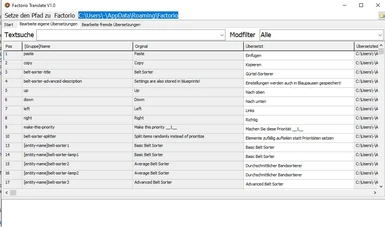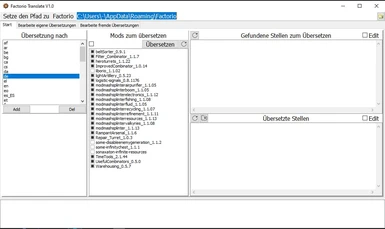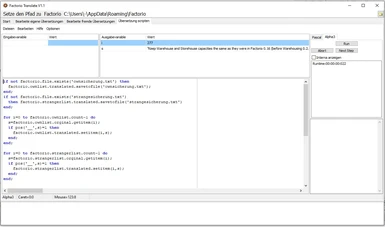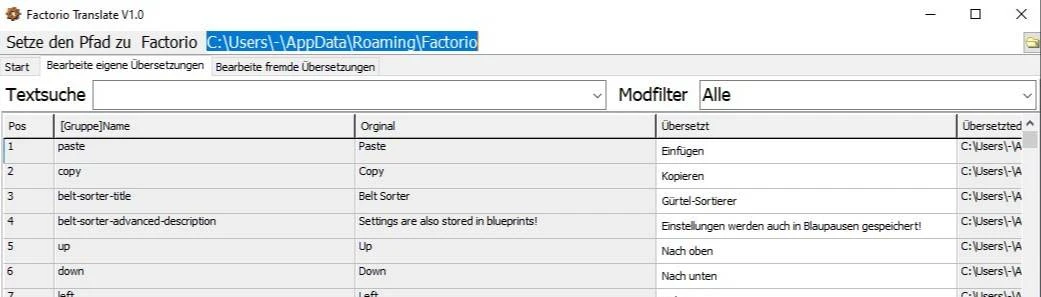
About this mod
Automatic translation tool for mods from Factorio
Automatisches Überstetzungstool für Mods von Factorio
- Permissions and credits
- Changelogs
For automatic translations you need an API key from DeepL, so you can translate all mods in one process.
But you can also create translations by hand or revise existing ones.
The program only runs on Windows, the version is available for 32bit and 64bit.
Innovations:
Version 1.1
The translations can now also be customized using a simple script language. An example is included as a default when opening the new tab. It can be executed by “Run”. It overwrites the translated variables ("__xxx__") with the original variable names.
Installation:
You will receive a zip file with the 32bit and 64bit versions. Put a version of it in any directory of your choice.
Occurrence:
Start program.
You will be asked for DeepL's API key. Enter it or click away. If you don't enter the key, you won't be able to have translations created automatically. All you have to do is translate manually using this tool. You can get the key for free from DeepL.
You can set your desired translation in the “Start” tab. The program finds all possible mods that still need to be translated.
You can select these individually or have them translated all together.
If you don't have a key: Then you just need to set the desired language here and you can go to the "edit foreign translations" tab.
If you have a key: Then mark which mods you want to have translated - you can also select all of them.
Then press “Translate”. The rest then happens automatically.
If you want to edit the translations, go to the “Edit your own translations” tab.
"Edit your own translations" and "Edit third-party translations" work the same way, only the selection of the files to be edited is different.
The changes in this window change the translation files in real time.
Fuses:
During the first translation, the first translation and the original are saved in the following directory:
C:\Users\<User>\AppData\Roaming\FactorioTranslator\mods
The program saves all the required data in:
C:\Users\<User>\AppData\Roaming\FactorioTranslator
Furthermore: In addition to the translations, the program does not make any other changes to the system.
Programmed with Delphi.
Of course, use at your own risk.
Dies ist ein Translator für die Mods von Factorio.
Für automatische Übersetzungen braucht ihr einen API-Key von DeepL, so könnt ihr in einem Vorgang alle Mods übersetzen.
Aber ihr könnt auch in Handarbeit Übersetzungen erstellen oder vorhandene überarbeiten.
Das Programm läuft nur auf Windows, die Version gibt es für 32Bit und 64Bit.
Neuerungen:
Version 1.1
Die Übersetzungen können nun zusätzlich durch Nutzung einer einfachen Scriptsprache angepasst werden. Ein Beispiel ist gleich als Vorgabe beim Öffnen des neuen Tabs beigefügt. Durch "Run" kann es ausgeführt werden. Es überschreibt die übersetzten Variablen ("__xxx__") mit den originalen Variablennamen.
Installation:
Ihr erhaltet eine Zip-Datei mit der 32bit und 64bit Version. Packt eine Version davon in irgend ein Verzeichnis eurer Wahl.
Vorgang:
Programm starten.
Ihr werdet nach dem API-Key von DeepL gefragt. Gebt ihn ein oder klickt das weg. Wenn ihr den Key nicht eingebt, könnt ihr nicht automatisch Übersetzungen erstellen lassen. Euch bleibt dann nur das händische übersetzen mit diesem Tool. Den Key kann man umsonst von DeepL bekommen.
Im Tab "Start" könnt ihr eure gewünschte Übersetzung einstellen. Das Programm findet alle noch möglichen zu übersetzenden Mods.
Dies könnt ihr einzeln anwählen oder alle zusammen übersetzen lassen.
Wenn ihr keinen Key habt: Dann braucht ihr hier nur die gewünschte Sprache einstellen und man kann ins Tab "bearbeite fremde Übersetzungen" gehen.
Wenn ihr einen Key habt: Dann markiert ihr, welche Mods ihr übersetzt haben wollt - ihr könnt auch alle auswählen.
Dann drückt auf "Übersetzen". Der Rest geht dann automatisch.
Wenn ihr die Übersetzungen bearbeiten wollt dann wechselt in den Tab "Bearbeite eigene Übersetzungen".
"Bearbeite eigene Übersetzungen" und "Bearbeite fremde Übersetzungen" funktionieren gleich, nur die Auswahl der zu bearbeitenden Dateien ist anders.
Die Änderungen in diesem Fenster ändern die Übersetzungsdateien in Echtzeit.
Sicherungen:
Bei der ersten Übersetzung wird die erste Übersetzung und das Original im folgenden Verzeichnis gesichert:
C:\Users\<User>\AppData\Roaming\FactorioTranslator\mods
Alle benötigten Daten speichert das Programm in:
C:\Users\<User>\AppData\Roaming\FactorioTranslator
Des weiteren: Neben den Übersetzungen nimmt das Programm keinerlei anderen Änderungen im System vor.
Programmiert mit Delphi.
Benutzen natürlich auf eigene Gefahr.