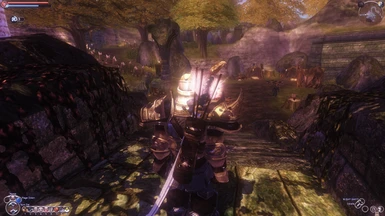I am not quite sure if reshade's dynamic library is free for distribution or if it is prohibited like in the case of the ENB, so to be on the safe side, I will provide the mod w/o it, which means you will HAVE TO download the file from the official website (this will also mean you are using the latest version). It downloads as an executive file but you can extract from it like a normal archive (faster way), or run it as an installation and choose the game exe (it can last especially if you allow it to download all the shader files that you don't need at the moment). You need the file reshade32.dll and that one alone from that download, you need to rename it to d3d9.dll and place it in the game folder next to the Fable.exe. After that, you can copy the mod content into the same folder, then start the game.
When the game starts, you need to open the mod UI with the scroll lock button on your keyboard (it is recommended to do it after a save file or new game is loaded for the comfort of high resolution that main menu lacks) and it will pop up. it is possible the tutorial will begin on the first run, just find and click skip. At the top where it asks for the preset name, select the flavor you want from the same folder. Further on, you can customize it to your liking as it is all highly customizable. You can toggle the mod with the keypad - button (both toggles - UI show/hide and effects enabled/disabled can be remapped under the settings tab in the main UI menu)
Reshade works flawlessly with Fable TLC, but it requires depth buffer access for 3D-positioned effects such as depth of field and ambient occlusion. in 99,99% of the cases, the game's own antialiasing process blocks access to that buffer so it HAS to be disabled like in this picture. After you have disabled AA, you open reshade UI and enable the effect named display depth by ticking the box in front of it, and if it looks like this then it is working properly. If not, you need to go to the tab called add-ons and tinker with it until you get the results, should be something like this (not all that hard). Once finished, disable display depth and you're all set.
The meat and potato of reshade. If you don't like my presets and/or think you can do better, you are free to do so. The stuff I uploaded here is barely the tip of the iceberg, there is a HUGEEEEE repository of shaders on github, this is the Crosire's, reshade maker's, basic repository. As you can see there is a huge amount of them to try out, mix and match. If you want to avoid that hefty learning curve, you can just tinker with my presets and adjust them to your liking. The shaders that control colors, brightness, contrast and all that are lightroom and pd_bonus_LUT. Pick your flavor and stick with it, or customize it.
I don't really care what you do with the mod, you are free to reupload it as it is and claim as your own work, customize and upload it, give me credit/mention or not, it is all the same to me, as long as it brings happiness to someone. Free for all.