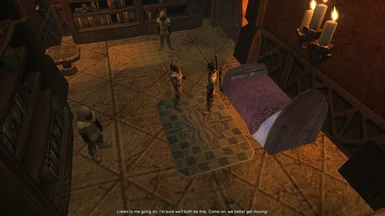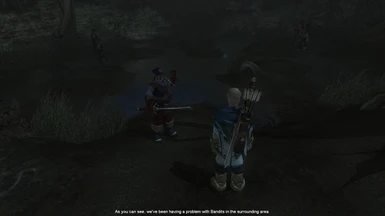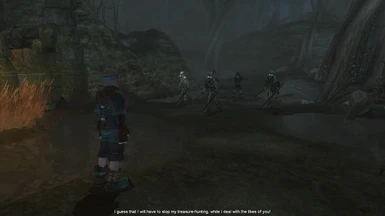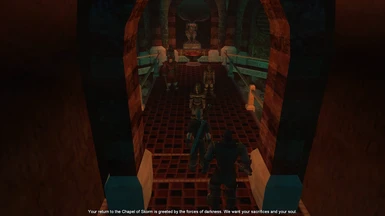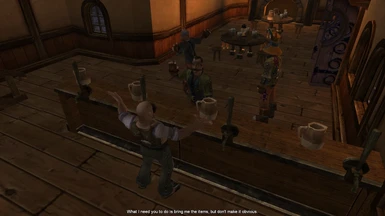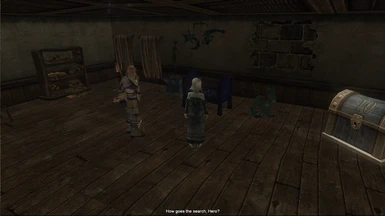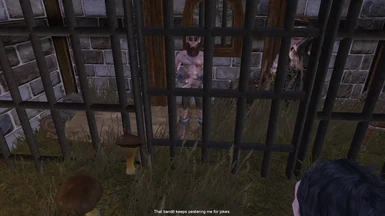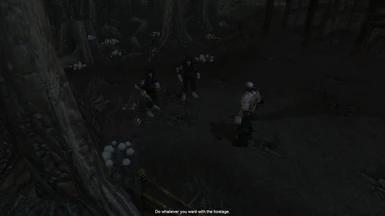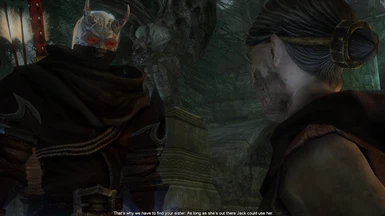About this mod
A mod that tries to both restore and add cutscenes that go unused, were changed earlier on in the games development or were removed from the game entirely. Choose to play each individual cutscene anyway you like or load a preset of all the lore-friendly cutscenes.
- Permissions and credits
- Changelogs
Cutscene Restoration is a mod that tries to achieve two goals. The first one is to restore dialogue that goes unused, was changed during development or was removed from the game. The second is to restore cutscenes that go unused, were changed earlier on in Fable's development or were removed from the game entirely. These are based on evidence that can be found in the game files. On top of that, after browsing through the cutscenes of the game to work on this project, I decided to try and make my own using the Standing Stone Cutscene. If you are interested in implementing any of those to your game, then you'll want to check the Custom Cutscenes section.
Your Choices:
There are three sections for this mod - Individual, Merged and Custom. Think of these as different ways of installing the mod, based on what you want out of it. People who want to try out every cutscene that this mod offers, will most likely use Individual. People who only want lore-friendly cutscenes or don't want to spend the time installing all of the cutscenes at once, will most likely use Merged and people who want to try out new cutscenes will probably go check out the Custom section.
1) Individual:
Every cutscene made as a mod, so that you can pick and choose which ones you would like to have or keep in the game. This is so you can choose which cutscenes you want to experience in the game and acts as a way to give the user more control over which cutscenes are used while playing. As the name suggests though, you will have to install each one individually in order to get things how you want them. This is also used as a way for me to archive each changed, removed or unused cutscene for the game.
2) Merged:
This is a compilation that focuses on restoring lore-friendly cutscenes, which make sense with the game's current storyline. Each cutscene is compacted into one single FMP file for you to install. If you don't want to spend the time installing all of the compatible cutscene scripts / maps for the Individual Section and want to make the game feel as close to the retail game as possible, then the Merged Section has you covered. Since it only covers cutscenes which still have voiced dialogue in the Fable: TLC game files, but for some reason or another, the developers decided not to use them.
3) Custom:
A collection of custom cutscenes that I made from scratch, which have no real connection to Fable's lore. I just made them for fun or as a form of "what if" scenario for certain characters in the game. Similar to the Individual Section, you will have to set all of these up yourself. On top of that, a majority of these cutscenes are not compatible with each other, since they change the same cutscene script.
Removed Dialogue:
These are cutscenes which where changed by adding lines that appear to have been removed from them, before Fable was released. I tried to make them feel seamless, since they are edits I made to existing cutscenes in Fable and shouldn't ruin the overall flow of the game. Each one of these is included in the Merged Section of this mod. Except for ones like Mayor Invitation or Dragon Evil Outro, because they have more than one option to choose from.
CS_OAKVALE_INTRO_THERESA
CS_GUILD_ARRIVE
CS_GUILD_DEPARTURE_GM_DONE
CS_GUILD_DEPARTURE_MAZE_START
CS_BOWERSTONE_INTRO_TOWN
CS_GUARDIANSISTER_BOWERSTONE
CS_SICK_CHILD_INTRO
CS_SICK_CHILD_WITCH
CS_SICK_CHILD_OUTRO
CS_ORCHARD_EVIL_WHISPERINTRO
CS_ORCHARD_GOOD_WHISPERINTRO
CS_GIVE_GIFT_DOOR_CLOSED
CS_BANDIT_KING_INTRO
CS_BANDIT_KING_THERESA_1
CS_TROPHY_DEALER_DOOR_CLOSED
CS_TROPHY_DEALER_DOOR_OPEN
CS_ARENA_HOH_INTRO
CS_ARENA_HOH_OUTRO
CS_ARENA_ROUND_WHISPER_INTRO
CS_ARENA_ROUND_BOTH_WINNERS
CS_MAYOR_INVITATION_INTRO_A
CS_MAYOR_INVITATION_INTRO_B
CS_GIBBETHILL_AMBUSH_PREINTRO
CS_GIBBETHILL_AMBUSH_NTRO
CS_AMBUSH_TRADERS_OUTRO_TANYA
CS_OPENGRAVE_SKELETON_COMPLETE
CS_MINIONCHASE_INTRO
CS_MOTHER_SPLITTING_UP
CS_FOCALSITE_INTRO
CS_FOCALSITE_1
CS_GM_DEATH
CS_JACK_BOSS_ENDING_GOOD
CS_SUM_SHIP_INTRO
CS_SUM_SHIP_OUTRO
CS_DRAGON_OUTRO_EVIL (Options: A-E)
Removed Cutscenes:
These are custom cutscenes which where recreated to give an idea of how things might have played out, based on lines of dialogue that was also cut from the game. Because of this fact, some of the dialogue for these cutscenes are not voiced. They were created by altering the "CS_STANDING_STONE" script, which is the cutscene that plays when you receive a Silver Key for hitting a stone in Darkwood. They are one time use and are triggered by hitting a signpost that can be found on each map. Since I am lazy, I often put them close to a maps entrance or near where I want it to trigger. Also, since they share the SAME cutscene script, they are not compatible and can only be used one at a time.
CS_ATTRACT (1-12)
CS_GUILD_GUARD
CS_GUILD_BIRD_KILLER
CS_GUILD_LAMP_THIEF
CS_GUILD_WILL_WON
CS_BATTLE_GOOD
CS_BATTLE_EVIL
CS_HEROES_OLD_HOME
CS_EASYPICKINGS
CS_FOILEDTHEFT
CS_MADBOMBER
CS_ROTTENGLADE
CS_RITUAL_SACRIFICE
CS_NIGHT_WATCH
CS_RETURNARTIFACT
CS_FIND_TROPHYDEALER
CS_WW_TRADER_ESCORT
CS_TALENTLESS_BARD
CS_RANSOM_VICTIM
CS_PRISON_ROUND_ONE
CS_PRISON_ROUND_TWO
CS_PRISON_ROUND_THREE
CS_PRISON_ACCOMPLICE_PLAN
CS_PRISON_BREAK_FREE
CS_PRISON_WARDEN_STORY
CS_PRISON_STEAL_KEYS
CS_PRISON_STEAL_CHEST
CS_SHOW_PRAY
CS_SUM_SHIP
CS_SHIP_SAIL
Installation:
Step 1) Download this mod.
Step 2) Extract the contents of the folder you downloaded onto your desktop (or wherever).
Step 3) Have ChocolateBox Installed onto your computer.
Step 4) Open up ChocolateBox and if it asks to fix your modding environment, then choose YES.
Step 5) Go to File and then Load FMP (Fable Mod Package).
Step 6) Go to the extracted folder from earlier and choose which cutscene you want to play out from the folders given.
Step 7) Load up the FMPs associated with that particular folder, unless it says ALTERNATIVE.
Step 8) Apply Changes for each one.
Step 9) Now, close ChocolateBox BUT make sure to save the changes that you just made.
Step 10) Go to the folder that you got the FMP files from using Windows Explorer, but this time go to the Maps section.
Step 11) Put the map files (.Lev and .TNG files) inside your data/Levels/FinalAlbion folder.
Step 12) Run the game in whatever way you prefer.