About this mod
This mod adds an expression vendor in Darkwood Camp. This trader sells 10 new expression books. Some of these include: Pickpocket, Levitate, Pray and more.
- Permissions and credits
- Donations
The mod adds a new trader in Darkwood Camp which sells expression books. Just like in Fable 2, these expressions are learned after purchasing the book. The list of new expressions is:
Pray
Clap
Cough
Kneel
Seduce
Levitate
Fornicate Thyselves
Slap
Boast
Pickpocket
(If the first time you talk to the trader he doesn't have any item in stock, try saving and reloading the game. That should restock the trader.)
INSTALLATION:
METHOD 1:
There are two ways you can install this mod. The first is by downloading the .zip archive and drag and dropping the files inside your game folder replacing them. This is the easiest method, but installing the mod this way makes the mod not compatible with other mods installed by this method.
If you want your mod to have full compatibility follow carefully the method below.
METHOD 2 (Advanced& With other mods compatibility):
Step 1:
Apply the .fmp file using Fable Explorer or Shadow Net (Not Chocolate Box!)
Step 2:
In Fable Explorer, use the search button and search the term OBJECT_EXPRESSION_PRAY_DUMMY until you find the entry with this exact name.
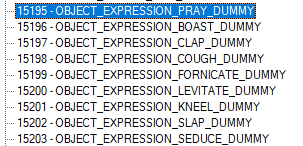
Step 2: Write the IDs (the numbers on the left) down. (Not the ones shown on the picture above because yours will be different.)
Step 3: Search for CShopDef_EXPRESSION and open the entry.
Step 4: Select DefaultStock in the list on the left. On the right, 10 sections of data separated by grey lines will appear. Skip the first one. Starting from the second section, in the second slot in which you can place numbers, paste the ID of one of the expression entries. Do this for the next 8 sections below, always changing the number in the second slot with a different ID. When you are finished, click Apply Changes.
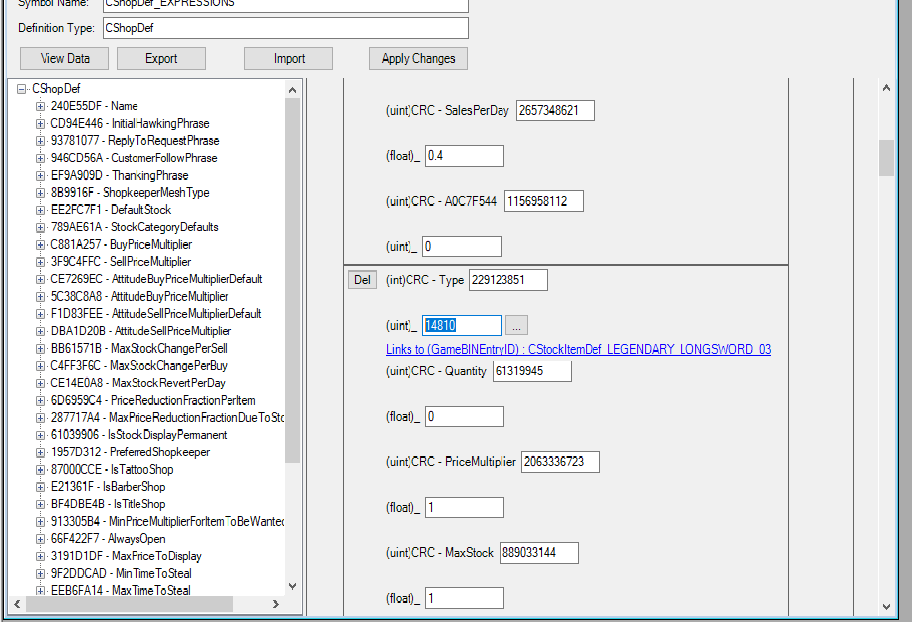
Step 5: Click Save changes and run Fable.
Step 6: Close the game and Fable Explorer and then run the game normally.











