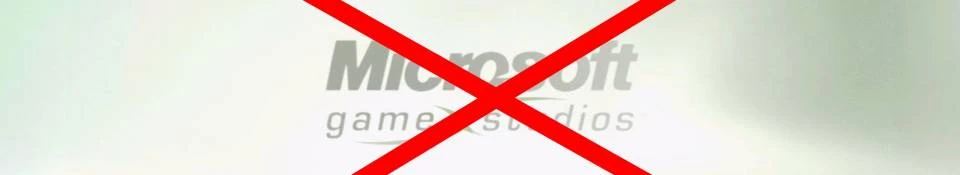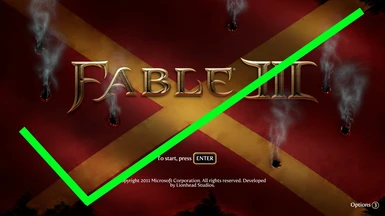About this mod
Modifies the game's data files to prevent the intro videos from playing.
- Permissions and credits
- Changelogs
- Fable 3 Nexus:
- Direct Link: https://www.nexusmods.com/fableIII/mods/3?
- Ad-supported interstitial link: http://yobuilder.com/3050662/fable-3-skip-intro-patcher---nexus-mods
Table of Contents:
==================
Description
Details
Requirements
Manual application
Contact info
Tools used
Donations
Description
===========
Modifies the game's data files to prevent the intro videos from playing.
Details
=======
This mod patches Fable 3's Levels.bnk and Levels.bnk.dat files to replace the intro videos with blank videos. This causes the game to not show the Microsoft or Lionhead logo when starting the game and skip straight to the main menu.
Requirements
============
This was designed for the English version of Fable 3 distributed through Steam. I don't know whether this file will work with other languages or distributions. While I would greatly appreciate it if anyone reports success in these scenarios, I can't guarantee that you won't have problems and especially recommend making backups before attempting. While I have provided instructions below for patching the game yourself without downloading this file, you may find this download useful if you would rather take the safe route.
Manual application
==================
The contents of this download can be manually applied to your game without downloading this file by following this procedure:
- Make a backup of <location where Fable 3 is installed>\data\levels.bnk and <location where Fable 3 is installed>\data\levels.bnk.dat in case something goes wrong.
- Download the Fable 3 BNK Browser from this site: http://timeslip.users.sourceforge.net/
- Download the blank BINK file from here: http://www.geocities.ws/xbdvdrg/blank.zip
- Create a temporary working folder on a storage device with at least 4GB of free space.
- Extract the contents of the two archives you downloaded earlier into your working folder.
- Create two copies of the blank BINK file and rename them to lionhead_logo.bik and microsoft_logo.bik.
- Create an empty folder in your working folder to hold the contents of one of the game's resource packs.
- Open BnkBrowser.exe then click on Open. Navigate to <location where Fable 3 is installed>\data\ and open Levels.bnk.
- Click on Extract All then select the folder you created in Step 7. Exit BnkBrowser when the extraction is finished.
- Open the folder you created in Step 7 then navigate to art\videos\. Move the two blank BINK files created in Step 6 into this folder and overwrite the originals.
- Open BnkCreator.exe then click on Add folder(s). Select the folder you created in Step 7.
- Click on Create then navigate to <path-to-game>\data\. Select levels.bnk then click on Save.
- Run the game to test that it starts without issue. After that, you may delete the temporary working folder.
Contact info
============
You can find me at the following sites under the user 'XJDHDR':
- Nexus Mods: http://www.nexusmods.com/oblivion/users/625820/?
- Bethesda.net: https://bethesda.net/community/user/xjdhdr
- Github: https://github.com/XJDHDR
Tools Used
==========
- Xdelta - https://github.com/jmacd/xdelta-gpl
- Readme Generator - http://lhammonds.game-host.org/obmm/tools_readme_generator1.asp
- Notepad++ - https://notepad-plus-plus.org/
- 7-Zip - http://www.7-zip.org/
Donations
=========
While I don't expect reimbursement for creating or updating my mods and have no plans to charge for them, any donations will be greatly appreciated. If you would like to do so by looking at an advert instead of making a payment, you may use this interstitial link that redirects back to this Nexus Mods webpage:
Alternatively, you may also donate through Paypal (Nexus Mods account is not required):