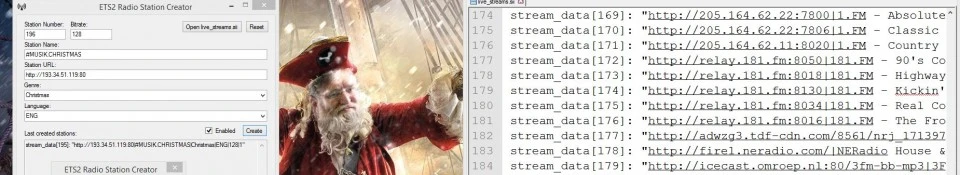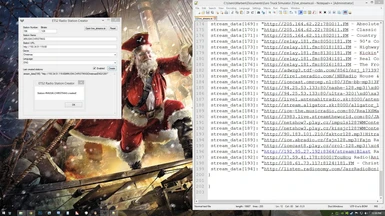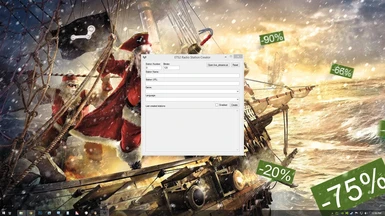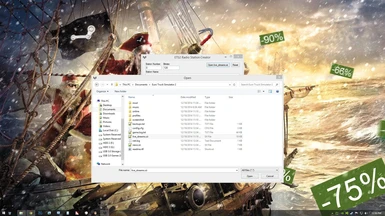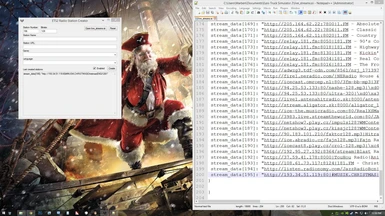v1.0.0
created by s1nk0
How to use:
1) Go to game menu > Radio > Streams > Update through internet
2) Once that's done, exit the game and run ETS2 Radio Station Creator.exe
3) Click "Open live_streams.sii" button and find that file in your My Documents>Euro Truck Simulator 2. Open it.
If it asks you to find a program to open it with, select a text editor (Notepad).
4) Scroll to the bottom of the text file and find the last line that starts with "stream_data[*NUMBER*]:"
5) In my program, input a number +1 to that last number. (IE if the stream_data is 100, your station number should be 101)
After this initial setup, the program will automatically create incremental station numbers, so you don't have to
keep doing this (unless you reset your settings).
6) Fill in the details and click create.
7) Copy and paste the output under the last stream_data line and SAVE.
8) Check in-game and enjoy your new tunes!