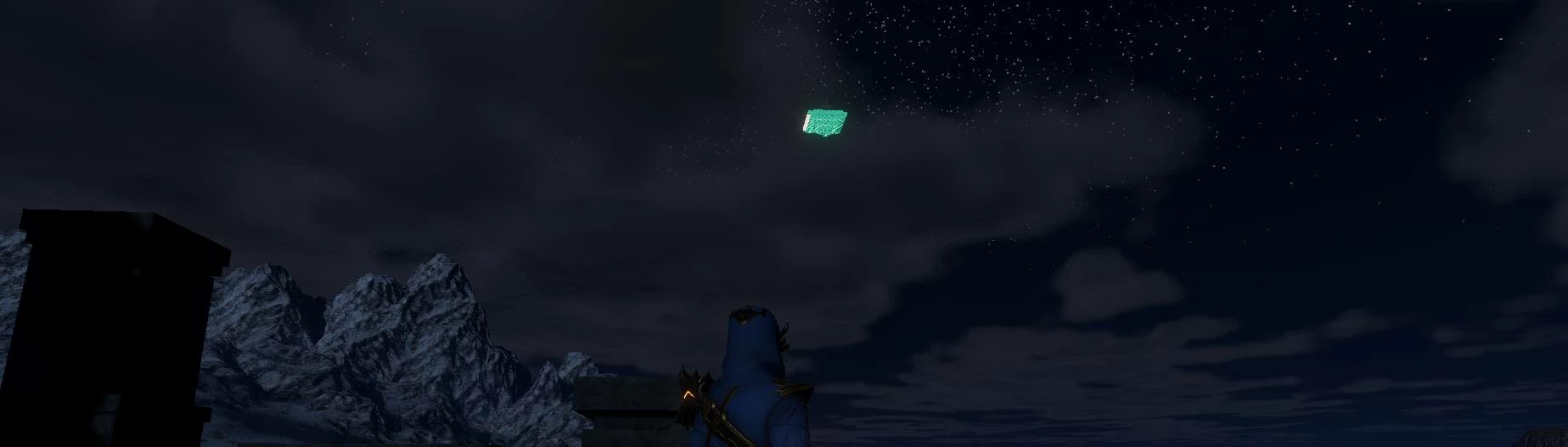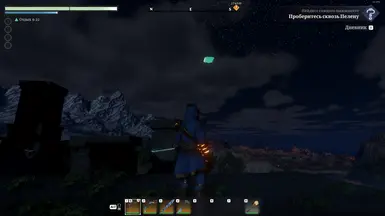About this mod
A completely unexplored new world in which a house is built high in the sky.
There are also several useful items in the chests that will help new characters.
- Permissions and credits
There are also several useful items in the chests that will help new characters.
Installation:
STEAM WITH-OUT CLOUD:
Step 1): Open your "Saved Games" Folder then Find "Enshrouded". Common Path is: "C:\Users\YOURUSERNAME\Saved Games\Enshrouded"
Step 2) Backup your Files (Incase you mess up and overwrite your personal worlds)
Step 3) Place the Files "38d857c4" & "38d857c4_info" Into the Remote Folder.
Note: This world was my third? World. So if you have more than two worlds it will replace your 3th world.
You can circumvent this creating another world. and renaming my files to that new black world's file name. This will then allow my world override the new world and save your private worlds.
STEAM WITH CLOUD:
Step 1):Open your Steam Files Folder. Common Path is: "#####\\Steam\userdata\YOURUSERID#\1203620\remote"
Step 2) Backup your Files (Incase you mess up and overwrite your personal worlds)
Step 3): Take Note of the Files you currently have in the Remote Folder
- World #1: "3ad85aea" / "3ad85aea_info"
- World #2: "3bd85c7d" / "3bd85c7d_info"
- World #3: "38d857c4" / "38d857c4_info"
- World #4: "39d85957" / "39d85957_info"
- World #5: "36d8549e" / "36d8549e_info"
- World #6: "37d85631" / "37d85631_info"
Step 4): Copy the file names of the New world Files and Rename the files from "Space Station" to match the world you just created. Then Overwrite the "Space Station" files you just renamed into the remote folder.