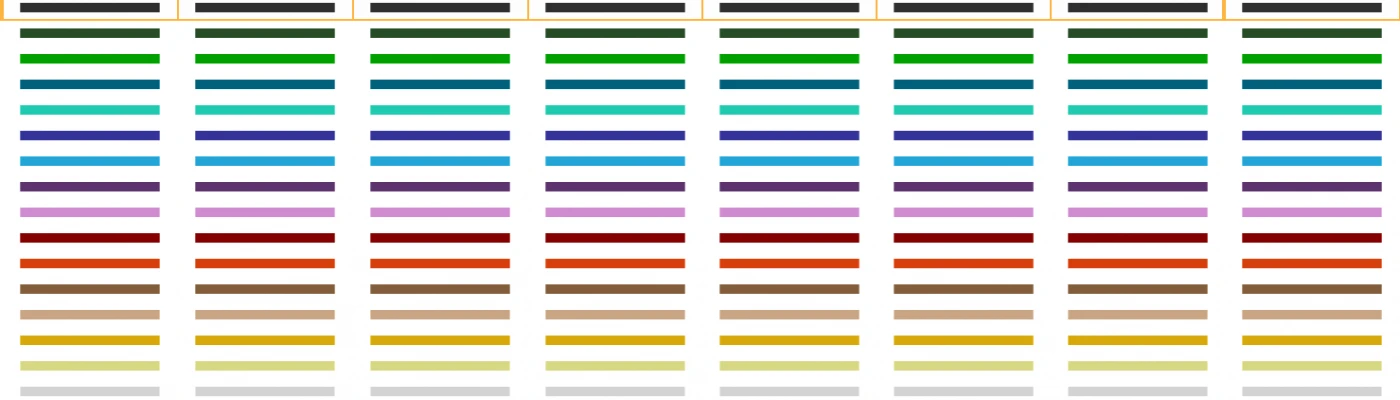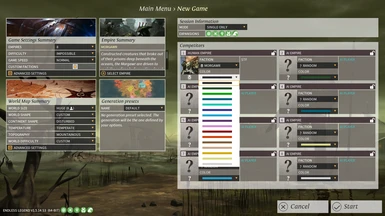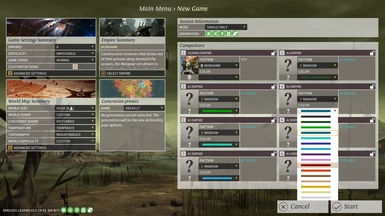About this mod
This mod replaces the vanilla color palettes with a single palette, containing 16 colors from a wider color spectrum.
This is compatible with both Small and Big UI options, for aspect ratios as wide as 16:9.
- Permissions and credits
The vanilla game has 3 color palettes, of 8 colors each. Like many other EL players, I found these options lacking.
This mod replaces the vanilla color palettes with a single palette, containing 16 colors from a wider color spectrum. The colors are easy on the eyes, but distinct enough to not be confused with each other.
COLOR LIST:
Black
Army
Green
Teal
Cyan
Blue
Turquoise
Purple
Pink
Red
Scarlet
Brown
Tan
Gold
Cream
White
INSTALL:
Extract the archive in <user>\Documents\Endless Legend\Community. If the folder doesn't exist, then create it.
Run the game and validate this mod in the Mods section.
UNINSTALL:
If you just want to temporarily deactivate the mod, then run the game and disable it in the Mods section.
Otherwise, delete it from <user>\Documents\Endless Legend\Community
COMPATIBILITY:
Works with up to date versions of the game.
Works with both the Small and Big UI options.
Works online, if the people you are playing with have the same mod installed.
Compatible with any mods that don't modify the Mapping\Palettes.xml file.
FAQ:
Q: I can't see the whole list of colors when trying to pick it for one or more players/opponents. Why?
A: The resolution you are using has an aspect ratio much wider than 16:9 or your display is extended on multiple monitors.
Q: I like the color spread but you haven't added my favorite color! What can be done?
A: Good news! I have specifically left an empty slot for a 17th color, so you may poke around in the XML file and add your own color, following the format of the other colors in the file. Adding more than one color is not advised. Keep in mind that Yellow and LightGray colors are reserved for quest and neutral entities, respectively.
Q: If I pick White and zoom in or Black and zoom out, my borders have a very similar color to neutral borders. Can this be fixed?
A: Not as far as I know. The good news is that, while the neutral border color changes from White to Black depending on your zoom level, your own border doesn't, so it's not that bad.
Q: I'm still not too happy about the border color situation when picking Black or White for me or my opponents. Can I get rid of them?
A: Yes. Just open the XML file with notepad and delete the relevant lines for any colors you want gone.
LEGAL:
If you want to spread awareness about this mod, please don't rehost it - provide a link to this site instead.
If you use this mod in a compilation or something, please give credit.
Other than the above, you can do whatever with the mod, I don't mind.
HOW YOU CAN HELP:
If you let me know how to change the neutral border color from white/black (depending on zoom level) to gray, that'd be great.
Feedback is also welcome.
Have a good one,
STF911