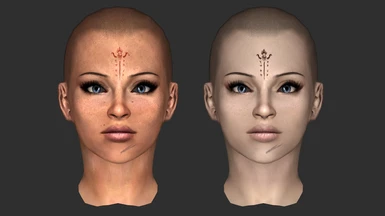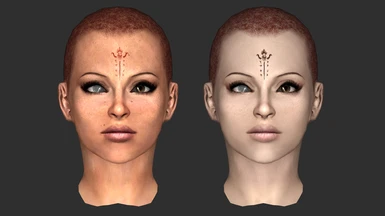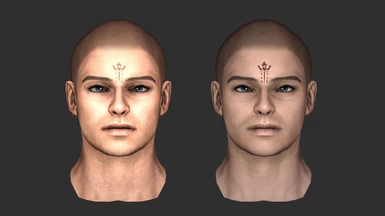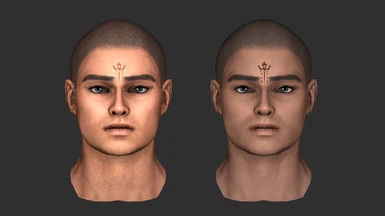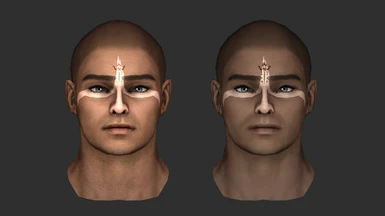About this mod
Adds the Rhalâta tattoo as a tattoo option to the character creation menu, making it available to the PC. Allows the Rhalâta NPCs to use the standard face textures.
- Requirements
- Permissions and credits
- Changelogs
- Donations
Rhalâta Tattoo Revisited adds the Rhalâta tattoo as a tattoo option to the character creation menu, making it available to the player character. This allows the Rhalâta NPCs to use the standard face textures.
A version for Enderal is here.
FEATURES
The original Rhalâta tattoos are not standard tattoos like the ones you can select in the character creation menu. Rather, they are drawn directly on their own face textures, making them a skin option rather than a tattoo option. These skin options are assigned to the Rhalâta NPCs, which results in said NPCs not using the standard face textures. If you are a stifler for details like me, you don't like this. You want all NPCs to use the standard face textures so they will be affected by texture replacers. This is why I made this mod.
Rhalâta Tattoo Revisited extracts the Rhalâta tattoos from the above mentioned face textures and converts them into their own tattoo options. As a result, it is possible to assign the standard face textures to NPCs and just add the tattoo on top. This means that all NPCs will be affected by whatever texture replacers you might be using.
Furthermore, it makes the Rhalâta tattoo accessible to the player character via the character creation menu, making it possible to create a character that sympathises with the Rhalâta and its teachings (for role-play reasons).
Both the male and the female tattoo are 2k textures (2048x2048).
COMPATIBILITY
Any mod that alters the NPCs that use the Rhalâta tattoo needs a compatibility patch. Any mod that alters the playable races needs a compatibility patch.
If you're unsure if a certain mod needs a patch, load both mods up in xEdit and check.
Note: If you are using a character overhaul mod like Freyja - Female Head Mesh Overhaul that alters the appearance of the Rhalâta characters, you will need to re-export the FaceGenData from the CK with the character overhaul mod as well as Rhalâta Tattoo Revisited enabled. Otherwise, you will get grey faces. (For more detailed instructions, see here or here).
INSTALLATION
I highly recommend that you install Head Mesh Fixes first.
- Install the main mod.
- MO2: Place it at the bottom of your load order to ensure that none of its files are overwritten
- Vortex: Let it overwrite everything and put it last in your load order.
- Manually: Let it overwrite everything and put it last in your load order. - Install the base game FaceGenData if you're not planning to export the FaceGenData yourself.
- MO2: Merge it in with the main mod.
- Vortex: Let it overwrite everything.
- Manually: Let it overwrite everything. - Adjust the game settings to use high resolution tint masks.
- MO2: Load up the INI Editor and navigate to the EnderalPrefs.ini file. Under the "[Display]" section, add the line "iTintTextureResolution=2048" (without quotation marks). (If there is no "[Display]" section, add it yourself.)
- Vortex: Navigate to your game folder and open up the EnderalPrefs.ini file. Under the "[Display]" section, add the line "iTintTextureResolution=2048" (without quotation marks). (If there is no "[Display]" section, add it yourself.)
- Manually: Navigate to your game folder and open up the EnderalPrefs.ini file. Under the "[Display]" section, add the line "iTintTextureResolution=2048" (without quotation marks). (If there is no "[Display]" section, add it yourself.)
GIMP Team, for GIMP 2
ElminsterAU, for xEdit
Bethesda, for Skyrim and the Creation Kit
SureAI, for Enderal: Forgotten Stories (and the original Rhalâta tattoo textures)