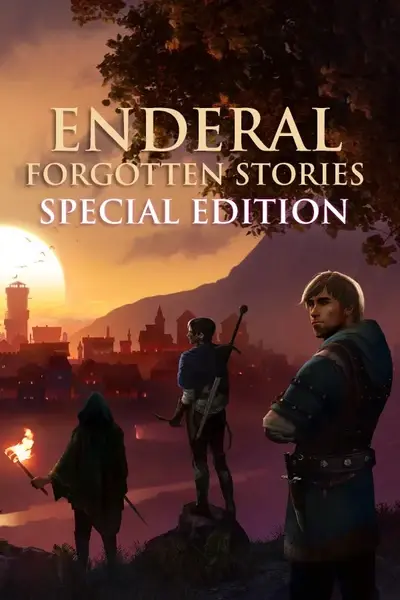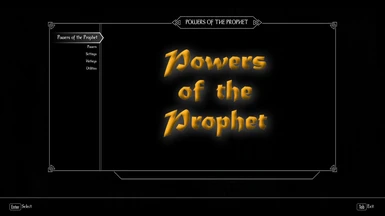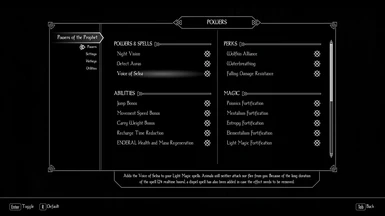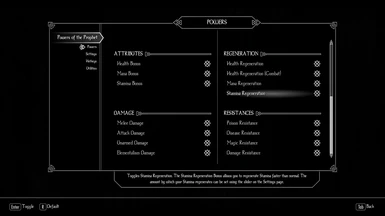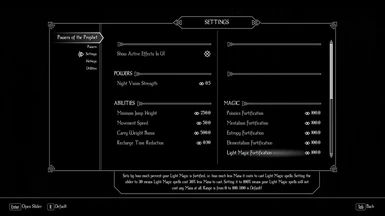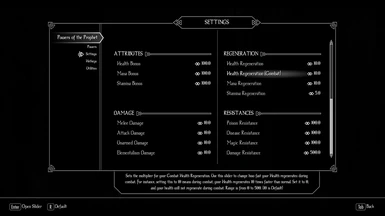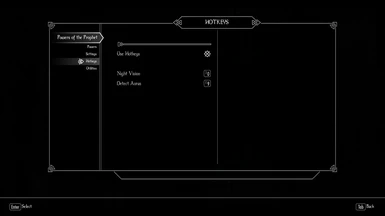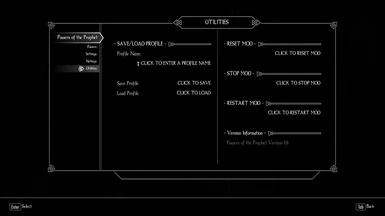About this mod
This is a port of my Dragonborn Powers mod from Skyrim SE to Enderal SE. The mod allows the player to create different profiles in regard to the Prophet's powers, perks, abilities, and bonuses. The mod also restores Health and Mana Regeneration to Enderal, which are massively reduced in the base game.
- Requirements
- Permissions and credits
- Changelogs
Check the Changelogs to see what was changed.
Overview
This is a port of my Dragonborn Powers mod from Skyrim SE to Enderal SE. I created it with the goal to adjust my player character's powers and abilities and fine-tune them to get the kind of character I would actually like to play with. Another goal was to allow me to save all settings as profiles for the player character and to switch between these profiles at any time during the game. This latter goal was realized by adding support for the brilliant FISSES mod. FISSES is fairly lightweight and shouldn't affect the performance of your game in the slightest, but it is optional if you decide you don't need profiles.
A last but extremely important goal of my port to Enderal SE was to restore Health and Mana Regeneration. Enderal places a constant effect on the player that reduces Mana Regeneration by 90% and Health Regeneration by 99%! I understand the game authors' reasons for doing this, but I wanted the option to re-enable Health and Mana Regeneration to normal levels, in the least, because it better suits my playing style, which is more story and exploration oriented. From posts I've read, others have also found this to be an unwelcome obstacle to their playing styles. This mod not only restores Health and Mana Regeneration, but goes well above and beyond that goal.
What This Mod Does
When you start the game for the first time after installing the mod, the various powers, abilities, perks, and spells are added to your magic panels. They begin with "Prophet" to make it easier to determine which spells, powers, and effects come from this mod ("Prophet - Mana Regeneration", for instance. See images). All of the powers and abilities can be toggled on or off on the Powers page in the MCM. Most of the settings for powers and abilities can be modified on the MCM's Settings page. All toggles and settings can be saved as profiles on the Utilities page in the MCM and reloaded at any time during gameplay, even during combat. All the options and settings display an informative text at the bottom when you hover over them.
Some of the powers and abilities are displayed as Active Effects in the appropriate panel, others are in the Powers or Spells panels (for instance Voice of Selna). The Fall Damage Resistance perk as well as Wolfkin Alliance will also be added, but I'm afraid there's no panel that shows your perks or alliances.
In all, the following spells, powers, and abilities are added or modified:
- Restore Enderal's Health and Mana Regeneration
- Night Vision
- Detect Auras
- Voice of Selna spell
- Wolfkin Alliance
- Waterbreathing
- Fall Damage Resistance
- Jump Height Bonus
- Increased Movement Speed
- Talent Recharge Time Reduction
- Carry Weight
- General Attack Damage
- Melee Damage
- Unarmed Damage
- Elementalism Damage
- Magic Resistance
- Damage Resistance (Armor Rating)
- Poison Resistance
- Disease Resistance
- Psionics Fortification
- Mentalism Fortification
- Entropy Fortification
- Elementalism Fortification
- Light Magic Fortification
- Health Bonus
- Mana Bonus
- Stamina Bonus
- Health Regeneration
- Health Regeneration (Combat)
- Mana Regeneration
- Stamina Regeneration
Description of Powers and Abilities
Color Legend
Blue: Powers
Yellow: Spells
Red: Constant Effect/Ability
Green: Faction/Alliance
Purple: Perk
Enderal Health and Mana Regeneration: When toggled on, the effects added by Enderal that damage Health and Mana Regeneration are removed. Even without the other toggles and settings that allow you to fine-tune Health and Mana Regeneration, you should still see a substantial boost in these abilities. When toggled off, the damage effects are restored and are displayed as red entries in your Active Effects panel, signifying they are detrimental effects, such as curses and diseases.
Night Vision: Allows you to see better at night or in dark places. In the Settings submenu of the MCM, you can set the strength of your Night Vision from 0.0 to 2.0. Default is 0.5. Night Vision can be assigned to a hotkey in the MCM. You will find this power in the game's Magic Powers panel.
Night Vision doesn't always work well with ENBs, so you might need to play around with the Night Vision Fix or "Apply Game Color Correction" if the ENB offers them. Worst case, you might have to disable your ENB with Shift+F12 while you're using Night Vision.
Detect Auras: Displays the auras of NPCs around you. The auras can be detected through objects and walls. The colors of the auras are blue (alive/friendly),
red (alive/possibly hostile), white (dead/undead/friendly), yellow (dead/undead/hostile). The Detect Auras power can be assigned to a hotkey in the MCM. You find this power in the game's Magic Powers panel.
Voice of Selna: When this spell is cast, no animals will attack or run from you for 24 hours (this is realtime and NOT game time). You can find the spell in the Restoration Spells panel. It can be cast with either hand. After casting, you can see how much longer the effect will remain active in the Active Effects panel.
Sometimes, you can't wait for 24 hours for the effect to wear off. For this reason, I've added a dispel spell to remove the effect. Of course, you can always just toggle the spell off on the MCM's Powers page, which should remove the effect, but also removes the spell from your spell inventory.
Wolfkin Alliance: All wolves are friendly to you and will not attack or run from you. This is a constant effect, and you can see that the effect is active in the game's Active Effects Panel. I added this ability because I don't like constantly being attacked by wolves. At least one predator that doesn't attack you on sight! If you want some peace and quiet from all animals for 24 hours, use the Voice of Selna spell.
Waterbreathing: I originally added this ability in the Skyrim SE version because I often played as a vampire, but I almost drowned a few times after I got cured because I forgot I wasn't a vampire anymore. You can see that the effect is active in the game's Active Effects Panel.
Fall Damage Resistance: This perk goes well with the Jump Height Bonus. Since it's a perk, you can't see if it's active or not. Best way to test is to jump off a
mountain, but I would advise to Save first.
Jump Height Bonus: Allows you to jump higher than normal. Jump Height is normally set to 76.0 in the game. In the Settings submenu of the MCM, you can set the jump height anywhere from 76.0 to 2,000.0. You can see that the effect is active in the game's Active Effects Panel.
Increased Movement Speed: This effect will increase your movement speed from 0% to 500%. Default is 50%. You can see that the effect is active in the Active Effects panel.
Carry Weight Bonus: This effect permanently adds anywhere from 0 to 10,000 points to your Carry Weight ability. Default is 500. You can see that the effect is active in the game's Active Effects panel or when you enter your Inventory Panel and see that your carry weight has increased by the set amount.
Talent Recharge Time Reduction: With this effect, you get a reduction in the time it takes to recharge your Talents. The reduction has a range from 0 to 99%. So if a talent's recharge time is normally 60 seconds, it would be 6 seconds when this effect is active and set to 0.9. Default is 0.9 (90%). You can see that the effect is active in the game's Active Effects panel.
Fortify Psionics: Fortifying your Psionics capabilities means Psionics spells cost less Mana to cast. A Psionics fortification of 30 means Psionics spells cost 30% less Mana. A fortification of 100 means your Psionics spells will not cost any Mana at all. Default is 100%.
Fortify Mentalism: Fortifying your Mentalism capabilities means Mentalism spells cost less Mana to cast. A Mentalism fortification of 30 means Mentalism spells cost 30% less Mana. A fortification of 100 means your Mentalism spells will not cost any Mana at all. Default is 100%.
Fortify Entropy: Fortifying your Entropy capabilities means Entropy spells cost less Mana to cast. An Entropy fortification of 30 means Entropy spells cost 30% less Mana. A fortification of 100 means your Entropy spells will not cost any Mana at all. Default is 100%.
Fortify Elementalism: Fortifying your Elementalism capabilities means Elementalism spells cost less Mana to cast. An Elementalism fortification of 30 means Elementalism spells cost 30% less Mana. A fortification of 100 means your Elementalism spells will not cost any Mana at all. Default is 100%.
Fortify Light Magic: Fortifying your Light Magic capabilities means Light Magic spells cost less Mana to cast. A Light Magic fortification of 30 means Light
Magic spells cost 30% less Mana. A fortification of 100 means your Light Magic spells will not cost any Mana at all. Default is 100%.
Health Bonus: This effect permanently adds from 0 to 2,000 points to your Health. Default is 300 points. You can see that the effect is active in the game's
Active Effects panel or when you enter your Hero panel and see that your Health points have increased by the set amount.
Mana Bonus: This effect permanently adds from 0 to 2,000 points to your mana. Default is 300 points. You can see that the effect is active in the game's
Active Effects panel or when you enter your Hero panel and see that your Mana has increased by the set amount.
Stamina Bonus: This effect permanently adds from 0 to 2,000 points to your stamina. Default is 300 points. You can see that the effect is active in the game's Active Effects Panel or when you enter your Hero panel and see that your stamina has increased by the set amount.
Health Regeneration: Allows your health to regenerate from 0 to 500 times faster than normal. Default is 10 times. You can see that the effect is active in the game's Active Effects Panel. Or try fighting a pack of wolves at level 1 and watch your Health regenerate while getting attacked. WARNING: You can still die! So don't stick around if your Health drops too low!
Health Regeneration (Combat): Similar to the health regeneration ability, this ability lets you specifically regenerate health during combat. The range for the setting is between 0 and 500 times faster than normal. Default is 10 times. You can see that the effect is active in the game's Active Effects Panel. Or try fighting a group of Highwaymen and watch your Health regenerate while getting attacked.
Mana Regeneration: Regenerates your Mana from 0 to 500 times faster than normal. Default is 10 times. You can see that the effect is active in the game's Active Effects panel. Or you can test it by casting Flame Bite at level 1 until all your Mana is used up and then observe how quickly it regenerates.
Stamina Regeneration: Regenerates your stamina from 0 to 500 times faster than normal. Default is 5 times. You can see that the effect is active in the game's Active Effects panel. Or you can test it by sprinting until all your stamina is used up and then observe how quickly it regenerates. Contrary to Health and Mana, which regenerate 10 times faster, Stamina only needs to regenerate 5 times faster to produce the same effect. Not sure why this is so.
Attack Damage: Boosts your general attack damage output by a factor of between 0 and 100. Default is 10. This includes any physical attacks such as melee, unarmed, and bash damage.
Melee Damage: Boosts your melee damage output (i.e. damage caused by swords, maces, and axes) by a factor of between 0 and 100. Default it 10. This is in addition to the general attack damage output boost.
Unarmed Damage: Boosts your unarmed damage output (i.e. damage caused by your fists, for instance during a brawl) by a factor of between 0 and 100. Default is 10.
Elementalism Damage: Boosts your Elementalism damage output (i.e. damage caused by magic attacks such as Fireball or Grounding) by a factor of between 0 and 100. Default is 10.
Poison Resistance: Grants the player anywhere between 0 and 100% poison resistance (100% means no poison will harm you). Default is 100%. You can see that the effect is active in the game's Active Effects panel.
Disease Resistance: Grants the player anywhere between 0 and 100% disease resistance (100% means most diseases won't harm you). You can see that the effect is active in the game's Active Effects panel. I'm not sure yet, but some diseases might be handled differently by the game and various mods.
Magic Resistance: Grants the player anywhere between 0 and 100% magic resistance (100% means magic attacks will do minimal, if any, damage to you). You can see that the effect is active in the game's Active Effects panel.
Damage Resistance: Grants the player anywhere between 0 and 2,000 points additional Damage Resistance, meaning physical attacks (melee, unarmed) will do less damage. Contrary to Disease or Magic Resistance, Damage Resistance is actually a boost of the player's armor rating.
Requirements
This mod requires the following:
- SKSE64
- SkyUI
- FISSES (Optional, but required if you want to save and load settings as profiles)
Powers of the Prophet will not run correctly without the first two! I had a few small issues during development, which made me unsure whether the Enderal team included the complete SKSE64 2.0.19 or SkyUI 5.2 versions in their game, so I downloaded them and installed them in my setup to be sure. I had no problems after that. If you should have any issues, try doing the same first.
MCM
The MCM contains four sub-menus:
- Powers
- Settings
- Hotkeys
- Utilities
Powers: Allows you to toggle any of the powers, abilities, effects, or perks on or off. If Night Vision is active when you try to toggle it off, you will receive a warning to exit the menu so the mod can properly deactivate the power.
Settings: Here you can change the strength of your Night Vision, Jump Height, or most of the other abilities that aren't perks. Abilities that don't have settings are the Enderal Health and Mana Regeneration toggle (which only toggles the ability on or off), Detect Auras, Fall Damage, Waterbreathing, Wolfkin, or the duration of the Voice of Selna spell, which is set to one day. (Real time, NOT game time!)
Hotkeys: Usage of hotkeys can be toggled on or off. Night Vision and Detect Auras can be assigned to specific hotkeys so they don't have to be individually equipped and activated via the "Talent" key.
Utilities: This menu allows you to save your settings as profiles. You can give each profile a name and reload it by entering the same name. Currently, the mod can't list all your saved profiles, but you can see your profiles in the SKSE\plugins\FISS folder. Your profiles all have the format PotP_Profile_XXXXXXX.xml, where XXXXXXX is the profile name you enter in the Utilities panel. You can also Reset, Stop, or Restart the mod. This can be helpful when things start acting strange or if you want to uninstall the mod.
Description of Utilities Submenu Options
Profile Name: This is the name of the currently active profile. When you click on the Bold text below the name, a text input box will pop up. Hitting most keys here will delete the current text. Using the right arrow key first will allow you to enter text normally and use the backspace key. If you don't enter a name here, the profile will be saved or loaded under the name "Default".
Save Profile: Clicking on the bold text will save the profile under the name display in the Profile Name above. If the Profile Name is blank, your settings will be saved under the Default profile.
Load Profile: Clicking on the bold text will load the profile displayed in the Profile Name above. If the Profile Name is blank, the Default profile is loaded. Loading a profile will overwrite all current settings.
RESET: Reset disables all powers and abilities, then enables and restarts them again. This will enable ALL the powers and abilities on the Powers page and reset all your settings to their default values. But if you stored your settings as a profile, all you have to do is load them again.
STOP: This option allows you to stop all active powers and abilities. It does NOT modify your settings. All the enabled powers and abilities remain enabled or disabled, and all settings stay the same. This is the option you want to use if you want to uninstall the game.
RESTART: This restarts all your enabled powers and abilities. It does NOT modify your settings. All the enabled powers and abilities remain enabled or disable, and all settings stay the same.
Compatibility
Most of the effects and abilities are standalone and should be compatible and stackable with other powers and abilities. Exceptions are Night Vision, Detect Auras, and the Jump Bonus.
Installation
Just install the mod with your favorite mod manager. If you absolutely must install it manually, just move everything in the 7-zip archive into your game's Data
folder. Be warned, I will not support manual installations!
Uninstallation
The mod comes with an MCM. The last menu option is Utilites, where the entire mod can be stopped. To uninstall, follow these steps:
- On the Utilities page, use the Stop Mod option.
- Exit the MCM when it tells you to.
- Save (real save, not Quicksave).
- Exit the game completely.
- Deactivate the mod in your mod manager.
- Restart the game without the Powers of the Prophet mod.
- Save.
- Reload the Save.
If you wish to update the mod to a new version, follow the steps above. Instead of step 8, do the following:
8. Exit the game completely.
9. Install and activate the new version of the mod.
10. Restart the game at your last save.
11. To get back the default settings, use the RESET option in the Utilities section.
When updating, give MCM a moment to register the new menu. When you see the notification that the new menu has been registered, the mod should be ready to play. If you're having difficulties, STOP and RESTART the mod on the mod's Utilities page.