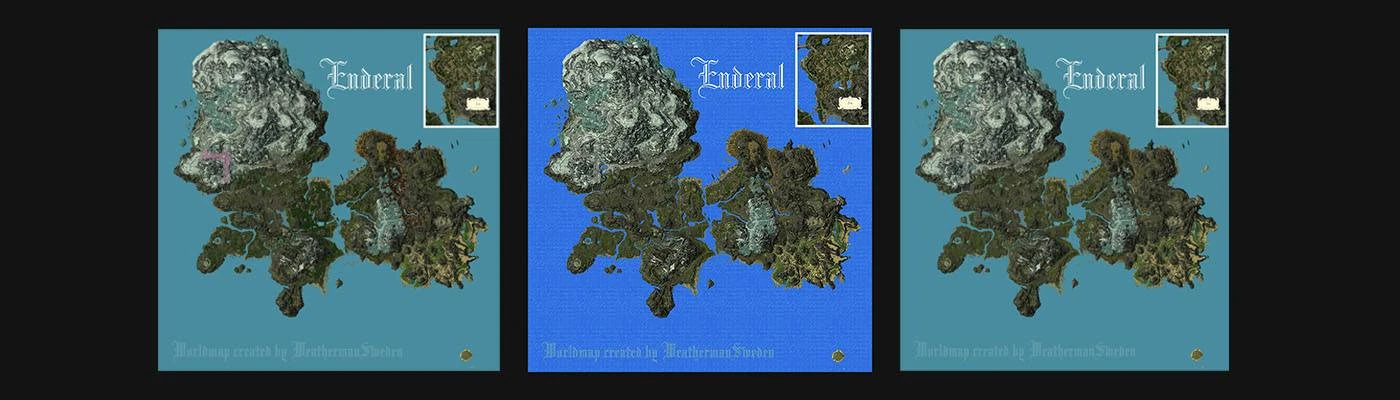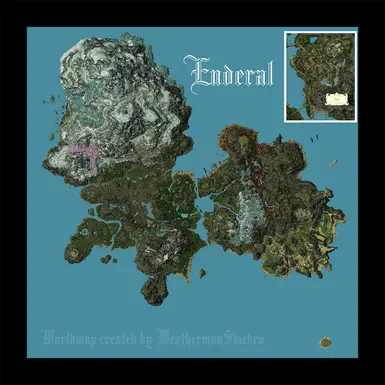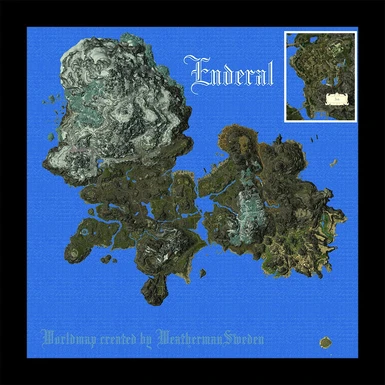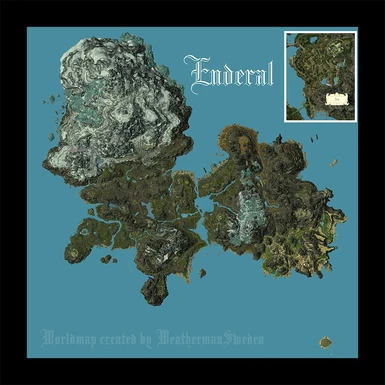About this mod
Replaces the original, and admittedly wonderfully designed, paper map of Enderal with the, in my opinion, even more beautiful topographic map by WeathermanSweden. Version 2.0 includes two additional variants, so the map is now available in four variants, each of them with 4K and 8K textures.
- Permissions and credits
- Changelogs
This mod replaces the original, and admittedly wonderfully designed, paper map of Enderal with the, in my opinion, even more beautiful topographic map by WeathermanSweden. For version 2.0, WeathermanSweden has supplied me with two additional variants of the map, meaning the map is now available in four variants. All four variants are available in 4K and 8K versions.
- The first variant has an Azure background and a black frame and includes a close-up of the Capital City of Ark in the upper right-hand corner.
- The other three map variants have an Aqua background:
- A simple topographic map of the continent.
- Has a close-up of the City of Ark in the upper right-hand corner.
- This one also has the close-up of the City of Ark, but the map includes all the trees on Enderal.
The latter two map variants have the same black frame as the Azure version
Optional ESP
I've included an optional ESP that allows you to zoom further down into the map than usual. For version 2.0, I've made the zoom factor even greater than in version 1.0 so you can see more details. Be warned that the resolution may begin to suffer if you zoom down too far. The ESP is completely optional, but if you use it, it needs to be placed as low in your load order as possible, otherwise the modified map data will be overwritten by any mods that changes the Vyn, Enderal worldspace in any way.
ATTENTION: Just to clarify so there are no misunderstandings, this map is NOT an actual 3D model of Enderal as seen in Skyrim and Solstheim, or such mods as Falskaar, Wyrmstooth, or The Gray Cowl of Nocturnal. This is just a flat image, as if it were taken from above by satellite.
Installation/Uninstallation
Install the mod with your favorite mod manager. I prefer and recommend Mod Organizer 2, since it leaves your vanilla installation untouched and allows you to back out any mods you wish to uninstall without the usual consequences (except, of course, the ever-present running scripts issue). I've packed the mod in a Fomod to make the installation easier. To uninstall the mod, just uninstall it with your mod manager.
The mod can be installed or uninstalled at any time without consequences. You don't need to start a fresh game to install it.
If you absolutely want to install the mod manually, you'll have unpack the 7z-file, open the mod folder with the variant of your choice, and drop the contents as they are into the Data folder of your Enderal SE installation. Do NOT copy the DDS files directly into the Data folder. They need to be in the folder path as they are in the mod folders, so drag the textures folder into your Enderal Data folder. To uninstall, replace the Enderal_main.dds file in the textures/map folder with the original. If you would like to use the optional ESP for better zooming, just place it in your Data folder, or simply remove it if you wish to uninstall the mod.
Credits
All credit goes to WeathermanSweden, who gave me full permission to upload the maps to the Nexus. The only made two necessary changes to the maps:
- I resaved the simple 4K Aqua texture as 8K and the three other 8K textures (one Azure and the latter two Aqua) as 4K using Adobe Photoshop to create two resolutions for all four variants.
- I corrected the size and positioning of the Azure version and the latter two Aqua versions in relation to the map space, which is why the these versions have a black frame.