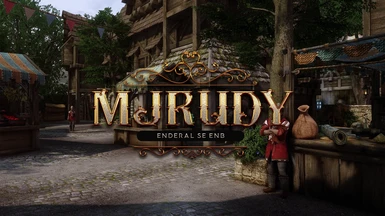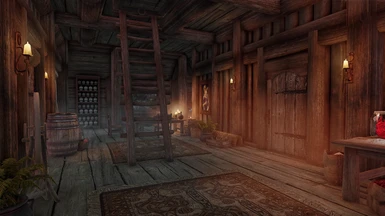About this mod
ENB for Enderal Special Edition based on Rudy Obsidian SE.
- Requirements
- Permissions and credits
- Changelogs



Though this ENB is already usable and looks great, it is alpha version of my port of Rudy ENB SE Obsidian for Enderal Special Edition, so it can contain some minor bugs.
Please help me make it better: you can find me at Enderal SE Discord or start a conversation in comments section.

The purpose of MJRudy is to bring as close Rudy feel as possible, adding a little taste of Enderal atmosphere. It's similar to Steamin ENB (which is also based on Rudy), but is not that bright and saturated, bringing more realistic feel with a little bit of fantasy.
Main feature is that it's base is Rudy Obsidian for vanilla Skyrim SE, not Rudy for Enderal LE, with edits from my side.
Check out MJRudy's gallery for more screenshots!


- Download latest ENB binaries. Copy d3d11.dll and d3decompiler_46e.dll files from WrapperVersion folder to your your Enderal Special Edition (if using Enderal Steam version) or Skyrim Special Edition root folder, where SkyrimSE.exe is located.
- Download MJRudy ENB archive, open it:
- Go to ENB files folder and copy enbseries folder, enblocal.ini and enbseries.ini to game root folder, where SkyrimSE.exe is located.
- Go to ini files folder and copy Enderal.ini and EnderalPrefs.ini to your game root folder, with replacement (this is for Steam version). Backup your existing ini files!
- If you are using Enderal SE as a mod, rename Enderal.ini to Skyrim.ini and EnderalPrefs.ini to SkyrimPrefs.ini and replace those in game root folder. - Download ENB Helper and install it, as any other mod. I recommend using Mod Organizer 2, or else your mod management will turn into hell.
- To make water more teal and mineral, install Vanilla Watercolor mod.
If you want to make your game even prettier, as seen in screenshots, follow Steamin ENB guide. It has great info on how to install everything needed and what mods to use for better experience. Start from step 4, skip ini editing from Final Step.

Home: Open ENB settings
End: Toggle ENB
Page Up: Toggle FPS

You can also greatly boost performance by disabling post process and ambient occlusion in ENB settings (Home button) for a little price of less crisp visuals and shadows.


Thanks to Skyrim community, Rudy102 for his marvelous Rudy ENB and steamin661 for his Steamin ENB. Without those there would never be MJRudy.
Have a good day,