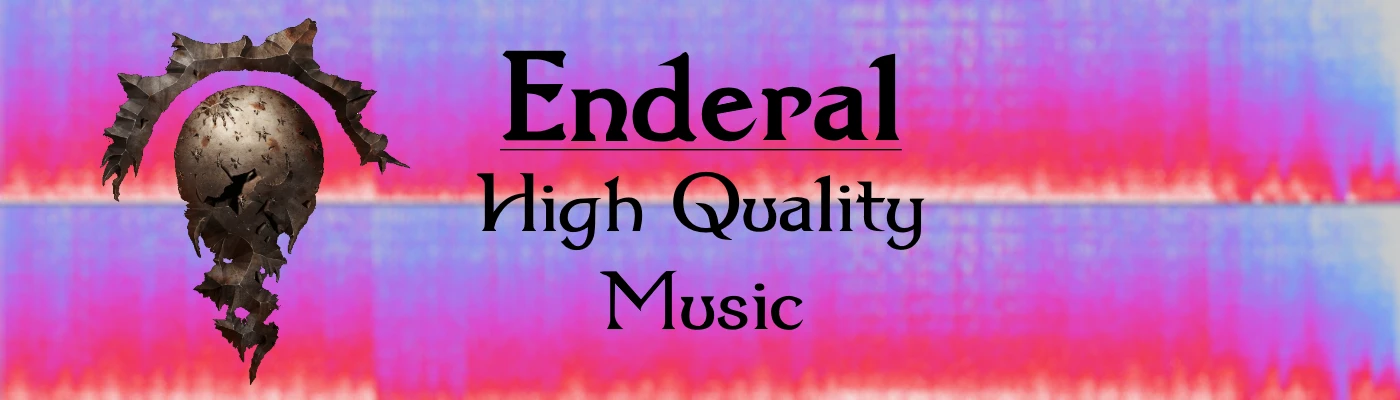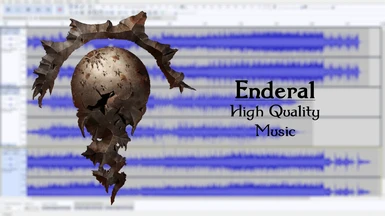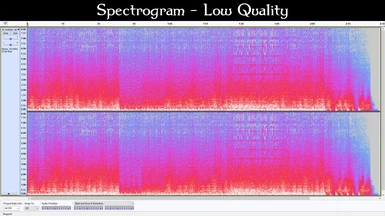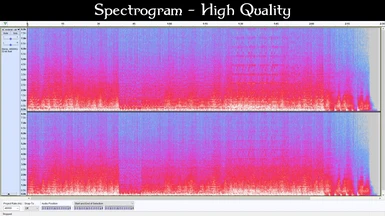About this mod
Replaces the lossy in-game music with higher bitrate versions from the soundtrack
- Permissions and credits
It replaces most of the in-game music with much higher quality versions from the soundtrack (48kbps vs 192kbps), which makes the music sound much sharper and more detailed. You can see this effect visualized in the above spectrograms where there is a lot less blue (detail) in the low-quality image than the high-quality image. The effect is almost immediately noticeable with headphones. While it does replace most in-game music, NOT ALL MUSIC IS COVERED. This is simply because some tracks haven't been released in any official way, so I don't have access to a better source.
- Main menu music
- All battle music
- All dungeon music
- All but one world exploration track
- A few character themes
- Level up + death sound
- A few story-related tracks
- Only one Forgotten Stories track :(
As I was going through E - Music.bsa, I noticed that the game also uses music from Nehrim: At Fate's Edge, the prequel to Enderal, so I downloaded the soundtracks of both Nehrim and Enderal and converted the files I needed to WAV. Then, I used Yakitori Audio Converter to downsample the files to 192kbps XWM because my game crashed whenever I loaded a large uncompressed WAV file for whatever reason. And finally, I matched the files I had with the ones from the original BSA and repackaged it. The lineage goes FLAC -> WAV -> XWM or, In Nehrim's case, MP3 (320kbps) -> WAV -> XWM.
- What version of Enderal does this support?
Only the Forgotten Stories Steam version
- Why not use WAV (Uncompressed) files instead of XWM (192kbps, lossy)
For some reason, Enderal crashes when it loads WAV files that are above ~20MB. The only way to circumvent this limitation is to compress the WAV files down to XWM. The difference is negligible when playing, so don't worry.
- What mods are compatible with this?
Pretty much everything unless it changes the in-game music. True 3D Sounds for Headphones is compatible and recommended if you have headphones.
- Why do some songs still sound bad? / Why don't you include high-quality voices?
This is because I couldn't find a high-quality version of every song in the game. SureAI doesn't include every song in their officially released albums and I don't have a PS4 source like Unofficial High Definition Audio Project.
Permissions
Do whatever the hell you want with it and feel free to improve on it and reupload if you want.
Credits
- SureAI for their incredible game and its composers
- BowmoreLover for Yakitori Audio Converter
- sharrken for his Unofficial High Definition Audio Project, the inspiration for this mod