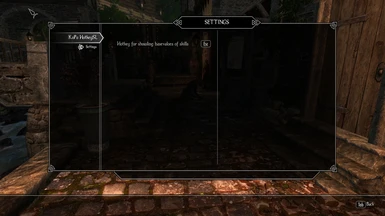Adds a hotkey-option to show the current basevalues of skills.
Update: Read the update section!
Alternate version available (check May, 16th 2020 update)
Why?
Have you ever been to a vendor, willing to buy learning or crafting books and forgot the level of your skills?
Leaving the barter menu and opening the hero menu to check the values?
Or have you gotten out a piece of paper to note them down?
No more. Using the hotkey shows you the current base values of your skills without bonuses from armors or magic effects while in the barter, magic or inventory menu or not in a menu at all (if there are other suitable menus that should be added feel free to mention them).
The mod is available in English and German.
Installation:
Do not enable this mod before you reach the coast in the beginning. This is a precaution.
Use mod manager or install manually.
Manual Installation: Put the files into your Enderal-folder according to the folder structure in the 7z and enable the .esp in the launcher.
Uninstallation:
As this contains scripts an uninstallation isn't advised.
But if you have to: Disable the mod in the mcm before removing any files.
Setting the key:
Hit Esc -> Mod configuration -> KuPu HotkeySL -> Settings (It might take a few seconds, before the MCM menu entry shows.)
Keep in mind, that several keys already have a function associated. Check your game settings, Enderal menu and SkyUI menu to prevent using a key twice.
Also do NOT use F11 (internal function of enboost) and F12 (steam screenshot function).
Possible issues:
None that I'm aware of. If you find any, please tell.
Updates:
17 December 2019 (English and German version 2.0):
Fixed a bug (smithing values were used twice)
Added the current value of available crafting, learning and memory points (see last image) as there were 3 empty rows available in the first message
If you already have downloaded the file, it should update itself.
11 January 2020 (English version 3.0):
Fixed the entries for crafting and learning books (they were in the wrong order)
cleaned up a bit
Important: There's an optional file (only the esp) for people already using the mod, which does the "switch" for the values. Yes, the spelling error in the MCM will stay ("showling" instead of "showing"), but that's not worth a script update.
18. January 2020 (English and German version 4.0)
Added option to disable the mod
cleaned up a bit
16. May 2020 (English and German version):
There are now 2 versions available:
Hotkey SL v4: This is the old version with the 2 textboxes and will be moved to old files for people who are currently playing or might prefer that method. I do not recommend that you switch between the versions in the middle of a game.
HotkeySLList: New version which comes - as the name suggests - with a single list (check first 2 pictures), where you can scroll down to see the remaining skills, instead of 2 boxes. To leave the list click somewhere on the list or hit esc.
The reason why it was 2 boxes before was: Those boxes do not allow enough lines for all skills to fit (even without learning, crafting and memory points there was at least 1 skill missing). The listmenu allows for scrolling and that way has enough lines to fit all skills (learning, crafting and memory points are at the top of it followed by the combat skills and the crafting skills in at the end).
Idea: OverDev
Update: Read the update section!
Alternate version available (check May, 16th 2020 update)
Why?
Have you ever been to a vendor, willing to buy learning or crafting books and forgot the level of your skills?
Leaving the barter menu and opening the hero menu to check the values?
Or have you gotten out a piece of paper to note them down?
No more. Using the hotkey shows you the current base values of your skills without bonuses from armors or magic effects while in the barter, magic or inventory menu or not in a menu at all (if there are other suitable menus that should be added feel free to mention them).
The mod is available in English and German.
Installation:
Do not enable this mod before you reach the coast in the beginning. This is a precaution.
Use mod manager or install manually.
Manual Installation: Put the files into your Enderal-folder according to the folder structure in the 7z and enable the .esp in the launcher.
Uninstallation:
As this contains scripts an uninstallation isn't advised.
But if you have to: Disable the mod in the mcm before removing any files.
Setting the key:
Hit Esc -> Mod configuration -> KuPu HotkeySL -> Settings (It might take a few seconds, before the MCM menu entry shows.)
Keep in mind, that several keys already have a function associated. Check your game settings, Enderal menu and SkyUI menu to prevent using a key twice.
Also do NOT use F11 (internal function of enboost) and F12 (steam screenshot function).
Possible issues:
None that I'm aware of. If you find any, please tell.
Updates:
17 December 2019 (English and German version 2.0):
Fixed a bug (smithing values were used twice)
Added the current value of available crafting, learning and memory points (see last image) as there were 3 empty rows available in the first message
If you already have downloaded the file, it should update itself.
11 January 2020 (English version 3.0):
Fixed the entries for crafting and learning books (they were in the wrong order)
cleaned up a bit
Important: There's an optional file (only the esp) for people already using the mod, which does the "switch" for the values. Yes, the spelling error in the MCM will stay ("showling" instead of "showing"), but that's not worth a script update.
18. January 2020 (English and German version 4.0)
Added option to disable the mod
cleaned up a bit
16. May 2020 (English and German version):
There are now 2 versions available:
Hotkey SL v4: This is the old version with the 2 textboxes and will be moved to old files for people who are currently playing or might prefer that method. I do not recommend that you switch between the versions in the middle of a game.
HotkeySLList: New version which comes - as the name suggests - with a single list (check first 2 pictures), where you can scroll down to see the remaining skills, instead of 2 boxes. To leave the list click somewhere on the list or hit esc.
The reason why it was 2 boxes before was: Those boxes do not allow enough lines for all skills to fit (even without learning, crafting and memory points there was at least 1 skill missing). The listmenu allows for scrolling and that way has enough lines to fit all skills (learning, crafting and memory points are at the top of it followed by the combat skills and the crafting skills in at the end).
Idea: OverDev