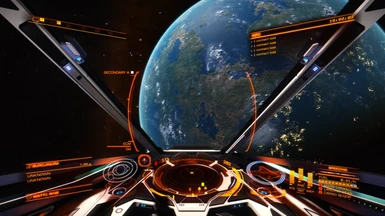About this mod
This is a Simple Copy/Paste to Install Reshade Preset for Elite Dangerous Created for a Much Richer Graphical Experience.
- Requirements
- Permissions and credits
- Changelogs
(REMEMBER! YOU NEED TO DOWNLOAD/INSTALL THE RESHADE MOD FROM THE BELOW LINK BEFORE OVERWRITING WITH MY PRESET FILES!)
All Credit goes to The Reshade Team:
Reshade Team (Crosire, CeeJay, Marty McFly, Thalixte, Ganossa/Hawk, Bacondither, Ioxa, Otis, Jose Negrete, et al. ~ https://reshade.me ) Version 4.8.2
This is a Simple Reshade Preset for Elite Dangerous Created for a Much Richer Graphical Experience. These effects can have a 10-15 % FPS cost on a RTX Graphics Card and performance may vary based on your PC Specs. You may also want to raise you Gamma in game as the mod darkens everything a little. Find my PC Specs below. Expect in this reshade:
-More vibrant overall Colors
-Improved Shadows
-Improved Anti Aliasing
-Fake HDR and Improved Bloom
-A mild 3D effect with soft Chromatic Abberation
-Overall Next Gen looking Immersion!
-EXACT SHADERS USED:
ChromaticAberration.fx
DPX.fx
Curves.fx
FakeHDR.fx
Vibrance.fx
FilmGrain.fx
GaussianBlur.fx
-INSTALLATION INSTRUCTIONS-
Download and install the Latest Reshade found at the top of this description page! Once you have installed Reshade for Elite Dangerous, close the installer.
Download both main files to your desktop and check the images for a simple copy/paste instruction for the reshade-shaders folder. I've even included all the in game Graphics Settings I use for best possible visuals! Make sure you have a Beefy PC if you want to run the same graphics settings though!
STEPS: -> After extracting, copy the 'reshade-shaders' folder and paste it in the following directory:
(Steam Users)
C:\Program Files (x86)\Steam\steamapps\common\Elite Dangerous\Products\elite-dangerous-64
If asked to overwrite files, choose yes to all.
After downloading the ReshadePreset.ini, extract/paste it to the same directory as above^
Launch Elite Dangerous.
-HOW TO SET UP IN GAME-
When in the game main menu, press the 'Home' Key to open the reshade menu. Use the dropdown on top to select my Preset file called ReshadePreset.ini
Now you should be using my shaders with the proper values.
Press the 'Pause' key to Toggle On/Off the Preset and compare to the regular game.
These shaders can be individually turned off in game by toggling on the reshade panel with the ' Home ' Key. GaussianBlur.fx will cost the most framerate. If you are looking to increase performance with this preset, start by unchecking that first :)
OPTIONAL: 1) I recommend turning up your in game Gamma to around 65-70% on the slider to counter the mod's darker shading!
2) I Highly Recommend using Nvidia's Sharpen setting in a 3D application profile inside Nvidia Control Panel. This will sharpen textures without creating much aliasing. Use Values: Sharpen= 0.35 | Ignore film grain = 0.1
-UNINSTALL INSTRUCTIONS
Simply delete the 'reshade-shaders' folder in the same directory you installed it, and run the reshade installer to remove reshade from Elite Dangerous. Alternatively you can uninstall reshade from Windows Control Panel.
THATS IT! NOW LAUNCH ELITE DANGEROUS AND ENJOY THE NEXT GEN SPACE PILOT EXPERIENCE!
MY PC SPECS
EVGA RTX 2080 Ti
i9-9900K @ 5.0 Ghz
16Gig DDR4 RAM @ 4000 mhz