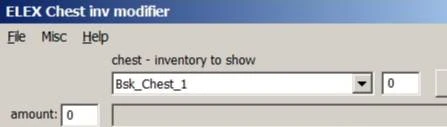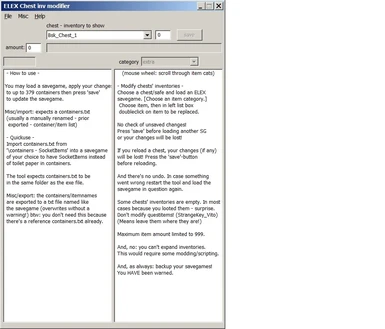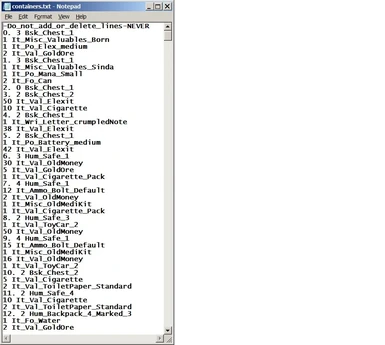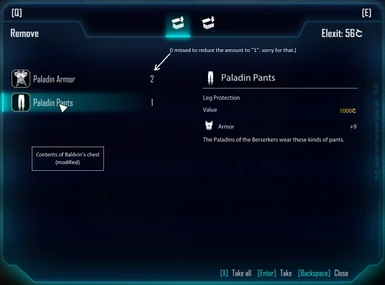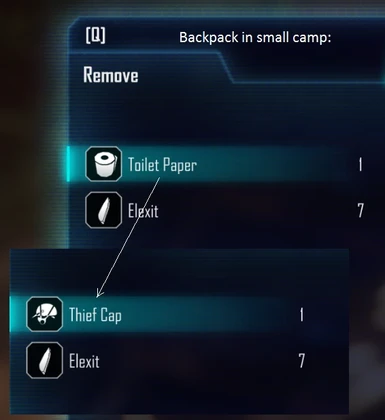About this mod
The ChestInventory modifier allows you to modify chests' inventories (in savegames).
In ELEX there's about 379 chests/safes/lockers with inventories. This tool allows to modify the contained items.
You can choose out of allmost all items in the game to place them in a container's inventory. (Choose with care!)
- Permissions and credits
-------------------------------------------------------------
(Overhaul of contents (better/more useful items))
(WIP and not heavily tested, so please, bear with me.)
There were complaints about the poor looting from containers in ELEX. But, in an openworld scenario,
it's not easy to maintain the balancing in case you find powerful items too early in the first 20h of gameplay.
So act with care!
First of all: this mod should provide the means to improve everyone's gaming experience.
Generating a near to perfect item list for the 379 containers remains our/your task!
(Btw: I can't prevent heavy cheaters from making the game boring.)
But luckily there's always people who act with some sense of logic and RPG feeling.
They should think about giving the containers (chests, bags, safe) priorities depending on their locations.
That priority could also depend on the level of the creatures/monsters around.
Also "starting area containers" would have lower priorities than those somewhere in the desert of Tavar.
The higher the prio the more valuable the contained items should be. (There's no such public "priority list" so far, it's WIP.)
Rules
---------------------
don't touch Quest items! Like It_At_Claw for example. You may cause quest plot stoppers.
don't place legendary items/weapons in chests that can be found in the world already. As is the "Death Beam" for example.
Spread the treasures with a little sense of logic - don't be an annyoing cheater!
The balancing in ELEX is, well, not the very best, imho. So, please, don't make things worse!
A) How to use
-----------------
remark: containers.txt contains the complete item list of all containers in a savegame.
Start E-SGmod_Chests.exe,
a) you may load a savegame, apply your changes to up to 379 containers then press "save" to update the savegame.
b) or you import the items from a containers.txt file. (Then press 'save'.)
Misc/import: expects a containers.txt (usually a manually renamed -prior exported- container/item list)
(That file needs to be in the same folder as the exe file.)
Quickuse
--------------
Import containers.txt (copy it from \containers-SocketItems) into a savegame of your choice to have SocketItems instead of toilet paper in containers. (Green und red SocketItems, medium)
Export ---------
Misc/export: the containers/itemnames are exported to a txt file named like the savegame.
Attention: existing txt files with the same name are overwritten without a warning!
#########################
If you don't press 'save', glitches are very likely to occur later because savegame and export list are different then.
So I strongly recommend to rename the exported txt file if you export but don't save. You have been warned!
#########################
(Since there is a containers.txt file in the folder \containers-reference you don't need to care for exporting so far.)
B) Modifying containers.txt manually
-------------------------------------------------------
Editing a savegame using the SG-modifier turns out to be a little bit tedious. It's more convenient to edit
an exported txt file (renamed to containers.txt) then import it (see menue "Misc").
Are you up to join a competition for creating a really useful list (containers.txt)?
All you have to do is to modify the original item list from a suiting savegame.
As a first start I'd recommend to use the above mentioned reference file containers.txt.
BUT... if you are not familiar with editing structured txt files I strongly recommend <not to do it>.
Be sure that your text editor doesn't apply unwanted changes to CRLF, indents, whatever!
(I'll ignore all complaints on those subjects, btw.)
### So don't do anything of the following in case you don't understand its meaning!!! ###
------------------------------------------------------------------------------------------------------------------------------------
As an example chest no 3 (see containers.txt):
3. 2 Bsk_Chest_2
50 It_Val_Elexit
10 It_Val_Cigarette
-------------------
This Bsk_Chest_2 has 2 entries (don't change the 2 before the name, never!)
Don't add lines! YOU HAVE BEEN WARNED!
- You may change the amounts (50 and 10) and the item names ("It_Val_Elexit", "It_Val_Cigarette").
Maximum amount allowed is 999.
- Use valid item names only. (I was not motivated to create code to check/validate this, sorry.)
In case items don't appear in containers it's very likely that you made a typo or used item names that don't exist.
- Change of container name ("Bsk_Chest_2" here) not supported so far.
- Don't replace "???" (unknown item) - you have been warned!
C) remarks
-----------------
In ELEX we have 965 entries in 379 original containers.
Against all fake news there's only 17 entries It_Val_ToiletPaper_Standard, and 21x It_Val_ToiletPaper_Deluxe.
That's 4% of all entries - not too much for such an important item, is it?
(What the developers might be blamed for is that they didn't place them at more useful locations such as castles,
high towers, dark cellar corners :D)
Anyways, feel free to replace the ToiletPaper by It_Val_Elexit or maybe It_SocketItem_Green_Medium, It_SocketItem_Red_Medium.
There's 5 empty containers from the beginning of the game - later savegames will contain more looted/emptied containers, I guess.
limitations
----------------
no additional containers!
Number of entries in a container is fixed and <10.
Newly introduced containers (from mods) may have up to 50 entries (unused/untested so far).
No check of container names: in case of typos or use of unknown names the container will not appear ingame!
(Change of container name not supported so far.)
You can't expand the inventory, though, just overwrite existing items.
(That's why it's called 'modifier', not 'editor'.)
You might use scripting to circumvent this restriction, see my ELEX scripting mod,
https://www.nexusmods.com/elex/mods/64
tombom81, Aug. 29th, 2020