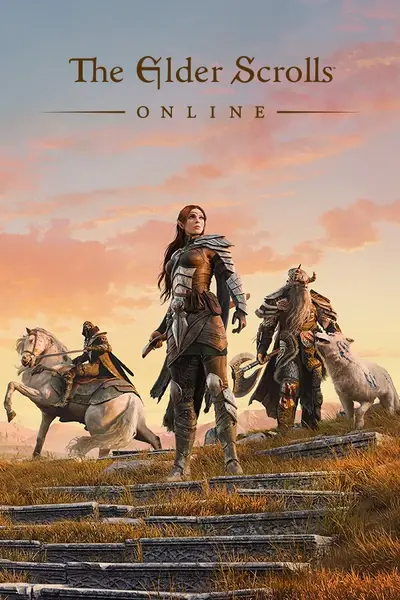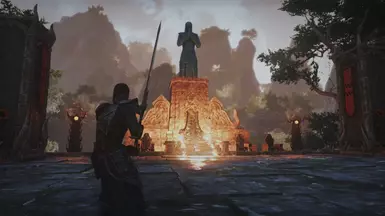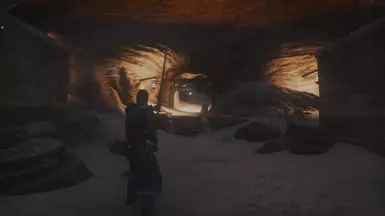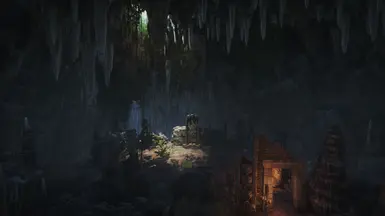About this mod
NextGen Look & Fog Remover... Optimal ReShade adjustments for realism and beauty of ESO. (Easy installation with the "Setup" script.)
- Permissions and credits
- Donations
1.9.2:
New Realistic Night/Indoor Light Sources.
UIDetection added for all resolutions !! 🎉✨ (⚠️not compatible with "PerfectPixel" add-ons⚠️)
(Should work for all resolutions. Feedback needed - please test and leave a comment. Thank you!)
________________
/!\ I am looking for YouTubers who would be interested in showcasing this graphics preset. Please feel free to share your links with me (DM or comments section), and I would be delighted to add them to the mod’s page 🙏 thx. /!\
The easiest reshade installation.
NeatPerfection has its own all-in-one installer.
---------------------------------------------------------
♥ Don't forget to Endorse ♥
♥ If you like my work, Offer me a coffee from PAYPAL donation ♥
☕DONATE ☕
Thank you for your support

See Files section for specials version:
Lite version: Only the essentials. For better performance, and a less complex rendering.
WildMature, FairyDust & RealVision: Different atmospheres for NeatPerfection.
Features (Main version):
-NEW EXTENDED VIEW / FOG REMOVER
The unsightly and persistent distant fog has now been significantly reduced.
-NEW AOGI
Global Illumination / Occlusion
-NEW UI detection masking for DOF and other depth-related effects (⚠️not compatible with UI add-ons⚠️)
(Should work for all resolutions. Feedback needed - please test and leave a comment. Thank you!)
-Eye Adaptation & Backlight effect
Realistic and dynamic contrast and Backlight gestion.
-Individual Color correction
All colors are corrected an enhanced for all locations
-Better textures resolution and detail
"Smart Detail Reconstruction" algorithm and sharpening
-Atmospheric / Volumetric lighting
Realistic Next-Gen lights
-4K vision experience
Personal (and a bit magical) adjustments to create the feeling of higher screen resolution.
-Bokeh effect (Optional with F10 Key)
Blur the background when you look a near element...
(/!\ Absolutely playable, but can blur HUD elements, and it's a known issue.
Reshade doesn’t separate the UI from the game visuals., so I worked hard
to protect as many interface UI elements as possible using UIDetect.)
-In game, use the "Home" key (or "↖") to open the Reshade menu to Edit some effects (uncheck "Performance mode" for more options).
(use F11 to turn OFF/ON general colors correction, and F10 to turn OFF/ON DOF effect only)
↑ Download on top ↑
___________________________________
--------
BY NYZOKA
---------