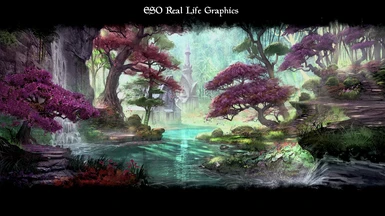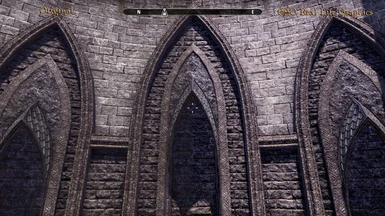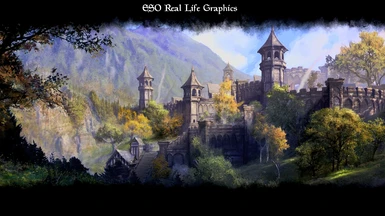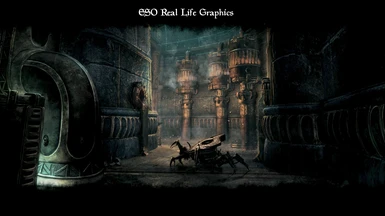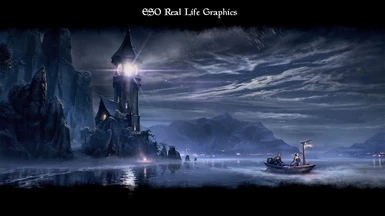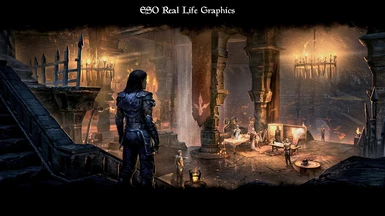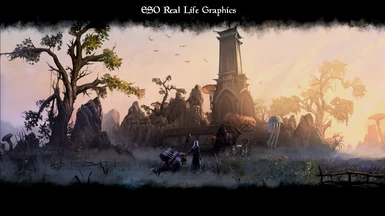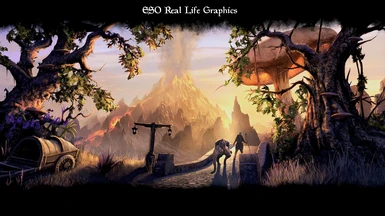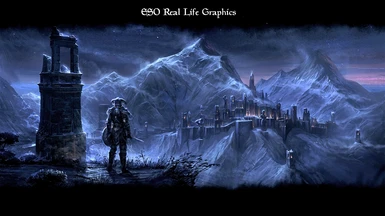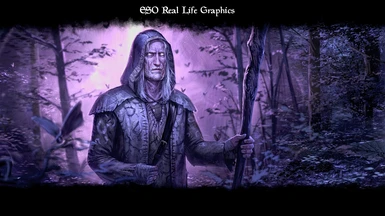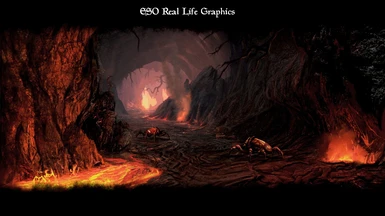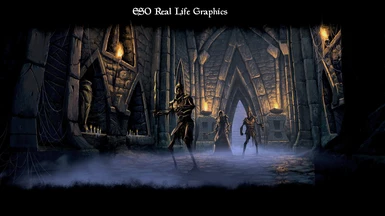About this mod
Game: The Elder Scrolls Online
Preset: ESO Real Life Graphics v2.3
SweetFX: v2.0 Preview 8 by CeeJay.dk
I tryed to approximate to reality, i centered in HDR, BLOOM, FXAA and the shadows look more realistic.
- Permissions and credits
- Donations
Game: The Elder Scrolls Online
Preset: ESO Real Life Graphics v2.3
SweetFX: v2.0 Preview 8 by CeeJay.dk
I tryed to approximate to reality, i centered in HDR, BLOOM, FXAA and the shadows look more realistic.
......................................................................................................................................................................................
Castellano
Instalación:
Ponga todos los archivos en el directorio del ESO.exe
En: Archivos de programa/Zenimax Online/The Elder Scrolls Online (region)/game/client
1) Extraer o copiar todos los archivos en el directorio donde .exe del juego (manteniendo la estructura de los archivos intacta).
The installed files are:
d3d9.dll - DirectX 9 dll proxy que inyectará shaders en DirectX 9
d3d9.fx - DirectX 9 código shader específico
dxgi.dll (opcional) - DirectX 10/11 Proxy dll que inyectará shaders en DirectX 10/11
dxgi.fx (opcional) - DirectX 10/11 código shader específico
shader.fx - Alternativa DirectX 9 código shader específico de apoyo FXAA.
injector.ini - Ajustes para los dlls inyector shader - puede reconfigurar las claves utilizadas en este archivo
SweetFX readme.txt - Archivo Léame
SweetFX_preset.txt - Usted puede elegir qué archivo de configuración cargara aquí - por defecto se cargara SweetFX_settings.txt
SweetFX_settings.txt - Ajustes SweetFX. Los efectos se pueden activar y desactivar aquí, y sus valores pueden ser ajustados.
SweetFX/ (directory) - El subdirectorio SweetFX.
|- /Presets/ - Los presets son almacenados aquí.
|- /Shaders/ - Todos los shaders, excepto d3d9.fx y dxgi.fx se almacenan aquí.
|- /dlls/ - Todos los dlls Alternativos del DirectX estan aquí.
| |- /DX10-11 dll/
| |- /FXAA DX9 dll/
|- /FXAA DX9 dll/
| '- /SMAA/
|- /Game_Compability.txt
|- /Making shaders.txt
'- /SweetFX_compatibility_settings.txt
log.log - This logfile is not installed, but will be created when the DirectX proxy dll runs.
If something goes wrong, this file will usually tell you why.
Some games require special attention - You can find a list of those and instructions on how to get them working with SweetFX
in SweetFX/Game_Compability.txt
If you encounter a game not in the list that requires more effort to work with SweetFX, post about it in the official thread
on Guru3d : http://forums.guru3d.com/showthread.php?t=381912
2) Instale la actualización más reciente de DirectX si no lo has hecho
La última vez que miré fue aquí : http://www.microsoft.com/en-us/download/details.aspx?id=35
(You don't need any of the other stuff Microsoft tries to push - just DirectX)
Listo! usar la tecla pausa interna para activar o desactivar.
......................................................................................................................................................................................
English
Installation:
Put all the files in the directory ESO.exe
On: program files/Zenimax Online/The Elder Scrolls Online (region)/game/client
1) Extract or copy all the files into the directory of a game exe (keeping the file structure intact).
The installed files are:
d3d9.dll - DirectX 9 proxy dll that will inject shaders into DirectX 9 games
d3d9.fx - DirectX 9 specific shader code
dxgi.dll (optional) - DirectX 10/11 proxy dll that will inject shaders into DirectX 10/11 games
dxgi.fx (optional) - DirectX 10/11 specific shader code
shader.fx - Alternative DirectX 9 specific shader code for FXAA support.
injector.ini - Settings for the shader injector dlls - you can reconfigure the keys used in this file
SweetFX readme.txt - This readme
SweetFX_preset.txt - You can choose which settings file to load here - default is to load SweetFX_settings.txt
SweetFX_settings.txt - SweetFX settings. Effects can be turned on and off here, and their settings can be tweaked.
SweetFX/ (directory) - The SweetFX subdirectory.
|- /Presets/ - Presets are stored here.
|- /Shaders/ - All the shaders, except d3d9.fx and dxgi.fx are stored here.
|- /dlls/ - Alternative DirectX proxy dlls are stored here.
|- /DX10-11 dll/
| |- /FXAA DX9 dll/
| '- /SMAA/
|- /Game_Compability.txt
|- /Making shaders.txt
'- /SweetFX_compatibility_settings.txt
log.log - This logfile is not installed, but will be created when the DirectX proxy dll runs.
If something goes wrong, this file will usually tell you why.
Some games require special attention - You can find a list of those and instructions on how to get them working with SweetFX
in SweetFX/Game_Compability.txt
If you encounter a game not in the list that requires more effort to work with SweetFX, post about it in the official thread
on Guru3d : http://forums.guru3d.com/showthread.php?t=381912
2) Install the latest DirectX update if you haven't already
Last I looked it was here : http://www.microsoft.com/en-us/download/details.aspx?id=35
(You don't need any of the other stuff Microsoft tries to push - just DirectX)
Ready! use internal pause button to enable or disable.
......................................................................................................................................................................................