About this mod
Enhances vanilla visuals with greater lighting depth and realism, subtle sharpening, and adaptive colour correction to remove the somewhat washed-out and often overly-tinted look.
- Requirements
- Permissions and credits
- Mirrors
- Changelogs
- Donations
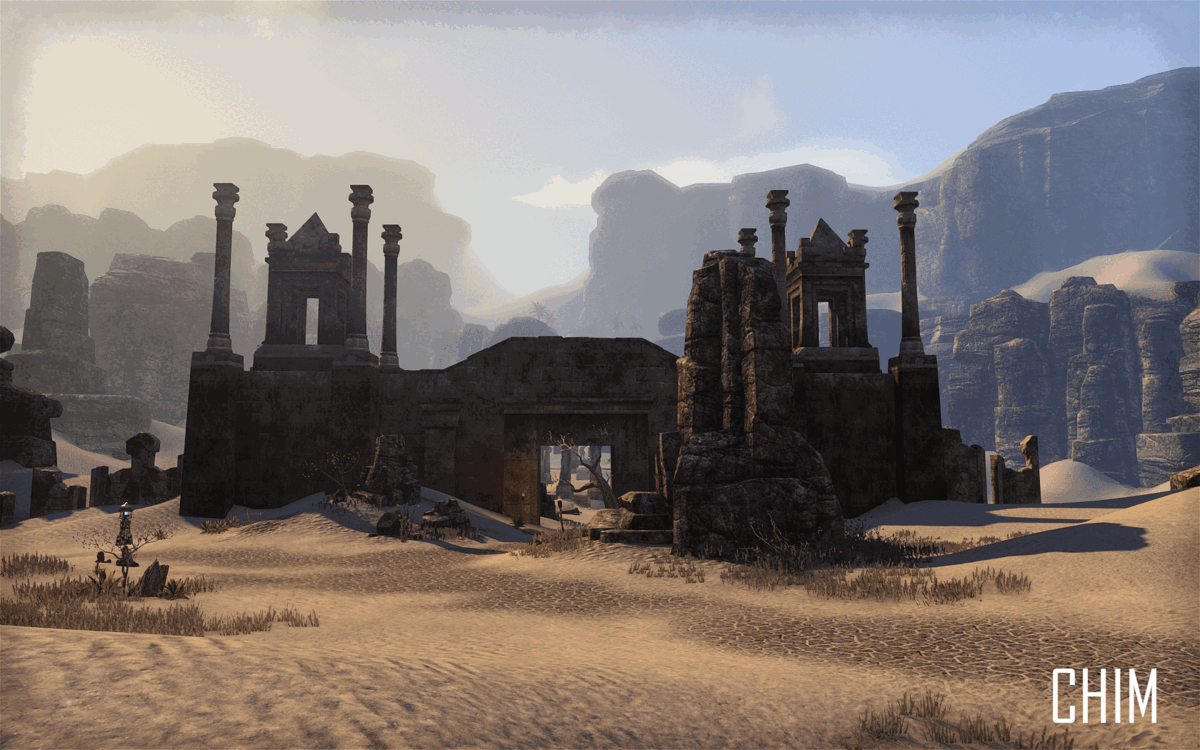
Yes, I know, the screenshots are nothing to write home about artistically. They were fairly hurried and on a weird monitor resolution. What can I say.
>> MORE USER-FRIENDLY COMPARISON IMAGES HERE <<
- Download Reshade and run the installer. The ESO folder you're looking for is The Elder Scrolls Online\game\client.
- Extract CHIM into the same folder you installed Reshade to/simply select it when prompted during the Reshade installation.
- Once in-game, press the HOME key to open the GUI and then select CHIM from the preset dropdown. (END toggles the effect off and on by default, but you can change your keybinds through the GUI at any time.)
CHIM's main focus is to add greater lighting realism and depth to ESO's rather flat visuals.
It does this via several effects:
- Ambient Lighting: Areas that should be darker, will be (includes nights and caves etc., but not to the point of affecting gameplay). Bright lights will bleed naturally, light level's effect on the ground will be more realistic, etc.. A lot of the depth comes from this effect.
- Colour Correction: ESO often goes a bit heavy-handed with tinting. With CHIM, Coldharbour will still be blue, and Apocrypha will still be green, but colours will be more realistic in general and gone is the "someone smeared a thin layer of coloured chalk over the image" look.
- Tone-mapping: A lot of games seem to go for very low-contrast visuals, resulting in a flat image -- and ESO is no exception. CHIM tweaks shadows/midtones/highlights to make light sources pop a bit more without dramatically altering the overall feel. No blown-out highlights, no crushed blacks.
- Adaptive Sharpening: Subtle sharpening makes details pop a bit more.
Subsurface Scattering???: Plantlife will react more realistically to sunlight.COMING SOON, probably.
CHIM is a pretty simple, and often subtle, vanilla+ preset.
My goal was simply to make ESO's default look and palette pop. While there are a lot of lovely presets that dramatically alter the default look in beautiful ways, for basic gameplay I often prefer just enhancing the vanilla look rather than completely altering the atmosphere.
This is my gameplay preset. It will likely see further adjustments as I continue to futz with it, but it's been tweaked over a couple of months and I feel like it's solid enough to upload as a backup for myself and to share with anyone else who enjoys vanilla plus-style visuals.
On a once-beefy but now-aging machine, I keep a solid 60 fps with all ESO visuals at maximum.




























