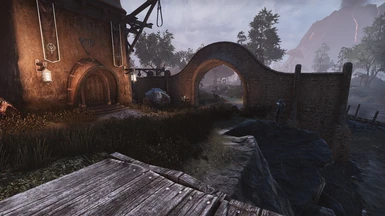About this mod
A stunning and realistic ReShade that completely overhauls ESO's lighting, enhancing nearly every aspect of ESO's visual experience.
- Requirements
- Permissions and credits
This Screenshot and gameplay ReShade goes well beyond basic lighting tweaks that most other reshades use. Immaculate ReShade utilizes more complex shaders to really push ESO into the modern era. As we all know, ESO's vanilla lighting was bad even in 2014, and it certainly doesn't live up to the standards of the current year. This ReShade aims to completely overhaul the lighting to an almost unrecognizable extent while still keeping within the bounds of something that won't hurt your eyes looking at it. Retaining a sense of realism in the environments was a huge goal when making this, though my intention with this reshade was primarily to create a screenshot-focused preset specifically for character photography, as you'll see in the examples further down this page. However, environments still look absolutely stunning, and nothing was sacrificed there.
This reshade can absolutely still be used for gameplay, I use it for gameplay as well, and it is such a huge improvement over vanilla lighting. Though in real content like dungeons or trials, the effects may hinder your visibility or be too extreme. If you're just questing on the overland, however, this will work perfect for you! If you do both, this preset can be turned on or off at will with a user-set hotkey in the reshade settings pannel.
This Reshade was designed on a 4k monitor, so at lower resolutions, the sharpening effects can look a bit too abrasive when stacked on top of each other. I recommend turning off the Filmic Anamorphic Sharpen shader when playing at lower resolutions, though I would still leave Luma Sharpen enabled as its primary affect is to increase the clarity and crispness of textures in the world since ESO's textures are very low resolution.
Ray Tracing Update!
This reshade has been updated to support Ray Tracing! Check out Paschal Glitcher's Patreon for the shader and install it alongside my reshade like normal.
https://www.patreon.com/posts/rtgi-0-17-0-2-43343635
You'll also want to grab a Depth of Field shader. QUINT shaders are great, the DOF from there is a solid option.
https://github.com/martymcmodding/qUINT
Additionally, you will need the modded version of reshade.
This is a hard requirement if you plan to use Ray Tracing or Depth of Field.
Uninstall your previous reshade installation, then install reshade again on your eso_64.exe with a modded reshade from the optional files, then install my reshade preset with the instructions below.
I have two modded reshade executables in the optional files. Daybreak only works with older versions of reshade, meaning the newest releases won't work. However, the newest versions of RayTracing do not work with the older versions of reshade. There are older versions of RayTracing that can be acquired online that will work with the older version of reshade, the screenshots on this page are with an older version of raytracing.
This modded version prevents the Depth Buffer from being disabled when online activity is detected. This is done natively by reshade to prevent cheating in competitive games (not applicable for ESO, ZOS specifically allows use of the depth buffer in ESO), but when it does, shaders that depend on the Depth Buffer are disabled, such as Depth of Field and Ray Tracing, and that's definitely not what we want.
Gallery
Some Cinematic DoF shots as gif comparisons (mind the gif compression, full quality images are in the images tab)

Visha soaking up the sun in Murkmire

Vyvene readying an arrow to strike

Vashi's bedroom in her Windhelm home
As you can see, characters and environments look better than ever before. But there's loads of images to be found in the images tab, so go take a look.
Make sure that reshade is installed via the modded executable in the optional files.
Unzip the downloaded file into C:\Program Files (x86)\Zenimax Online\The Elder Scrolls Online\game\client
For steam, it will be found in C:\Program Files (x86)\Steam\steamapps\common\The Elder Scrolls Online\game\client
If you're using Ray Tracing, in game, edit your video settings to turn Ambient Occlusion off.
Ray Tracing makes this redundant, and it's ugly with both on.