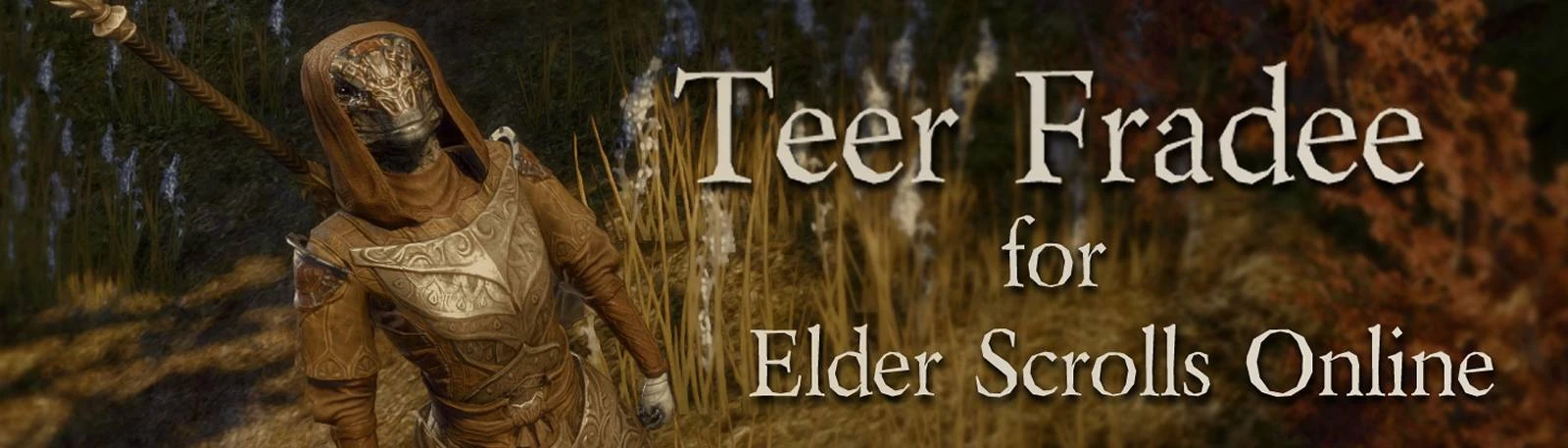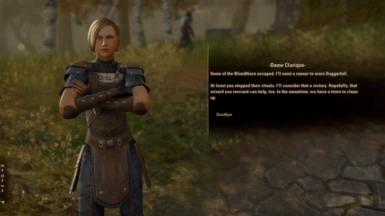About this mod
Teer Fradee - A Greedfall inspired reshade preset for ElderScrollsOnline. I wanted to capture the game's rustic brown/orange aesthetic. Such trait may be dull in regions that come with its own tint like in Western Skyrim, where it makes everything foggy and paler.
- Permissions and credits
Installation
1. Download the latest ReShade >> https://reshade.me/#download
2.Run the exe file and install ReShade, continue for set up.
- Click the "Click here to select a game and manage its ReShade installation.", The Elder Scrolls Online will most likely not be in the list so you will need to manually bring it up by clicking "Browse..".
- Find your client folder where the "eso64.exe" is at and choose it, then click "Open".
If from the ESO website: C:\Program Files (x86)\Zenimax Online\The Elder Scrolls Online\game\client
If from Steam: C:\Program Files (x86)\Steam\steamapps\common\Zenimax Online\The Elder Scrolls Online\game\client
In this case, mine is at D:\The Elder Scrolls Online\game\client
-Select Direct3D 10+ then install all the shaders. You can exit ReShade when you're done.
3.Download my preset, then put it in the same folder as your eso64.exe
4.Start the game. You can open the ReShade menu by clicking shift + f2, or the "Home" key. (Sometimes It is different).
5.Select "Teer Fradee" from the dropdown menu above.
Uninstall:
If you want to uninstall ReShade or any preset, just delete files (reshade-shaders,dxgi.dll,dxgi.ini,dxgi.log) in the same folder as eso64.exe.