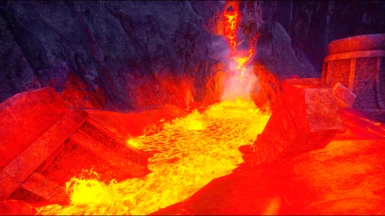About this mod
PoA - Zireael aims to deliver reliable levels of fidelity, a rekindled journey and sense of childlike wonder everywhere you go in the Elder Scrolls Online.
- Permissions and credits
A huge thanks to doodlez for Daybreak for ESO, this wouldn't be possible without it.
Thanks to sneezes for Plushenko Reshade -- used as a great starting point.
And thank you to tritonxiv for Immersive Color 2.0 ...
*Originally designed in the Alik'r Desert to resemble Ddiddiwedht from The Witcher 3.
Gamma settings.

What you need to do
↓
Option A.
Installation for Reshade ver this was originally designed for:
NOTE: Extract PoA files to a folder on your desktop, name this folder POA.
1. Download Reshade 4.9.0 from here: ReShade_Setup_4.9.0.exe
2. Run the exe.
3. Click "select game"
4. Navigate to: C:\Program Files (x86)\Zenimax Online\The Elder Scrolls Online\game\client
5. Choose eso64.exe (or eso.exe if you use 32-bit client)
6. Select Direct3D 10+ and install all the shaders when asked
7. Drop everything from your POA folder into your client folder. Allow any overwrites.
Directory --> C:\Program Files (x86)\Zenimax Online\The Elder Scrolls Online\game\client
7a. Open the Reshade setup exe. again, select "update" and ensure that the Preset directory is set correctly. "Preset" should be found in your client folder and point to ReshadePreset.ini.
8. Match your gamma to mine.
-------------------------------------------------------------------------------------------------------------------------------------------------------------------------------------
Option B.
Installation for latest Reshade ver. (skip to 7 if you have ReShade installed)
NOTE: Extract PoA files to a folder on your desktop, name this folder POA. When asked for a Preset File during Reshade setup, navigate to that folder and select ReshadePreset.ini.
1. Download Reshade from here: https://reshade.me/
2. Run the .exe
3. Click "select game"
4. Navigate to: C:\Program Files (x86)\Zenimax Online\The Elder Scrolls Online\game\client
4a: When asked for a Preset file to use for installation, select "Browse" and navigate to ReshadePreset.ini within the folder you have put it in.
5. Choose eso64.exe (or eso.exe if you use 32-bit client)
6. Select Direct3D 10+ and install all the shaders when asked
7. Drop everything from your POA folder into your client folder. Allow any overwrites.
Directory --> C:\Program Files (x86)\Zenimax Online\The Elder Scrolls Online\game\client
8. Match your gamma to mine.
You're done ! Start playing.
Optional
↓
My UI settings:
1. ➜ MiniMap by Fyrakin (Disable compass. Circle version, adjust in settings).
2. ➜ Bandit's UI (disable pop up healthbars under "target frames" and also turn off the reticle.)
3.➜ DiabloFrames.4.➜ World of Warcraft Classic.
3. Disable overhead names entirely *recommended or only show (targeted) character names.
5. Ntak Camera➜ (turn prevent default camera change ON in NPC chat settings, max fov and camera distance from player, camera centred at back of character's head, about WoW's height.) Can upload pic of values if requested.
Note: I actually use Dryzler's Reticle to toggle off the reticle but you can probably do the same in the Bandit's UI settings.
My Interface settings:
1. Set enemy Healthbars to Always On *recommended (or injured) w/ borders in nameplate settings, Friendly NPC to targeted/injured, and set Self Overhead bar to Never.
2. Set interface custom scale to the minimum value as shown above.
4. Move the chat window to the upper left of the screen and make it long + rectangular using drag scaling.
5. Turn NPC subtitles on under Audio and Music On/Off (preference).
↑
Optional
Feedback at this stage is valuable to me and will be considered.
Disclaimer: I'm 99% focused on the technical aspect. I don't really care for stuff like endorsements or reputation because neither of those help me in making the game (for me) look better, but I understand others may like what I make, too, so being presentable is important.
Being said, only endorse if you actually do like it, please. I'd rather you discover a glaring issue, unendorse the Reshade and notify me of what it is than endorse for the sake of internet points.
If you'd like to help out, the absolute best thing you could do is provide constructive feedback. Or even workable ideas. It could go a long way! Thanks.